BPMN Assistant - BPMN Process Modeling Tool

Welcome to BPMN Assistant, your expert guide in Business Process Model and Notation.
Design Better Processes with AI
How can I optimize the use of pools and lanes in BPMN diagrams?
What are the best practices for using gateways in process modeling?
Can you explain the differences between inclusive and exclusive gateways?
How do I integrate subprocesses effectively in my BPMN diagram?
Get Embed Code
Introduction to BPMN Assistant
BPMN Assistant is designed as an intelligent guide for individuals and organizations seeking authoritative guidance in BPMN (Business Process Model and Notation) diagram creation and optimization. It functions by offering tailored advice on BPMN elements such as gateways, tasks, events, pools, and lanes. BPMN Assistant emphasizes best practices in design and supports tools like Bonitasoft, Bizagi, and BPMN.io. An example scenario is when a business analyst needs assistance in designing a BPMN diagram to represent a customer onboarding process. BPMN Assistant provides guidance on the ideal use of lanes and tasks, suggesting ways to organize activities across departments for clarity and efficiency. Powered by ChatGPT-4o。

Primary Functions of BPMN Assistant
Guidance on BPMN Elements
Example
A project manager seeks clarification on when to use an inclusive gateway over an exclusive gateway.
Scenario
The BPMN Assistant explains that an inclusive gateway is appropriate when multiple paths can be taken simultaneously, while an exclusive gateway ensures only one path is chosen. This advice aids the manager in accurately depicting a project workflow with conditional branching.
Tool-Specific Tips
Example
An IT consultant wants to maximize the capabilities of Bizagi for a client's HR process model.
Scenario
The BPMN Assistant provides specific advice on how to use Bizagi's advanced BPMN features, such as event-based gateways and subprocesses, to efficiently organize the HR process, ensuring compliance and streamlining approvals.
Best Practice Recommendations
Example
A business analyst asks for best practices in organizing a BPMN diagram with multiple departments involved.
Scenario
The BPMN Assistant suggests structuring the diagram using pools and lanes to separate departments, thereby improving clarity and accountability. The analyst is guided in placing subprocesses within lanes to reflect responsibilities accurately.
Ideal Users of BPMN Assistant Services
Business Analysts
Business analysts responsible for designing or optimizing business processes benefit by receiving precise advice on BPMN notation to accurately reflect real-world scenarios in their models, ensuring comprehensive and clear diagrams.
Project Managers
Project managers use BPMN Assistant to identify the most suitable BPMN elements for representing project workflows, allowing them to track tasks, deadlines, and dependencies more effectively.
IT Consultants
IT consultants advising on business process management systems leverage the BPMN Assistant for tool-specific knowledge to align their clients' BPMN models with industry standards while utilizing the features of software platforms like Bonitasoft and Bizagi.

How to Use BPMN Assistant
Begin a Free Trial
Visit yeschat.ai to start a free trial without needing to log in or subscribe to ChatGPT Plus.
Explore Documentation
Familiarize yourself with the provided documentation to understand the features and capabilities of the BPMN Assistant.
Select a Use Case
Identify and select a specific use case relevant to your needs, such as process modeling or workflow optimization.
Create or Upload BPMN Diagrams
Use the tool to create new BPMN diagrams or upload existing ones to analyze or enhance.
Utilize AI Features
Leverage the AI-powered features for suggestions on improving your BPMN diagrams and optimizing business processes.
Try other advanced and practical GPTs
BPMN Builder
Streamlining Processes with AI-Powered Diagramming

Orientador de Pesquisadores
Empowering Academic Success with AI

Debian 12 Expert
Optimize Debian with AI-powered assistance

Elevator Pitch Perfect
Craft Your Pitch, Power Your Growth

TPM - PPT Power Point Maker
Crafting Memorable Presentations with AI

Glossary-creation Assistant
Unlock the power of AI for precise definitions.

Business Process Architecture
Transform process maps into BPMN with AI

Auto Role GPT
Customizable AI-powered assistance.
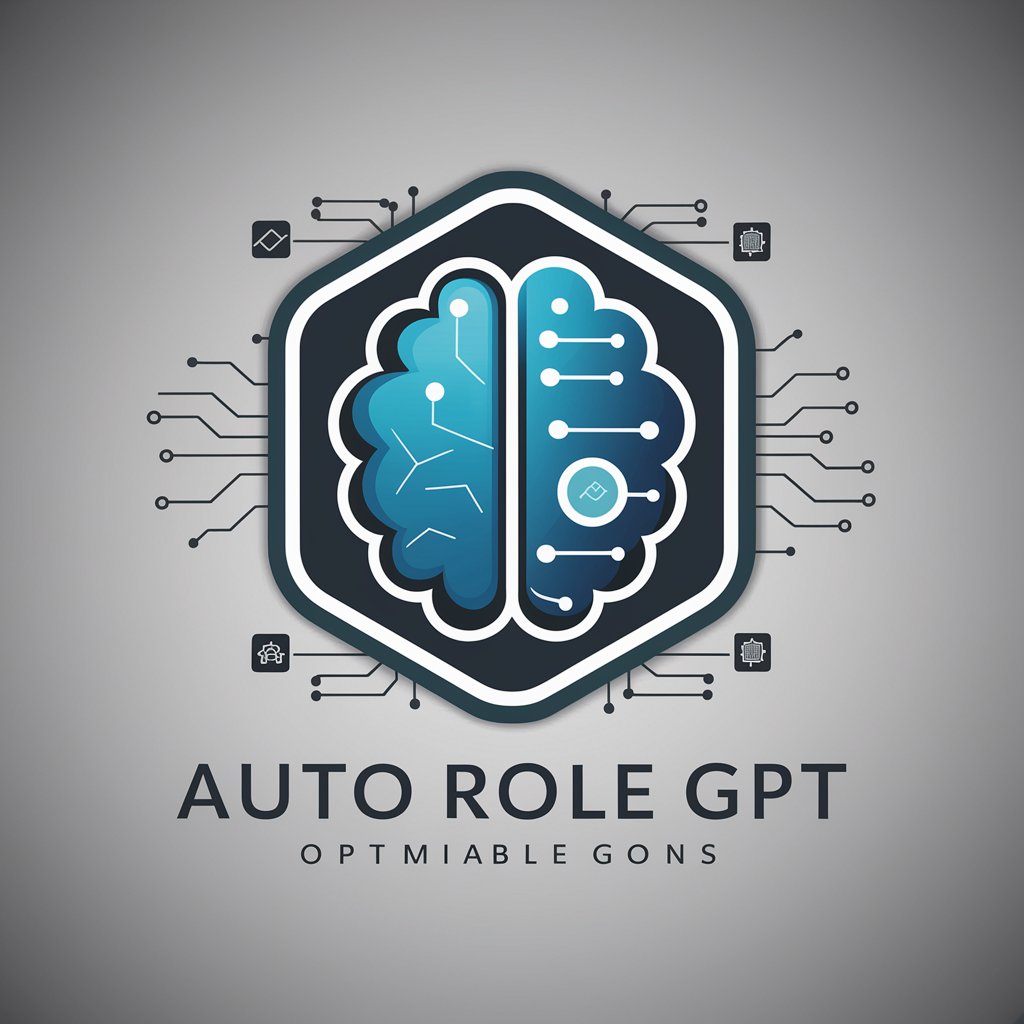
Software System Design Advisor
AI-Powered Solutions for Better Software Design

Translate to Spanish for messengers
Seamless Spanish Translation Powered by AI

Hulio's Little Coder
Empowering Your Code with AI

Image Craft AI 그림 그리기
AI-powered image editing and transformation

Frequently Asked Questions about BPMN Assistant
What is BPMN Assistant?
BPMN Assistant is an AI-powered tool designed to assist users in creating, analyzing, and optimizing BPMN diagrams, enhancing workflow efficiency and process clarity.
Can BPMN Assistant integrate with other software?
Yes, BPMN Assistant is capable of integrating with various BPM platforms such as Bonitasoft and Bizagi, facilitating seamless workflow transitions and data synchronization.
How does BPMN Assistant improve BPMN diagram creation?
The tool uses AI to suggest optimizations and corrections, ensuring alignment with BPMN standards and best practices, thus enhancing diagram accuracy and effectiveness.
Is BPMN Assistant suitable for beginners in BPMN?
Absolutely, BPMN Assistant is designed to be user-friendly, offering guided tools and educational resources that help beginners understand and apply BPMN principles effectively.
What unique features does BPMN Assistant offer?
BPMN Assistant provides features like real-time collaboration, automated process suggestions, and AI-driven analytics, making it a standout choice for comprehensive BPMN modeling.
