Webpack GPT - Webpack Configuration Tool

Welcome to Webpack GPT, your expert guide to mastering Webpack!
Streamlining Web Development with AI
How can I optimize my Webpack configuration for faster build times?
What are the best practices for integrating Webpack with TypeScript?
Can you guide me through setting up a custom Webpack plugin?
How do I troubleshoot common issues in Webpack builds?
Get Embed Code
Introduction to Webpack GPT
Webpack GPT is a specialized digital assistant designed to provide expert guidance and support on all aspects of using Webpack, a static module bundler for modern JavaScript applications. This tool is built to cater to both beginners and advanced users, offering in-depth information, troubleshooting help, and configuration tips. It helps users optimize their development processes by providing tailored advice on integrating Webpack with various other technologies like Babel, TypeScript, and different frameworks. Example scenarios include setting up a Webpack project from scratch, optimizing an existing application's load time, or configuring Webpack to work with new JavaScript features. Powered by ChatGPT-4o。

Core Functions of Webpack GPT
Custom Configuration Guidance
Example
Generating a Webpack configuration file tailored for a React application, including loaders and plugins necessary for JSX and ES6+ support.
Scenario
A developer new to React wants to ensure their project is set up correctly for development and production environments. Webpack GPT guides them through creating a Webpack config file, discussing the use of 'babel-loader' for JavaScript transpilation and 'html-webpack-plugin' for generating HTML files linking to bundled outputs.
Performance Optimization
Example
Analyzing and providing solutions to reduce the bundle size and improve the build time of a large-scale application.
Scenario
An experienced Webpack user is facing slow build times and large bundles in their e-commerce site. Webpack GPT suggests enabling code splitting, using the 'TerserWebpackPlugin' for compression, and leveraging the 'SplitChunksPlugin' to optimize dependency management.
Integration Techniques
Example
Advising on the best practices for integrating TypeScript with Webpack for a type-safe development environment.
Scenario
A team is transitioning from JavaScript to TypeScript and needs to configure Webpack to handle type checking and transpilation. Webpack GPT recommends using 'ts-loader' or 'babel-loader' with TypeScript support and configures 'tsconfig.json' to ensure compatibility with Webpack's module resolution.
Target User Groups for Webpack GPT
Front-end Developers
Developers looking to streamline their build processes for complex applications using JavaScript frameworks (e.g., React, Angular, Vue.js) will find Webpack GPT's detailed setup guides and optimization tips highly beneficial.
Full-stack Developers
Those who manage both client-side and server-side code can use Webpack GPT to configure universal (isomorphic) apps, where Webpack is used to bundle both front-end and back-end resources in a unified manner.
Development Team Leads
Team leads can leverage Webpack GPT to establish best practices within their teams, ensure configurations are optimized for performance, and maintain consistency across different development environments.

How to Use Webpack GPT
Start for Free
Visit yeschat.ai to start using Webpack GPT with a free trial, no login or ChatGPT Plus required.
Familiarize with the Interface
Explore the user interface to understand where to input your questions and how to view responses.
Prepare Your Questions
Prepare specific questions or topics about Webpack that you need assistance with, ensuring they are clear and detailed for best results.
Interact with Webpack GPT
Start interacting with Webpack GPT by typing your questions into the chat interface. Use follow-up questions to dive deeper into any topic.
Implement Suggestions
Apply the suggestions and code samples provided by Webpack GPT to your projects, adjusting as necessary based on your specific needs.
Try other advanced and practical GPTs
AIDA
AI-Powered Executive Communication Assistant

Philosophy
Explore Philosophy, Empowered by AI
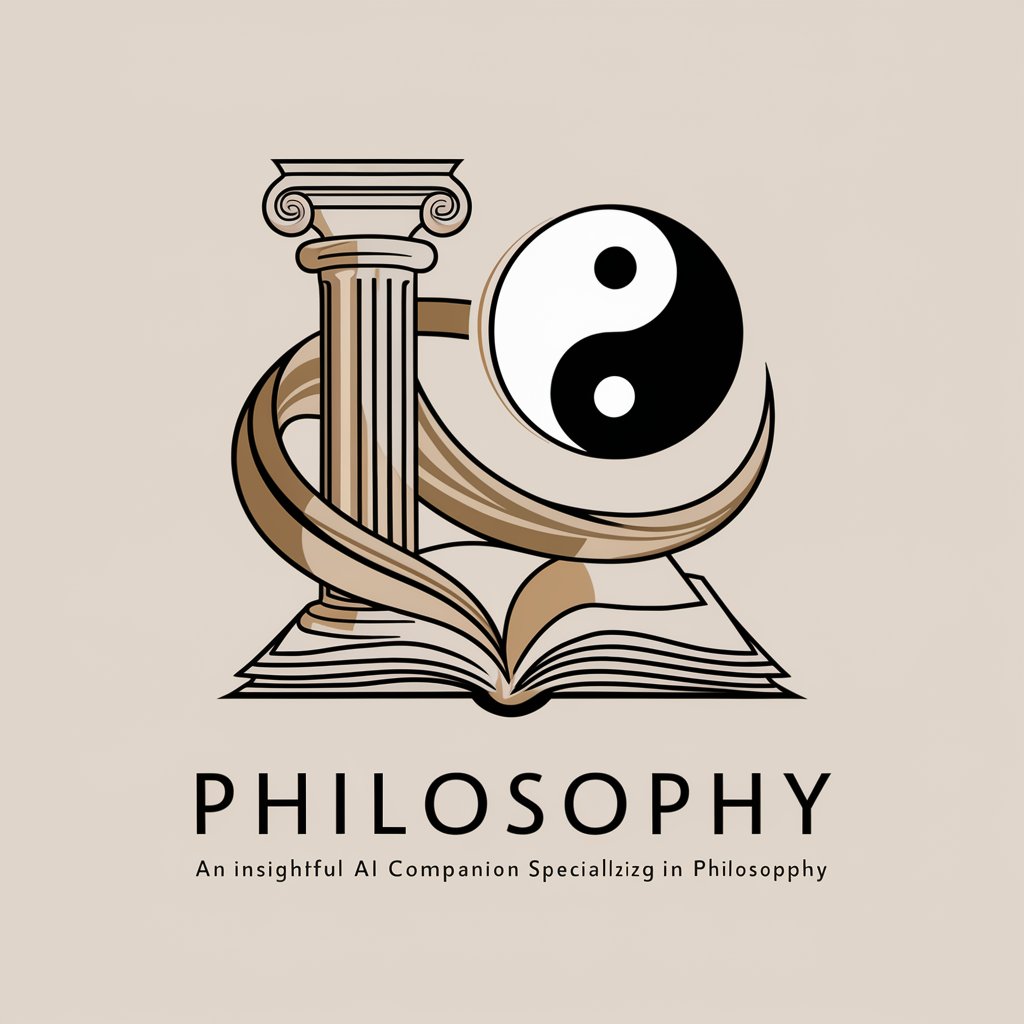
Scriptsmith
Empower Your Words with AI

EasyGPTsMaker
Personalize your AI with EasyGPTsMaker

Interview
Ace Your Interviews with AI

Coloring Book Creationz
Diversity in Art, Powered by AI

MCAT Psych Soc Guru
Empowering MCAT Success with AI

ShortGPT
Streamline your communication with AI

Medical Support
Empowering Health Decisions with AI

SEM Expert GPT
Optimize SEM with AI-driven Insights

SEM Sage
Unleash AI-powered keyword potential

HoraryBot
Unveil the answers with AI astrology

Detailed Q&A on Webpack GPT
What is the primary function of Webpack GPT?
Webpack GPT serves as an advanced resource tailored to assist users with all aspects of using Webpack, from basic setup to complex configurations and troubleshooting.
Can Webpack GPT help with optimizing Webpack performance?
Yes, Webpack GPT provides insights on performance optimization techniques, such as tree shaking, lazy loading, and proper use of plugins and loaders to improve your build times and efficiency.
Does Webpack GPT offer support for integrating other tools like Babel or TypeScript?
Absolutely, Webpack GPT can guide you through integrating Webpack with Babel for transpiling ES6+ code and TypeScript for adding static type checking, enhancing your project’s scalability and maintainability.
How can beginners get started with Webpack using Webpack GPT?
Beginners can use Webpack GPT to learn about the core concepts of Webpack, understand configuration files, and get step-by-step guidance on setting up their first Webpack project.
What advanced features of Webpack can I learn about from Webpack GPT?
Webpack GPT covers advanced features like code splitting, custom loader creation, and environment-specific configurations, providing detailed examples and best practices.
