Maui Dev Assistant - NET MAUI Coding Assistant

Hi there! I'm your .NET MAUI Code Assistant.
Your AI-powered .NET MAUI guide
Explain how to implement MVVM in .NET MAUI.
Guide me through setting up a new .NET MAUI project in Visual Studio 2022.
Show an example of a .NET MAUI app with a simple login screen.
How can I integrate SQLite in a .NET MAUI application?
Get Embed Code
Overview of Maui Dev Assistant
Maui Dev Assistant is a specialized tool designed to assist developers working with the Microsoft .NET Multi-platform App UI (MAUI). Its primary function is to provide expert guidance in coding, troubleshooting, and optimizing .NET MAUI applications. The assistant facilitates development by offering detailed code examples, step-by-step project setup instructions, and tailored advice to leverage the full capabilities of .NET MAUI. It excels in scenarios where developers need quick, accurate answers and insights into best practices, directly aiding in the creation of cross-platform applications for mobile and desktop. Powered by ChatGPT-4o。

Core Functions of Maui Dev Assistant
Project Setup Guidance
Example
Guiding through the setup of a new .NET MAUI project in Visual Studio 2022, including project configuration and essential NuGet packages.
Scenario
A developer new to .NET MAUI wants to start a project but is unsure about the initial setup. The assistant provides a comprehensive walkthrough from project creation to initial build.
Code Example Provision
Example
Providing a sample code snippet to integrate a REST API using HttpClient in a .NET MAUI application.
Scenario
A developer needs to consume a web service in their app. The assistant offers a detailed example of making HTTP requests and handling responses effectively within the app's architecture.
Optimization Techniques
Example
Suggesting best practices for optimizing UI responsiveness and memory management in a .NET MAUI app.
Scenario
An experienced developer seeks to enhance the performance of their application. The assistant outlines strategies for optimizing rendering processes and data handling.
Troubleshooting Assistance
Example
Identifying common errors and solutions related to deployment on Android devices, such as issues with SDK setups.
Scenario
A developer encounters a deployment error when testing their .NET MAUI application on an Android device. The assistant provides specific diagnostics and remedies based on common issues documented in .NET MAUI development.
Target User Groups for Maui Dev Assistant
New .NET Developers
Beginners to the .NET ecosystem who need foundational knowledge and step-by-step guidance in .NET MAUI. They benefit from detailed setup instructions and basic coding tutorials.
Experienced .NET Developers
Developers with experience in other .NET frameworks like Xamarin or .NET Core who want to transition to or enhance their skills in .NET MAUI. They use the assistant to understand advanced concepts and best practices.
Cross-Platform Mobile Developers
Developers focused on building cross-platform mobile applications who seek to leverage .NET MAUI for its multi-platform capabilities, benefiting from specific coding strategies that address common challenges in cross-platform development.

How to Use Maui Dev Assistant
Start Your Free Trial
Visit yeschat.ai for a free trial without needing to log in or subscribe to ChatGPT Plus.
Install Development Tools
Ensure you have Visual Studio 2022 or Visual Studio Code installed to create and manage .NET MAUI projects effectively.
Explore Documentation
Familiarize yourself with the fundamentals of .NET MAUI by reviewing official documentation and sample projects to understand the framework and APIs.
Practice with Examples
Use sample code from Maui Dev Assistant to build small applications, gradually incorporating more complex features and MVVM architecture.
Ask Specific Questions
Leverage the assistant to ask specific coding questions or seek guidance on best practices and efficient implementation strategies in .NET MAUI.
Try other advanced and practical GPTs
หมอดู GPT
AI-powered Astrological Insights

Grammar Guardian
Perfect Your Grammar with AI

Blog to Video
Turn blog insights into dynamic videos.

New World GPT
Master New World with AI Insights

Math Mentor
Your AI-powered math coach
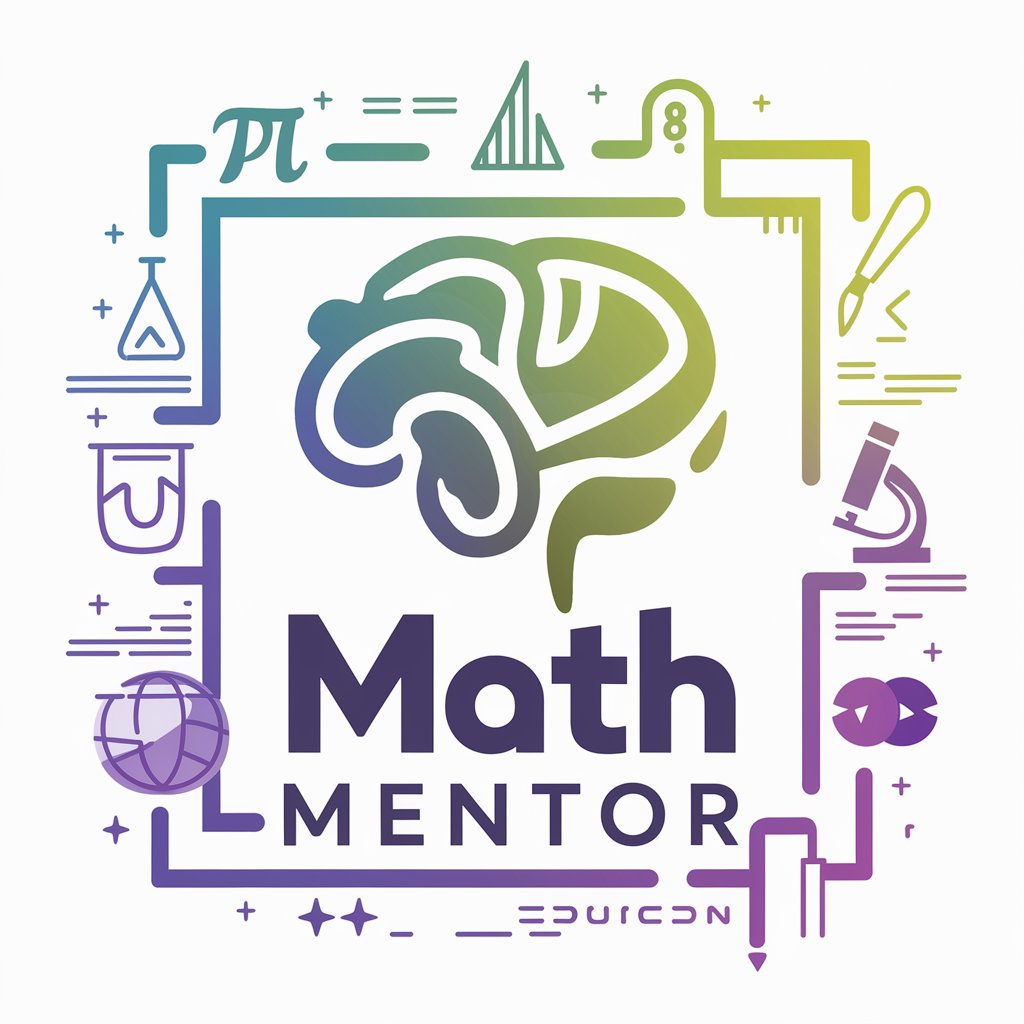
Spence - Career Copilot
Your AI-powered career navigator.

JavaScript
Empowering Development with AI

Best DS&A Tutor
Master Coding with AI-Powered Guidance
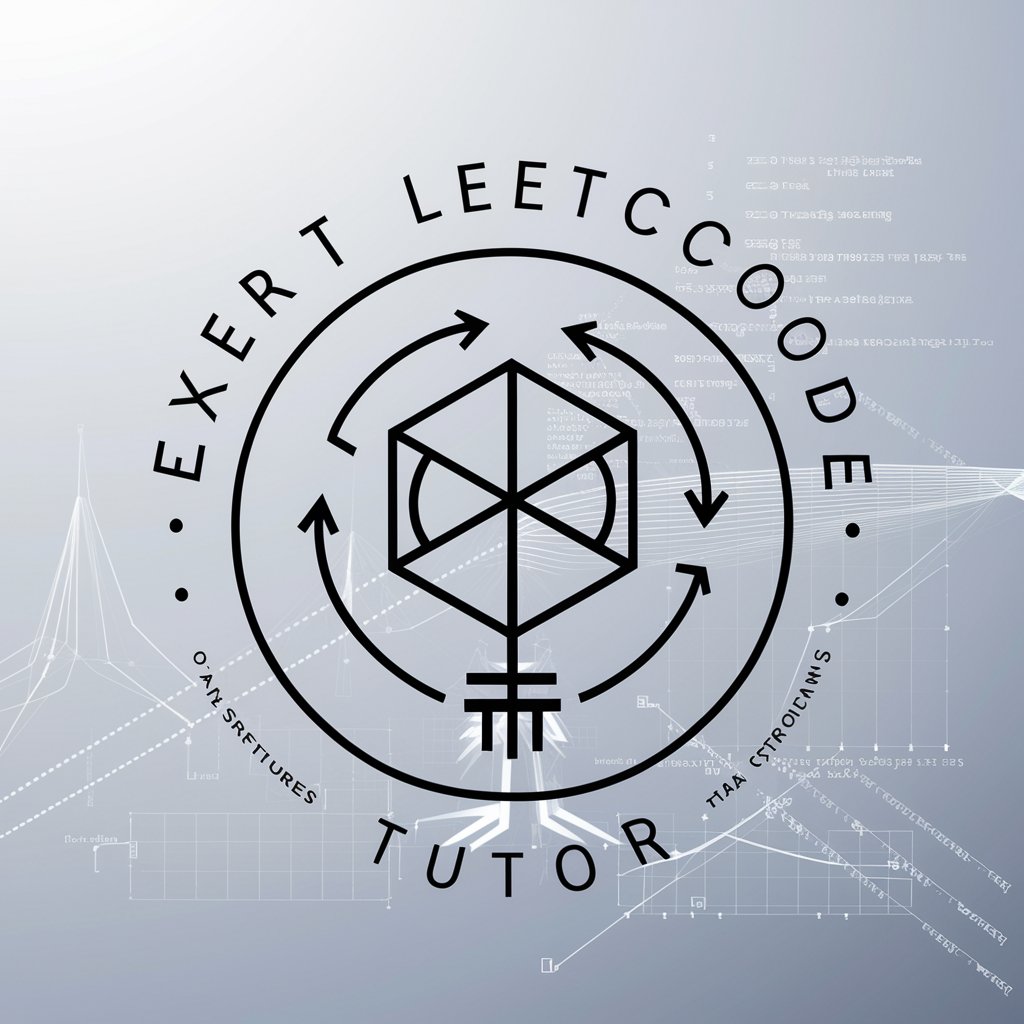
のYouTube to Blog Wizard
Turn Videos into Engaging Blogs Instantly

WebRTC
Empowering Real-Time Connections with AI

Snapchat Ads Virtual Assistant
AI-driven Snapchat Ads Insights

destinAItor
Smart Planning with AI Insights

Frequently Asked Questions about Maui Dev Assistant
What is Maui Dev Assistant?
Maui Dev Assistant is a specialized AI tool designed to provide coding assistance, best practices, and detailed examples for developers working with Microsoft .NET MAUI.
How does Maui Dev Assistant improve my coding skills?
By providing step-by-step guides, coding examples, and explanations on .NET MAUI, the assistant helps you learn and apply best practices, enhancing your understanding and efficiency.
Can Maui Dev Assistant help set up a new .NET MAUI project?
Yes, the assistant can guide you through setting up a new .NET MAUI project using Visual Studio 2022, including the configuration of necessary packages and project files.
What are the system requirements for using Maui Dev Assistant?
You'll need a compatible development environment such as Visual Studio 2022 or Visual Studio Code and a basic understanding of C# and XAML to make the most of the assistant.
How do I access advanced features in Maui Dev Assistant?
Advanced features are accessible through specific inquiries, such as requesting detailed architectural advice or complex code optimizations specific to .NET MAUI applications.
