Medic Navigator - Medical Insight and Support
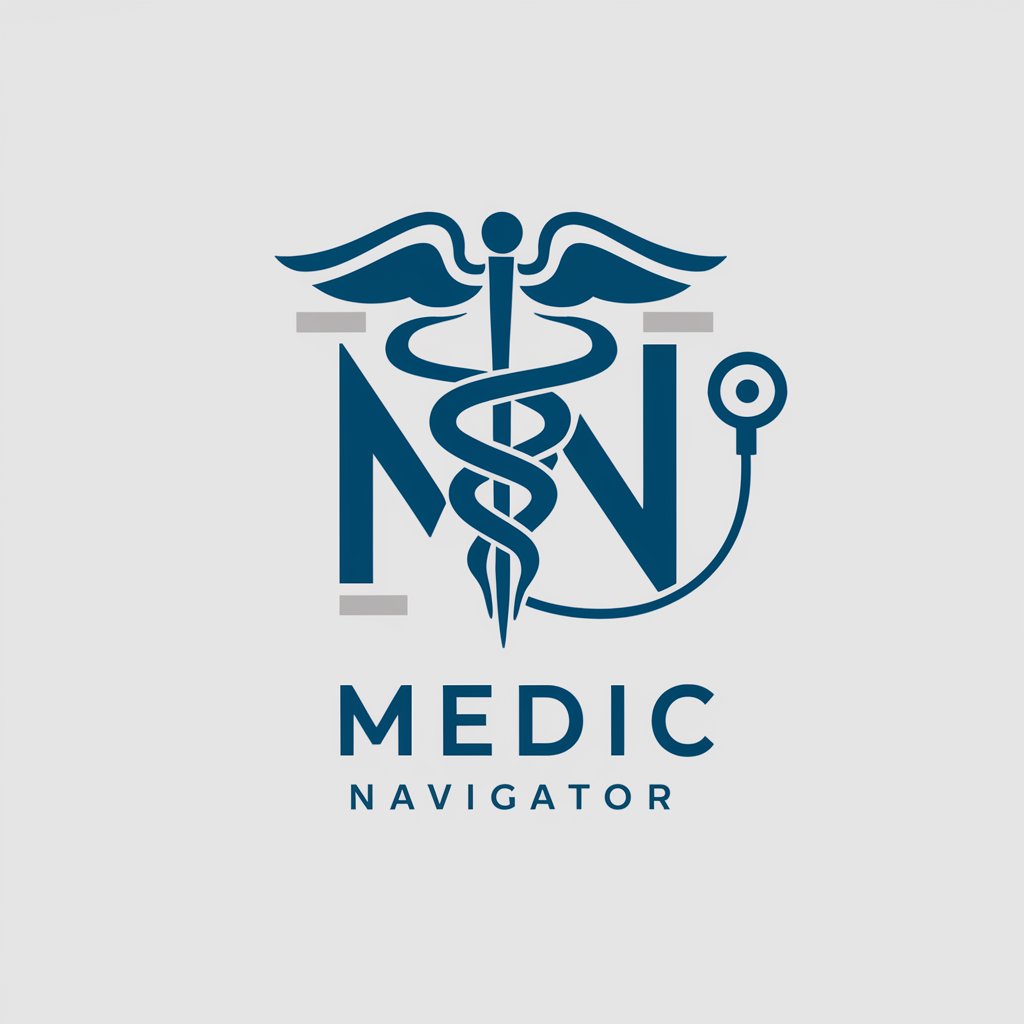
Welcome to Medic Navigator, your trusted medical information guide.
Empowering Health Decisions with AI
Describe the symptoms of...
What are the possible treatments for...
How can one diagnose...
Provide educational resources on...
Get Embed Code
Introduction to Medic Navigator
Medic Navigator is designed as a comprehensive guide and assistant for understanding medical conditions, symptoms, diagnoses, treatments, and providing educational resources. It aims to cater to a wide audience including medical professionals, students, and the general public seeking medical information. By identifying symptoms, suggesting possible diagnoses, recommending treatments, and offering access to educational materials, Medic Navigator serves as a preliminary reference point. An example scenario could be a user experiencing unusual symptoms like prolonged cough and fatigue. Medic Navigator could help by listing possible causes such as common cold, flu, or more serious conditions like pneumonia, guiding the user on what steps to take next or when to seek professional medical advice. Powered by ChatGPT-4o。

Main Functions of Medic Navigator
Symptom Analysis
Example
A user enters symptoms of fever and headache. Medic Navigator suggests possible causes like influenza or a sinus infection, advising on home care and when to consult a healthcare provider.
Scenario
For individuals unsure about the severity of their symptoms, this function helps in making informed decisions about seeking medical care.
Diagnosis Assistance
Example
A medical student studying case studies uses Medic Navigator to explore differential diagnoses for abdominal pain, enhancing their learning with real-world application examples.
Scenario
This aids students and professionals in broadening their diagnostic perspectives and reinforcing their clinical knowledge.
Treatment Recommendations
Example
A user diagnosed with hypertension looks for treatment options. Medic Navigator outlines lifestyle changes, dietary recommendations, and medication options, supporting informed patient decisions.
Scenario
Helps users understand their treatment options, promoting adherence to prescribed medical regimens.
Educational Resources
Example
Parents of a child with asthma use Medic Navigator to find resources on managing asthma, including triggers to avoid and use of inhalers.
Scenario
Empowers users with knowledge to manage chronic conditions effectively, improving quality of life.
Emergency Information
Example
Provides guidelines on recognizing symptoms of stroke and immediate steps to take, potentially saving lives by encouraging timely medical intervention.
Scenario
Critical for users to quickly assess situations that require urgent medical attention, enhancing emergency preparedness.
Ideal Users of Medic Navigator
Medical Professionals
Doctors, nurses, and other healthcare providers can use Medic Navigator as a quick reference tool for symptoms, potential diagnoses, and treatment options, aiding in clinical decision-making.
Medical Students
Students benefit from using Medic Navigator for studying various medical conditions, understanding their causes, and exploring treatment methods, serving as an educational supplement.
General Public
Individuals seeking to understand their symptoms or learn more about a diagnosis find Medic Navigator invaluable for gaining insights into their health conditions and navigating the healthcare system.
Caregivers and Family Members
Caregivers and family members of patients with chronic illnesses or conditions use Medic Navigator to better understand and manage these conditions, enhancing their ability to provide support.

How to Use Medic Navigator
1
Start by visiting yeschat.ai for a trial, no login or ChatGPT Plus required.
2
Identify your need or query related to medical conditions, treatments, or educational resources.
3
Use specific commands like '/symptoms', '/diagnose', '/treatment', '/educational_resources', or '/emergency_info' for targeted assistance.
4
Provide clear, concise information about your query to receive the most accurate and helpful response.
5
Always consult a healthcare professional for personalized medical advice, especially in emergency situations.
Try other advanced and practical GPTs
Best Sushi in Los Angeles
Discover LA's finest sushi with AI

Best Men's Cologne
Tailored Fragrance Recommendations, Powered by AI

48 GPT
Empowering strategic decisions with AI
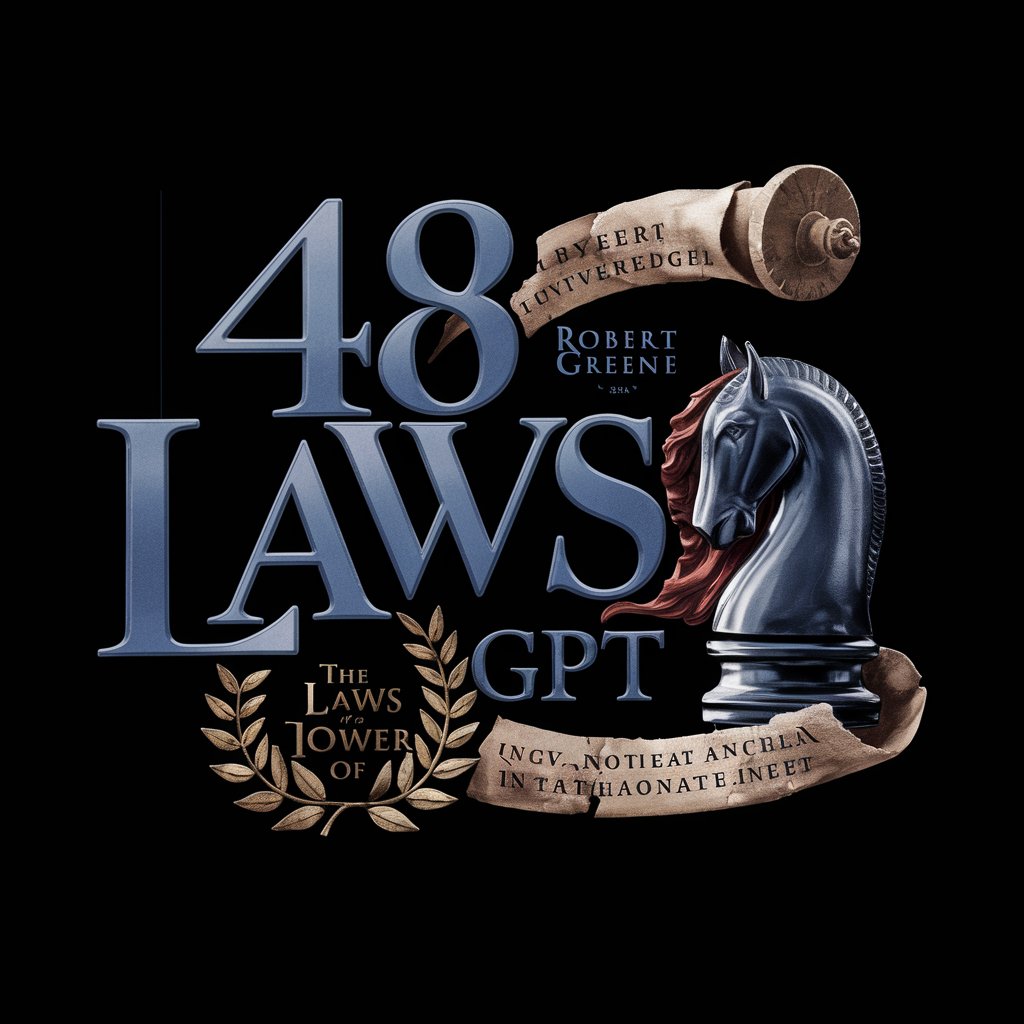
Agile Guide
Empowering Agile Teams with AI

Backloger.ai -Split requirements into user stories
Transforming Requirements into Actionable Stories

X Social Savvy
Elevate Your Tweets with AI-Powered Creativity

Make a Phone Call by Vibrato
Your AI-Powered Phone Assistant

Emoji Translator
Translate emojis into plain English, AI-powered.

Dishwasher Repair Manual
AI-powered dishwasher repair solutions

Power Platform Helper
Empowering your Power Platform journey with AI.

Legal Lens: IP Guide
Guiding Innovation with AI-Powered IP Support

ShoreAgents
Empowering Real Estate with AI-Enhanced Outsourcing

Frequently Asked Questions about Medic Navigator
What can Medic Navigator do?
Medic Navigator assists in understanding medical conditions, suggesting diagnoses, recommending treatments, providing educational resources, and offering emergency information.
How does Medic Navigator adjust its responses?
Medic Navigator tailors its language and responses based on the user's expertise, using simpler terms for general users and technical language for medical professionals.
Is Medic Navigator a substitute for professional medical advice?
No, Medic Navigator is not a substitute for professional medical advice. It's important to consult a healthcare professional for personalized advice.
Can Medic Navigator provide emergency medical information?
Yes, Medic Navigator offers emergency information but emphasizes the importance of seeking immediate help from healthcare professionals in emergencies.
How should one provide information to Medic Navigator for the best results?
For optimal results, provide clear, concise, and specific information about your medical query or condition when using Medic Navigator.
