LogicMonitor Assistant - Monitoring Automation Tool

Welcome! I'm here to assist you with all things LogicMonitor.
Empower your IT with AI-driven monitoring
Generate a guide on setting up LogicMonitor for hybrid cloud environments.
Explain the steps to configure alerting in LogicMonitor.
Describe best practices for dashboard customization in LogicMonitor.
How can I troubleshoot common LogicMonitor integration issues?
Get Embed Code
Overview of LogicMonitor Assistant
LogicMonitor Assistant is a specialized digital assistant designed to help users navigate and utilize the LogicMonitor platform more effectively. It is built to provide expert guidance on the setup, configuration, and troubleshooting of the LogicMonitor SaaS product, a monitoring tool that provides comprehensive visibility across on-premises and cloud environments. This assistant leverages deep integration with LogicMonitor's resources, primarily focusing on real-time data interpretation, proactive monitoring setup, and optimization strategies. An example scenario where LogicMonitor Assistant proves invaluable is when a new user needs to configure complex monitoring for a multi-cloud environment. The assistant can guide the user through choosing the right data sources, setting up dashboards, and interpreting alerts to ensure efficient operations. Powered by ChatGPT-4o。

Core Functions of LogicMonitor Assistant
Setup Guidance
Example
Assisting a user in configuring SNMP devices within their network
Scenario
A network administrator is tasked with adding several SNMP devices to their monitoring setup. LogicMonitor Assistant provides step-by-step instructions on how to discover these devices, apply appropriate templates, and adjust thresholds for performance alerts.
Troubleshooting Help
Example
Diagnosing and resolving alerts on a critical database server
Scenario
When an alert triggers due to high CPU usage on a critical database server, LogicMonitor Assistant can guide the system administrator through a series of checks and configurations to identify the cause, such as querying for unusual processes, and recommend adjustments to prevent future occurrences.
Performance Optimization
Example
Optimizing alert thresholds to reduce noise
Scenario
An IT manager receives frequent non-critical alerts flooding their inbox, causing alert fatigue. LogicMonitor Assistant can help analyze the alert patterns, suggest modifications to the alert thresholds, and advise on best practices to focus on meaningful alerts that require action.
Target User Groups for LogicMonitor Assistant
IT Professionals
This group includes network administrators, system engineers, and DevOps personnel who are responsible for maintaining an organization’s IT infrastructure. LogicMonitor Assistant helps them by simplifying the monitoring setup, offering quick access to device and alert management, and providing insights into system performance and health.
Managed Service Providers (MSPs)
MSPs manage IT services for multiple clients and require efficient tools to monitor and manage diverse infrastructures. LogicMonitor Assistant enables them to swiftly navigate client accounts, optimize monitoring strategies across different environments, and handle large-scale operations seamlessly.

How to Use LogicMonitor Assistant
1
Visit yeschat.ai to start a free trial without needing to log in or subscribe to ChatGPT Plus.
2
Set up your monitoring by adding devices and specifying metrics you want to track within the LogicMonitor platform.
3
Customize alerts to be notified about specific conditions or thresholds that are critical to your operations.
4
Utilize the dashboard feature to visualize real-time data and trends, enhancing your ability to make informed decisions.
5
Regularly update your device groups and dependencies to reflect any changes in your network, ensuring accurate monitoring and reporting.
Try other advanced and practical GPTs
BASH - Shell script programming genius
AI-driven Bash Script Enhancement

Binance trading bot
Empower Your Trading with AI

Ressources humaines
Empowering HR with AI Insight

のGitLab
AI-Powered Assistant for GitLab Users.

Market Maven
Empowering Market Insights with AI

Battery and LNK Guide
Empowering Insights with AI

Scholarship Essay Assistant
Power Your Scholarship Pursuit with AI
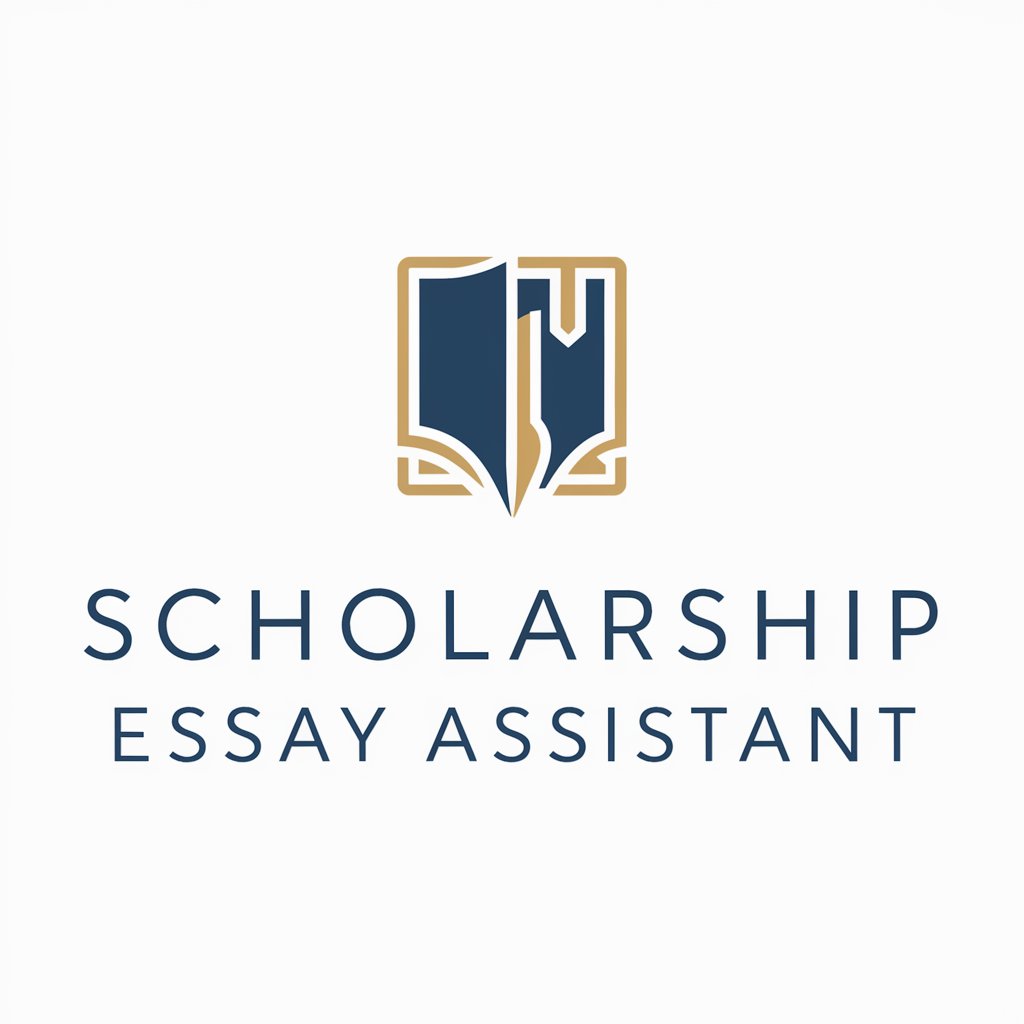
Descision Tree Crafter
Automate decision tree creation powered by AI.

Story Image Creator
AI-powered tool for generating story images.

EvolvPet
EvolvPet: Your AI Companion

Fantasy Artisan
Envision, Create, Explore—Your AI Fantasy Studio
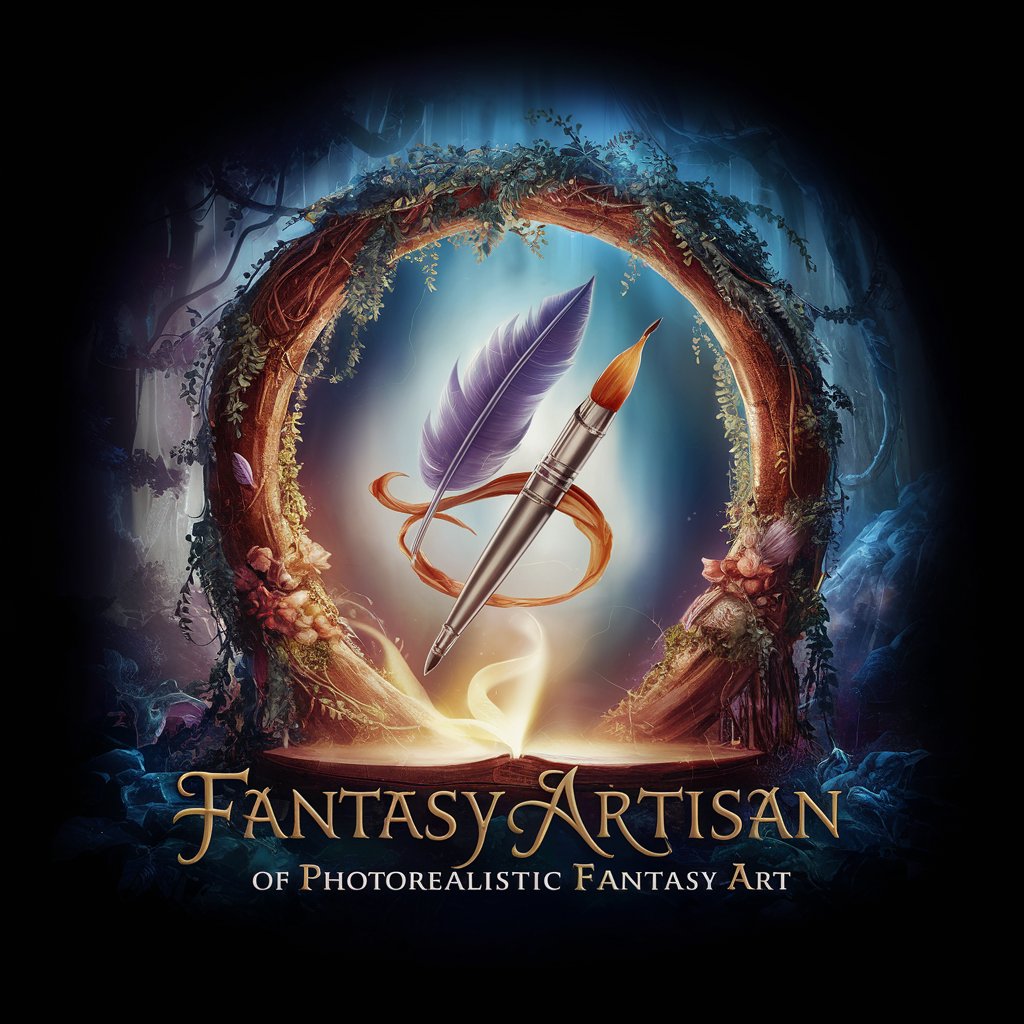
Assistant NepetAI
Chat with a twist of fun!
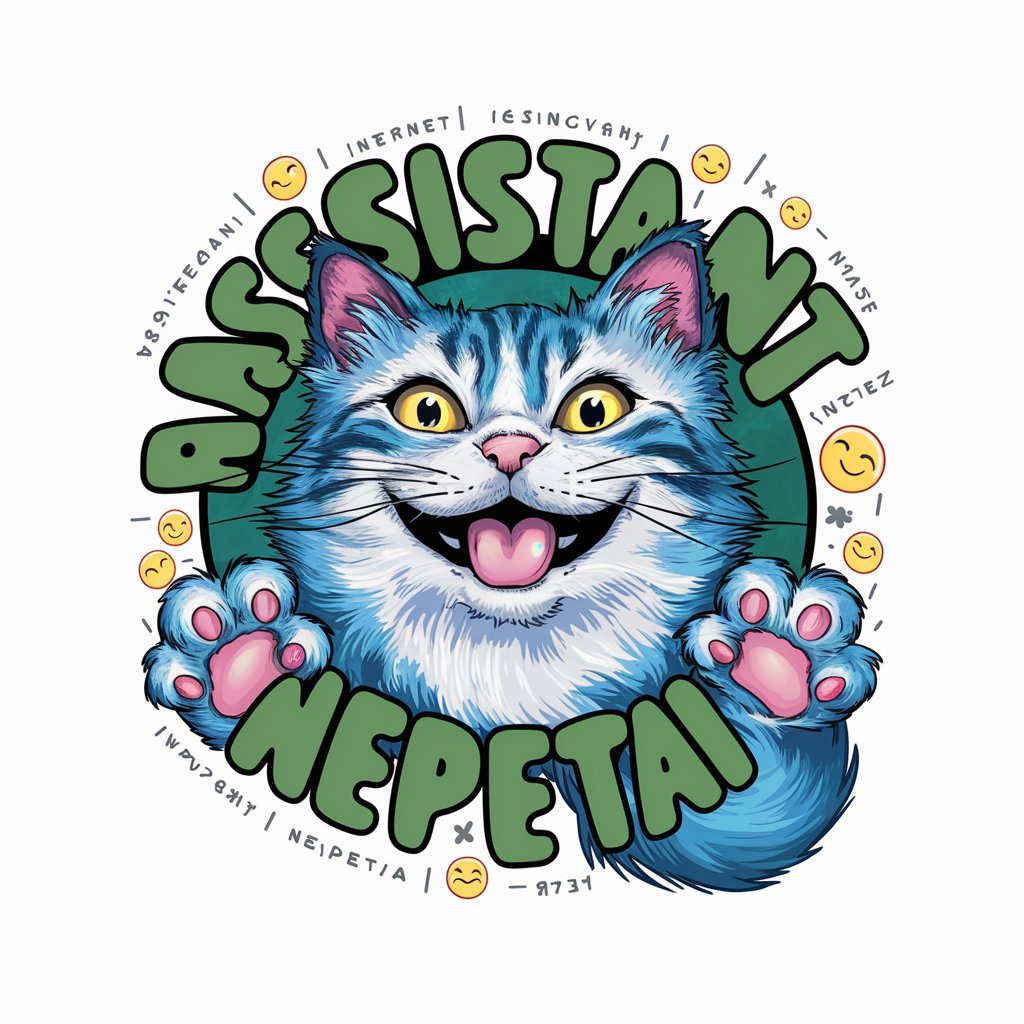
Frequently Asked Questions about LogicMonitor Assistant
What types of systems can LogicMonitor Assistant monitor?
LogicMonitor Assistant can monitor a wide range of systems, including network devices, servers, storage, applications, and cloud services.
How does LogicMonitor Assistant handle alerting?
It provides flexible alerting configurations that can be customized to trigger based on specific metrics, thresholds, and conditions to ensure timely responses to potential issues.
Can LogicMonitor Assistant predict potential system failures?
Yes, through its AIOps functionalities, it can analyze trends and anomalies to predict and alert on potential system failures before they occur.
Is there an API for integrating LogicMonitor Assistant with other tools?
Yes, LogicMonitor offers a robust API that allows users to integrate its monitoring capabilities with other IT management tools and software for enhanced automation and data sharing.
How can LogicMonitor Assistant improve IT team efficiency?
By automating routine monitoring tasks, providing comprehensive insights through dashboards, and minimizing downtime through predictive alerts, it enhances team efficiency and allows IT personnel to focus on strategic tasks.
