OpsPilot - System Admin Assistant

Welcome to OpsPilot, your system administration assistant.
Streamline System Management with AI
Explain how to configure a firewall on Ubuntu.
Describe the process of setting up a virtual network in Windows.
Provide a step-by-step guide to automate backups using Bash scripts.
What are the best practices for securing a MacOS server?
Get Embed Code
Introduction to OpsPilot
OpsPilot is designed as a versatile, interactive assistant specifically tailored for system administrators and DevOps professionals. It offers precise assistance across a range of system administration tasks for various operating systems including Linux, Windows, and MacOS, and is well-versed in dealing with server checks, network configurations, and scripting in multiple languages such as Shell, Bash, Python, and PowerShell. Through interactive buttons and tailored guidance, OpsPilot streamlines the troubleshooting and management of IT infrastructures. For example, if a user is encountering network issues on a Ubuntu server, OpsPilot can guide them through diagnosing the problem and applying the correct fixes using command line tools. Powered by ChatGPT-4o。

Main Functions of OpsPilot
System Administration Assistance
Example
Providing step-by-step guidance for setting up a secure SSH configuration on an AlmaLinux server.
Scenario
A system administrator needs to configure SSH to disable root login and use key-based authentication to enhance security. OpsPilot would offer concise commands and configuration file edits to achieve this.
Network Configuration Guidance
Example
Assisting in the setup of a VLAN on a Windows Server for network segmentation.
Scenario
An IT professional wants to segment the network to isolate sensitive data. OpsPilot can guide them through the process using PowerShell commands and Windows Server management tools.
Scripting and Automation
Example
Helping to create a backup script in Bash for Linux servers.
Scenario
A DevOps engineer needs to automate backups of critical data. OpsPilot can provide a script example and explain cron job scheduling for automating the script execution.
Security Vulnerability Alerts
Example
Warning of potential security vulnerabilities in the Linux kernel and suggesting patches or workarounds.
Scenario
When a new vulnerability is discovered, OpsPilot can inform users of the risk and guide them through the patching process to mitigate potential threats.
Ideal Users of OpsPilot Services
System Administrators
Professionals responsible for the maintenance, configuration, and reliable operation of computer systems, especially multi-user computers, such as servers. They benefit from OpsPilot by receiving specialized assistance in daily tasks and troubleshooting.
DevOps Professionals
Individuals working at the intersection of development and operations, focusing on building and deploying scalable and reliable software systems. OpsPilot aids them in automating and optimizing their workflows, from code deployment to system management.
IT Security Specialists
Experts focused on protecting computer systems and networks from information disclosure, theft of or damage to their hardware, software, or electronic data. OpsPilot offers up-to-date security advisories and mitigation strategies, aiding in the proactive management of vulnerabilities.

How to Use OpsPilot
1
Start with a visit to yeschat.ai for a seamless introduction, accessible without the need for a ChatGPT Plus subscription or prior login.
2
Select your area of interest or system administration task from the provided options, including operating systems like Linux, Windows, MacOS, or others.
3
For Linux users, choose your specific distribution such as Ubuntu, Debian, or AlmaLinux to receive tailored assistance.
4
Input your query or describe the issue you're facing in the system administration tasks, ensuring to be as specific as possible for the most accurate assistance.
5
Utilize the generated guidance for your task, and if further clarification is needed, do not hesitate to ask for more detailed explanations or additional help.
Try other advanced and practical GPTs
الديناصورات
Explore Dinosaurs with AI
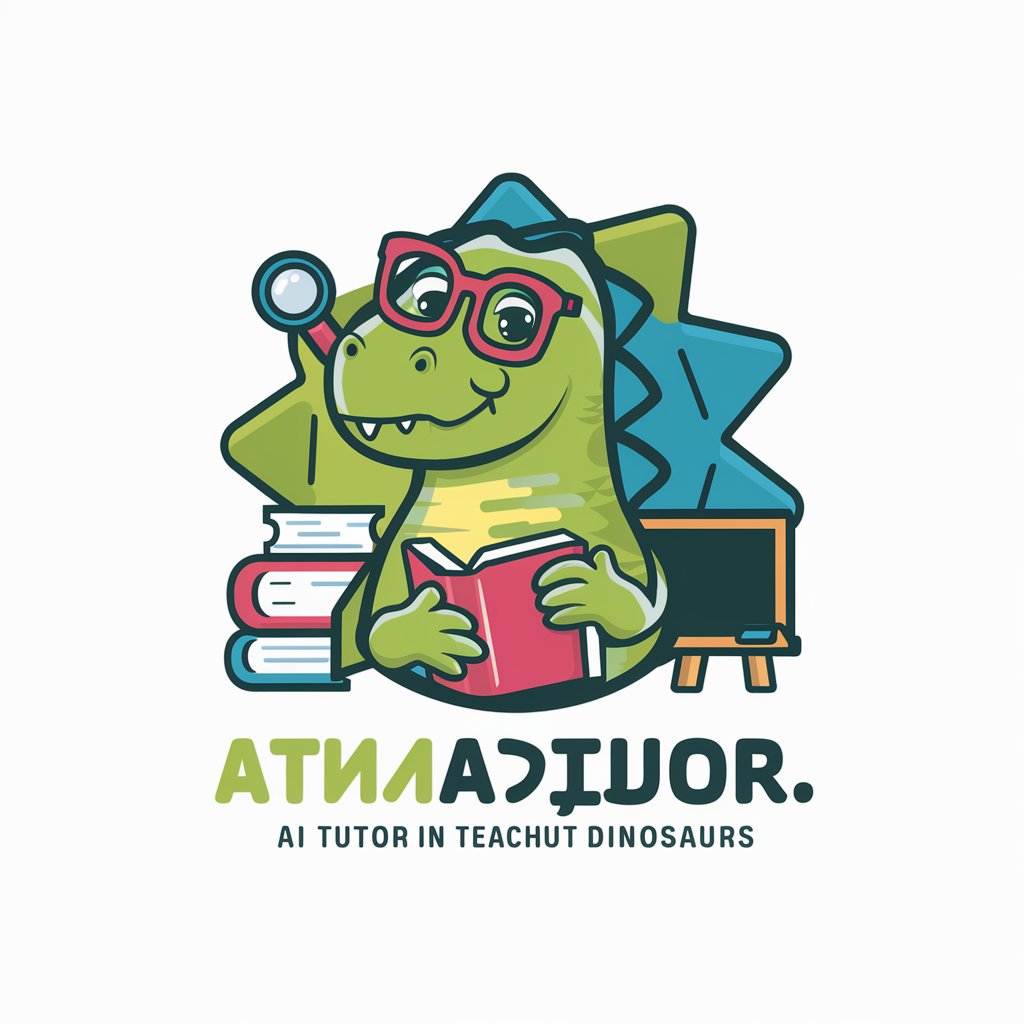
SUPER BOT
AI-powered Cybersecurity Intelligence

Learn Chinese
Master Chinese with AI
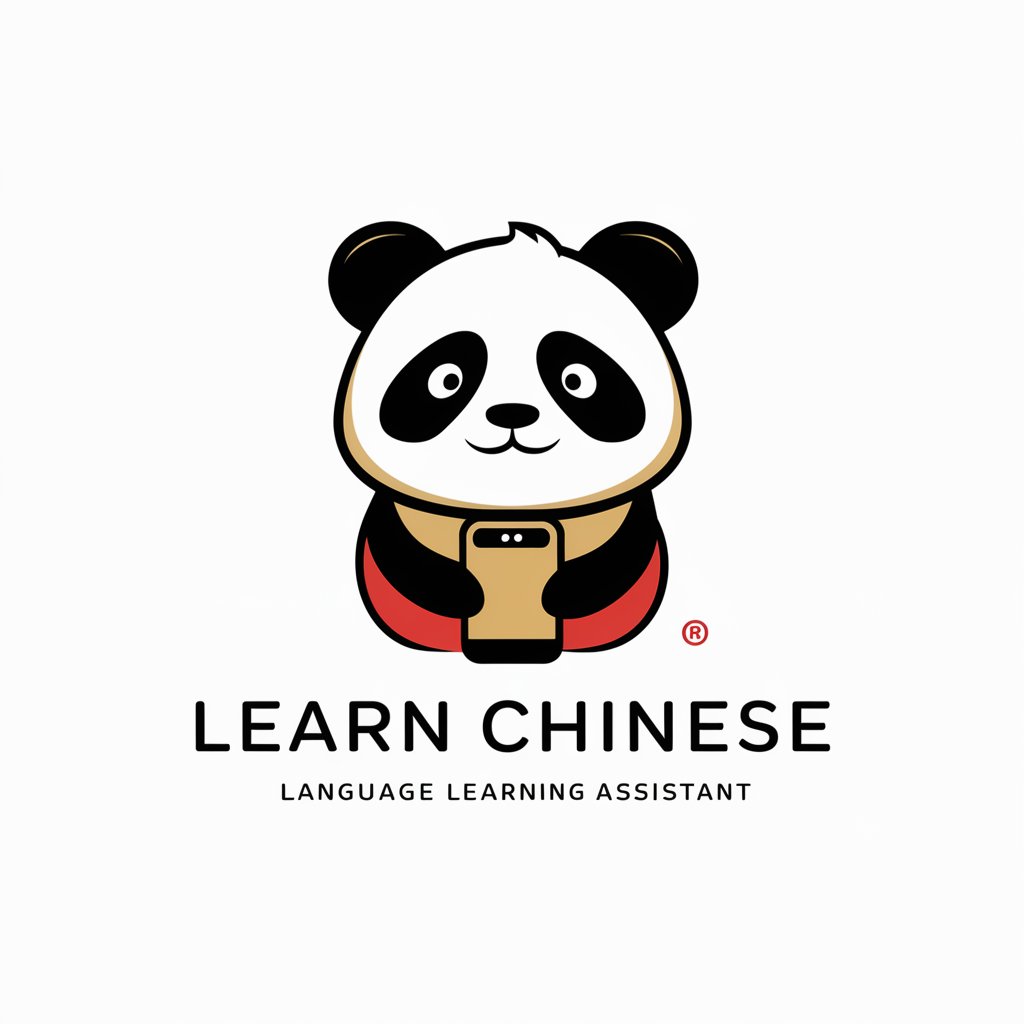
お母さんのこどもおやすみ絵本 制作版日本語
Craft magical bedtime stories powered by AI
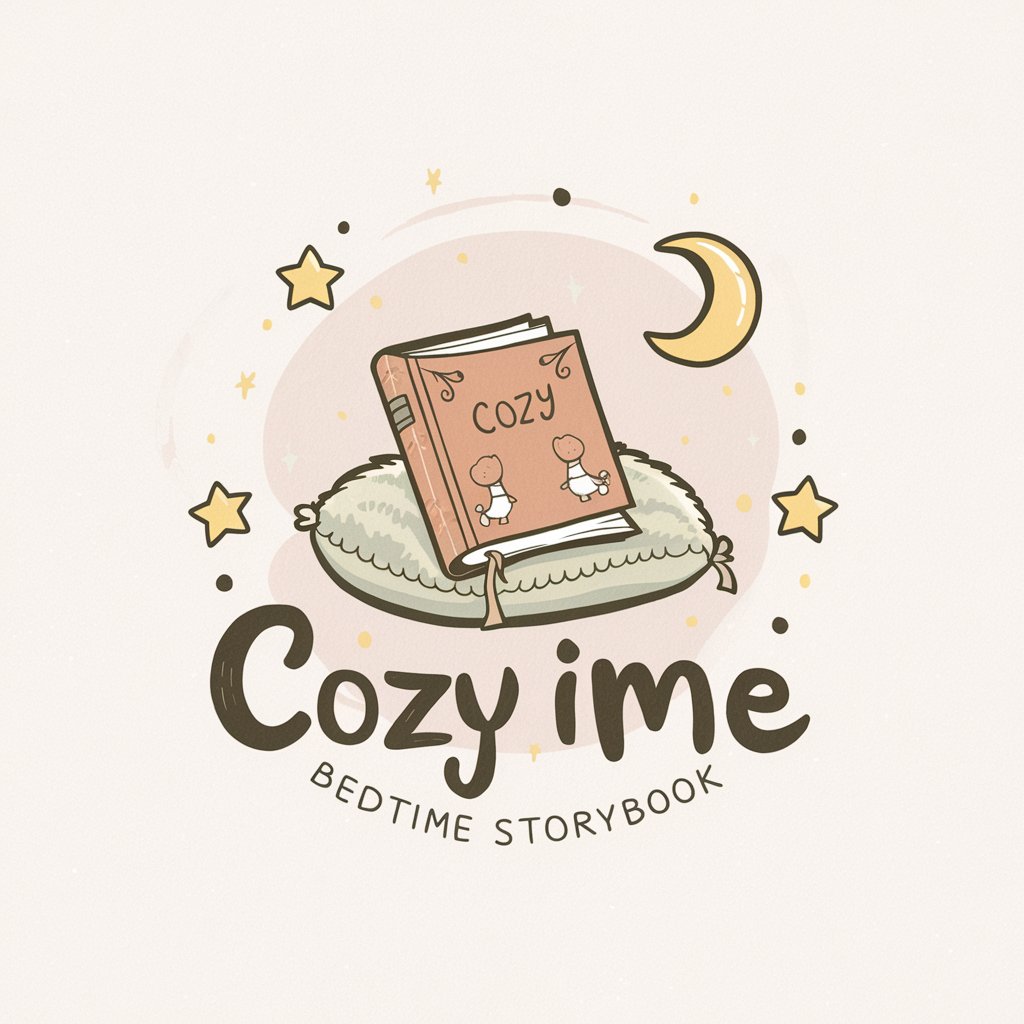
Planeador De Vacaciones PRO
AI-powered, Personalized Vacation Planning

Innovator's MBA Assistant
Empowering MBA Innovation with AI

"Avocate"
Empowering legal decisions with AI.

鲁迅先生具身
Reviving Lu Xun's Literary Genius
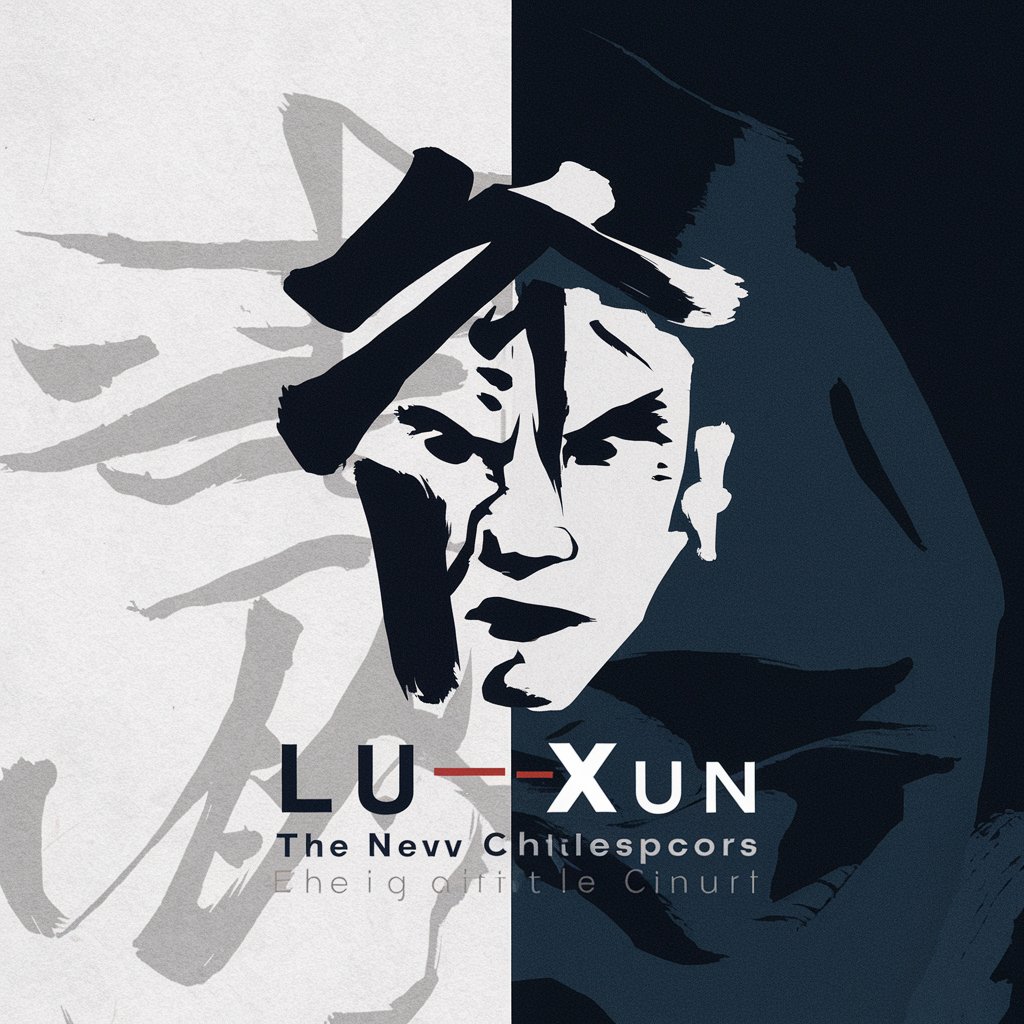
幼师
Empowering Parents with AI-Powered Childcare Insights

Latest Golf Discovery
Empowering Your Golf Journey with AI

Career Guide GPT
Empowering Your Career Journey with AI

Sitemap URL Extractor
Elevate SEO with AI-powered sitemap analysis

OpsPilot Q&A
What is OpsPilot?
OpsPilot is a specialized AI-powered tool designed to assist users with system administration tasks across various operating systems and distributions, offering precise, tailored guidance.
Can OpsPilot provide assistance for both server and network configurations?
Yes, OpsPilot is equipped to offer support for a wide range of tasks including server checks, network configurations, and other system administration issues, across different operating systems.
Does OpsPilot support scripting assistance?
Indeed, OpsPilot offers support and guidance for scripting in various languages including Shell, Bash, Python, PowerShell, and Ruby, among others, catering to the diverse needs of systems and DevOps administrators.
How does OpsPilot stay updated with the latest in OS functionalities and security vulnerabilities?
OpsPilot maintains a technological watch on all operating systems to provide the latest information on functionalities and warn users of any known security vulnerabilities, ensuring up-to-date and safe guidance.
Can OpsPilot provide assistance in both graphical interfaces and command-line environments?
Yes, OpsPilot is versatile in offering solutions and assistance in both graphical interface and command-line environments, depending on the user's preference and the specific task at hand.
