のGitLab - GitLab assistant for all projects.

Hello! I'm here to assist with all your GitLab needs.
AI-Powered Assistant for GitLab Users.
Create a professional logo that represents...
Design an emblem for an AI expert in...
Craft a modern logo highlighting GitLab...
Generate a sleek and innovative logo for...
Get Embed Code
Overview of のGitLab
のGitLab is designed to provide comprehensive support and guidance for users managing and optimizing their projects in GitLab. The primary focus is on facilitating the creation, management, and enhancement of GitLab repositories. This encompasses a broad range of functions from basic repository setup to advanced integration with continuous integration/continuous deployment (CI/CD) workflows. For example, a user new to GitLab can rely on のGitLab to understand how to initialize a repository, commit changes, and push these changes to a remote repository on GitLab. Additionally, のGitLab can guide more experienced users through setting up automated pipelines to test and deploy code changes. Powered by ChatGPT-4o。

Key Functions of のGitLab
Repository Management
Example
Assisting in the creation of new repositories, advising on branch strategies and merging practices.
Scenario
A software development team needs to manage multiple feature branches effectively. のGitLab would guide them on branch naming conventions, merge requests, and conflict resolution strategies to maintain a clean and efficient repository.
CI/CD Pipelines
Example
Setting up pipelines to automate the testing and deployment of software projects.
Scenario
A company wishes to automate their deployment process to ensure that any commits to their main branch automatically trigger a series of tests and, if these pass, deploy to production. のGitLab provides guidance on creating .gitlab-ci.yml files and configuring jobs within these pipelines.
Collaboration and Code Review
Example
Facilitating code reviews and discussions to improve code quality and team collaboration.
Scenario
A development team wants to enhance the quality of their code through rigorous peer reviews. のGitLab would help them set up merge request templates and review processes, ensuring that every piece of code is reviewed by at least two team members before merging.
Target User Groups of のGitLab
Software Developers
Individual developers or teams who are looking for a robust platform to host, manage, and collaborate on code. のGitLab provides tools and advice to streamline their development process, from coding to deployment.
DevOps Engineers
Professionals focused on the automation and integration of development and operational tasks. のGitLab helps in setting up sophisticated CI/CD pipelines, thus facilitating faster and more reliable product releases.
Project Managers
Managers who need to oversee project progress and manage issues effectively. のGitLab aids in tracking issues, assigning tasks, and ensuring that all project milestones are met efficiently.

How to Use のGitLab
Step 1
Visit yeschat.ai for a free trial without login; no need for ChatGPT Plus.
Step 2
Select the appropriate chat service for GitLab assistance. Look for 'のGitLab' for specialized help.
Step 3
Engage with のGitLab using detailed questions or queries related to GitLab functionalities, CI/CD, repository management, branching strategies, etc.
Step 4
Follow the step-by-step guidance or recommendations provided by のGitLab to resolve your issues.
Step 5
Implement best practices shared by のGitLab for repository management, CI/CD pipelines, issue management, and more to optimize your GitLab experience.
Try other advanced and practical GPTs
Market Maven
Empowering Market Insights with AI

Battery and LNK Guide
Empowering Insights with AI

Herb God
Explore Nature’s Bounty with AI

Spaike
AI-Powered Fact-Checker and News Analyzer

Karaoke Compass
Sing Smarter with AI-Driven Karaoke

Mr. Zero
Empowering IB Film Studies with AI

Ressources humaines
Empowering HR with AI Insight

Binance trading bot
Empower Your Trading with AI

BASH - Shell script programming genius
AI-driven Bash Script Enhancement

LogicMonitor Assistant
Empower your IT with AI-driven monitoring

Scholarship Essay Assistant
Power Your Scholarship Pursuit with AI
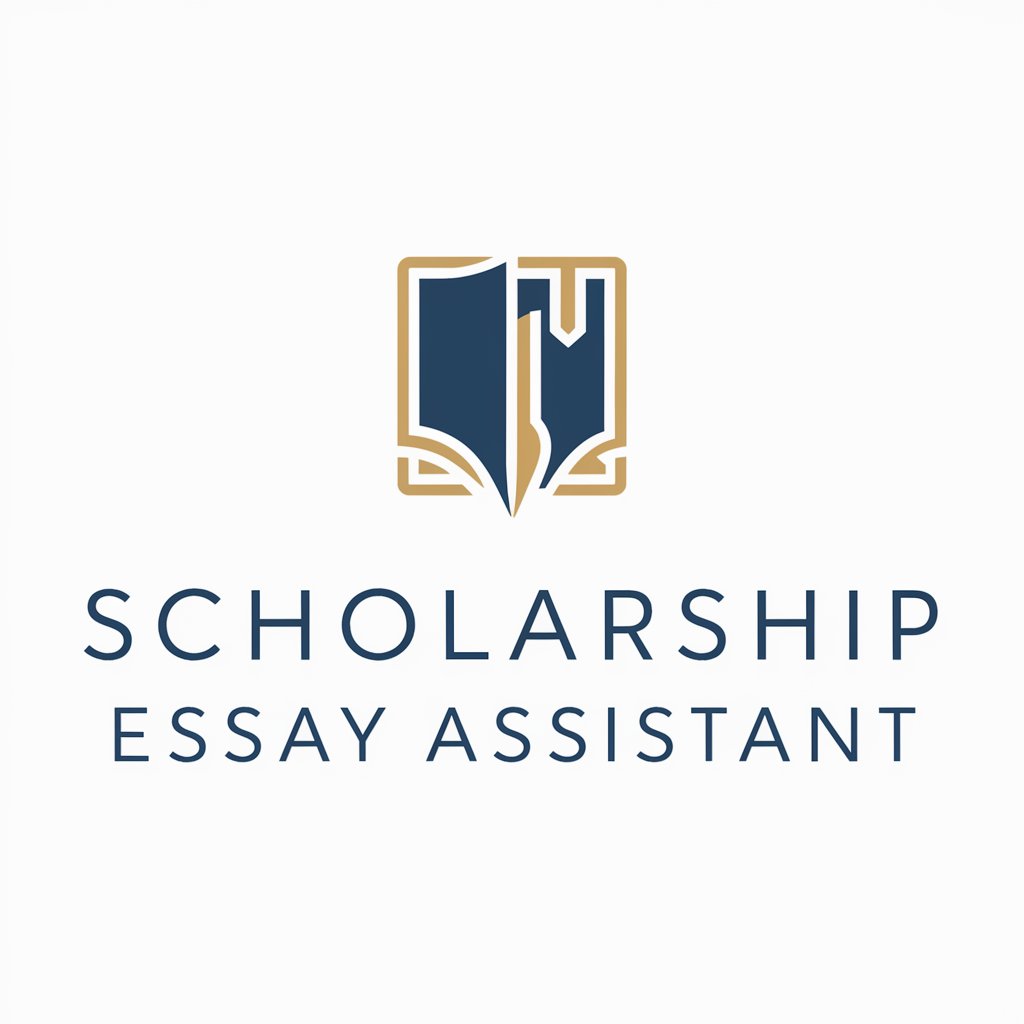
Descision Tree Crafter
Automate decision tree creation powered by AI.

Top 5 Q&As about のGitLab
How does のGitLab help me with GitLab repositories?
のGitLab provides comprehensive support for GitLab repositories, including setup, branching strategies, merge requests, issue management, CI/CD pipelines, and security best practices. It offers step-by-step guidance and integrates seamlessly with GitLab's features.
Can のGitLab help me automate GitLab workflows?
Yes, のGitLab specializes in setting up GitLab Pipelines, automating workflows for CI/CD processes. It provides advice on efficient build/test/deploy cycles and offers recommendations for integrating third-party tools.
What kind of collaboration support does のGitLab provide?
のGitLab guides users in effective collaboration within GitLab, including code reviews, managing merge conflicts, and streamlining communication through issues and merge requests. It also helps optimize labeling and prioritization.
How does のGitLab ensure my GitLab data's security?
のGitLab emphasizes the significance of data security by helping set up proper permissions, advising on secure practices for sensitive data, and recommending security best practices like 2FA and SSH keys.
What resources does のGitLab provide for training and continuous improvement?
のGitLab offers educational resources, cheat sheets, and guides to enhance proficiency. It stays updated with GitLab's latest features, providing accurate recommendations and helping users adhere to community standards.
