R Code Wizard - R Programming Assistant

Welcome to R Code Wizard! Ready to elevate your R skills?
Power Your Data Manipulation with AI
Guide me through using the 'filter' function in dplyr.
How can I efficiently group data by multiple columns in dplyr?
What's the best way to join two data frames using dplyr?
Explain how to use 'mutate' to create new columns in dplyr.
Get Embed Code
Introduction to R Code Wizard
The R Code Wizard is designed to enhance the user's experience with R programming, particularly focusing on data manipulation using the 'dplyr' package. 'dplyr' is part of the tidyverse, a suite of packages that work in harmony because they share common data representations and API design. This specialized assistant helps users write more readable and efficient R code by providing detailed explanations, examples, and best practices for using 'dplyr'. Whether it's filtering rows, selecting columns, or summarizing data, R Code Wizard offers tailored guidance to streamline these processes. An example scenario is a user working on data analysis needing to rapidly prototype data transformations; here, R Code Wizard can suggest the most appropriate 'dplyr' functions and help debug issues in their code. Powered by ChatGPT-4o。

Core Functions of R Code Wizard
Data Filtering
Example
Using dplyr's filter() to extract rows based on specific conditions. Example: filter(df, age > 50)
Scenario
A healthcare data analyst might use this to select patient records where the age is greater than 50 to focus on a senior patient cohort for a study on arthritis prevalence.
Column Selection
Example
Using dplyr's select() to focus on certain columns of interest. Example: select(df, starts_with('income'))
Scenario
A financial analyst can use this function to retrieve all columns related to income from a dataset during an audit of income distribution among different demographics.
Data Summarization
Example
Using dplyr's summarise() along with group_by() to compute summaries like means or counts. Example: df %>% group_by(gender) %>% summarise(average_age = mean(age, na.rm = TRUE))
Scenario
In market research, summarizing data by customer demographics can help identify which gender groups are purchasing certain products more frequently, assisting in targeted marketing strategies.
Data Mutation
Example
Using dplyr's mutate() to create new columns based on existing data. Example: mutate(df, new_salary = salary * 1.1)
Scenario
A HR manager might use this to calculate adjusted salaries after a planned salary increase of 10% for budget projection reports.
Data Joining
Example
Using dplyr's inner_join(), left_join(), etc., to merge datasets based on a common key. Example: left_join(employees, departments, by = 'dept_id')
Scenario
An operations analyst may merge employee and department data to evaluate staffing levels and departmental costs, facilitating resource planning.
Target User Groups for R Code Wizard
Data Analysts
Data analysts who regularly engage in complex data manipulation tasks will find R Code Wizard invaluable for simplifying data processing, enabling more focus on analytical insights rather than coding syntax.
Researchers
Academic and professional researchers can utilize R Code Wizard to streamline their data analysis, ensuring that they can focus on their experimental and study design rather than the intricacies of data manipulation.
Business Intelligence Professionals
Professionals in business intelligence who need to quickly transform and visualize data for decision-making will benefit from the efficient and straightforward data manipulation capabilities provided by R Code Wizard.
Students Learning Data Science
Students who are new to data science and learning R can use R Code Wizard to understand better and apply data manipulation principles effectively, aiding in a deeper understanding and application of statistical methods.

Guidelines for Using R Code Wizard
Start your experience
Visit yeschat.ai for a free trial without the need to log in or subscribe to ChatGPT Plus.
Explore the interface
Familiarize yourself with the user interface and the available features to understand the functionalities of R Code Wizard.
Identify your requirements
Determine the specific data manipulation tasks you need assistance with, to effectively utilize the capabilities of R Code Wizard.
Engage with the tool
Use the tool to input your R code, especially focusing on data manipulation with 'dplyr', and receive instant feedback and suggestions for improvements.
Apply enhancements
Implement the suggestions provided by R Code Wizard to refine your code for better performance and readability.
Try other advanced and practical GPTs
Singapore Expert
Your AI Gateway to Singapore

Sor a AI
Unleash Creativity with AI-Powered Video

TarotGPT
AI-Powered Tarot Divination

XAUUSD-GPT
Empowering Gold Market Decisions

Marketing GPT
Elevate Your Marketing with AI Power

Tkinter Assistant
Design Interfaces with AI Assistance

HTML CSS JavaScript Code Generator
Empowering Your Web Creativity with AI

Persuasive Pen
Craft Captivating Copy with AI
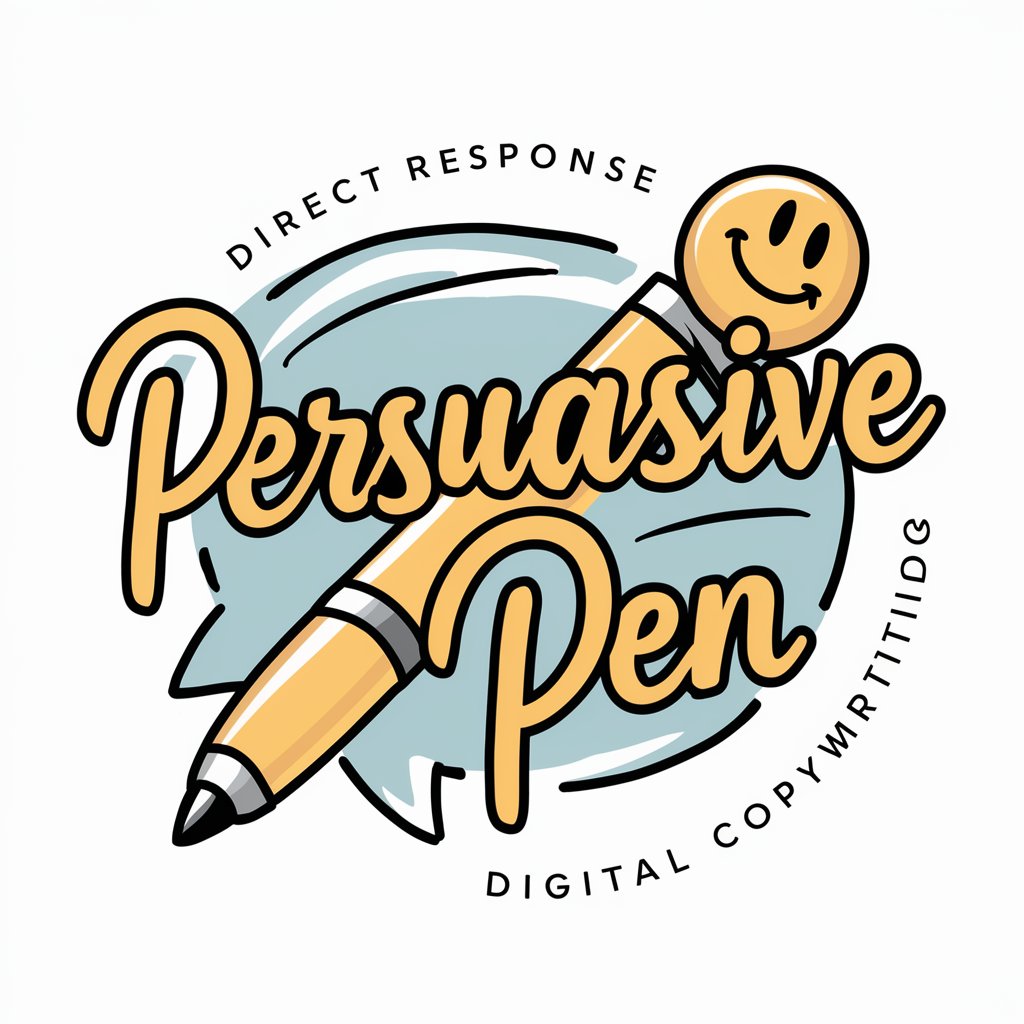
Çapulcu GPT
AI-powered critical thinking.

quote-visualizer
AI-powered quote art visualizer.

Code Companion
Transforming Coding with AI

Mentor Notes
Empowering growth with AI-driven mentoring

Frequently Asked Questions About R Code Wizard
What is R Code Wizard?
R Code Wizard is an AI-powered tool designed to help users enhance their R programming skills, specifically focusing on data manipulation with the 'dplyr' package. It provides code suggestions, debugging assistance, and best practices.
How does R Code Wizard improve code efficiency?
The tool analyzes your R scripts to identify inefficiencies and suggests optimized 'dplyr' syntax that is more concise and runs faster, helping streamline your data manipulation tasks.
Can R Code Wizard help with error diagnosis?
Yes, it provides diagnostics and detailed explanations of errors in your R scripts, offering solutions and corrective actions to enhance code reliability.
What are the prerequisites for using R Code Wizard?
Users should have a basic understanding of R programming and the concepts of data manipulation. Familiarity with 'dplyr' is beneficial but not necessary as the tool is designed to educate users on its effective use.
Is R Code Wizard suitable for all skill levels?
Absolutely, it is designed to assist beginners learning R and 'dplyr', as well as advanced users looking to refine their coding practices and explore new techniques.
