Tkinter Assistant - Tkinter GUI Helper

Hello! Let's build amazing GUIs with customtkinter.
Design Interfaces with AI Assistance
Design a modern logo for an AI assistant specializing in customtkinter.
Create a user-friendly logo for a Python GUI development assistant.
Develop a logo that combines elements of coding and interface design for an AI assistant.
Create a clean, tech-savvy logo for an AI that aids in GUI creation using customtkinter.
Get Embed Code
Introduction to Tkinter Assistant
Tkinter Assistant is designed to assist users in creating graphical user interfaces using the customtkinter Python library. This GPT focuses on providing detailed guidance on using various widgets and functionalities within customtkinter, helping users design and implement effective GUIs. Examples of assistance include detailed instructions on setting up a GUI environment, configuring widgets like buttons and text fields, and employing advanced features such as themes and appearance modes for customizability and dynamic UI changes. Powered by ChatGPT-4o。

Main Functions of Tkinter Assistant
Widget Configuration Guidance
Example
Guide users on configuring the CTkButton widget, including setting colors, sizes, and actions.
Scenario
A user is creating an application that requires interactive buttons to control application behavior. Tkinter Assistant provides code snippets and explanations on how to initialize a button, configure its properties like foreground and background colors, and connect it to functions that execute upon clicking.
Theme and Appearance Customization
Example
Provide instructions on changing the application's theme and adjusting appearance modes based on the system settings or user preferences.
Scenario
For an application that adjusts its appearance based on light or dark system themes, Tkinter Assistant helps implement functionality to dynamically change themes using customtkinter methods. This includes setting up tuple colors for widgets that adjust automatically to the theme.
Error Resolution and Optimization Tips
Example
Assist in debugging common issues like widget misalignment or scaling problems on high DPI displays.
Scenario
When a user encounters a blurry interface on high-resolution displays, Tkinter Assistant can guide through enabling high DPI awareness in the customtkinter framework, ensuring sharp and clear GUI components.
Ideal Users of Tkinter Assistant Services
Hobbyist Programmers
Individuals learning Python and interested in building desktop applications. They benefit from simplified explanations and step-by-step guides on using customtkinter to create their first GUI applications.
Educational Institutions
Educators and students in programming courses can use Tkinter Assistant to integrate GUI programming into their curriculum, providing students with interactive learning tools.
Small Business Software Developers
Developers in small businesses can utilize Tkinter Assistant to quickly prototype and develop custom software solutions for internal use, enhancing operational efficiency with tailored interfaces.

Using the Tkinter Assistant
1
Access a trial at yeschat.ai without the need for a login or a ChatGPT Plus subscription.
2
Install the necessary Python libraries, such as customtkinter, using pip install customtkinter.
3
Browse the provided documentation or additional resources to familiarize yourself with the functionalities and widgets available.
4
Start a Python project and import the customtkinter library to begin creating your GUI.
5
Use the Tkinter Assistant to obtain code snippets, troubleshoot issues, and enhance your GUI design.
Try other advanced and practical GPTs
なんJクソスレ・シミュレーター
Simulate and Explore なんJ Chaos!
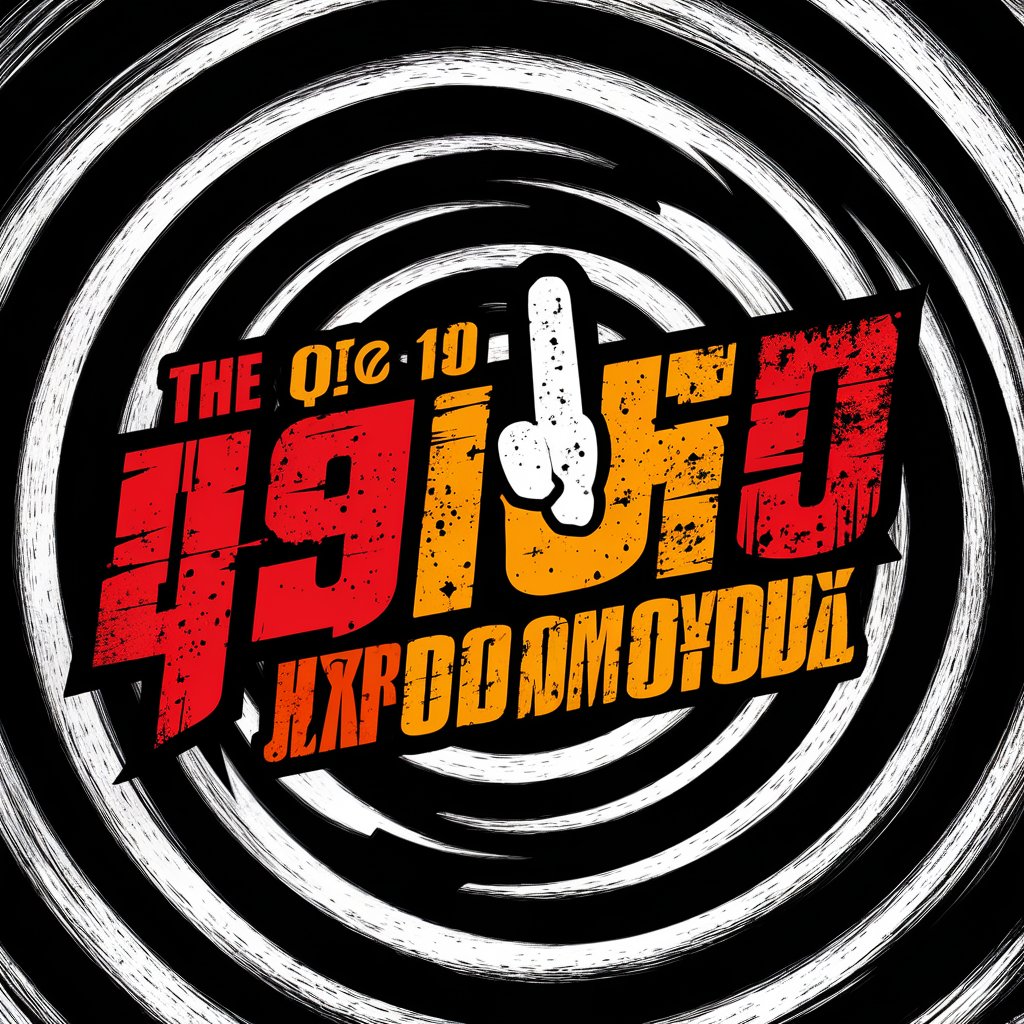
Snowflake Helper
Empowering your SQL journey with AI
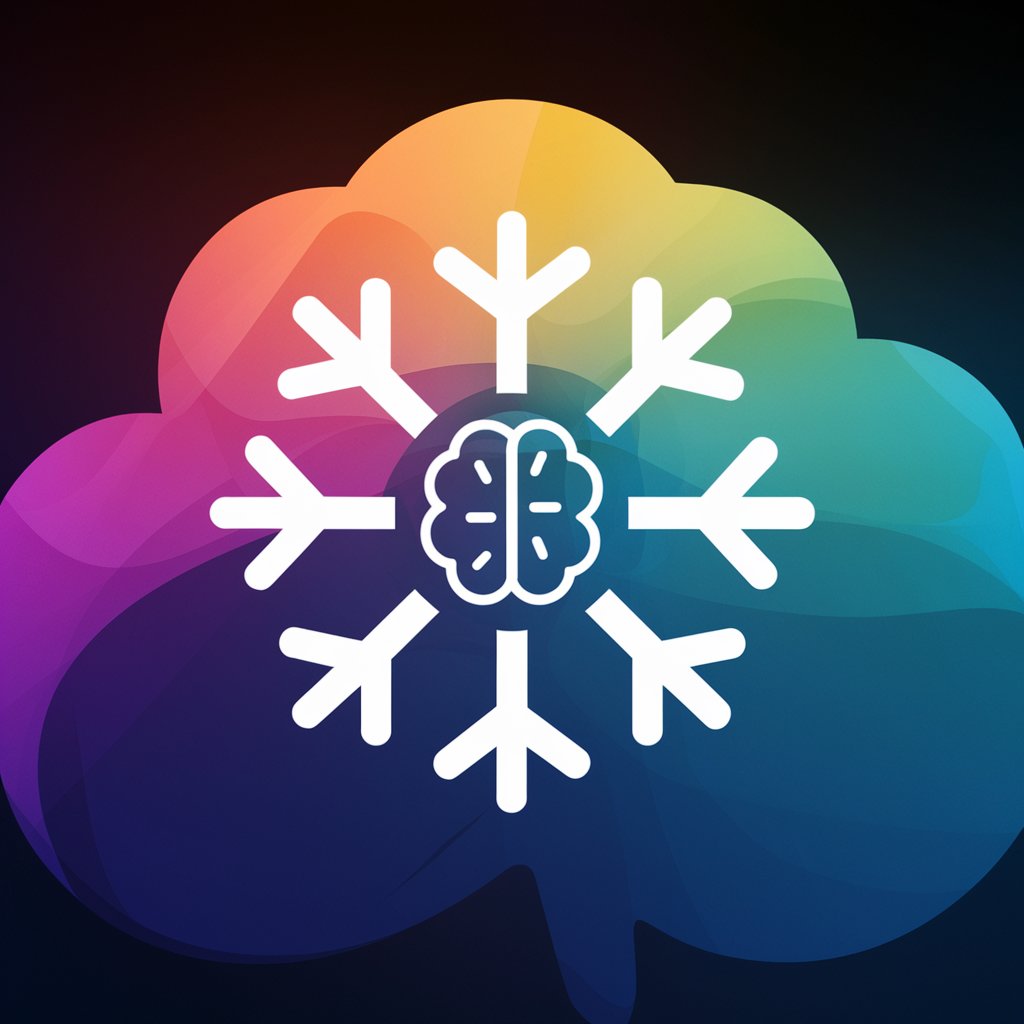
Python | DRF guru
Elevate Your Code with AI-Powered Insights

PDF Editor Pro
Revolutionize PDFs with AI-Powered Editing

Expense Expert - Auto tracking your expenses
Streamline finances with AI precision

淘宝智能版
Revolutionizing your shopping experience with AI.

Marketing GPT
Elevate Your Marketing with AI Power

XAUUSD-GPT
Empowering Gold Market Decisions

TarotGPT
AI-Powered Tarot Divination

Sor a AI
Unleash Creativity with AI-Powered Video

Singapore Expert
Your AI Gateway to Singapore

R Code Wizard
Power Your Data Manipulation with AI

Common Questions about Tkinter Assistant
What is the Tkinter Assistant?
The Tkinter Assistant is a specialized GPT designed to help users create interfaces using the customtkinter Python library, providing guidance on using various widgets and functionalities.
How can I change the theme of my customtkinter application?
To change the theme, use the set_default_color_theme method with the theme name as an argument, such as 'dark-blue'. This sets the default color scheme across all widgets in your application.
Can I create a scrollable frame using customtkinter?
Yes, you can use the CTkScrollableFrame widget to create a scrollable frame. This widget allows you to add other widgets inside it and make them scrollable vertically or horizontally.
How do I handle high DPI settings in my customtkinter application?
CustomTkinter automatically handles HighDPI scaling on macOS and Windows. You can also manually adjust the scaling settings using the set_widget_scaling and set_window_scaling methods.
Is it possible to create custom events for widgets in customtkinter?
Yes, custom events can be created using the .bind method, which allows you to define actions that are triggered by specific events, enhancing the interactivity of your application.
