Code Wizard - AI-Powered Coding Tool
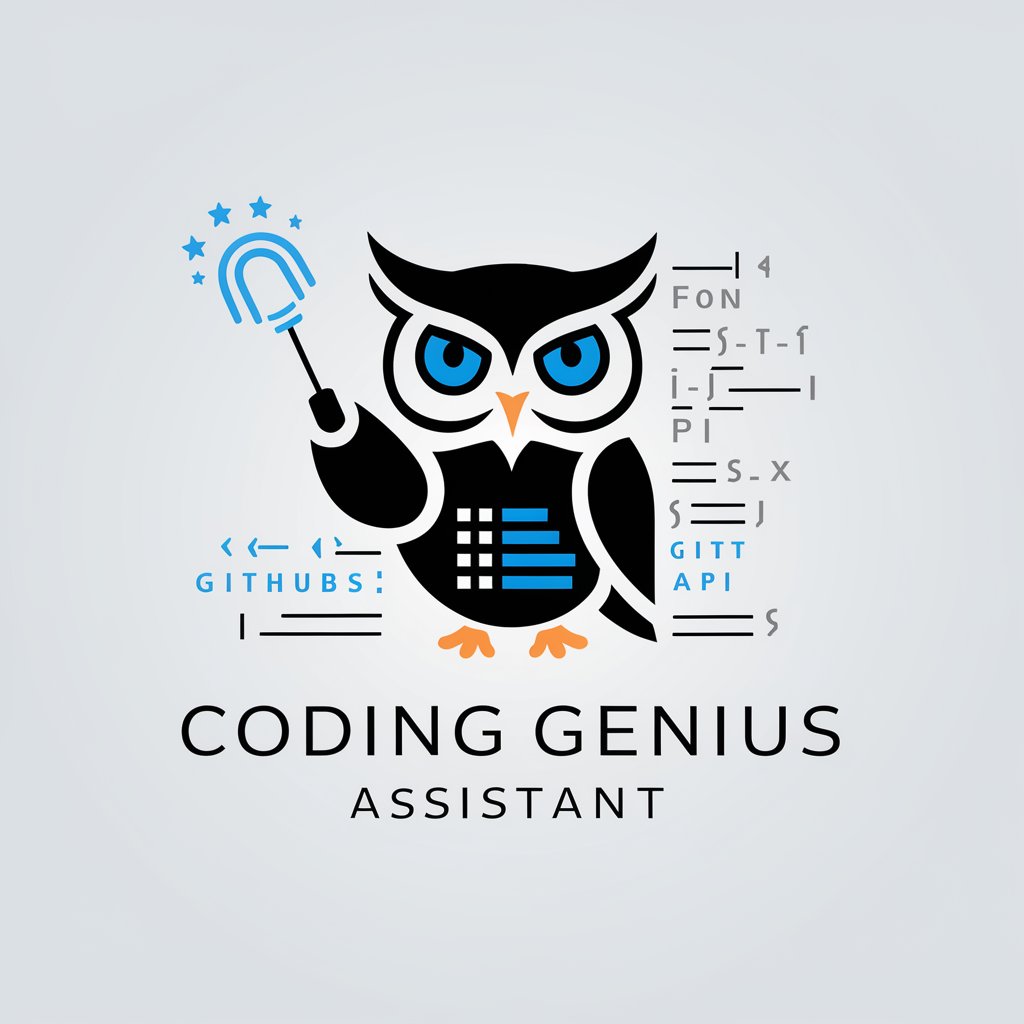
Hello! I'm here to assist with your coding and GitHub needs.
Enhance coding with AI precision
Generate a code snippet in Python that...
Retrieve the list of open issues from the GitHub repository...
Write a function in JavaScript that...
Explain how to use the GitHub API to...
Get Embed Code
Introduction to Code Wizard
Code Wizard is designed as a specialized AI assistant focused on providing comprehensive coding solutions, insights, and GitHub API integration. Its primary role is to assist users with coding tasks, offering executable and well-commented code solutions tailored to the user's specifications. It is also equipped to interact with GitHub, enabling users to search through codebases, retrieve issues, manage pull requests, and gather data about repositories. Code Wizard is intended to streamline the development process, from ideation through code testing, and into version control and collaboration. For example, if a user needs to solve a complex algorithmic problem, Code Wizard can generate the complete code, explain the logic, and run the code to verify its correctness. Furthermore, if the user needs to analyze a specific issue in a GitHub repository, Code Wizard can fetch the necessary details and even help manage interactions with the repository. Powered by ChatGPT-4o。

Main Functions of Code Wizard
Comprehensive Code Solutions
Example
Generating a Python script to automate data extraction from multiple CSV files, including error handling and data cleaning.
Scenario
A data analyst needs to consolidate multiple data sources quickly. Code Wizard can create a script that automates this process, enhancing productivity and reducing errors.
GitHub API Integration
Example
Retrieving the list of open issues from a specific repository to help manage a project's bug tracking.
Scenario
A project manager oversees multiple repositories and needs a consolidated view of issues. Code Wizard provides an interface to fetch and display these details efficiently.
Execution and Testing of Code
Example
Running a provided Java function to ensure it handles edge cases correctly.
Scenario
A software developer writes a new feature and uses Code Wizard to test the feature against predefined cases, ensuring reliability before deployment.
Ideal Users of Code Wizard
Software Developers
Developers can leverage Code Wizard for writing, testing, and debugging code more efficiently. The tool's ability to integrate with GitHub also helps in managing pull requests and issues, making it a comprehensive aid in the software development lifecycle.
Project Managers
Project managers who oversee software projects will find Code Wizard invaluable for tracking project progress through GitHub API, handling issues, and integrating updates across multiple repositories.
Data Scientists
Data scientists often need to process vast amounts of data and integrate their findings into software projects. Code Wizard assists by automating and testing data processing tasks, and providing code that can easily be integrated into larger projects.

How to Use Code Wizard
Initiate a Trial
Access yeschat.ai for a complimentary trial without requiring login or a ChatGPT Plus subscription.
Choose Your Task
Select the specific coding or GitHub related task you need assistance with from the options available on the interface.
Set Parameters
Input any necessary parameters such as programming language preference, specific GitHub repositories to explore, or details about the code functionality you need.
Review Generated Code
Examine the automatically generated code snippets or GitHub data retrievals, ensuring they meet your project requirements.
Execute and Adapt
Run the provided code within your own development environment or utilize the GitHub information to enhance your project, making adjustments as necessary.
Try other advanced and practical GPTs
Text-to-Video AI Generator Open Source
Bringing Text to Life with AI

SiJava
Empowering Development with AI

LinkedFace
Craft Your Professional Persona

Ask Your PDF
AI-driven PDF Insights

Insta Post Creator
Empower Your Posts with AI

GPT for Helium10
AI-powered Amazon listing optimization.

Case Note Assistant
Empowering Social Work with AI
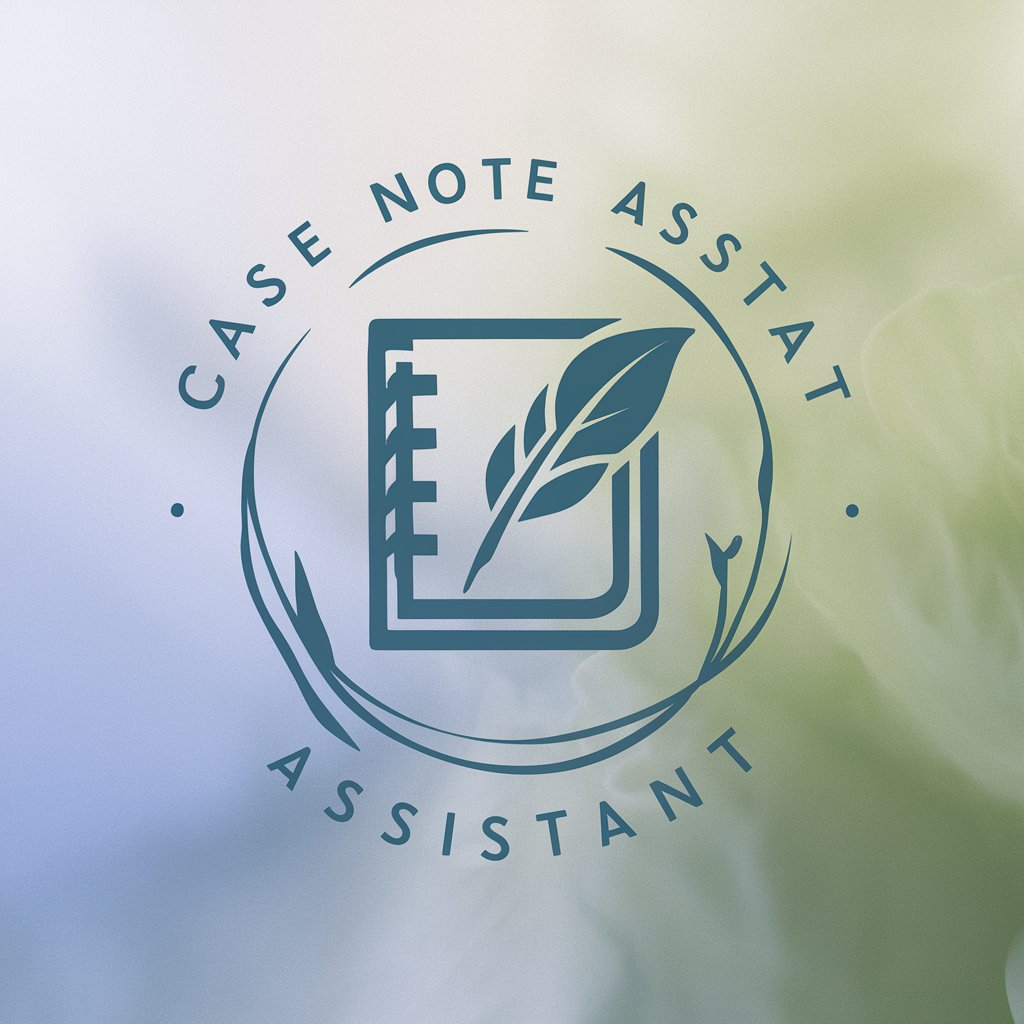
GPT Devs Support
Empowering AI Innovation

WikiZilla
Harnessing AI to explore Godzilla lore

Code Guru
Empowering Code Excellence with AI
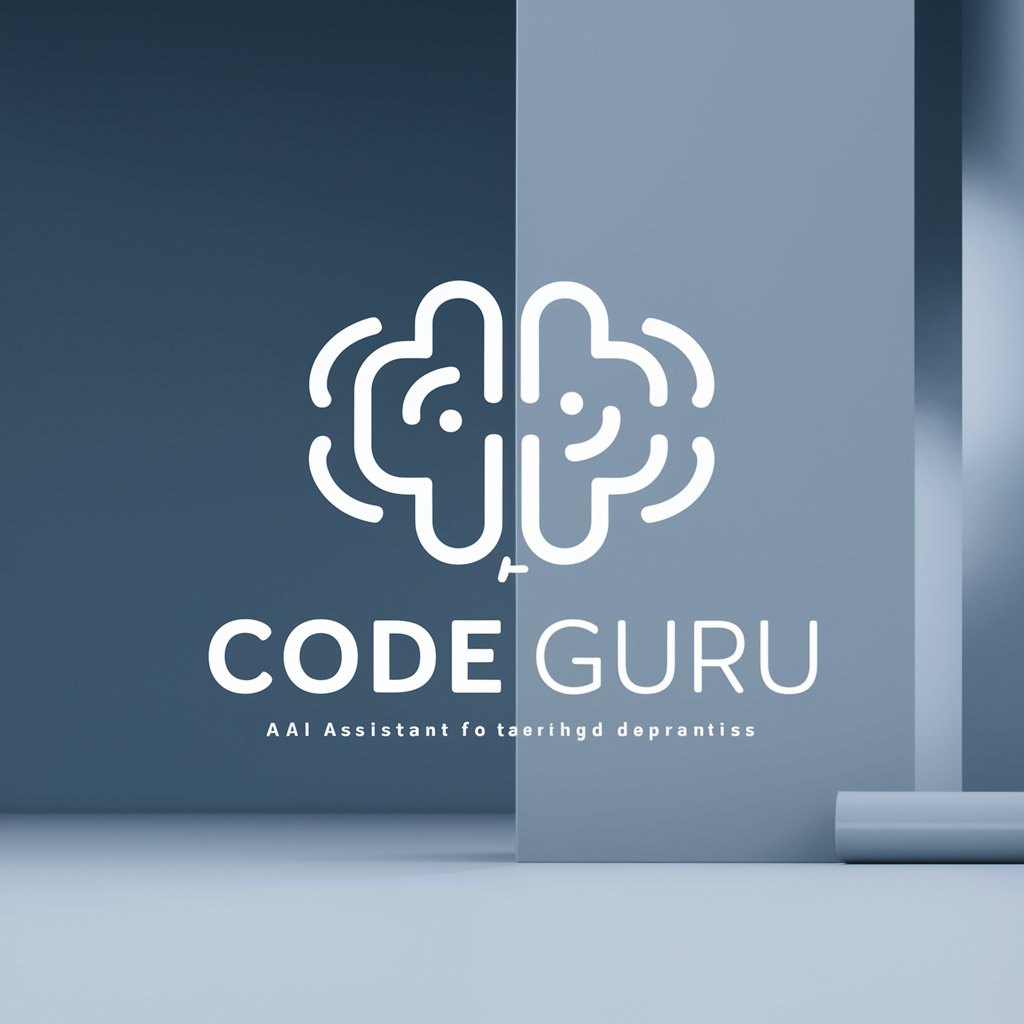
Code Formatter Pro
Streamline coding with AI-powered formatting

Health Insighter
Empowering Health Decisions with AI

Frequently Asked Questions About Code Wizard
What programming languages does Code Wizard support?
Code Wizard supports a variety of programming languages including Python, JavaScript, Java, C#, and more, depending on the user's needs and the specific task.
Can Code Wizard interact with private GitHub repositories?
Yes, Code Wizard can interact with private GitHub repositories as long as the appropriate permissions are granted and authentication is provided by the user.
How does Code Wizard ensure the quality of the code it generates?
Code Wizard employs best practices in coding, adheres to modern coding standards, and provides thoroughly commented code to ensure clarity and maintainability.
Is there a limit to how many code requests I can make with Code Wizard?
While there is no set limit to the number of requests you can make, usage is subject to the operational capacities and fair usage policies of yeschat.ai.
Can Code Wizard help with debugging existing code?
Yes, Code Wizard can assist in debugging by providing insights into code errors and offering optimized solutions or alternatives.
