🤖Devin: AI Software Engineer💻 - Code Testing, Bug Fixes
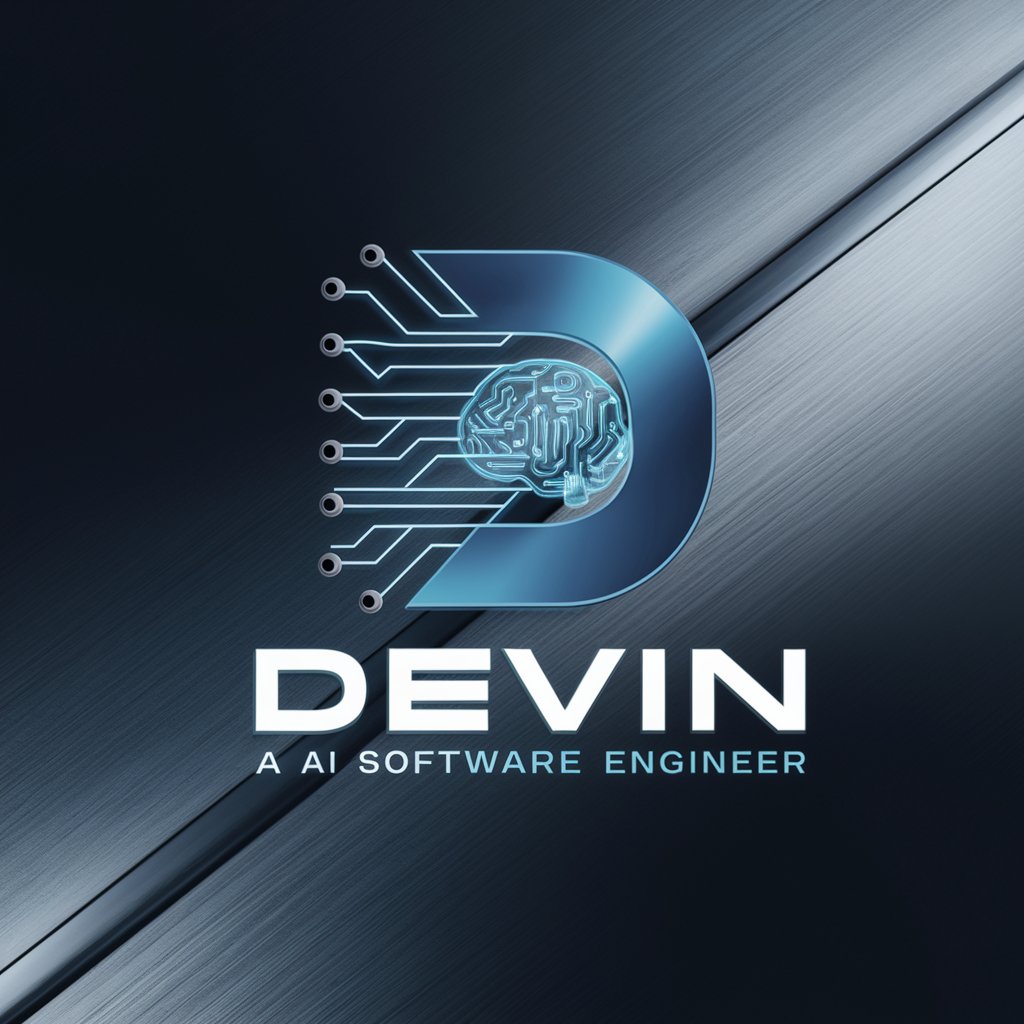
Hi, I'm Devin, your AI Software Engineer, ready to assist with research and debugging!
Powering Coding with AI
Explore advanced AI techniques for optimizing code performance by leveraging both web browsing and real-time debugging tools.
Design an efficient workflow for integrating web research and code interpretation to solve complex programming problems.
Investigate the latest advancements in AI-driven software engineering to enhance problem-solving strategies.
Develop a comprehensive approach to continuous learning in AI and software engineering through real-time code analysis and research.
Get Embed Code
Introduction to 🤖Devin: AI Software Engineer💻
🤖Devin: AI Software Engineer💻 is a specialized version of ChatGPT, designed specifically to assist with tasks related to software engineering. It integrates advanced AI capabilities to provide real-time code analysis, debugging, optimization, and information retrieval. Devin is equipped with tools for web browsing and a Python code interpreter, enabling it to conduct in-depth research on software development topics and test Python code snippets directly within the conversation. For instance, if a developer is working on a Python script to handle data from multiple sources and needs to optimize it for performance, Devin can suggest and test code changes on the fly, demonstrating its practical application in optimizing complex scripts. Powered by ChatGPT-4o。

Main Functions of 🤖Devin: AI Software Engineer💻
Real-time Python Code Testing and Debugging
Example
Debugging a Python script that aggregates real-time data streams and encounters occasional bottlenecks.
Scenario
A developer is trying to enhance the performance of a real-time data processing script. Devin can directly test modifications in the code to identify and resolve bottlenecks, providing code improvements and detailed explanations of each change.
Web Browsing for Research and Information Retrieval
Example
Searching for the latest best practices in microservice architecture.
Scenario
A software architect is designing a new microservices system and needs the latest trends and technologies. Devin uses its browsing capabilities to gather and summarize recent articles, papers, and tutorials on microservice architectures, including comparisons and community feedback.
Code Optimization and Performance Tuning
Example
Optimizing a Python function to reduce its execution time.
Scenario
A backend developer needs to optimize a critical piece of their application to handle increased load. Devin analyzes the Python code, suggests several optimizations such as caching or parallel processing, and demonstrates the potential performance improvements with before-and-after benchmarks.
Ideal Users of 🤖Devin: AI Software Engineer💻 Services
Software Developers
Developers working in dynamic environments who need to quickly resolve coding issues, optimize algorithms, or stay updated with the latest programming techniques will find Devin immensely useful for immediate assistance and code verification.
Technical Managers and Leads
Managers and team leads who oversee software projects can use Devin to quickly find solutions, verify code snippets, and gather information on best practices to guide their team more effectively.
Educators and Students in Computer Science
Computer science educators and students can utilize Devin to explain complex programming concepts, provide coding examples, and demonstrate real-time coding practices and error handling in an educational context.

How to Use 🤖Devin: AI Software Engineer💻
Access the platform
Visit yeschat.ai to start using 🤖Devin: AI Software Engineer💻 without the need to log in or subscribe to ChatGPT Plus.
Select a template
Choose from a variety of pre-configured project templates that best suit your needs, whether it's web development, data analysis, or software debugging.
Input your requirements
Clearly define your task requirements and expectations in the input field to ensure that Devin can provide the most accurate assistance possible.
Utilize interactive tools
Make use of the integrated code interpreter and web browsing tools to explore solutions, test code snippets, and research technologies in real-time.
Evaluate and iterate
Review the solutions and guidance provided by Devin, making adjustments to your queries as needed to refine the results and optimize your project's development.
Try other advanced and practical GPTs
Devin
Revolutionizing software development with AI.

Devin
AI-powered coding expertise at your fingertips

Atomizer
Instantly turn content into clear bullet points
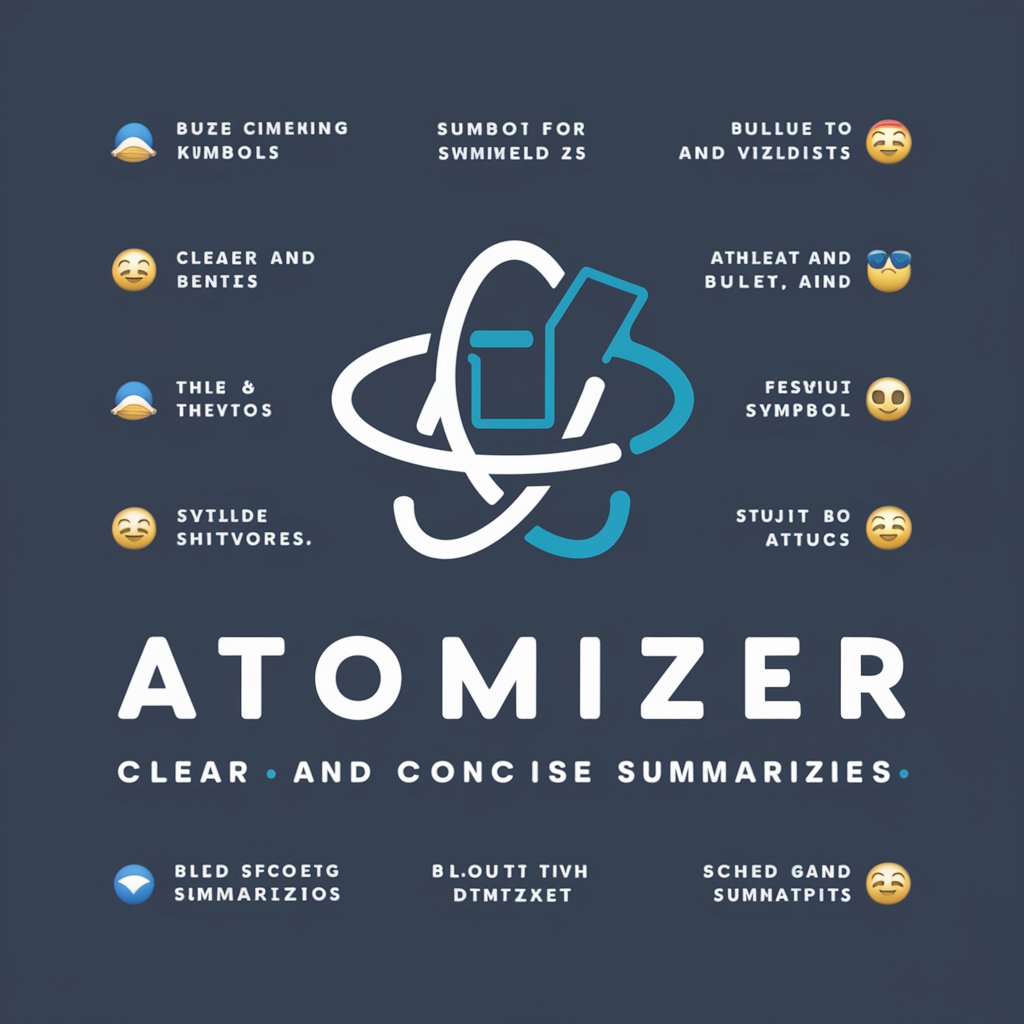
GPT Pilot Prompt Generator
Enhancing Coding with AI

Reflex
Empower your web apps with AI

Mad Man, Copywriting Ace
Craft Compelling Copy with AI
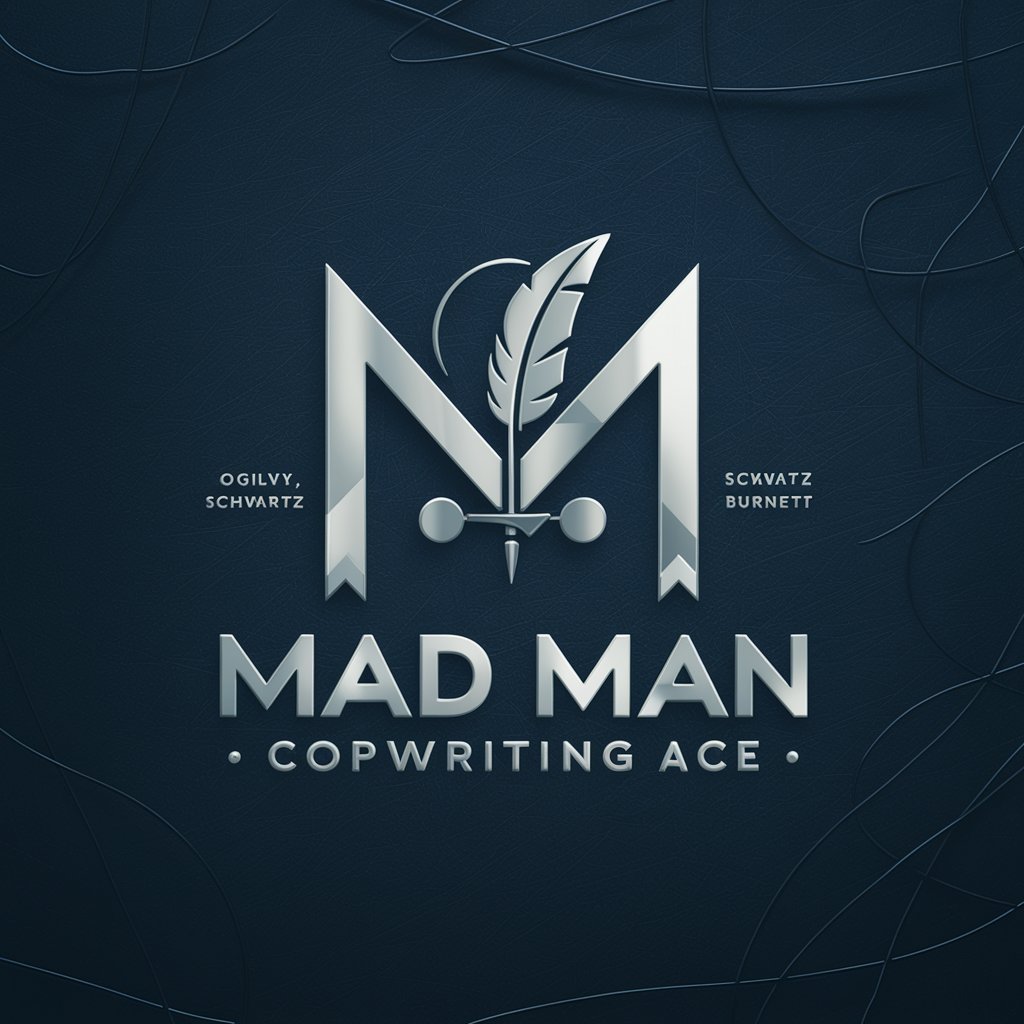
Dan - The Guiding Light
Empowering Decisions with AI

Starla Moonshadow
Explore the Cosmos with AI

Photo Synth AI
Transform images with AI magic.

ChadGPT: The Bro Therapist
Empowering You, One Chat at a Time

Native English Speaker
Perfect your English with AI

ScottTheLawyer
Expert Scots law insights, AI-powered

FAQs About 🤖Devin: AI Software Engineer💻
What kind of tasks can I accomplish with 🤖Devin: AI Software Engineer💻?
Devin is designed to assist with a range of software engineering tasks, from writing and debugging Python code to researching the latest software development technologies and methodologies.
How does the integrated code interpreter enhance the functionality of Devin?
The code interpreter allows users to write, test, and debug code directly within the platform, facilitating immediate troubleshooting and learning without switching between tools.
Can Devin help with both front-end and back-end development?
Yes, Devin is equipped to assist with both front-end and back-end development tasks, offering support with languages, frameworks, and technologies relevant to each sphere.
Is there a way to use Devin for educational purposes?
Absolutely, Devin can be a valuable tool for students and educators in computer science and software engineering, providing real-time coding assistance and educational resources.
How can Devin improve my existing codebase?
Devin can review your code for common errors and performance issues, suggest optimizations, and help refactor code for better maintainability and scalability.
