GPT Pilot Prompt Generator - AI Coding Assistant

Hello! Ready to enhance your coding with VS Code?
Enhancing Coding with AI
Describe the specific programming languages and technologies involved in your project.
What are the primary objectives and expected functionalities of your project?
Provide details about any existing codebase or frameworks you are using.
What is your proficiency level in coding and familiarity with Visual Studio Code?
Get Embed Code
Understanding GPT Pilot Prompt Generator
GPT Pilot Prompt Generator is a specialized AI designed to assist users in developing comprehensive project prompts for coding projects in Visual Studio Code (VS Code). Its primary function is to guide users through a structured process to define and refine a coding project's specifications. This involves understanding the programming languages and technologies in use, the project’s goals, any pre-existing code, user proficiency, and specific project deadlines. An example scenario where this GPT is particularly useful is in educational settings where students are learning to frame their software development projects, ensuring they include all necessary details for successful project initiation and execution. Powered by ChatGPT-4o。

Core Functions of GPT Pilot Prompt Generator
Gathering Project Specifics
Example
A user needs to define a web development project using JavaScript. The GPT asks detailed questions about the project's scope, intended functionalities like user authentication or data visualization, and the frameworks in use, such as React or Node.js.
Scenario
In an academic setting, a student is tasked with creating a project prompt for a course assignment. The GPT guides the student through defining the project requirements, helping ensure the project aligns with the course objectives.
Clarifying User Proficiency and Requirements
Example
A professional developer is using VS Code for a Python-based data analysis project. The GPT helps them articulate the complexity of the code and their familiarity with relevant Python libraries, ensuring the project setup matches their skill level.
Scenario
A coding bootcamp instructor uses the GPT to help students assess their own proficiency in software development tools and languages, aiding them in choosing project complexities that are appropriate for their skill levels.
Setting Timelines and Integration Needs
Example
A freelance developer is planning a mobile app project that integrates with external APIs. The GPT assists in defining a realistic timeline and identifying necessary API integrations and database requirements.
Scenario
A project manager at a tech startup uses the GPT to outline project milestones and integration points for a new service that involves cloud-based storage solutions and user data management, helping to streamline project planning and resource allocation.
Target User Groups for GPT Pilot Prompt Generator
Software Development Students
Students learning programming and software development can use this GPT to better define project scopes and requirements for class assignments, capstone projects, or personal learning initiatives, ensuring a structured and comprehensive approach to project planning.
Professional Developers
Professional developers in corporate or freelance environments benefit from using the GPT to refine project definitions, ensuring that all aspects of project setup and execution are thoroughly planned, which helps in managing complex projects and meeting client or stakeholder expectations.
Educational Instructors
Instructors and educators in programming and software development can utilize this tool to aid students in articulating project details clearly and comprehensively, thus facilitating a deeper understanding of project planning and execution in a structured educational setting.

Guidelines for Using GPT Pilot Prompt Generator
1
Visit yeschat.ai for a free trial, no login or subscription required.
2
Choose your project's programming language from the provided list to ensure compatibility and tailored assistance.
3
Define your project's objectives and functionalities clearly to utilize the AI effectively.
4
Input any existing code or frameworks you are using into the system to help the AI understand your context better.
5
Engage with the interactive interface, adjusting parameters and refining prompts as needed for optimal outcomes.
Try other advanced and practical GPTs
Reflex
Empower your web apps with AI

Mad Man, Copywriting Ace
Craft Compelling Copy with AI
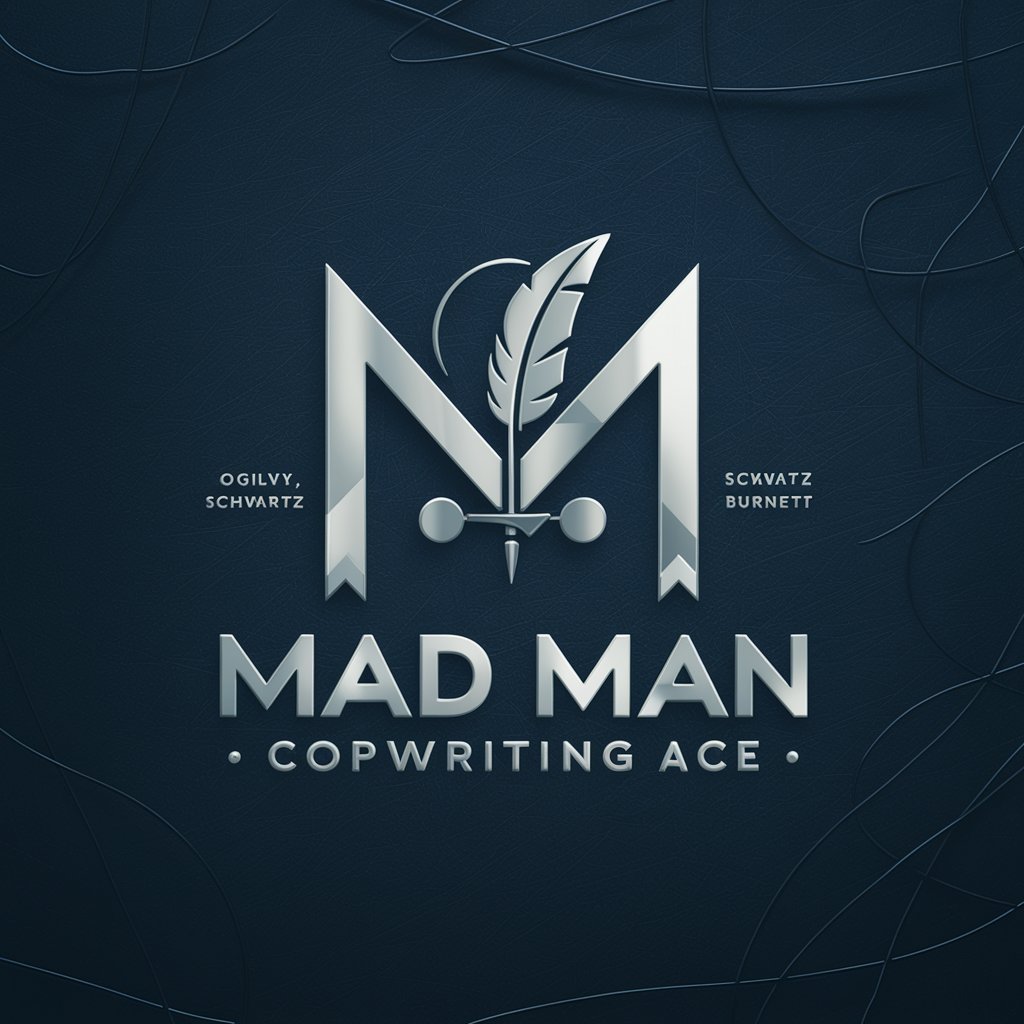
demo1 xcxpy1
Optimize Your Card Listings with AI

Psych Insight
Understanding Minds, Empowering Change

Code Companion
Empowering Code Evolution with AI

OpenMP Ninja
Empower your code, parallelize with AI

Atomizer
Instantly turn content into clear bullet points
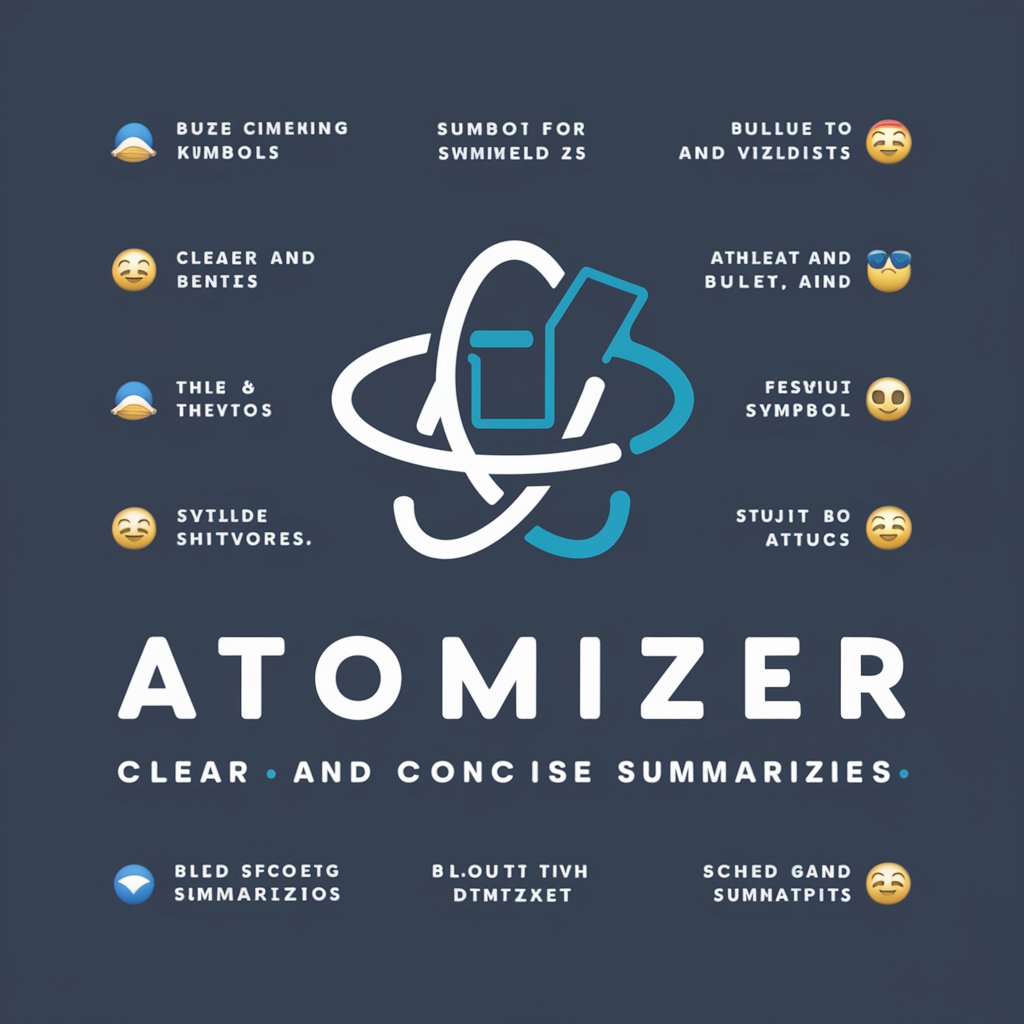
Devin
AI-powered coding expertise at your fingertips

Devin
Revolutionizing software development with AI.

🤖Devin: AI Software Engineer💻
Powering Coding with AI
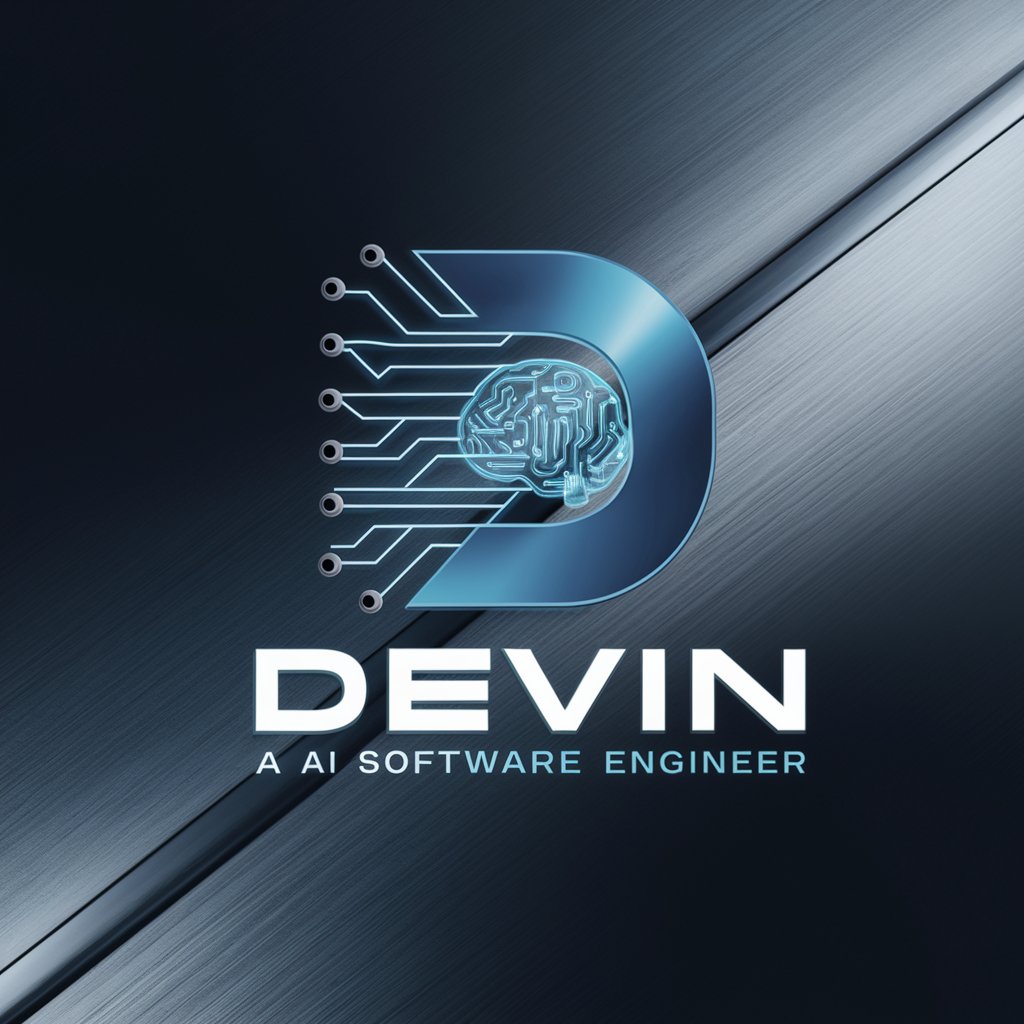
Dan - The Guiding Light
Empowering Decisions with AI

Starla Moonshadow
Explore the Cosmos with AI

Frequently Asked Questions About GPT Pilot Prompt Generator
What programming languages does GPT Pilot Prompt Generator support?
GPT Pilot Prompt Generator supports a wide range of programming languages commonly used in Visual Studio Code, including but not limited to Python, JavaScript, Java, and C#.
How can this tool assist with debugging?
The tool can generate debugging prompts based on the error logs or issues you input, guiding you on potential solutions or strategies to investigate and resolve coding errors.
Can GPT Pilot Prompt Generator help with writing unit tests?
Yes, it can guide you in creating unit test cases by generating templates and suggesting test scenarios based on your project's functionality and requirements.
Is this tool suitable for beginners in coding?
Absolutely, it's designed to assist coders at all levels, providing guidance and suggestions tailored to the user's proficiency level and project needs.
Does the tool integrate with other VS Code extensions?
While it primarily operates independently, the suggestions and code snippets it provides can be used alongside other Visual Studio Code extensions to enhance productivity and efficiency.
