OpenMP Ninja - OpenMP code parallelizer

Welcome! I'm OpenMP Ninja, here to supercharge your code with OpenMP.
Empower your code, parallelize with AI
Optimize your sequential code with OpenMP by starting with...
Learn how to parallelize your loops efficiently with...
Discover the power of OpenMP parallelism with...
Transform your code's performance using OpenMP techniques provided by...
Get Embed Code
Introduction to OpenMP Ninja
OpenMP Ninja is a specialized AI designed to assist developers in parallelizing sequential code using OpenMP. Its core purpose is to identify areas within a program where parallel execution could enhance performance and provide expert guidance on implementing OpenMP pragmas and directives. This involves analyzing code snippets, suggesting potential parallelism strategies, and offering code examples that demonstrate the use of OpenMP to achieve concurrency safely and efficiently. For instance, in a scenario where a developer wants to speed up a large for-loop that processes image data independently per iteration, OpenMP Ninja would suggest appropriate `#pragma omp parallel for` directives and discuss how to manage shared resources to prevent race conditions. Powered by ChatGPT-4o。

Main Functions of OpenMP Ninja
Code Analysis and Parallelization Advice
Example
#pragma omp parallel for\nfor(int i = 0; i < N; i++) {\n process(i);\n}
Scenario
When a user provides a block of sequential code, OpenMP Ninja analyzes it and identifies loops or sections that can be parallelized using OpenMP. For example, transforming a sequential loop into a parallel loop to distribute workload among multiple threads, enhancing the processing speed of computationally intensive tasks such as matrix multiplication or data sorting.
Race Condition Identification and Mitigation Strategies
Example
#pragma omp parallel for reduction(+:sum)\nfor(int i = 0; i < N; i++) {\n sum += compute(i);\n}
Scenario
OpenMP Ninja helps detect potential race conditions in a user's code where multiple threads may attempt to write to the same variable concurrently. It then suggests mitigation strategies, such as the use of the `reduction` clause in OpenMP, to ensure that the operation is performed atomically and correctly, crucial in scenarios like parallel summation or updating shared counters.
Optimization Techniques for Parallel Execution
Example
#pragma omp parallel sections\n{\n #pragma omp section\n {\n task1();\n }\n #pragma omp section\n {\n task2();\n }\n}
Scenario
This function provides strategies for optimizing parallel code, such as choosing between different types of parallel constructs (e.g., parallel for, sections, single). It helps in determining the best approach based on the workload and data dependency, essential in situations like concurrently executing independent tasks within a larger computation process.
Ideal Users of OpenMP Ninja
Software Developers
Developers who are looking to optimize their applications for performance by utilizing multicore processors. These users benefit from OpenMP Ninja by learning how to efficiently implement parallel processing in their code, which can significantly reduce execution time and increase application throughput.
Academic Researchers
Researchers in fields such as computational science, physics, and data analysis, who often need to process large sets of data or complex simulations. OpenMP Ninja assists them in integrating parallel computing techniques into their research code, thereby accelerating experimental simulations and data processing tasks.
Students Learning Parallel Computing
Students in computer science and engineering disciplines who are learning about parallel computing concepts. OpenMP Ninja can serve as an educational tool, helping them understand and apply OpenMP directives in practical coding exercises, enhancing both their theoretical knowledge and practical skills in modern computing environments.

How to Use OpenMP Ninja
Step 1
Visit yeschat.ai for a complimentary trial, no account or ChatGPT Plus required.
Step 2
Review the basic concepts of OpenMP and ensure you have a C/C++ or Fortran compiler that supports OpenMP installed on your system.
Step 3
Upload your existing sequential code via the interface to receive insights on potential parallelization points.
Step 4
Apply suggested OpenMP pragmas and directives to your code as recommended by OpenMP Ninja.
Step 5
Utilize the tool's feedback to optimize and refine your parallel code, ensuring to test performance and correctness after each modification.
Try other advanced and practical GPTs
SARS Tax Advisor
Streamlining SA Tax Complexity

Write - Question to Text
Elevate Your Writing with AI

Reformulador de Prompt Avanzado
Revolutionizing Prompt Engineering with AI

Conrado Simples
Expert AI-powered tax consulting

Decisão e Sentença Cível
AI-powered legal drafting assistant

Ilya Perevodcik
Translate effortlessly, powered by AI

Code Companion
Empowering Code Evolution with AI

Psych Insight
Understanding Minds, Empowering Change

demo1 xcxpy1
Optimize Your Card Listings with AI

Mad Man, Copywriting Ace
Craft Compelling Copy with AI
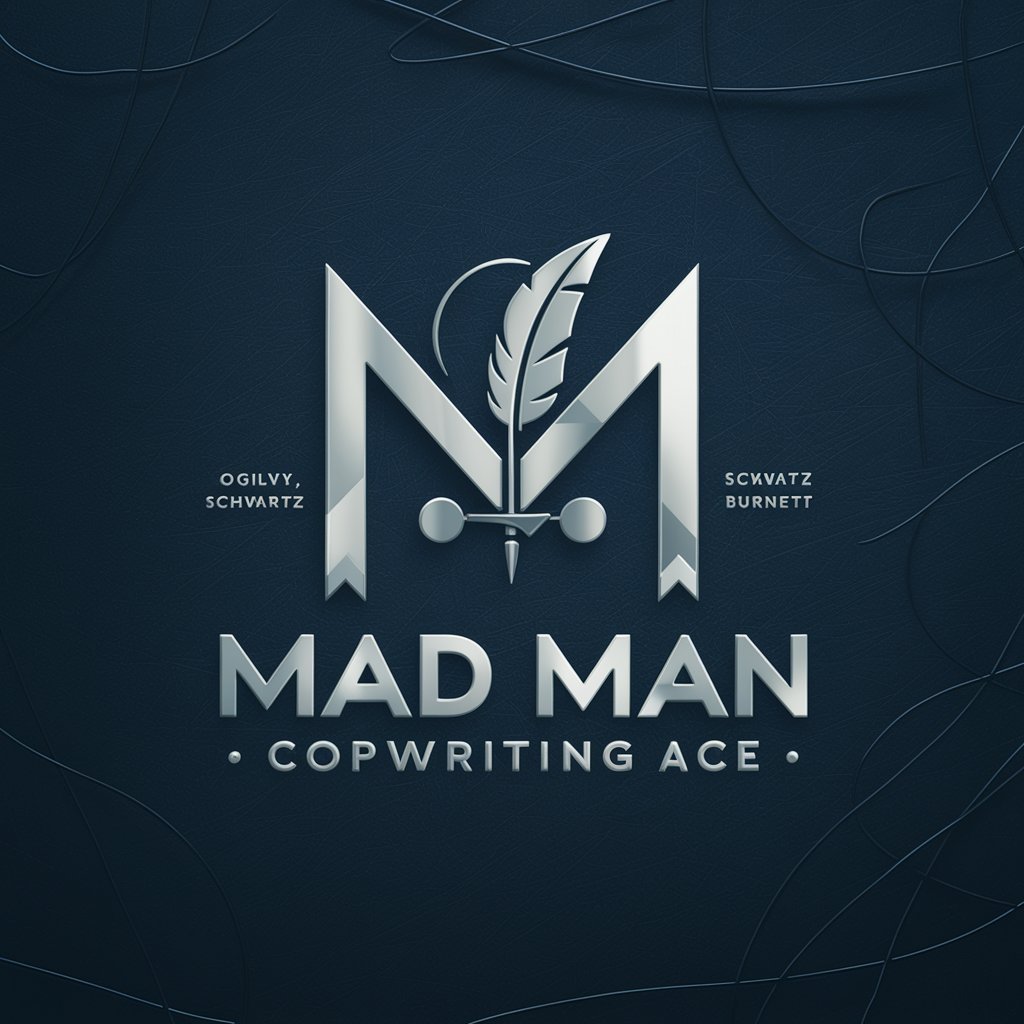
Reflex
Empower your web apps with AI

GPT Pilot Prompt Generator
Enhancing Coding with AI

Detailed Q&A About OpenMP Ninja
What is OpenMP Ninja and how can it assist me?
OpenMP Ninja is a specialized AI tool designed to assist developers in parallelizing sequential code using OpenMP. It analyzes your code to identify sections that can be parallelized, suggests appropriate OpenMP directives, and provides guidance on how to implement them effectively to enhance program performance and efficiency.
Can OpenMP Ninja help with debugging parallel code?
While OpenMP Ninja primarily focuses on parallelization suggestions and optimization, it can offer insights into common pitfalls in parallel code such as race conditions or deadlocks, helping you to understand potential issues in your parallel implementation.
Does OpenMP Ninja support all programming languages?
OpenMP Ninja specifically supports languages that can utilize OpenMP, primarily C, C++, and Fortran. It is tailored to help with code written in these languages, considering their compatibility and the specific syntax required by OpenMP.
What should I know before using OpenMP Ninja?
You should have a basic understanding of your programming language and OpenMP itself. Knowledge of parallel programming concepts such as threads, synchronization, and shared memory is also beneficial to fully leverage the suggestions made by OpenMP Ninja.
How does OpenMP Ninja handle complex code bases?
OpenMP Ninja is designed to handle complex code bases by breaking down the code into manageable sections, analyzing loops, function calls, and data usage patterns to suggest the most effective points and methods for parallelization.
