Unity Code Master - AI-Powered Unity Assistance

Welcome to Unity Code Master, your expert in Unity game development!
Elevate Your Unity Development
Generate a Unity script that...
Create a shader in Unity that...
Provide a Unity C# code example for...
Show me how to implement...
Get Embed Code
Overview of Unity Code Master
Unity Code Master is a specialized tool designed exclusively for assisting users with Unity game development. Its primary role is to provide precise code solutions tailored to the specific needs of Unity developers. The design purpose of Unity Code Master is to streamline the development process by offering ready-to-use coding solutions, thereby reducing development time and helping to troubleshoot common and complex issues faced in game development. For instance, if a developer is struggling with implementing a character movement script in Unity, Unity Code Master can provide a pre-written, optimal script that can be directly integrated into their project. Powered by ChatGPT-4o。

Core Functions of Unity Code Master
Code Provisioning
Example
Vector3 movement = new Vector3(inputX, 0, inputZ);\nCharacterController.Move(movement * Time.deltaTime * speed);
Scenario
When a user needs to implement basic character movement in a 3D game, Unity Code Master provides a snippet of code for handling inputs and moving a character.
Optimization Tips
Example
Use Object Pooling to manage multiple instances of game objects efficiently.
Scenario
For game developers facing performance issues due to the instantiation of many objects (like bullets in a shooter game), Unity Code Master can suggest and demonstrate how to implement object pooling to reduce overhead.
Debugging Assistance
Example
Debug.Log('Current Health: ' + health);
Scenario
When a user cannot determine why a character's health is not updating correctly in their game, Unity Code Master can provide a code snippet to effectively log and trace the variable changes for troubleshooting.
Target User Groups for Unity Code Master
Indie Game Developers
This group benefits from Unity Code Master by gaining access to quick solutions and best practices that can expedite development phases, especially useful for those with limited resources or who are new to game development.
Educational Institutions
Educators and students can use Unity Code Master as a learning tool to understand and implement core game development concepts and practices within their curriculum, enhancing the practical learning experience.
Professional Development Teams
Larger teams can utilize Unity Code Master to standardize code practices and ensure that all team members have access to the same resources and solutions, promoting consistency across complex projects.

How to Use Unity Code Master
Start for Free
Visit yeschat.ai to access a free trial of Unity Code Master without any login requirements or the need for ChatGPT Plus.
Explore Documentation
Familiarize yourself with the extensive documentation available to understand the capabilities and features of Unity Code Master.
Set Up Your Environment
Ensure you have Unity installed on your system, as Unity Code Master is designed to assist with Unity-specific development challenges.
Practice with Examples
Use sample projects and code snippets provided within the tool to learn typical usage patterns and best practices.
Engage with Community
Join forums and discussion groups to share experiences, get advice, and discuss complex coding challenges with other Unity developers.
Try other advanced and practical GPTs
SAM.gov Contract Assistant
Unlock Government Contracts with AI

Threlus
Revolutionizing humor with AI

Career Coach - Andreas Guaido PhD
Empowering Your Career Path with AI
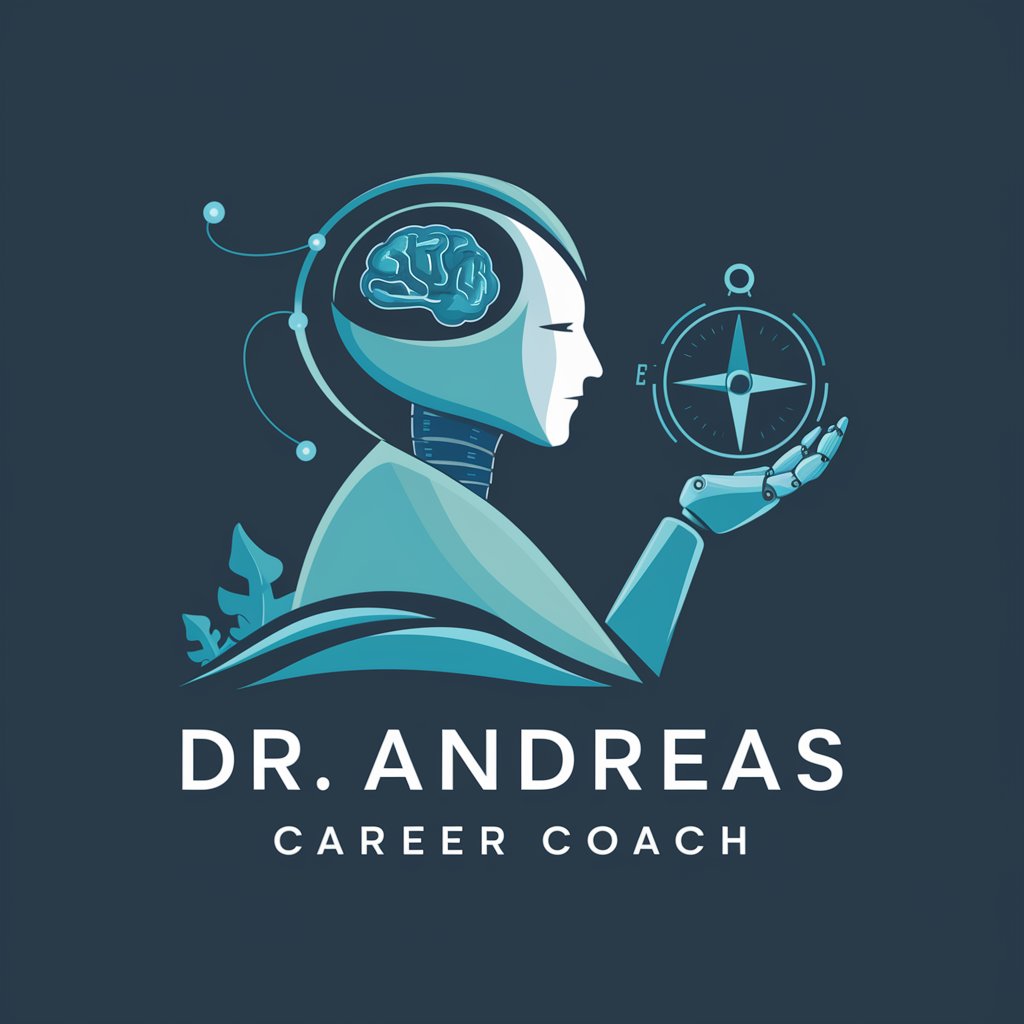
Clean Code
Revolutionizing code quality with AI.

Résumés d’articles de nouvelles
Summarizing News with AI Precision

Jones PHD Thesis
Empowering your scholarly journey with AI
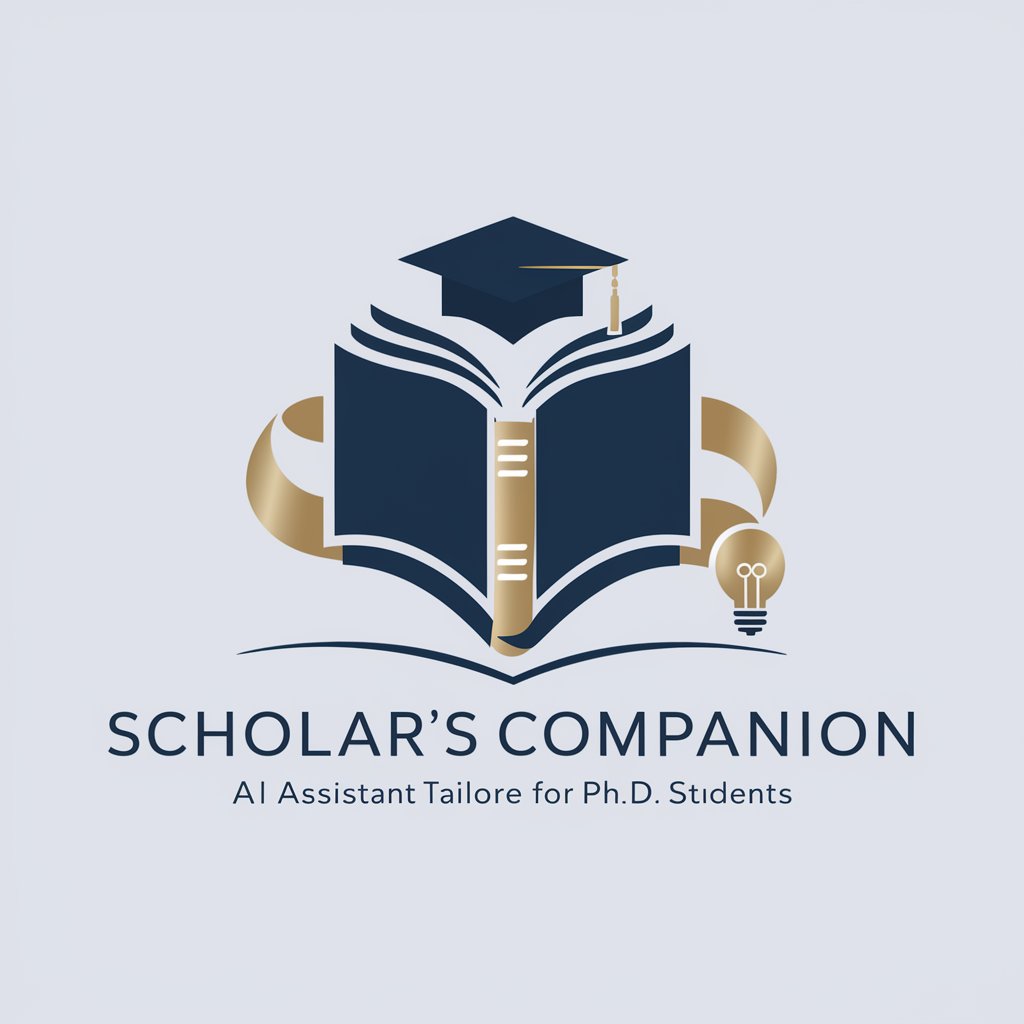
Brand Analyzer v0.42a by wunderdecks.com
Define Your Brand with AI Insight

Zona de Genialidade
Unlock your potential with AI

Sophia the CEO Coach and Co-Pilot
AI-powered Business Strategy Guidance

Sophia GPT
Empathetic AI for Emotional Support

Grammer check
Perfect Your Writing with AI

Diligent GPT
Harness the Power of AI.

Frequently Asked Questions About Unity Code Master
What is Unity Code Master?
Unity Code Master is an AI-powered tool designed to assist developers in writing and optimizing code for Unity game development projects.
How can Unity Code Master improve my coding efficiency?
By providing real-time coding assistance, error detection, and optimization suggestions, Unity Code Master can significantly speed up development times and improve code quality.
Is Unity Code Master suitable for beginners?
Yes, it is designed to help developers at all levels, offering guidance and suggestions that can help even beginners understand complex Unity coding principles.
Can I integrate Unity Code Master with other tools?
Unity Code Master can be integrated with various IDEs and tools commonly used in Unity development, enhancing your existing workflow.
What support is available for Unity Code Master users?
Users can access a wealth of online resources, including tutorials, documentation, and a community forum, to get support and learn best practices.
