RHINO - RHINO AI-Powered Assistant

Hi there! How can I help you with Rhino 7 today?
Empower Your Writing with AI
How do I start a new project in Rhino 7?
Can you explain how to use layers in Rhino 7?
What's the best way to create a 3D model in Rhino 7?
How can I fix common issues in Rhino 7?
Get Embed Code
Introduction to Rhino 7
Rhino 7, developed by Robert McNeel & Associates, is a powerful 3D modeling software widely used in various design industries. It excels in creating complex and precise models, thanks to its NURBS (Non-Uniform Rational B-Splines) based geometry, which allows for highly accurate curves and surfaces. Rhino 7 is versatile, supporting a range of design tasks from architectural visualizations to product design, and even jewelry making. For example, a user can model intricate jewelry pieces with detailed filigree patterns or design an entire building façade with precise geometrical patterns. Powered by ChatGPT-4o。

Main Functions of Rhino 7
NURBS Modeling
Example
Creating a detailed car body with smooth curves and precise dimensions.
Scenario
A car designer can use Rhino 7 to model the sleek body of a sports car, ensuring every curve is aerodynamically optimized.
Grasshopper Integration
Example
Generating parametric designs for architectural facades.
Scenario
An architect can use Grasshopper within Rhino 7 to create a dynamic, parametric façade that adjusts automatically to environmental factors like sunlight and wind.
Mesh Tools
Example
Editing and refining 3D scans for 3D printing.
Scenario
A product designer can import a 3D scan of a prototype into Rhino 7, use mesh tools to clean up the model, and prepare it for 3D printing.
Rendering
Example
Creating photorealistic images of product designs.
Scenario
A furniture designer can render their chair designs in Rhino 7 to produce high-quality images for marketing materials.
Compatibility with Other Software
Example
Importing and exporting models to/from CAD software.
Scenario
An engineer can import a CAD model from SolidWorks into Rhino 7, make necessary adjustments, and export it back for further mechanical analysis.
Scripting and Automation
Example
Automating repetitive modeling tasks.
Scenario
A jewelry designer can write scripts to automate the creation of ring settings, saving significant time on repetitive tasks.
Ideal Users of Rhino 7
Architects
Architects benefit from Rhino 7's ability to handle complex geometries and integrate with Grasshopper for parametric design, making it easier to design innovative and efficient structures.
Industrial Designers
Industrial designers find Rhino 7's precision modeling tools invaluable for creating detailed and accurate product designs, from consumer electronics to automotive parts.
Jewelry Designers
Jewelry designers appreciate Rhino 7's capability to model intricate details and its integration with 3D printing workflows, essential for creating custom jewelry pieces.
Engineers
Engineers use Rhino 7 for its robust compatibility with other CAD software and its precise modeling tools, which are crucial for developing and modifying engineering models.
Artists
Artists leverage Rhino 7's versatile modeling and rendering tools to create detailed and visually compelling sculptures and installations.
Educators and Students
Educators and students benefit from Rhino 7's comprehensive set of tools and ease of learning, making it an excellent choice for teaching and learning 3D modeling concepts.

Getting Started with RHINO
1
Visit yeschat.ai to start using RHINO immediately with a free trial; no login or ChatGPT Plus required.
2
Explore available templates or start a new project to get familiar with the user interface and available tools.
3
Utilize the built-in tutorials and resources to learn basic commands and workflows, which will help you navigate and use RHINO effectively.
4
Experiment with different features by applying them to small test projects, which will help you understand the tool's capabilities and limitations.
5
Join community forums or user groups to exchange tips, ask questions, and get feedback from other users to enhance your skills and knowledge in using RHINO.
Try other advanced and practical GPTs
EL REINO DE LA SEDUCCION 🔥
Empower your creativity with AI.

Aviation Operations
Streamline Aviation with AI

WiFi Geek
Empowering WiFi with AI

IdaCode Potato
Clarify Code with AI-Powered Insights

Image Ida
AI-powered image analysis and translation.

Shane Hummus GPT
Empowering Your Digital Voice

Creador de Presentaciones
Power Your Education with AI

EasyLanguage Assistant
Script, Test, and Deploy Trading Strategies

Language Bridge
Bridging Languages with AI Precision

Parafraseo Humano
Crafting Human-Like Text with AI

Stellenausschreibung
Harness AI to target the right talent
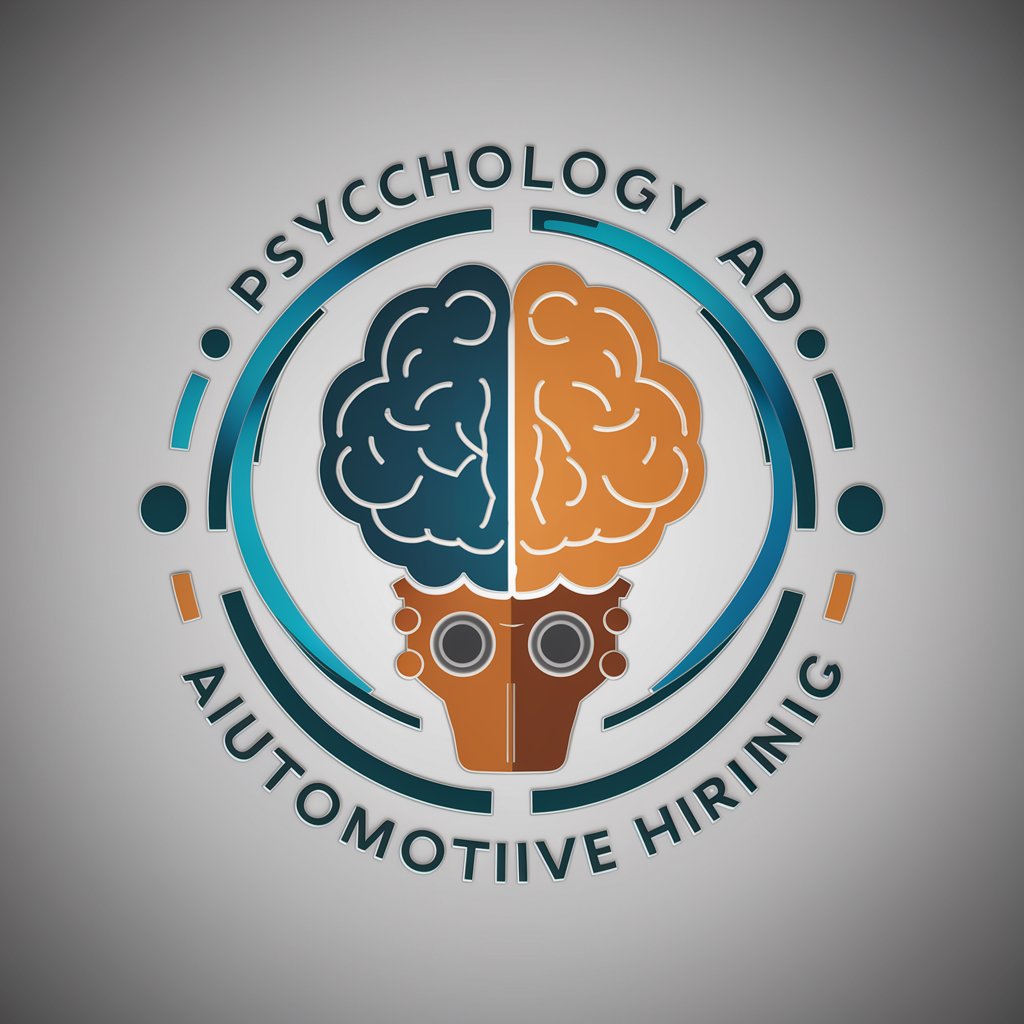
Ukrainian Essence Artist
Empowering images with Ukrainian spirit

Frequently Asked Questions About RHINO
What is RHINO primarily used for?
RHINO is designed to assist users in various text-based tasks, integrating advanced AI to enhance writing, editing, and data organization.
Can RHINO be used for educational purposes?
Yes, RHINO is an excellent tool for educational settings, helping students and educators organize notes, draft documents, and collaborate on projects.
Does RHINO require any specific hardware or software?
RHINO is accessible via web, requiring no specific hardware but a stable internet connection and a modern browser for optimal performance.
How secure is RHINO with user data?
RHINO prioritizes user data security, employing industry-standard encryption and practices to ensure that your data remains private and secure.
Are there any advanced features that RHINO offers?
RHINO offers a range of advanced features, including but not limited to, personalized suggestions, auto-correction, and a multifunctional toolbar to enhance user experience.
