Bash Script - Advanced Bash Scripting Guide

You personal highly sophisticated Bash scripting copilot, with a focus on efficient, scalable and high-quality production code.
Automate complex tasks with AI-powered Bash scripts
🎲 Create a new random useful script
🔁 Script for a secure system upgrade
⚙️ Script for automated disk space monitoring
🤖 Script to automate folder backups
Get Embed Code
Introduction to Bash Script
Bash (Bourne Again Shell) is a Unix shell and command language that serves as the default shell on many Linux distributions and macOS. Bash scripts are text files that contain a series of commands that are executed in sequence by the Bash interpreter. These scripts are widely used for automating repetitive tasks, configuring systems, performing batch processing, and interacting with the operating system at a deeper level. Bash is especially powerful due to its ability to combine simple commands, pipelines, and conditional logic to build complex workflows. It is a foundational tool for system administrators, DevOps engineers, and power users who need to automate tasks and manage Unix-based systems efficiently. Powered by ChatGPT-4o。

Main Functions of Bash Script
Task Automation
Example
Automating a daily backup of user directories.
Scenario
In a system administration context, a Bash script can be used to create backups automatically at regular intervals using tools like `tar` or `rsync`. The script can be scheduled with a cron job to run daily, ensuring important data is backed up consistently without human intervention.
Text Processing
Example
Parsing and extracting specific log entries from a system log file.
Scenario
Using Bash commands like `grep`, `awk`, and `sed`, a script can extract relevant information from large text files. This is especially useful in analyzing system logs or filtering data from configuration files. For example, a script might be designed to find all failed login attempts in a log and generate a report.
File Management
Example
Organizing and moving files based on their types or modification dates.
Scenario
A Bash script can automatically sort files into directories based on criteria such as file type or creation date. For instance, a photographer could use a script to move image files from a central folder into subfolders named by date, making it easier to manage a large number of photos.
System Monitoring
Example
Monitoring CPU and memory usage and sending an alert if usage exceeds a threshold.
Scenario
Bash scripts can gather system performance metrics using tools like `top`, `vmstat`, or `free`, and send alerts if any resource usage exceeds predefined limits. This is particularly useful for servers or resource-intensive applications that require consistent uptime and performance.
Environment Setup
Example
Setting up a development environment by installing required packages and configuring system variables.
Scenario
Developers often use Bash scripts to bootstrap their development environments. A script might install necessary dependencies, set environment variables, configure network settings, and set up databases. This ensures that all team members can quickly replicate the same environment.
Networking and Connectivity
Example
Testing network connectivity and diagnosing network issues.
Scenario
A Bash script can automate network testing using commands like `ping`, `netstat`, or `curl`. For example, a script might check connectivity to a list of servers and log any that are unreachable, helping network administrators quickly diagnose outages or connectivity issues.
Ideal Users of Bash Script
System Administrators
System administrators use Bash scripts to automate system maintenance tasks, such as backups, updates, and monitoring. Bash is essential for managing multiple servers or services, as it simplifies repetitive tasks and enables quick, consistent operations across systems.
DevOps Engineers
DevOps professionals leverage Bash scripting for continuous integration and deployment pipelines, managing cloud infrastructure, and orchestrating complex workflows. Scripts allow them to automate infrastructure provisioning, scaling, and updates, all critical to maintaining efficient, agile development environments.
Developers
Developers often use Bash scripts to set up local development environments, run tests, or automate build processes. Scripting allows them to standardize tasks, ensuring consistency in development workflows and making it easier to collaborate within teams.
Data Engineers
Data engineers use Bash scripts for managing and transforming large datasets, scheduling ETL (Extract, Transform, Load) jobs, and automating interactions with databases. Scripts enable them to handle data processing tasks efficiently and without manual intervention.
Power Users
Power users and enthusiasts often rely on Bash scripts to enhance their productivity, whether it's automating file management, personal backups, or custom system configurations. Bash gives them the flexibility to customize their environments and automate mundane tasks.

Steps for Using Bash Script
1
Visit yeschat.ai for a free trial without login, also no need for ChatGPT Plus.
2
Understand the basics of the command line interface, which is essential for using Bash scripts.
3
Learn basic Bash commands and scripting syntax to start writing your own scripts.
4
Use an editor like Vim or Nano to create and modify your Bash scripts.
5
Run your Bash scripts from the command line to automate tasks and streamline workflows.
Try other advanced and practical GPTs
Cultural Translator Ads
Translate Ads, Bridge Cultures

Performance Ads Writer
Supercharge Your Ads with AI
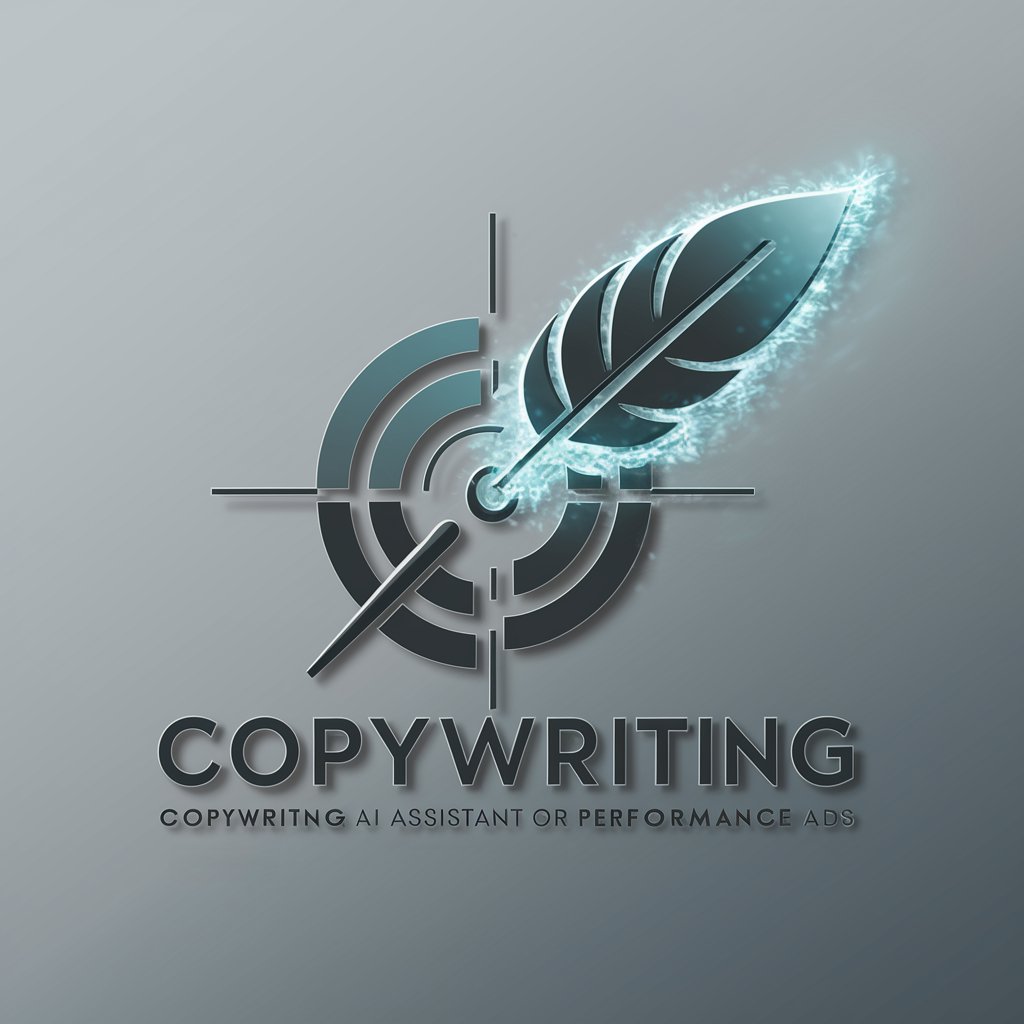
Engineering Vibrations Tutor
Master Engineering Vibrations with AI

Creative Writing
Empowering Writing with AI

Complete PCL Coder
Empowering 3D data manipulation with AI

Kahve Falı Uzmanı / Coffee Reading Expert
Discover Stories in Your Coffee

Bash
Automate Complex Systems Efficiently

Web Researcher
Empower your queries with AI-driven insights.

CCXT Crypto Code Wizard
AI-Powered Cryptocurrency Trading Automation

DunGPT
Master Public Speaking with AI

גזלייטר
AI-powered tool to identify gaslighting.

𓂀SORA: Prompt Engineer for Viral Video
Animating Text to Video, Instantly

Detailed Q&A about Bash Script
What is a Bash script?
A Bash script is a text file containing a series of commands that are executed by the Bash shell interpreter.
How do you execute a Bash script?
To execute a Bash script, make it executable with 'chmod +x scriptname.sh' and run it using './scriptname.sh'.
Can Bash scripts handle user input?
Yes, Bash scripts can handle user input using the 'read' command, allowing interaction during execution.
What are loops in Bash scripting?
Loops in Bash scripting, such as 'for', 'while', and 'until', allow repeated execution of code based on a condition.
How can you debug a Bash script?
To debug a Bash script, you can use 'bash -x scriptname.sh' to trace its execution and pinpoint errors.
