Creative Writing - versatile writing assistant

Welcome to your ultimate writing assistant!
Empowering Writing with AI
Generate a list of creative blog post ideas about...
Create a captivating introduction for a YouTube video on...
Write a professional LinkedIn post that discusses...
Come up with an engaging Instagram caption for a photo of...
Get Embed Code
Overview of Creative Writing GPT
Creative Writing GPT is an advanced AI assistant designed to aid in content creation across various platforms and mediums. It leverages AI to streamline the writing process and enhance content quality. This tool is tailored to support writers, YouTubers, social media influencers, and bloggers by generating ideas, crafting platform-specific content, adjusting writing style and tone, and providing editing assistance. For instance, a YouTuber struggling with script ideas can use the 'Write YouTube Video Script' feature to obtain a detailed, engaging script outline, taking into account the specific requirements of the video's theme and audience. Powered by ChatGPT-4o。

Core Functions and Practical Applications
Idea Generation
Example
A writer looking for fresh narrative concepts for a science fiction novel could use this feature to generate unique, intriguing plot ideas.
Scenario
A novelist facing writer's block uses the Idea Generation feature to receive several novel plot suggestions that spark creativity and provide a solid foundation for their next chapter.
Write YouTube Video Script
Example
Creating a detailed script for a tutorial on how to start a podcast, specifically tailored for beginners.
Scenario
A content creator plans to make a video tutorial for aspiring podcasters. Using the Write YouTube Video Script feature, they quickly receive a structured script, complete with an engaging introduction, clear step-by-step instructions, and a compelling call to action.
Editing Assistance
Example
Refining a blog post to improve clarity, grammar, and style, ensuring it is engaging and professional.
Scenario
A blogger writes a draft on personal finance management but struggles with complex sentences and jargon. Using the Editing Assistance feature, they transform their post into clear, accessible language suitable for a general audience.
Target User Groups of Creative Writing Services
Digital Content Creators
This includes YouTubers, bloggers, and podcasters who constantly need fresh, engaging content. Creative Writing GPT helps them generate ideas, scripts, and posts that are tailored to their audience, significantly reducing content development time.
Social Media Influencers
Influencers needing to maintain active engagement through regular, creative posts will find the tool's capabilities for crafting compelling Instagram captions or impactful tweets especially valuable. This ensures their social media feeds remain vibrant and engaging, fostering greater follower interaction.

How to Use Creative Writing
1
Access a free trial at yeschat.ai, no login or ChatGPT Plus required.
2
Choose a writing feature from the menu based on your content needs, such as blogs, tweets, or video scripts.
3
Enter a specific command or hotkey (e.g., 'G' for generating ideas) to prompt the tool to provide the desired assistance.
4
Utilize the provided responses to refine your content, adjusting style or tone using the 'A' key for different audiences.
5
Review and edit your generated content with tools like 'E' for editing assistance, ensuring clarity and engagement.
Try other advanced and practical GPTs
Complete PCL Coder
Empowering 3D data manipulation with AI

Kahve Falı Uzmanı / Coffee Reading Expert
Discover Stories in Your Coffee

Real Photo Maker
Crafting Reality with AI

CAE Simulation Expert-Ansys|Fluent|LS-DYNA|Abaqus
Powering Engineering Insights with AI

APG/Article 1.2 Beta
Power Your Content with AI

Data Analist
Harness Data, Drive Decisions

Engineering Vibrations Tutor
Master Engineering Vibrations with AI

Performance Ads Writer
Supercharge Your Ads with AI
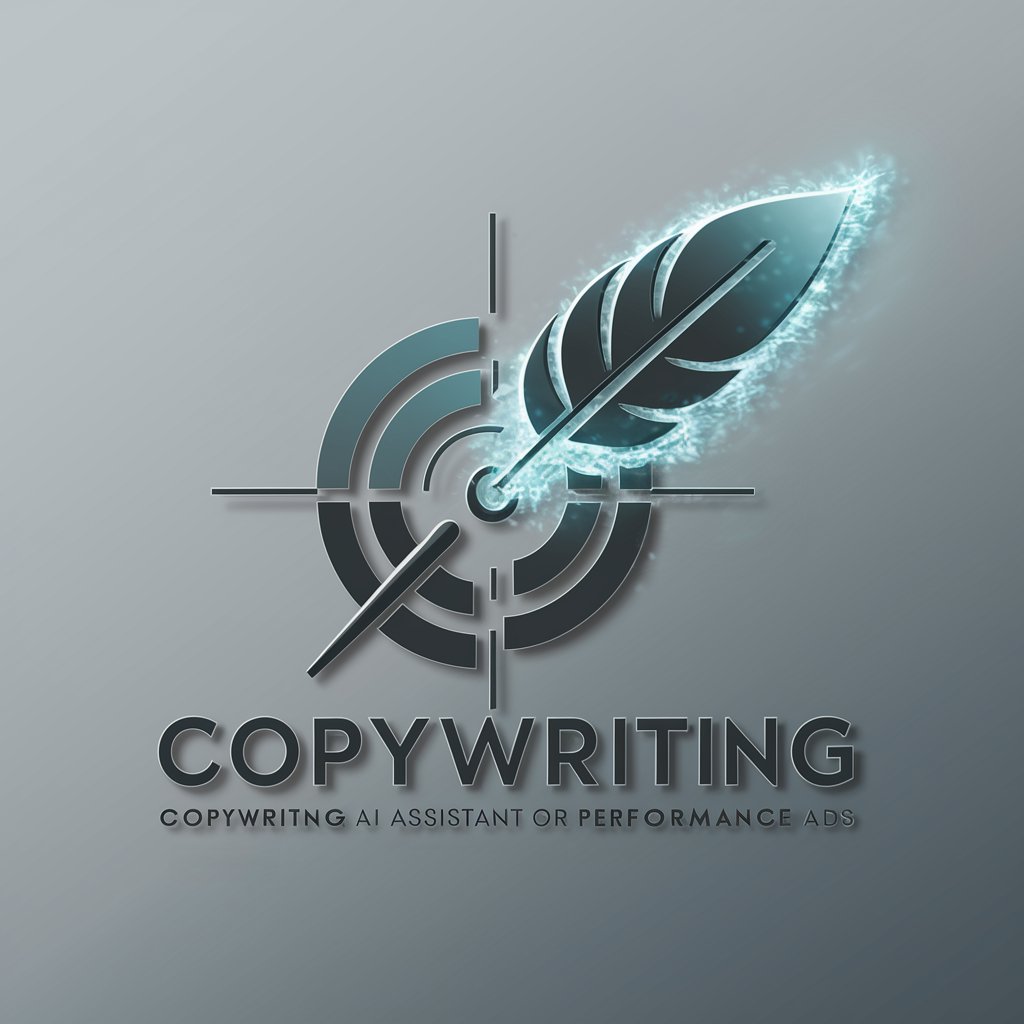
Cultural Translator Ads
Translate Ads, Bridge Cultures

Bash Script
Automate complex tasks with AI-powered Bash scripts

Bash
Automate Complex Systems Efficiently

Web Researcher
Empower your queries with AI-driven insights.

Frequently Asked Questions about Creative Writing
What kind of content can Creative Writing help me create?
Creative Writing can assist in crafting content for YouTube scripts, blog posts, social media updates including LinkedIn and Instagram, and more.
Can I get real-time feedback on my drafts?
Yes, you can use the 'F' feature to receive instant feedback and critiques on your writing, helping you improve and refine your drafts.
Does Creative Writing support idea generation?
Absolutely, by pressing 'G', you can generate a wide array of ideas and topics for various writing projects and content types.
How does the editing feature work?
The 'E' command offers grammatical, syntactical, and stylistic edits to enhance the clarity and impact of your writing.
Is there a limit to how many times I can use the tool?
No, there is no usage limit. Feel free to use the tool as often as needed to support your writing tasks and content creation.
