network - Versatile Networking Assistant
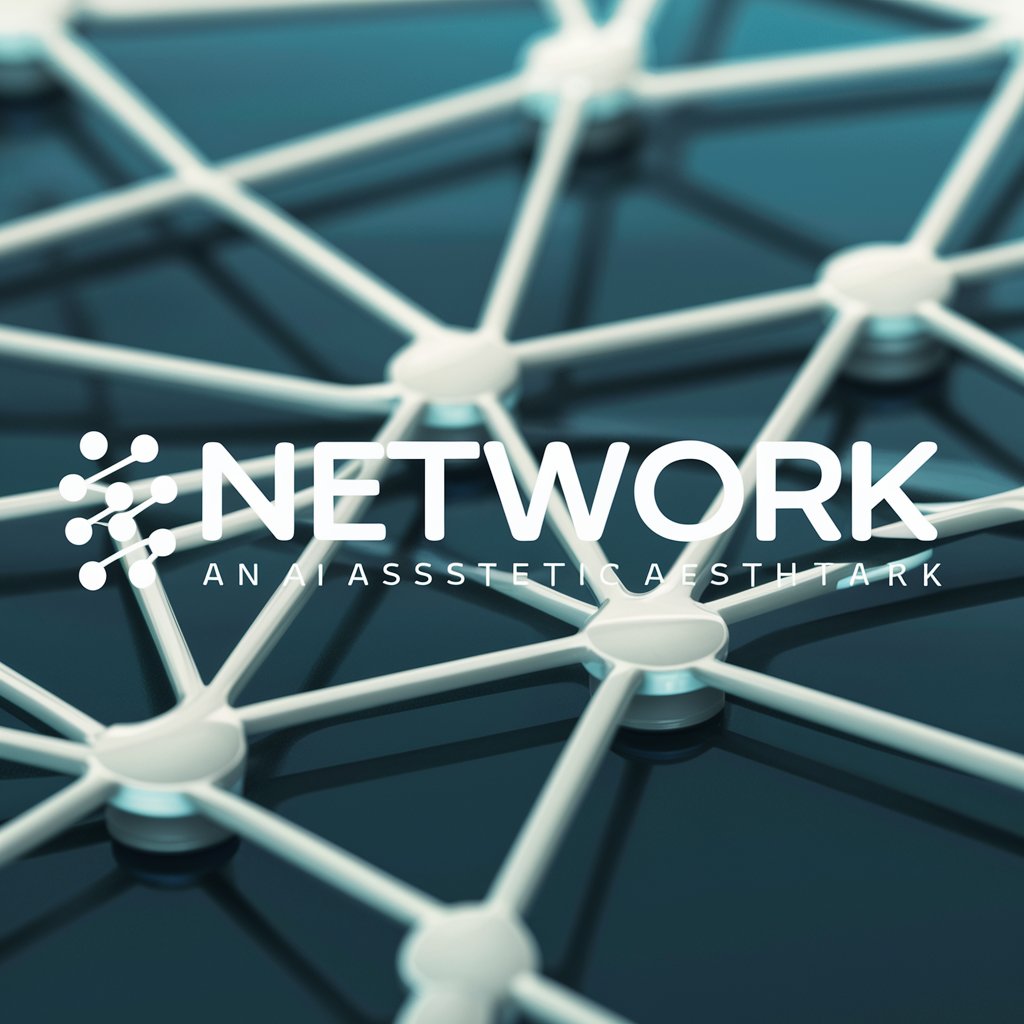
Hello, network navigator! How can I assist you today?
Empower Your Network with AI
How can I optimize my network for better performance?
What are the latest trends in network technology?
Can you help me troubleshoot a network issue?
What are some tips for setting up a secure home network?
Get Embed Code
Understanding Network
Network is designed as a specialized ChatGPT model focused on network solutions, offering detailed advice, troubleshooting, performance optimization, and insights into the latest trends in networking technology. It functions across four modes, each tailored to specific networking needs: Design & Setup, Troubleshooting & Support, Performance & Optimization, and Trends & Innovation. For example, in the Design & Setup mode, Network could assist in crafting a secure and efficient office network setup, guiding through equipment selection, configuration, and testing to ensure optimal performance. Powered by ChatGPT-4o。

Core Functions of Network
Design & Setup
Example
Creating a small business network with a focus on scalability and security. Network would guide the user through choosing the right hardware like routers and switches, and software configurations to meet current and future business needs.
Scenario
A start-up needs to implement a reliable network to support both in-house and remote operations efficiently.
Troubleshooting & Support
Example
Diagnosing connectivity issues in a home office setup. Network would provide step-by-step troubleshooting instructions to identify and resolve issues such as IP conflicts or incorrect router settings.
Scenario
A freelancer struggling with intermittent internet connection disrupting daily tasks.
Performance & Optimization
Example
Enhancing the performance of an existing network by analyzing traffic loads and optimizing router settings for improved throughput and reduced latency.
Scenario
A video game development company needs to ensure fast and reliable network performance to handle large file transfers and frequent updates across teams.
Trends & Innovation
Example
Educating users about emerging technologies such as 5G and Wi-Fi 6E, discussing their potential impact on network designs, and how to integrate these technologies into current setups.
Scenario
An IT manager is tasked with upgrading the corporate network to incorporate the latest technology to improve speed and efficiency, while ensuring compatibility with existing infrastructure.
Target User Groups for Network Services
IT Professionals
These include network engineers, systems administrators, and tech support specialists who require in-depth, technical network solutions and troubleshooting tips to maintain and optimize corporate or client IT infrastructures.
Tech-Savvy Businesses
Small to medium-sized enterprises that rely heavily on robust networking to support their operations, like tech startups, e-commerce platforms, and remote service providers, would find Network's guidance crucial for setup and maintenance.
Educational Institutions and Students
Schools and universities that need to manage large campus networks, as well as students studying IT and network management, would benefit from Network’s educational and practical insights into network design and performance optimization.

How to Use Network
Step 1
Visit yeschat.ai to start a free trial instantly, no sign-up or ChatGPT Plus required.
Step 2
Choose a specific mode that aligns with your needs: Design & Setup, Troubleshooting & Support, Performance & Optimization, or Trends & Innovation.
Step 3
Interact with the tool by specifying your requests or problems, using the detailed prompts or direct questions to guide the interaction.
Step 4
Utilize the visual aids and code plots for better understanding and application, particularly in network setup and troubleshooting scenarios.
Step 5
Review the suggested solutions or information, apply them, and re-engage with the tool for follow-up questions or further optimization.
Try other advanced and practical GPTs
Su's Work Space
AI-Powered Full-Stack Development Support

OER & EER GPT Pro
AI-Powered Military Evaluation Guidance

Software Architecture - Cloud Native - Visual
Visualize architecture, powered by AI

Neo4j Cypher Wizard
AI-driven graph database management

Hook Hound
Craft Viral Hooks Instantly

코인 GPT
Empower your crypto decisions with AI

Scene Prompt Creator
AI-Powered Scene Prompt Generation

BTC AI
Empowering Bitcoin Decisions with AI
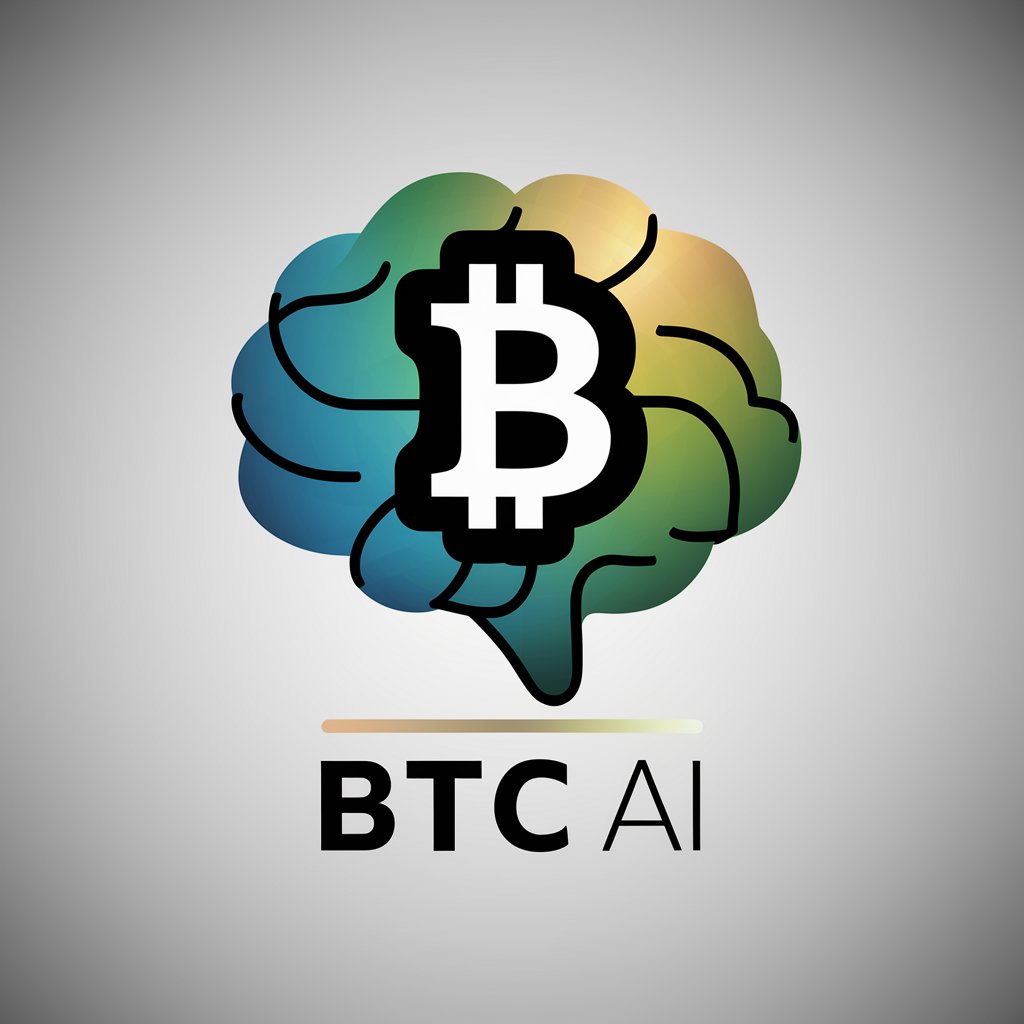
Public Insight CPV Code Explorer
Decoding Business Potential with AI

Toastmaster International - Public Speaking Coach
Master Public Speaking with AI

The PPGR Sermon Builder
Craft Transformative Sermons
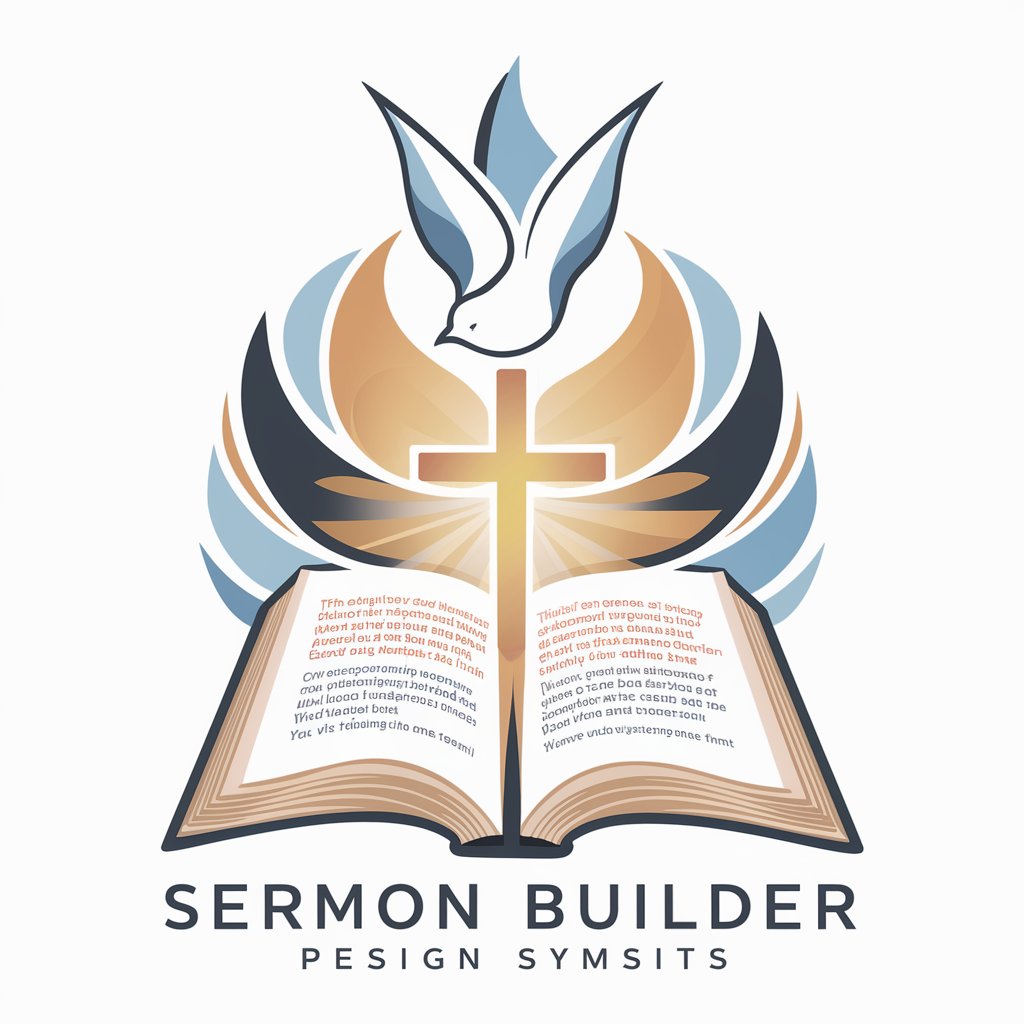
Bot Debugger
AI-powered debugging for WhatsApp bots.

Frequently Asked Questions about Network
What are the primary functions of the Network tool?
Network serves multiple functions tailored to user needs, including network design, troubleshooting, performance optimization, and providing updates on trends and innovations in networking technology.
How can Network assist in network troubleshooting?
Network provides diagnostic tools, step-by-step troubleshooting guidance, and preventive maintenance tips, helping users identify and resolve network issues efficiently.
Can Network help improve existing network setups?
Yes, Network analyzes your current setup, suggests enhancements, guides implementation of these improvements, and discusses tools for ongoing monitoring and optimization.
What kind of updates on networking technology does Network provide?
Network shares the latest developments, discusses their applicability, predicts industry trends, and highlights the benefits and considerations of new technologies.
How user-friendly is the Network tool for beginners?
Network is designed to be accessible for all skill levels, offering easy-to-follow guides and visual aids to simplify complex concepts and processes.
