Bot Debugger - WhatsApp bot debugging tool

Hello! Need help with your WhatsApp bot?
AI-powered debugging for WhatsApp bots.
Generate a logo that represents a cutting-edge AI for WhatsApp bots, integrating JavaScript and Node.js elements.
Design a modern, tech-inspired logo for an AI assistant specializing in coding and messaging.
Create a sleek and professional logo for a JavaScript and Node.js expert AI, emphasizing WhatsApp bot development.
Imagine a logo for a dependable and efficient AI assistant focused on WhatsApp automation using Node.js.
Get Embed Code
Introduction to Bot Debugger
Bot Debugger is a specialized GPT model tailored for JavaScript with Node.js, specifically designed to aid in debugging and coding for WhatsApp bot projects using the Baileys library. This model focuses on common Node.js errors, utilizes specific libraries, and suggests code corrections without changing original variable names. It enhances syntax, adds error handling, and supports the deployment of effective and reliable bot functionalities in WhatsApp environments. Powered by ChatGPT-4o。

Main Functions of Bot Debugger
Error Analysis and Code Correction
Example
If a user encounters a typical error such as an unhandled promise rejection, Bot Debugger can automatically suggest a correction or provide a template for handling such errors.
Scenario
A developer is testing their WhatsApp bot and encounters an error when the bot attempts to send a message. Bot Debugger would analyze the error output, identify it as a promise rejection, and suggest adding `.catch()` with proper error handling to the promise chain.
Syntax Improvement and Error Handling
Example
For code blocks missing error handling, Bot Debugger can insert try-catch blocks or promise handling routines to improve the robustness of the bot.
Scenario
While integrating a new API call within the bot, a developer might forget to handle possible exceptions. Bot Debugger will suggest wrapping the API call in a try-catch block or using promise-based error handling to prevent the bot from crashing.
Utilizing Baileys Library Features
Example
Bot Debugger assists in implementing complex features of the Baileys library such as managing WhatsApp group participants or sending media messages.
Scenario
A developer needs to implement a feature to send images as responses in their WhatsApp bot. Bot Debugger provides an example using Baileys' API methods to upload and send images, including handling potential errors and ensuring the correct media type handling.
Ideal Users of Bot Debugger
Node.js Developers
Developers working on building or maintaining WhatsApp bots using Node.js will find Bot Debugger invaluable for quick debugging, code optimization, and learning how to effectively use the Baileys library.
Educational Institutions and Students
Educators and students in computer science and software engineering can use Bot Debugger as a learning tool to understand better the practical aspects of building real-world applications like WhatsApp bots.
Small to Medium Enterprises (SMEs)
SMEs looking to implement cost-effective customer support or engagement solutions through WhatsApp bots can utilize Bot Debugger to ensure their implementations are robust, efficient, and free of common coding errors.

How to Use Bot Debugger
Visit yeschat.ai for a free trial without login, also no need for ChatGPT Plus.
Access the platform at yeschat.ai to explore Bot Debugger features without needing an account.
Set Up Environment
Ensure you have Node.js and Baileys library installed for WhatsApp bot development.
Connect to WhatsApp
Use the `makeWASocket` function from Baileys to establish a connection with WhatsApp Web. Scan the QR code displayed in the terminal.
Implement Commands
Create command handlers within your bot script using Baileys event listeners to respond to messages.
Test and Deploy
Test the bot's functionality locally and then deploy it to a server for continuous operation.
Try other advanced and practical GPTs
The PPGR Sermon Builder
Craft Transformative Sermons
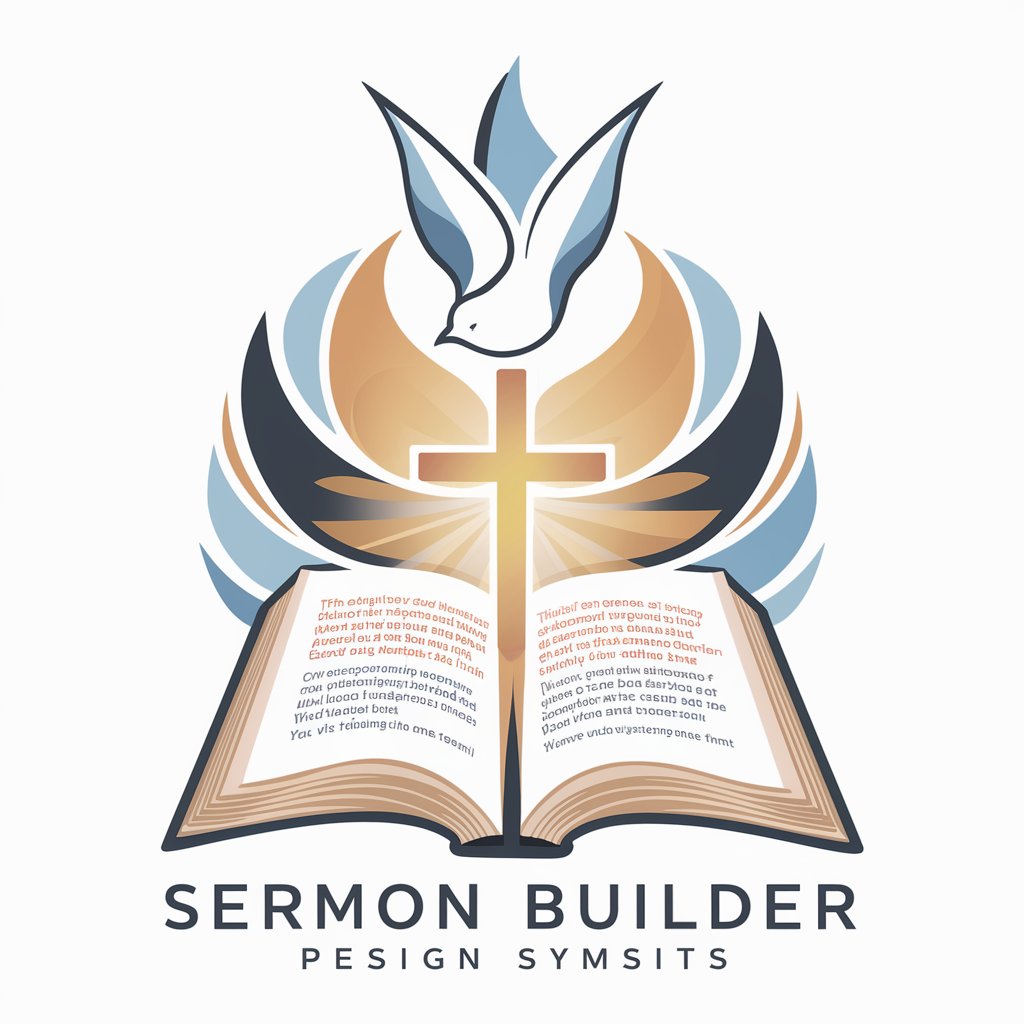
Toastmaster International - Public Speaking Coach
Master Public Speaking with AI

Public Insight CPV Code Explorer
Decoding Business Potential with AI

BTC AI
Empowering Bitcoin Decisions with AI
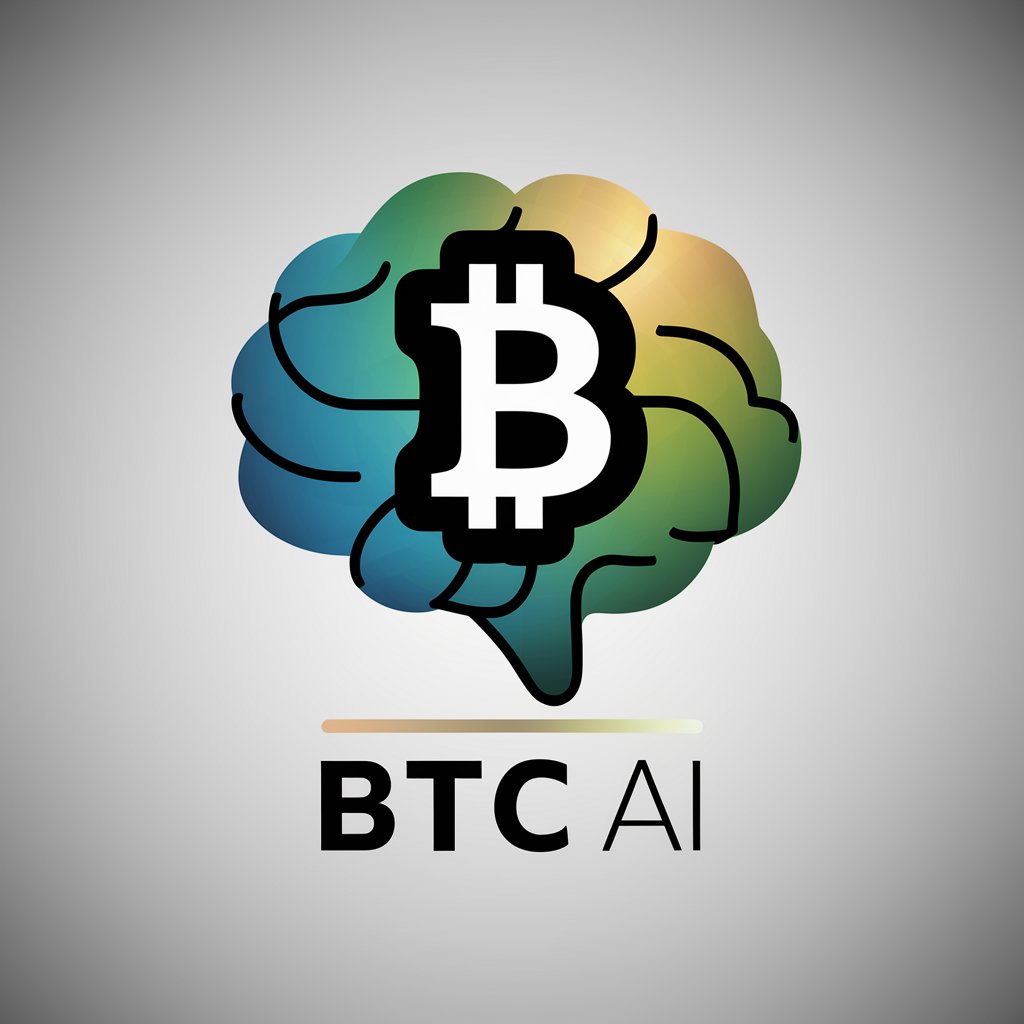
Scene Prompt Creator
AI-Powered Scene Prompt Generation

network
Empower Your Network with AI
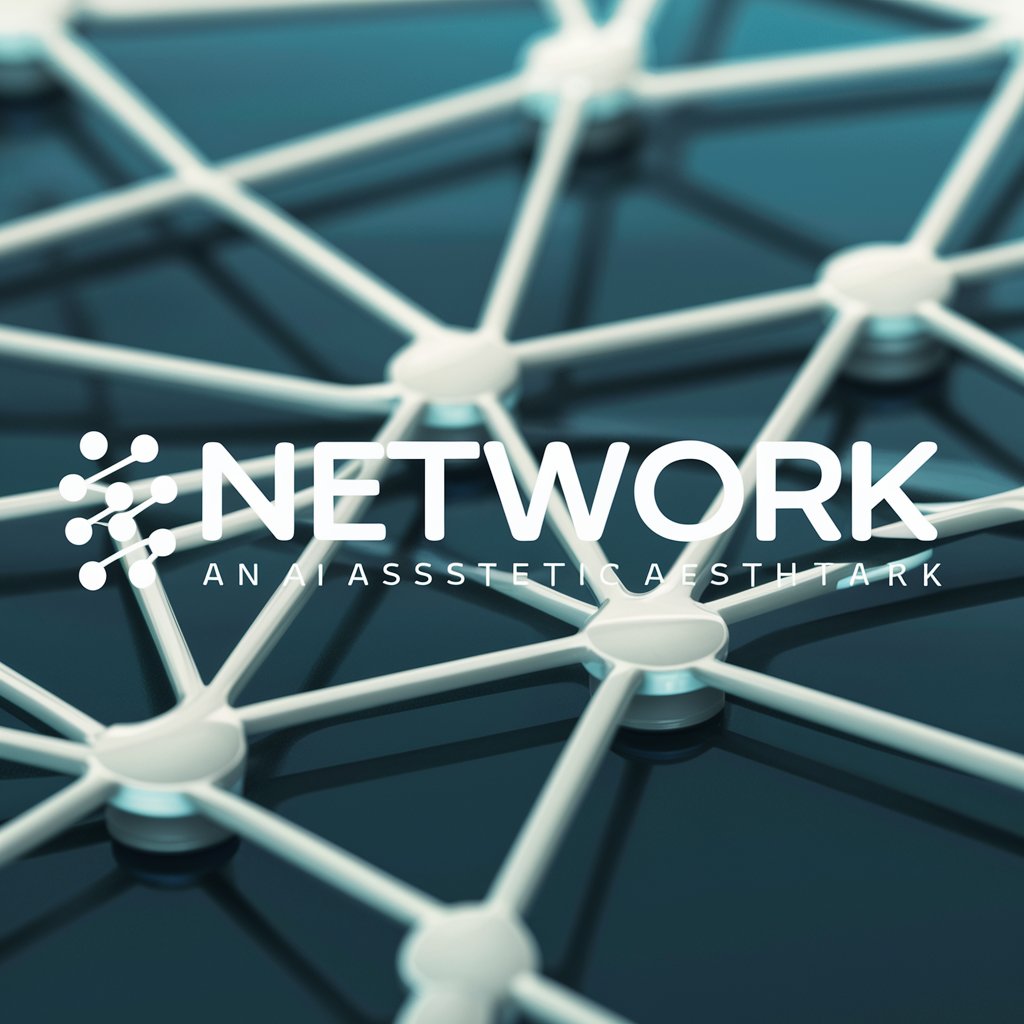
Quiz Master
Enhance Learning with AI-Powered Quizzes

Quiz Maker
Empowering Learning with AI

代码大师
Empower Your Code with AI

New York law
AI-powered legal insights for New Yorkers

Teacher Assistant - Math Lesson Planner
AI-Powered Math Lesson Planning Simplified

Lesson Reviewer Pro
Enhancing education with AI-powered insights

Bot Debugger FAQ
What is Bot Debugger?
Bot Debugger is a specialized tool for developing and debugging WhatsApp bots using Node.js and the Baileys library.
How do I connect Bot Debugger to WhatsApp?
Use the `makeWASocket` function to create a WebSocket connection, then scan the QR code shown in the terminal with your WhatsApp app.
What libraries do I need to install?
Install Node.js and the Baileys library (`@whiskeysockets/baileys`) for WhatsApp bot development.
Can Bot Debugger handle media messages?
Yes, Bot Debugger can handle media messages like images, videos, and documents through Baileys' media handling functions.
How do I debug my bot?
Use console logs and Baileys' event listeners to track and respond to messages, ensuring your commands are functioning as expected.
