CHN-ENG Translator - Accurate Bilingual Translator

Welcome to the CHN-ENG Translator. Let's bridge languages seamlessly.
Instant AI-powered language translation
Translate the following text from Chinese to English:
Convert this English sentence to Mandarin:
Please provide the English translation for:
How do you say this in Chinese:
Get Embed Code
Overview of CHN-ENG Translator
The CHN-ENG Translator is designed primarily to facilitate seamless translations between Mandarin Chinese and English. It serves as a linguistic bridge for users needing accurate, concise translations for text input in either language. This tool strictly focuses on providing translations without extraneous details or commentary, emphasizing clarity and directness in communication. An example of its application includes translating business documents from English to Chinese, ensuring that the original meaning is preserved accurately for professional use. Powered by ChatGPT-4o。

Core Functions of CHN-ENG Translator
Text Translation
Example
Translating an email from a Chinese supplier into English.
Scenario
A business manager receives an email in Mandarin from a supplier and uses the translator to understand the content fully in English, facilitating smoother business operations and decision-making.
Real-time Translation Support
Example
Providing real-time translation during a live webinar.
Scenario
An educational institution hosts a webinar featuring speakers from China and the United States. The CHN-ENG Translator is used to provide real-time translations of the speeches, making the content accessible to an international audience.
Cultural Nuance Translation
Example
Translating idiomatic expressions and culturally specific references.
Scenario
A novelist is translating their book from English to Chinese and uses the translator to ensure that idiomatic expressions and cultural references are adapted appropriately for Chinese readers, preserving the narrative's authenticity and appeal.
Target Users of CHN-ENG Translator
Business Professionals
Business professionals who engage frequently with Chinese-speaking markets will find this translator invaluable for communicating effectively, negotiating deals, and understanding essential business documents.
Educators and Students
Academics, researchers, and students involved in studies requiring understanding of both English and Chinese texts, as well as those participating in educational exchanges, benefit from accurate translations for their academic materials and communications.
Travelers and Expatriates
Individuals traveling to or living in China or English-speaking countries can use the translator for everyday communication, navigating local systems, and understanding cultural nuances, thus enhancing their experience and easing adaptation.

How to Use CHN-ENG Translator
1
Visit yeschat.ai for a free trial without login; no ChatGPT Plus required.
2
Choose the translation direction (Chinese to English or English to Chinese) on the interface.
3
Input the text you wish to translate in the provided text box.
4
Click the 'Translate' button to receive your translation instantly.
5
Utilize the copy function to quickly use your translated text wherever needed.
Try other advanced and practical GPTs
Cérebro Jurídico
Your AI-powered legal advisor for Brazilian law
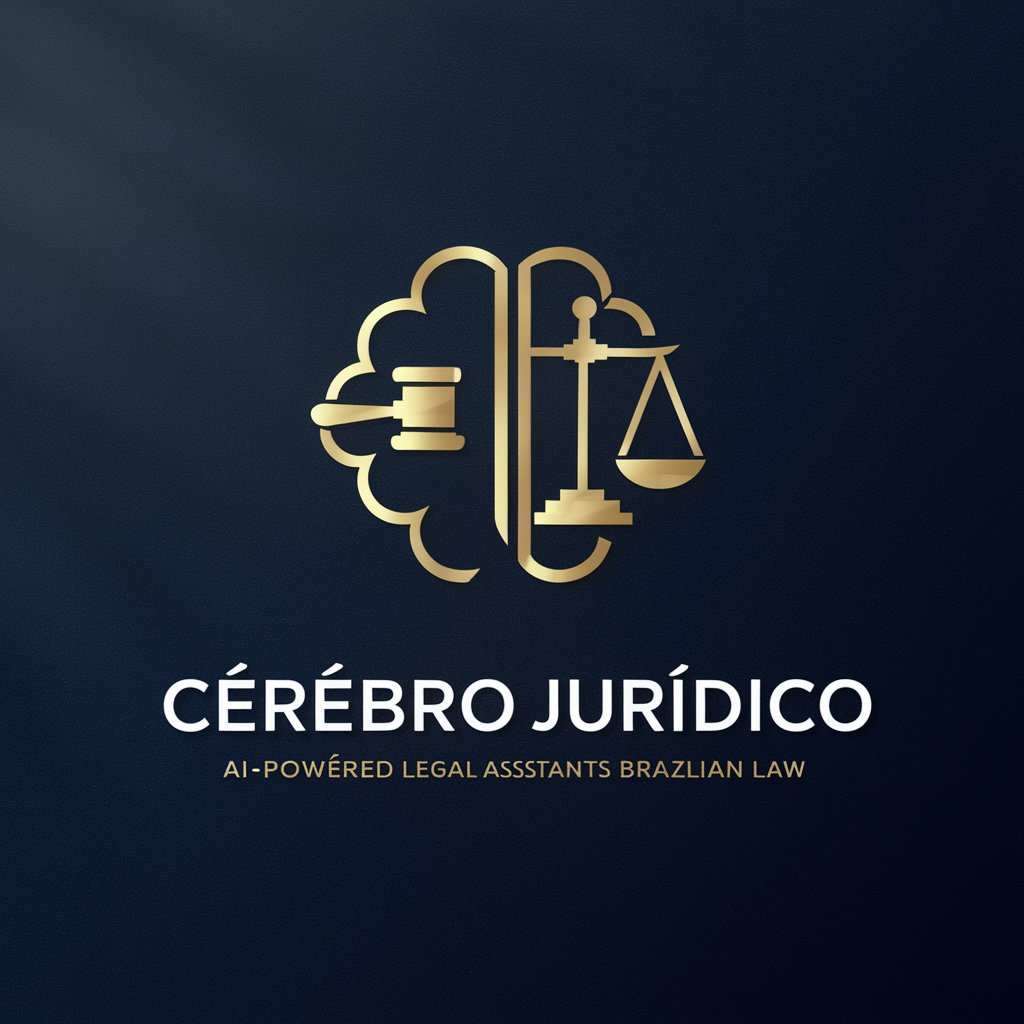
Reescrever Jurídico
Refine Text with AI-Powered Precision

Taiwanese Mandarin Translator
AI-powered Simplified to Traditional Chinese Translator

English learning for Japanese
AI-powered English learning for Japanese speakers

商品文案编辑器
Automate Product Stories with AI

유키짱 - 일본어회화 알려주는 일본인 여자친구
AI-powered Japanese conversation practice

Deus
Empowering conversations with AI

中文错别字核对助手【俗人六哥】
AI-Powered Chinese Text Correction

DA
Straight to the Point with AI

英语地道口语转译/优化助手
Empower Your English with AI

翻译大师
Your AI-powered translation gateway

Flutter Co-Pilot
Effortless Flutter Development with AI Guidance

Frequently Asked Questions About CHN-ENG Translator
Can CHN-ENG Translator handle different dialects of Chinese?
Yes, the translator supports multiple Chinese dialects, including Mandarin and Cantonese, for versatile and accurate translations.
Is there a limit to the length of text that can be translated?
The tool can handle large volumes of text, but for optimal performance and accuracy, it's recommended to translate up to 5,000 characters at a time.
How does CHN-ENG Translator ensure translation accuracy?
The translator uses advanced AI algorithms trained on vast datasets to provide contextually accurate translations.
Can CHN-ENG Translator be integrated into other software?
Yes, it offers API capabilities for integration into various platforms and applications, enhancing its utility in professional environments.
Are there any specific settings or customization options available?
Users can adjust settings such as translation speed and choose between formal or informal language modes depending on their needs.
