Frontend Mentor - Real-World Coding Challenges

Hi there! Need frontend advice? I'm here to help.
Build Skills with Real Projects
How do I optimize performance in a large React application?
Can you explain the best practices for structuring a SCSS project?
What are the key differences between Vue 2 and Vue 3?
How can I make my website more responsive using CSS Grid and Flexbox?
Get Embed Code
Introduction to Frontend Mentor
Frontend Mentor is designed as an advanced AI tool embedded within the ChatGPT environment to specifically assist with frontend development challenges. Its primary role is to provide expert solutions in frontend technologies, balancing practical code examples with theoretical explanations. The design purpose revolves around aiding developers at various skill levels to enhance their coding practices, troubleshoot issues, and grasp new concepts in technologies like HTML, CSS, SCSS, React, and Vue. For instance, a developer struggling with CSS flexbox can receive tailored advice on creating responsive layouts, complete with code snippets and detailed breakdowns of properties and their effects. Powered by ChatGPT-4o。

Core Functions of Frontend Mentor
Code Example Generation
Example
Providing a React component example to implement a dynamic list.
Scenario
A user requests assistance in creating a React component that fetches data from an API and dynamically renders it into a list format. Frontend Mentor generates the appropriate React code with explanations on lifecycle management and state handling.
Theoretical Explanation
Example
Explaining the concept of CSS specificity and its impact on styling.
Scenario
When a developer faces issues with CSS styles not applying as expected, Frontend Mentor explains the theory of CSS specificity, how it calculates, and provides strategies to manage it effectively within a project.
Performance Optimization Tips
Example
Optimizing Vue application performance by demonstrating best practices for reactive data handling.
Scenario
A developer notices sluggish performance in a Vue app particularly during large data loads. Frontend Mentor provides detailed advice on optimizing reactivity and component rendering processes, including code optimizations and Vue-specific techniques.
Ideal Users of Frontend Mentor
Aspiring Frontend Developers
Individuals who are new to the field of frontend development and wish to accelerate their learning curve. They benefit from the hands-on code examples and clear, concise explanations tailored to beginners.
Experienced Developers
Senior developers or those with some frontend experience looking to deepen their knowledge in specific frameworks or solve complex coding problems. They benefit from advanced tips and nuanced insights into the latest frontend technologies.
Educators and Mentors
Professors, teachers, or mentors involved in training or guiding new developers. They use Frontend Mentor to provide real-world examples, curated learning paths, and up-to-date content to enhance their teaching materials.

How to Use Frontend Mentor
Start Free Trial
Begin by accessing yeschat.ai to try Frontend Mentor without any requirement for login or subscription to ChatGPT Plus.
Explore Challenges
Navigate through a variety of real-world frontend challenges ranging from beginner to advanced levels to find a project that suits your skill set.
Download Starter Files
Once you select a challenge, download the provided starter files, which include essential assets like HTML templates, CSS base files, and design assets.
Build and Code
Use your preferred development tools to build the project locally. Apply HTML, CSS, and JavaScript skills to match the design specifications as closely as possible.
Get Feedback
Submit your solution on the Frontend Mentor platform to get feedback from other developers. Use this community feedback to refine your work and enhance your skills.
Try other advanced and practical GPTs
Legal Design GPT
Revolutionizing legal processes with AI

Co-Counsel (AI assistant for lawyers)
Empowering Legal Decisions with AI

Node.js & Express.js Pro
Power your development with AI-driven coding.

Flutter Copilot
Your AI-powered Flutter development partner

Multilingual Translator
AI-powered, precise multilingual translation

ISO 13485:2016 Quality Navigator
Navigating Medical Device Quality

Frontend Expert
Empowering development with AI-driven guidance

Mapa Mental
Unleash AI-powered deep dives into any topic.
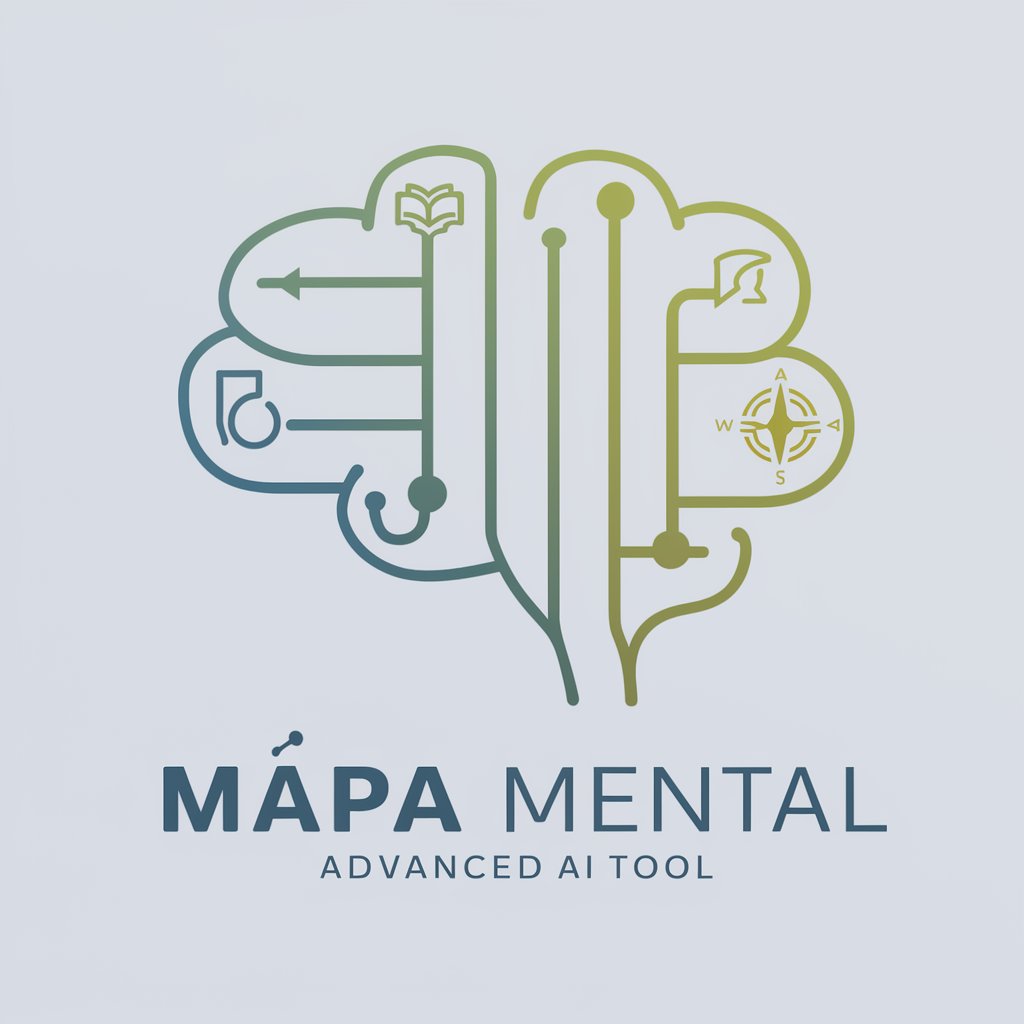
MetaTrader Master
Empower Your Trading with AI

MetaTrader Helper
Powering MetaTrader Development with AI

책을 써주는 챗봇 1.0
AI-powered book planning assistant

Robin- Copywriter - Will
Empowering your words with AI.

Frequently Asked Questions About Frontend Mentor
What exactly is Frontend Mentor?
Frontend Mentor is an online platform that challenges users with real-world coding tasks, focusing on improving HTML, CSS, and JavaScript skills through practice.
How can Frontend Mentor help me improve my coding skills?
By tackling various practical challenges, users can enhance their coding proficiency, learn new techniques, and understand how to implement designs in code effectively.
Are there any costs associated with using Frontend Mentor?
Frontend Mentor offers both free and paid challenges. The free challenges include basic project files and community feedback, while premium challenges offer more complex tasks and additional resources.
Can I use Frontend Mentor for team training?
Yes, teams can use Frontend Mentor to collaborate on projects, enhance team coding skills, and even use challenges as team-building exercises.
How does Frontend Mentor differ from other coding practice sites?
Unlike other sites that focus on abstract problems, Frontend Mentor provides real-world projects that help developers build portfolio-worthy pieces while learning.
