Flutter Copilot - Flutter Development Assistant

Hi! I'm your Flutter best friend co-pilot.
Your AI-powered Flutter development partner
Generate a modern logo for a Flutter development assistant...
Design a logo that combines elements of Flutter, coding, and guidance...
Create a clean and friendly logo representing a Flutter developer's co-pilot...
Design a logo with a guiding hand, Flutter logo, and coding elements...
Get Embed Code
Introduction to Flutter Copilot
Flutter Copilot is a highly specialized assistant designed to aid developers in all aspects of Flutter development. It provides detailed guidance on utilizing the Flutter SDK, Dart language, and various development best practices. For example, Flutter Copilot can assist in converting design mock-ups into Flutter UI code, suggesting optimizations for Dart code, and recommending architecture design for apps. It integrates functionalities like state management guidance, API and database integration, and advanced UI/UX design strategies. Powered by ChatGPT-4o。

Main Functions of Flutter Copilot
Code Snippet Generation
Example
When a developer needs to implement a complex widget like a navigation drawer, Flutter Copilot can generate a sample code snippet to expedite development.
Scenario
A developer working on a multi-page application can use this feature to quickly scaffold navigation elements.
Debugging Assistance
Example
If a developer encounters a specific error message, Flutter Copilot can suggest potential fixes or provide debugging tips based on the error's context.
Scenario
For an error related to state management in a Flutter app, Copilot could suggest checks for mutable states or recommend using more robust state management solutions like BLoC or Provider.
Performance Optimization
Example
Flutter Copilot advises on best practices to reduce app load time and memory usage, such as efficient widget use and image caching techniques.
Scenario
A developer noticing slow load times in their app can get suggestions on optimizing image handling or restructuring the widget tree for better performance.
Interactive Learning and Tutorials
Example
Copilot provides interactive tutorials that adapt based on the developer's progress, helping them learn Flutter development step-by-step.
Scenario
Beginners to Flutter can start with basic tutorials and gradually move to more advanced topics, all within the same interactive environment.
Ideal Users of Flutter Copilot
New Flutter Developers
Beginners can greatly benefit from the step-by-step guidance and educational resources that Flutter Copilot provides, making the learning curve less steep.
Experienced Flutter Developers
Advanced developers can utilize Copilot's deep dives into architecture, performance optimization, and best practices to refine their apps and workflows.
Project Managers and Teams
Teams working on Flutter projects can use Copilot for ensuring code consistency across developers, adhering to best practices, and speeding up the development process.

Using Flutter Copilot
Step 1
Visit yeschat.ai for a free trial without login, no need for ChatGPT Plus.
Step 2
Explore the Flutter Copilot dashboard to understand the various features and tools available.
Step 3
Choose a specific Flutter development challenge or query you need assistance with.
Step 4
Use the provided tools like Code Snippet Generator or Bug Fixer Assistant to obtain solutions.
Step 5
Apply the suggested solutions or code in your project and iterate based on the outcomes to optimize performance.
Try other advanced and practical GPTs
Multilingual Translator
AI-powered, precise multilingual translation

ISO 13485:2016 Quality Navigator
Navigating Medical Device Quality

Mia's English Academy
Enhance Your English with AI

Wissenschaftliche Texte für Bachelorarbeit
Empowering Academic Excellence with AI

Lab Informer
Transforming Lab Data into Insight
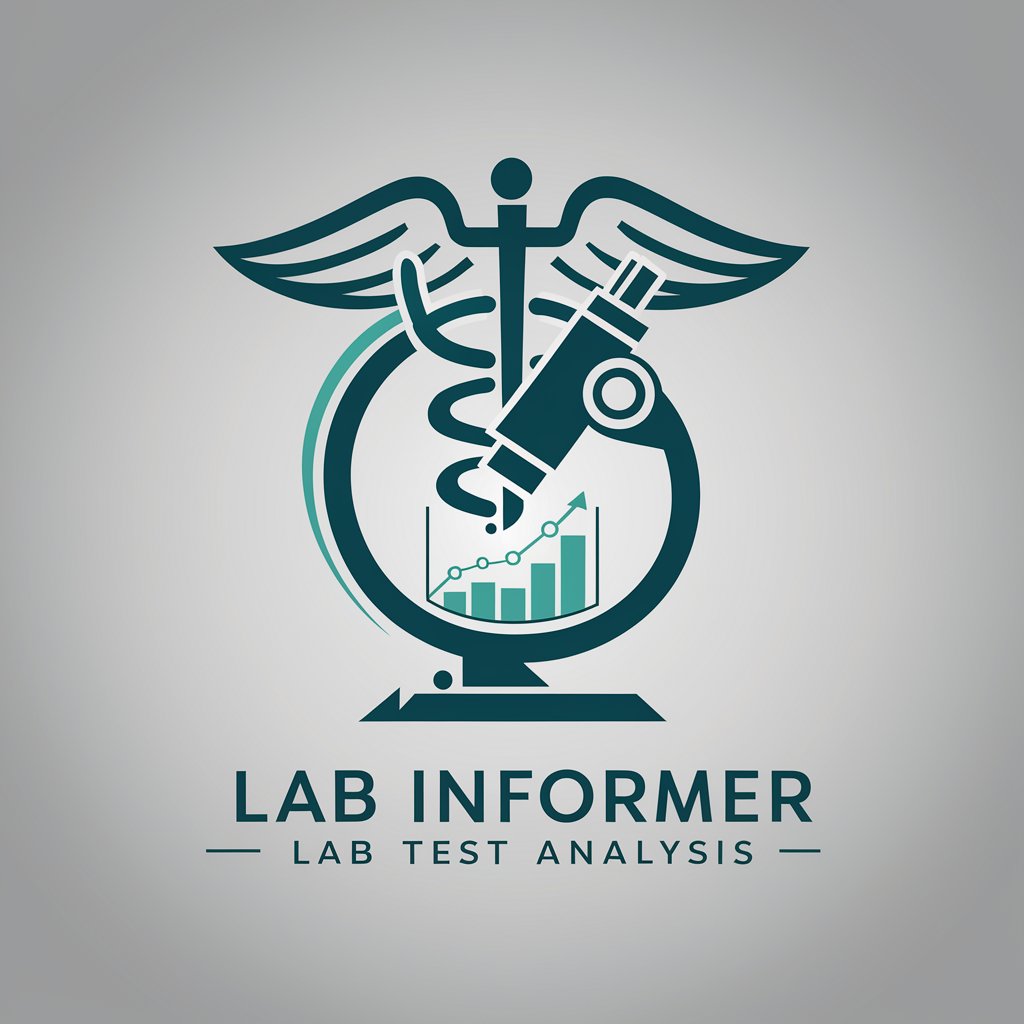
Legal Eagle
Empowering legal processes with AI

Node.js & Express.js Pro
Power your development with AI-driven coding.

Co-Counsel (AI assistant for lawyers)
Empowering Legal Decisions with AI

Legal Design GPT
Revolutionizing legal processes with AI

Frontend Mentor
Build Skills with Real Projects

Frontend Expert
Empowering development with AI-driven guidance

Mapa Mental
Unleash AI-powered deep dives into any topic.
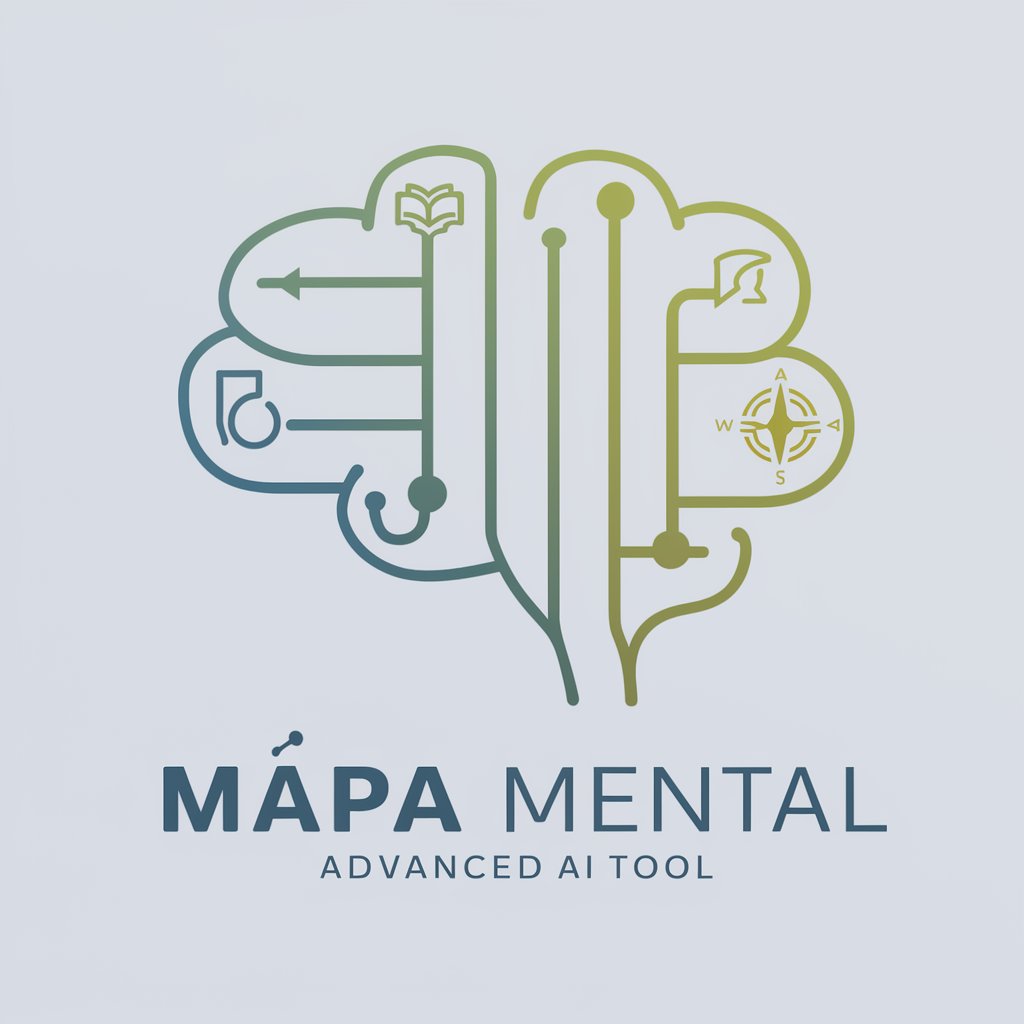
Q&A on Flutter Copilot
What is Flutter Copilot and how does it assist developers?
Flutter Copilot is an AI-powered tool designed to assist developers in enhancing their Flutter development process by providing code snippets, debugging help, and performance optimization advice.
Can Flutter Copilot generate project ideas?
Yes, Flutter Copilot includes a Project Idea Generator that can suggest project ideas with specific constraints or technologies to practice and enhance Flutter development skills.
How does the Bug Fixer Assistant feature work in Flutter Copilot?
The Bug Fixer Assistant feature analyzes error messages input by the user, suggests possible causes, and provides solutions or code corrections to fix common Flutter bugs.
Is Flutter Copilot suitable for beginners in Flutter development?
Absolutely, Flutter Copilot is designed to be user-friendly for beginners by providing step-by-step guidance, code examples, and explanations that help newcomers understand and apply Flutter best practices.
What are the benefits of using Flutter Copilot for experienced developers?
For experienced developers, Flutter Copilot offers advanced tools like performance optimization tips, state management solutions, and the ability to quickly generate and test code snippets, streamlining the development process.
