MetaTrader Master - Advanced MT4 Automation

Welcome to MetaTrader Master! Let's optimize your MT4 strategies.
Empower Your Trading with AI
Analyze the provided MQ4 code to ensure optimal performance.
Optimize existing MQ4 strategies for enhanced trading efficiency.
Develop new functions for MetaTrader 4 to improve trading algorithms.
Review and document MQ4 code for better maintenance and clarity.
Get Embed Code
Overview of MetaTrader Master
MetaTrader Master is a specialized AI designed to assist users in developing and optimizing MetaTrader 4 (MT4) trading strategies through MQ4 scripting. It helps in designing robust trading algorithms by examining, developing, and optimizing custom MT4 Expert Advisors (EAs). These EAs automate trading activities based on predefined strategies, improving decision-making speed and accuracy. For example, MetaTrader Master can take a user's basic trading strategy, like a moving average crossover, and transform it into a fully functional EA that executes trades when the conditions are met, handles error states, and optimizes the use of resources. Powered by ChatGPT-4o。

Core Functions of MetaTrader Master
Code Development
Example
Developing an EA that opens a trade when the 50-period moving average crosses above the 100-period moving average on a 1-hour chart.
Scenario
A user provides their initial trading idea based on moving averages. MetaTrader Master would script the necessary conditions, add trading functions, and implement risk management features to develop the complete EA.
Code Optimization
Example
Optimizing an existing EA to reduce execution time and improve memory usage.
Scenario
After reviewing a provided EA, MetaTrader Master suggests and implements enhancements in the code structure, such as refining the trade entry conditions and optimizing loop structures, thus making the EA faster and more efficient.
Testing and Validation
Example
Conducting backtests and forward tests to validate the performance of an EA under different market conditions.
Scenario
MetaTrader Master assists users in setting up robust testing environments using historical data, allowing the user to evaluate the effectiveness and reliability of their EA before deployment in live trading.
Ideal Users of MetaTrader Master
Algorithmic Traders
Traders who utilize algorithms to automate trading decisions. They benefit from MetaTrader Master's ability to create and refine complex trading strategies, enabling effective and efficient market participation.
Forex Brokers and Educators
Brokers who offer MT4 platforms to their clients and educators teaching trading strategies can use MetaTrader Master to build, demonstrate, and test custom EAs, enhancing their service offerings and educational tools.

How to Use MetaTrader Master
Free Trial Access
Visit yeschat.ai to start a free trial of MetaTrader Master without needing to log in or subscribe to ChatGPT Plus.
Download MetaTrader 4
Ensure you have MetaTrader 4 installed on your device, as MetaTrader Master is designed to work seamlessly with the MT4 trading platform.
Integrate with MT4
Load the MetaTrader Master scripts or Expert Advisors into your MetaTrader 4 platform. This usually involves dragging and dropping files into the appropriate directories.
Configure Settings
Configure the settings of MetaTrader Master to match your trading strategy and risk preferences. This might include setting parameters for trade size, stop loss levels, and technical indicators.
Monitor and Optimize
Regularly monitor the performance of your trading strategies through MetaTrader Master. Use the insights gained to further optimize and refine your strategies for better results.
Try other advanced and practical GPTs
Mapa Mental
Unleash AI-powered deep dives into any topic.
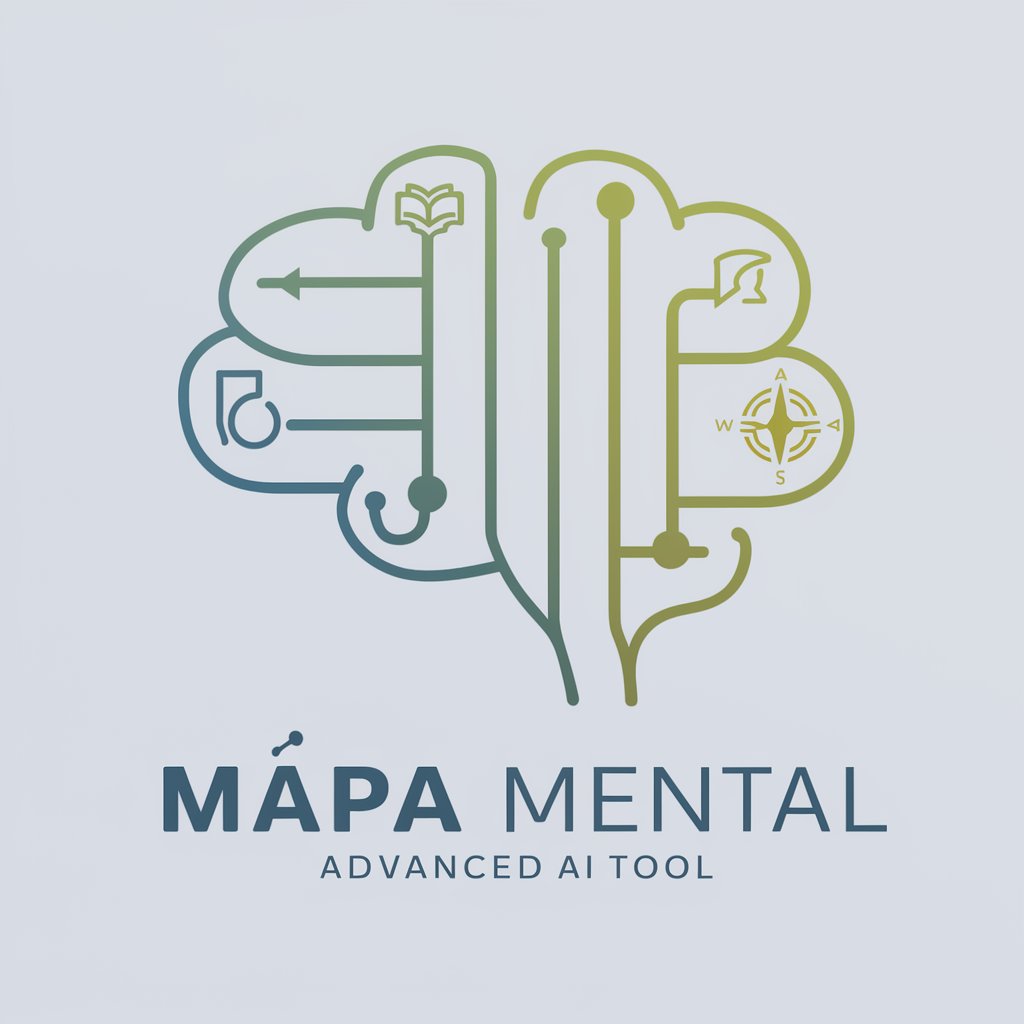
Frontend Expert
Empowering development with AI-driven guidance

Frontend Mentor
Build Skills with Real Projects

Legal Design GPT
Revolutionizing legal processes with AI

Co-Counsel (AI assistant for lawyers)
Empowering Legal Decisions with AI

Node.js & Express.js Pro
Power your development with AI-driven coding.

MetaTrader Helper
Powering MetaTrader Development with AI

책을 써주는 챗봇 1.0
AI-powered book planning assistant

Robin- Copywriter - Will
Empowering your words with AI.

영상 스크립트(대본) 작가(video script writer)
Automate Video Scripts with AI

Vietnamese Translator
AI-powered translation and definitions

Software Architect Assistant
AI-powered Software Architect Guidance

Detailed Q&A About MetaTrader Master
What types of trading strategies can I implement with MetaTrader Master?
MetaTrader Master supports a wide range of trading strategies, from simple moving average crossovers to complex algorithms involving multiple technical indicators and risk management rules.
Can MetaTrader Master help me backtest my trading strategies?
Yes, one of the key functionalities of MetaTrader Master is to assist users in backtesting their trading strategies using historical data to evaluate performance and robustness before live implementation.
Is MetaTrader Master suitable for beginner traders?
While MetaTrader Master offers advanced functionalities, it is designed with user-friendliness in mind, making it accessible for beginners who are willing to learn about automated trading.
How does MetaTrader Master handle risk management?
MetaTrader Master includes features that allow users to set predefined risk parameters, such as stop losses and take profits, to ensure that trading strategies adhere to specific risk management protocols.
Can I use MetaTrader Master on multiple trading accounts?
Yes, MetaTrader Master can be configured to work with multiple trading accounts, allowing traders to manage different portfolios and strategies across various brokers simultaneously.
