Chat Analyzer - secure, AI-powered chat analysis

Welcome to Chat Analyzer, your confidential chat analysis tool.
Uncover deeper insights with AI-driven chat analytics
Analyze the main themes in the conversation based on the uploaded text.
Identify communication patterns evident in the chat interactions.
Evaluate the emotional tone of the conversation and provide insights.
Suggest improvements in communication based on the analysis.
Get Embed Code
Introduction to Chat Analyzer
Chat Analyzer is designed to offer detailed insights into chat interactions, ensuring confidentiality and security of information. It analyzes chat data based on predefined criteria relevant to various domains like psychology or communication patterns. The system provides recommendations to enhance interaction effectiveness, leveraging extensive research and documentation. Powered by ChatGPT-4o。

Main Functions of Chat Analyzer
Text Analysis
Example
Analyzing emotional tone in customer service interactions to improve engagement strategies.
Scenario
A business uses Chat Analyzer to refine their customer support by identifying common patterns in customer interactions that lead to dissatisfaction.
Pattern Recognition
Example
Identifying recurring themes or issues in team communications that could affect project outcomes.
Scenario
A project manager employs Chat Analyzer to detect communication breakdowns within a team, aiming to address these before they impact project delivery.
Predictive Analysis
Example
Predicting customer behavior based on historical chat data to tailor marketing strategies.
Scenario
A marketing team uses Chat Analyzer to forecast customer preferences and reaction to new products by analyzing past interactions, thus optimizing their marketing campaigns.
Ideal Users of Chat Analyzer
Customer Service Managers
Benefit from analyzing customer interaction patterns to improve service quality and response strategies.
Marketing Professionals
Use predictive analysis of chat data to tailor marketing strategies and enhance customer engagement.
Project Managers
Apply communication pattern analysis to ensure effective team interactions and project success.

How to Use Chat Analyzer
Step 1
Visit yeschat.ai to start your free trial immediately without needing to log in or subscribe to ChatGPT Plus.
Step 2
Upload the chat file you want to analyze in .txt format. If you need assistance with this step, Chat Analyzer provides guidance on how to prepare your files.
Step 3
Select the analysis theme such as Psychology, Communication Patterns, or Predictive Analysis, which will dictate how your chat data is evaluated.
Step 4
Review the analysis report generated by Chat Analyzer, which includes detailed insights and practical recommendations based on your selected theme.
Step 5
Utilize the insights provided to enhance your future interactions or understand past communication patterns for personal development or academic research.
Try other advanced and practical GPTs
Judge·Me•GPT
AI-powered writing and critique assistance

Zogblorx
AI-Powered Answers with Attitude

PlotMe
Visualizing Data with AI Precision

R 大师
Empowering your R coding with AI.

Love Coach for men
Empowering Your Love Life

Matemática
Empowering learning with AI-driven math assistance

GPT Pro
Empowering Innovation with AI

ReactGPT
Empower your code with AI

Tattoo Brain Designer
Craft Realistic Tattoos with AI

BetGPT
Expert Bets, AI-Powered Analysis

BookMaker
Empowering your writing with AI precision.
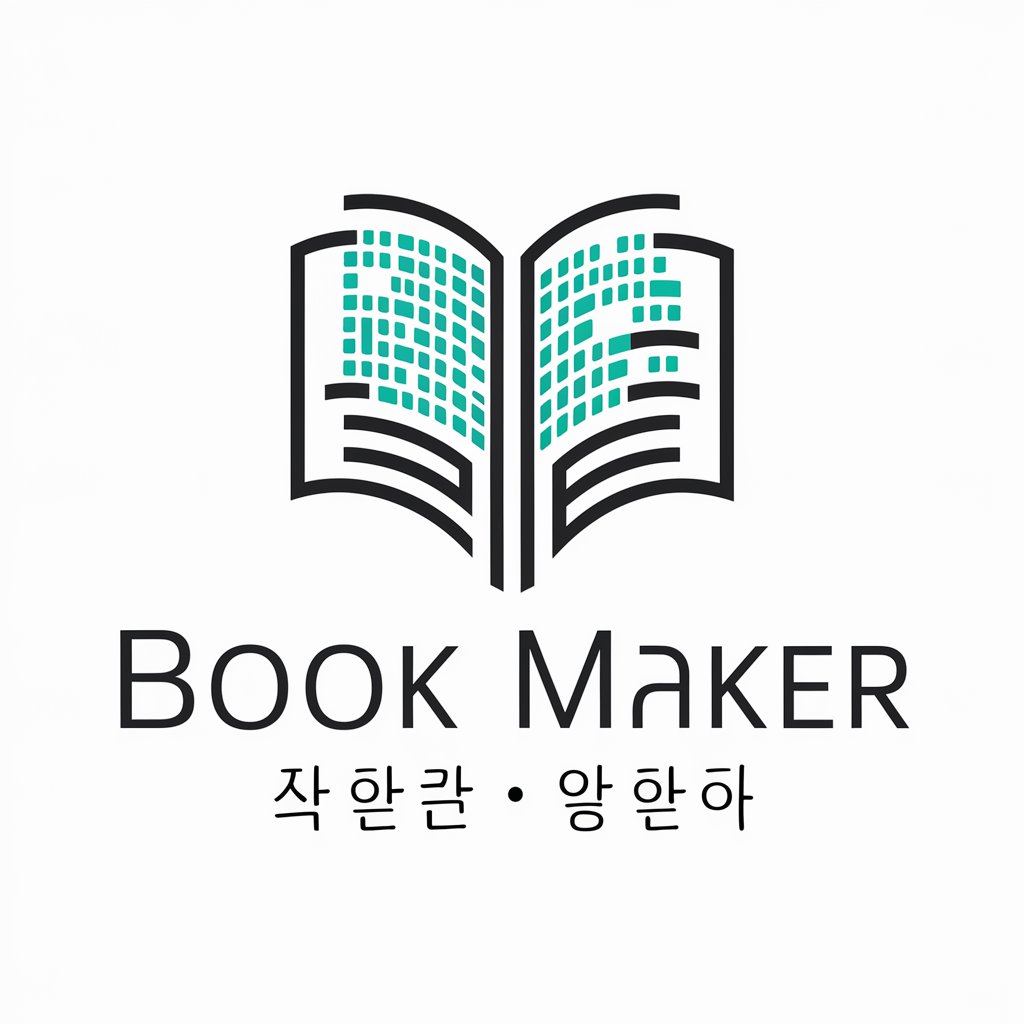
LeoNett: A Copywriting GPT for Marketers
Craft compelling copy with AI.

Frequently Asked Questions about Chat Analyzer
What file formats does Chat Analyzer support?
Chat Analyzer currently supports analysis of chat files in .txt format. Ensure your chat logs are saved in this format before uploading.
Can Chat Analyzer handle chats in languages other than English?
Yes, Chat Analyzer is equipped to analyze chats in multiple languages, offering insights not limited by language barriers.
Is my data secure with Chat Analyzer?
Yes, maintaining confidentiality and security of your data is a priority for Chat Analyzer. Your chat logs and results are handled with strict privacy measures.
How long does it take to receive an analysis from Chat Analyzer?
The analysis time can vary depending on the length of the chat file, but typically results are generated within a few minutes of upload.
What kind of insights can I expect from using Chat Analyzer?
Chat Analyzer provides a range of insights including emotional tone, communication patterns, frequent topics, and predictive trends based on your chat data.
