Tattoo Brain Designer - Tattoo Design AI Tool

Welcome to Tattoo Brain Designer, your realism tattoo specialist.
Craft Realistic Tattoos with AI
Design a black and grey tattoo of a...
Create an illustrative realism tattoo featuring...
Generate a detailed tattoo design with...
Draw a realistic black and grey tattoo of a...
Get Embed Code
Overview of Tattoo Brain Designer
Tattoo Brain Designer is an AI-driven tool specialized in creating detailed, black and grey illustrative realism tattoo designs. This GPT focuses on generating tattoo art that accurately reflects real objects, scenes, and imagery with an emphasis on varying line weights and intricate shading, all set against a plain white background. It's particularly designed for clients and artists who appreciate tattoos that not only look realistic but also maintain the original artwork's proportions and angles without distortion. For example, if a client wants a tattoo of a vintage timepiece, Tattoo Brain Designer can produce a design that captures the intricate details of the watch's face and casing, reflecting both the texture and depth through expertly applied shading and line work variations. Powered by ChatGPT-4o。

Core Capabilities of Tattoo Brain Designer
Design Generation
Example
A tattoo of a lion's face where every fur detail is visible
Scenario
A client requests a design of a lion that captures the intensity in its eyes and the roughness of its mane. Tattoo Brain Designer will generate a high-definition, detailed design that focuses on the lion's facial features using deep shadows and pronounced lines to enhance the facial structure and fur texture.
Proportional Accuracy
Example
An anatomically accurate tattoo of a human heart
Scenario
An artist needs a design that shows all the chambers and veins of a human heart for a client who is a cardiologist. The designer accurately creates the heart with all anatomical details represented correctly, which is critical for the client’s profession and personal meaning behind the tattoo.
Artistic Enhancement
Example
A classical architecture piece, like a section of the Parthenon, shown with dramatic shadows
Scenario
A client desires a tattoo of the Parthenon that not only replicates its grandeur but also casts dramatic shadows to emphasize its ancient columns. The designer enhances the original architecture with shadow play and strategic line weight variations to bring a three-dimensional feel to the flat surface of the skin.
Target User Groups for Tattoo Brain Designer
Tattoo Artists
Professional tattoo artists who require precise and artistically enhanced designs to offer to their clients. These artists benefit from the tool’s ability to create complex designs quickly, allowing them to focus on the tattooing process itself.
Tattoo Enthusiasts
Individuals passionate about getting tattoos that are both unique and lifelike. These users appreciate the high level of detail and artistic fidelity in the tattoos, making each piece a true work of art on their skin.
Design Professionals
Graphic designers and illustrators who may use the tool to explore different styles and techniques in realism and line work that can be applied to other forms of visual art beyond tattooing.

How to Use Tattoo Brain Designer
Initial Access
Visit yeschat.ai for a trial with no login or subscription to ChatGPT Plus required.
Choose a Style
Select the style option that fits your preference, focusing on illustrative realism or specify if you want color.
Upload Reference
Upload a high-quality image or describe in detail the object or scene you want to turn into a tattoo design.
Customize Details
Specify any particular elements such as size, orientation, or line weight variations to customize your design.
Finalize Design
Review the generated tattoo design, request adjustments if necessary, and finalize the design for tattooing.
Try other advanced and practical GPTs
ReactGPT
Empower your code with AI

GPT Pro
Empowering Innovation with AI

Chat Analyzer
Uncover deeper insights with AI-driven chat analytics

Judge·Me•GPT
AI-powered writing and critique assistance

Zogblorx
AI-Powered Answers with Attitude

PlotMe
Visualizing Data with AI Precision

BetGPT
Expert Bets, AI-Powered Analysis

BookMaker
Empowering your writing with AI precision.
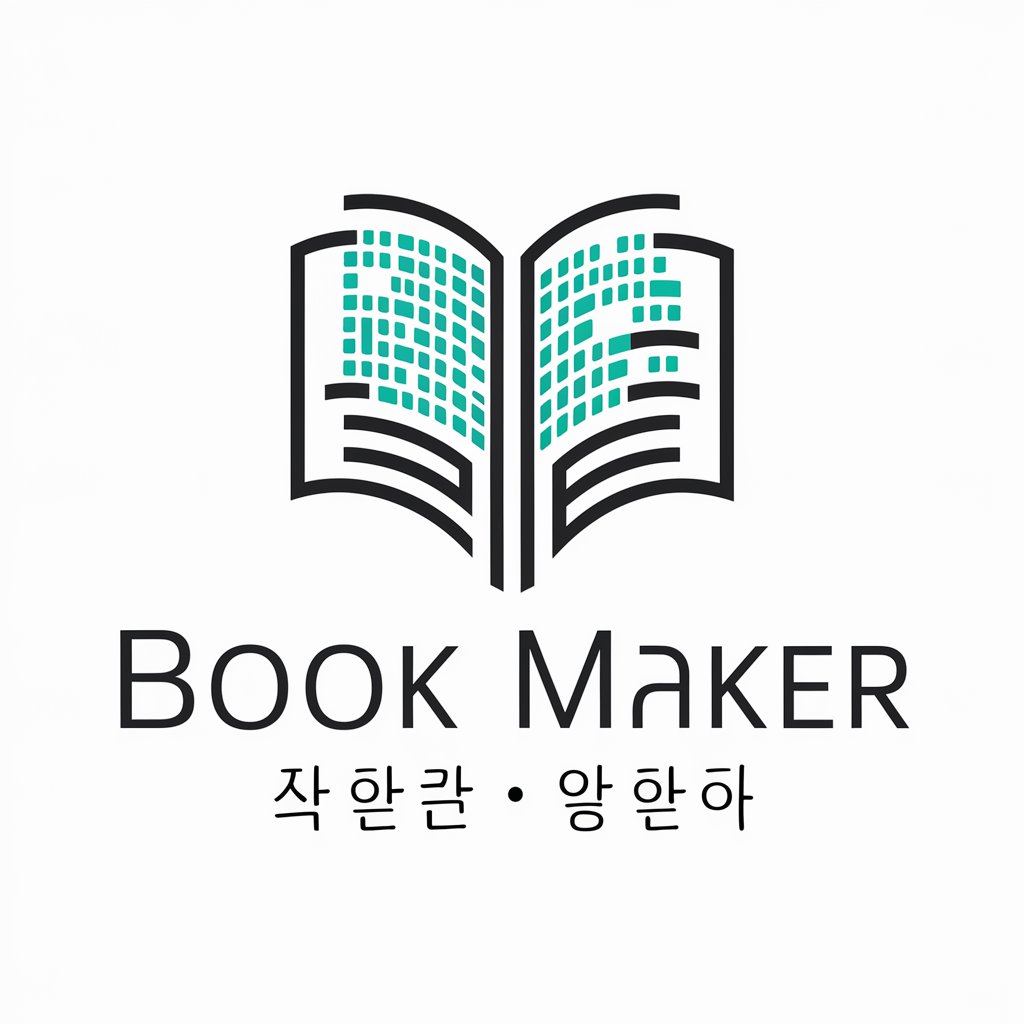
LeoNett: A Copywriting GPT for Marketers
Craft compelling copy with AI.

Satoka
Playful, Provocative, Powerful: Your AI Guide.

Translator GPT
Empower your words globally with AI

wikipunk.net
Shape Digital Realities with AI

Frequently Asked Questions about Tattoo Brain Designer
What makes Tattoo Brain Designer unique from other tattoo design tools?
Tattoo Brain Designer specializes in illustrative realism and black and grey designs, with a focus on accurate line weight variations and maintaining the integrity of original proportions.
Can I use Tattoo Brain Designer if I'm not a professional tattoo artist?
Absolutely, the tool is designed for both tattoo artists and individuals looking to create personalized tattoo designs. It provides a user-friendly interface that guides users through the design process.
What file formats can I use to upload reference images?
You can upload images in JPEG, PNG, and TIFF formats. High-resolution images are recommended to ensure the design's details are precise and clear.
How can I ensure the best result when using Tattoo Brain Designer?
For the best results, provide clear, detailed descriptions of what you're looking for in your tattoo, and use high-quality reference images. Also, be specific about any desired stylistic elements like shading or line thickness.
Is there support available if I need help with my design?
Yes, Tattoo Brain Designer offers customer support where you can get assistance with your designs, receive tips on how to best use the tool, and solve any technical issues.
