Describe imagenes - detailed AI image descriptions.

Sube imágenes y te genera una descripción detallada de sus características.
AI-powered image breakdowns made simple.
Describe esta imagen en detalle.
¿Puedes detallar los elementos específicos aquí?
Desglosa los colores y texturas en esta imagen.
Explica las relaciones espaciales en esta foto.
Get Embed Code
Introduction to Describe imagenes
Describe imagenes is a service designed to offer highly detailed, artistic descriptions of images. Its core function is to serve as a bridge between visual content and descriptive language, allowing users to visualize images through words alone. This is particularly useful when users cannot access an image directly or require a detailed breakdown of its components. For instance, an artist looking to recreate an image from memory or from a vague reference would benefit from the rich, descriptive breakdowns that Describe imagenes provides. The focus is on helping the user understand the specific elements in an image—such as colors, textures, shapes, lighting, and spatial relationships—through meticulous descriptions. The goal is not only to provide factual details but also to inspire a deeper artistic interpretation, making it an invaluable tool for creative professionals, educators, and art enthusiasts. Powered by ChatGPT-4o。

Main Functions of Describe imagenes
Detailed Visual Descriptions
Example
Breaking down the components of a landscape image into its various elements—e.g., sky, clouds, mountains, and foreground vegetation.
Scenario
An artist is attempting to recreate a landscape painting based on a verbal description. Describe imagenes provides them with a comprehensive breakdown of each element in the image, such as the way light reflects off a body of water, or the texture of distant mountain ranges. This allows the artist to work without needing direct access to the reference image.
Clarifying Ambiguous Visuals
Example
Explaining an unclear object in a low-resolution or blurry image by interpreting its possible forms, shadows, and context within the image.
Scenario
A user uploads a low-quality or distorted image, unsure of what they are looking at. Describe imagenes offers multiple interpretations of the image's visual components, considering how the object interacts with light and surrounding elements. This is useful in cases where images are degraded or obscured, such as in historical photo analysis or forensic work.
Guiding Art Creation
Example
Providing a full, verbal description of a conceptual piece of art, focusing on artistic elements like color theory, texture balance, and compositional rules.
Scenario
A conceptual artist has a vision but struggles with visualizing all the elements. Describe imagenes can describe how certain colors interact, the texture of surfaces, and the arrangement of objects in space. This gives the artist a concrete basis for starting their work, especially if they are collaborating remotely with other creatives.
Educational Descriptions
Example
Breaking down complex visual concepts for educational purposes, such as explaining the anatomy of an animal in a biological illustration.
Scenario
A biology teacher wants to explain the detailed anatomy of a frog using an illustration. Describe imagenes helps by providing a step-by-step description of each part of the frog’s body, how they connect, and their functions, making the image understandable to students even if they have difficulty visualizing it.
Enhancing Accessibility
Example
Creating detailed descriptions for visually impaired users, explaining complex scenes like a crowded city street or a natural landscape in full sensory detail.
Scenario
A visually impaired user wants to understand the visual elements of a photograph from their family vacation. Describe imagenes offers an immersive description, explaining the mood, colors, and layout of the scene in a way that allows the user to ‘see’ the image in their mind’s eye.
Ideal Users of Describe imagenes
Artists and Designers
Artists and designers often require detailed visual references for their work, whether they are creating original pieces or recreating existing ones. Describe imagenes is a useful tool for breaking down visual elements into digestible descriptions, helping these users work from mental images, rough sketches, or abstract ideas. Whether working in fine art, digital design, or conceptual projects, these professionals benefit from having a clear, detailed understanding of the visuals they are working with.
Educators and Students
Teachers and students across various fields—especially in art, biology, geography, and history—can use Describe imagenes to better understand complex visuals. Teachers can use the service to explain diagrams, maps, and illustrations in great detail, while students benefit from the clarity and breakdown of complicated images that may otherwise be difficult to interpret.
Visually Impaired Users
Visually impaired individuals can use Describe imagenes to ‘see’ images through detailed descriptions. The service breaks down the visual elements in a way that allows these users to experience the mood, context, and composition of an image as fully as possible. This helps them engage with visual content that would otherwise be inaccessible.
Art Historians and Curators
Art historians and curators may need to analyze or describe works of art in great detail, especially when curating exhibits or writing about artwork in academic papers. Describe imagenes allows them to break down the artistic and visual elements of a piece, even if they only have a vague reference or memory of it, making it easier to analyze the finer points of the work.
Marketing and Creative Agencies
Creative agencies and marketing teams often need to convey complex visual ideas to clients and collaborators. Describe imagenes allows these professionals to articulate the visual elements of a campaign, mood board, or creative concept without needing everyone to be in the same room or looking at the same image. This makes collaboration easier, especially when working remotely.

How to Use Describe imagenes
1
Visit yeschat.ai for a free trial without login, also no need for ChatGPT Plus.
2
Upload or describe the image you want detailed information about. You can submit a detailed image or just provide a description.
3
Receive a comprehensive, artistic breakdown of the image including colors, textures, shapes, proportions, and spatial relationships between objects.
4
Review the description for accuracy, and if needed, provide feedback or ask for clarifications to better match your vision.
5
Use the description for various applications like creative projects, academic work, or design inspiration. Save or export the information as needed.
Try other advanced and practical GPTs
Resume Formatter Pro
AI-powered resume precision for tech professionals.
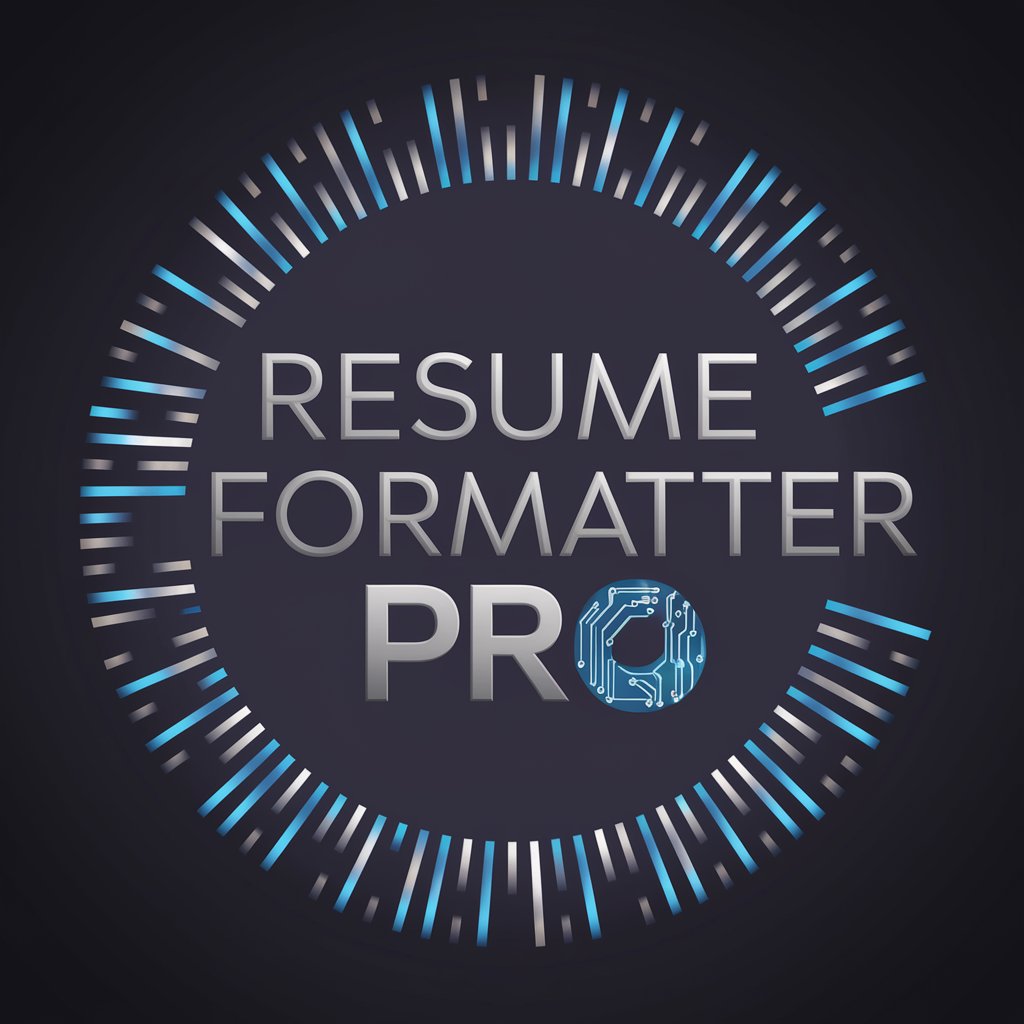
APA 7 Formatting Style
AI-Powered APA Formatting for All

REWRITE
Transform Text with AI Precision

Email rewrite
Refine Your Emails with AI

Rewrite
Transform Text Seamlessly with AI

Backend Master
Powering backends with AI expertise.

W Photo Stock Assistant
Revolutionize Your Images with AI-Driven Metadata

ショート動画生成エージェント
Empower your stories with AI

Arty
Visualizing Art with AI

Word Tailor
Tailoring Your Words with AI Precision

Grammar is Life
Enhance Your Writing with AI
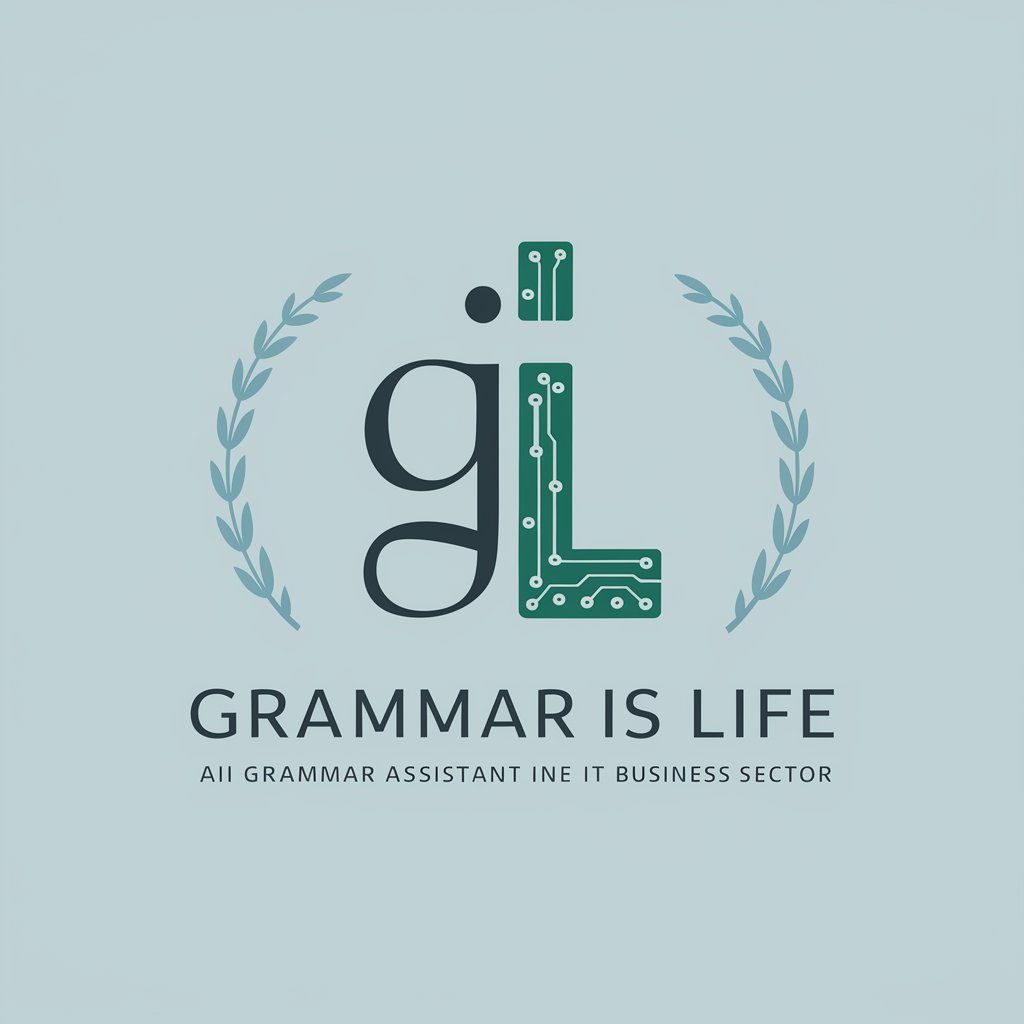
Email Composer
Effortless Email Automation

Top Q&A for Describe imagenes
What kind of images can I submit for a description?
You can submit a variety of images ranging from digital artwork, photographs, sketches, or even vague descriptions of images. Describe imagenes will provide a detailed breakdown regardless of the image type.
How detailed will the image description be?
The descriptions are highly detailed, covering everything from color gradients and shadows to textures, spatial arrangements, and even emotional or artistic interpretations of the visual elements.
What are the common use cases for Describe imagenes?
Common use cases include assisting artists in recreating visuals, supporting designers with in-depth analysis, aiding writers in visualizing scenes, and providing academic descriptions for research or analysis.
Can I use this tool without an image, just a description?
Yes, Describe imagenes can generate detailed visual descriptions even from text-based inputs, offering a vivid, artistic interpretation of your vision.
Do I need technical knowledge to use this tool?
No, the interface is user-friendly, and you don't need any prior technical or design expertise. Just upload your image or input your description and receive an in-depth, accessible breakdown.
