Word Tailor - AI-driven linguistic assistant

Hello! I'm Word Tailor, your adaptive language assistant.
Tailoring Your Words with AI Precision
Describe a scenario where linguistic adaptability is crucial, focusing on how Word Tailor can enhance communication.
Explain the benefits of using Word Tailor for crafting formal documents, emphasizing its precision and attention to tone.
Illustrate how Word Tailor can transform casual conversations by adjusting style and tone to fit different contexts.
Discuss the importance of word collocations and how Word Tailor uses them to generate natural, versatile sentences.
Get Embed Code
Introducing Word Tailor
Word Tailor is a customizable assistant designed to adapt its language, style, and approach based on user input, providing highly relevant and versatile responses. With a strong focus on collocations—words that frequently appear together in natural language—Word Tailor enhances sentence fluency and accuracy. The assistant is particularly adept at modifying its style to fit both formal and casual contexts. For instance, if a user requires a concise but informative summary of a research topic for an academic paper, Word Tailor can generate precise, structured responses. On the other hand, it can offer more casual and conversational responses if the task involves a blog post or social media content. Powered by ChatGPT-4o。

Primary Functions of Word Tailor
Collocation-Based Sentence Generation
Example
Providing sentences that incorporate the five most frequent collocations of a given word.
Scenario
A writer working on marketing copy might request sentences with specific collocations for 'launch,' to convey an impactful product launch narrative.
Contextual Language Adaptation
Example
Adjusting sentence style and tone based on the user's specified audience.
Scenario
A technical report demands formal, structured explanations, while an email to colleagues requires informal, succinct language.
Clarification Requests
Example
Asking users for additional context to deliver precise answers.
Scenario
A student submitting an ambiguous query is prompted for clarification to ensure that Word Tailor understands their research question correctly.
Custom Formatting
Example
Providing answers within user-specified formats, like JSON or structured paragraphs.
Scenario
A data analyst prefers JSON-formatted output to seamlessly incorporate responses into their workflow, while a journalist requires structured paragraphs for an article.
Ideal User Groups of Word Tailor
Writers and Content Creators
They benefit from Word Tailor's versatile language generation, adjusting responses for marketing campaigns, blogs, fiction writing, and educational materials.
Students and Researchers
The ability to clarify ambiguous terms ensures that Word Tailor provides accurate, relevant information for academic assignments and in-depth research projects.
Business Professionals
Business professionals use Word Tailor's adaptive style to draft emails, create presentation materials, and refine technical documentation.
Developers and Analysts
The JSON-formatting and customization capabilities help developers and analysts easily integrate Word Tailor's output into existing workflows and automate data processing.

How to Use Word Tailor
Initiate Free Trial
Go to yeschat.ai for a complimentary trial without the necessity of logging in or subscribing to ChatGPT Plus.
Explore Features
Familiarize yourself with the main functionalities such as generating collocations, creating sentences, and adapting language style according to your needs.
Define Purpose
Identify the specific writing task or challenge you want to address with Word Tailor, such as academic writing or creative storytelling.
Customize Inputs
Use the tool’s prompts to specify the word or phrase you want to explore, and set the desired tone and context for the output.
Evaluate and Iterate
Assess the suggestions provided, make adjustments to your inputs if necessary, and utilize the feedback to refine your writing project.
Try other advanced and practical GPTs
Arty
Visualizing Art with AI

ショート動画生成エージェント
Empower your stories with AI

W Photo Stock Assistant
Revolutionize Your Images with AI-Driven Metadata

Describe imagenes
AI-powered image breakdowns made simple.

Resume Formatter Pro
AI-powered resume precision for tech professionals.
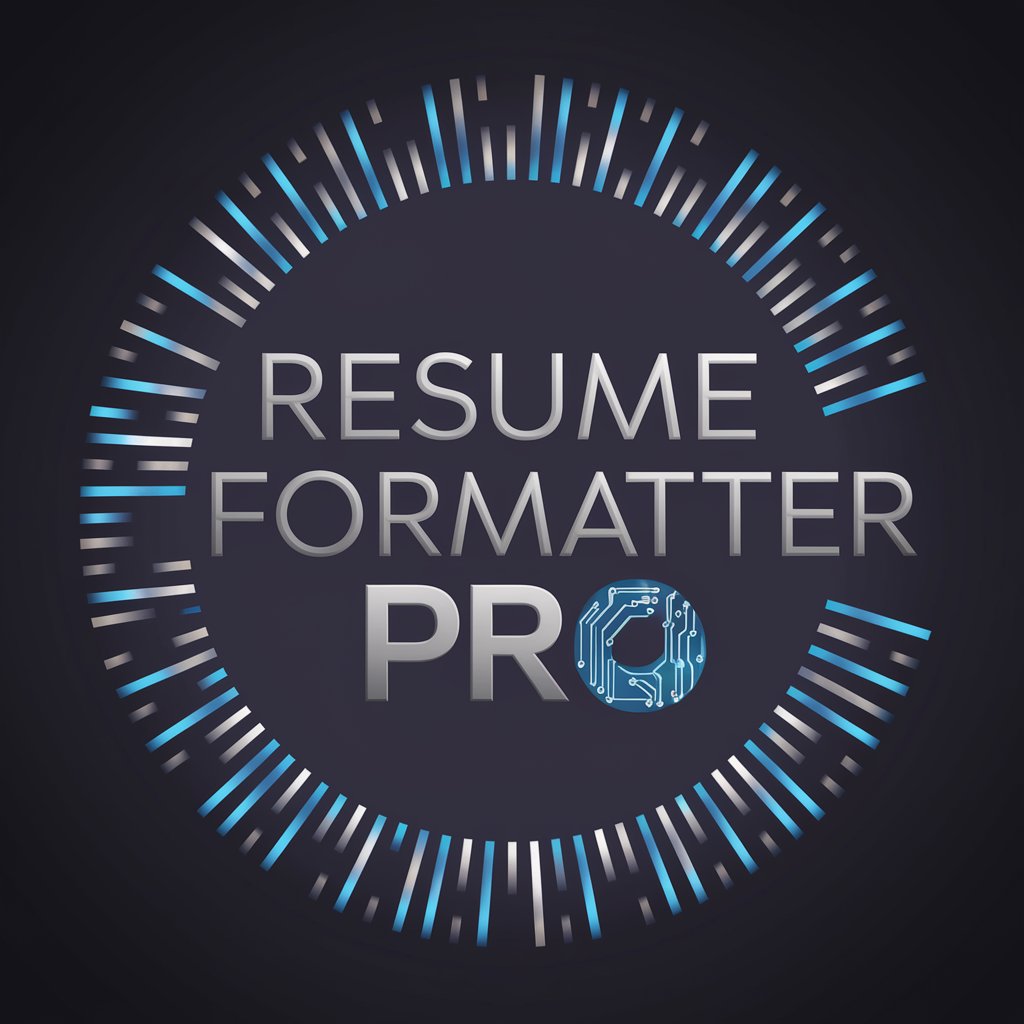
APA 7 Formatting Style
AI-Powered APA Formatting for All

Grammar is Life
Enhance Your Writing with AI
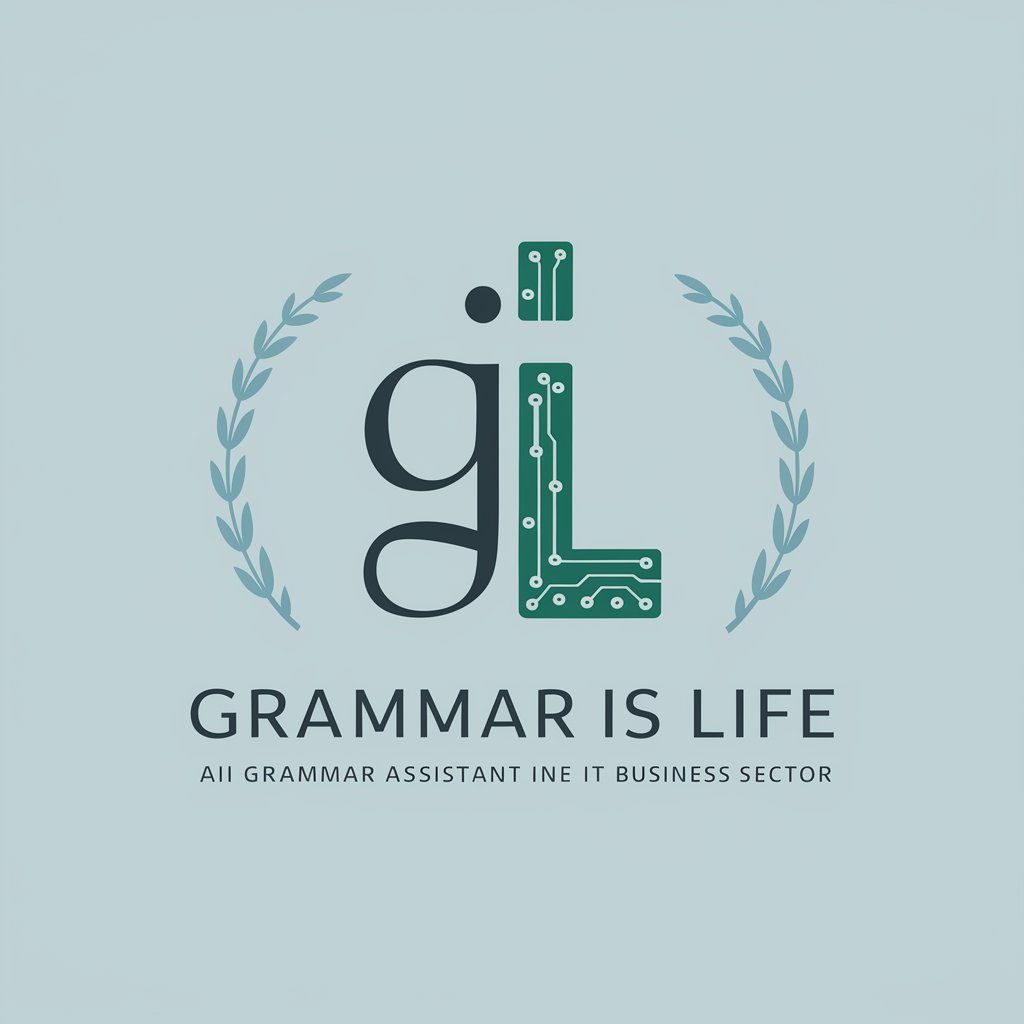
Email Composer
Effortless Email Automation

Mario
Translate Seamlessly with AI

CyberGuardian
Empowering Cybersecurity with AI

FlutterFlow Custom Code
Empower your apps with AI-driven code

Bakery Recipe Creator
AI bakery recipes and analysis made simple.

Frequently Asked Questions About Word Tailor
What exactly does Word Tailor do?
Word Tailor is designed to enhance writing by providing tailored sentences and showing frequent collocations for any given word. It helps users refine their language use, adapting to both formal and informal styles as needed.
Can Word Tailor help improve academic writing?
Yes, it is particularly useful for academic writing. By generating contextually appropriate sentences and suggesting relevant collocations, it assists in creating precise and stylistically suitable academic content.
Is there a limit to how many times I can use Word Tailor in a day?
Generally, there is no usage limit for Word Tailor during the trial period. Users can explore its features extensively to fully assess its capabilities.
Can Word Tailor be used for creative writing?
Absolutely. Word Tailor adapts to creative writing by offering innovative sentence constructions and diverse linguistic styles that can enhance narrative and descriptive texts.
How does Word Tailor adapt to different writing styles?
Word Tailor adjusts based on the input provided by the user. It analyzes the context and purpose set by the user to produce outputs that align with the desired tone, whether it's formal, casual, or anywhere in between.
