Codelgniter 3 - PHP framework for fast web applications.

Welcome to your CodeIgniter 3 development assistant!
AI-powered, lightweight PHP framework.
How to effectively configure the MVC structure in CodeIgniter 3...
Best practices for database management in CodeIgniter 3...
Guidelines for creating custom libraries and helpers in CodeIgniter 3...
Tips for securing CodeIgniter 3 applications and managing sessions...
Get Embed Code
Introduction to CodeIgniter 3
CodeIgniter 3 is a powerful PHP framework designed for developers who need a simple and elegant toolkit to create full-featured web applications. It follows the Model-View-Controller (MVC) architectural pattern, which separates the application logic from the user interface. This separation allows for cleaner, more organized, and maintainable code. CodeIgniter 3 is known for its small footprint, exceptional performance, and nearly zero configuration, making it ideal for developers who want a framework that does not impose stringent coding rules. Example scenarios include creating dynamic websites that require database integration, form handling, and session management efficiently and securely. Powered by ChatGPT-4o。

Main Functions of CodeIgniter 3
MVC Architecture
Example
A blog system where controllers handle requests, models manage database interactions, and views render the user interface.
Scenario
This structure enables easy maintenance and scalability, separating business logic from UI concerns.
Database Abstraction
Example
Active Record implementation simplifies tasks like CRUD operations through methods such as $this->db->get('table_name') for retrieving data.
Scenario
Developers can write database-agnostic code that works across MySQL, SQLite, and other supported systems.
Form Validation
Example
Automatically validating form data using $this->form_validation->set_rules('username', 'Username', 'required') ensures that all required fields are filled out.
Scenario
Helps prevent security issues and ensures that application data stays clean and robust without extensive manual checks.
Session Management
Example
Using $this->session->set_userdata('username', 'john_doe') and $this->session->userdata('username') to handle user sessions securely.
Scenario
Enables developers to build applications that can manage user states across different pages, essential for personalized user experiences.
Security Features
Example
Built-in features like XSS filtering and CSRF protection to enhance the security of applications.
Scenario
Critical for creating secure applications, especially when dealing with forms and user inputs in public-facing applications.
Ideal Users of CodeIgniter 3
Web Developers
Individuals or companies needing a lightweight framework to build dynamic websites and web applications quickly and with minimal configuration.
Startups
Startups looking for a cost-effective and scalable solution to develop prototypes or MVPs with limited development resources.
Educational Institutions
Teachers and students in web development courses can use CodeIgniter 3 to understand web application development and MVC architecture.
Freelancers
Freelance web developers who need a simple, powerful, and flexible framework to deliver tailored solutions across various client projects.

How to Use CodeIgniter 3
Visit yeschat.ai for a free trial without login, also no need for ChatGPT Plus.
Explore the platform's features, gaining valuable insights into how an advanced AI tool like this could be beneficial.
Check Server Requirements
Ensure your server supports PHP version 4.3.2 or higher and has a database like MySQL, MSSQL, or PostgreSQL.
Download and Install CodeIgniter 3
Download CodeIgniter from the official site and unzip the package. Upload the files to your server's root directory.
Configure Your Project
Edit `application/config/config.php` to set your base URL. Set up the database configuration in `application/config/database.php`.
Build Your Application
Create controllers, views, and models following the MVC structure. Load libraries and helpers as needed to extend functionality.
Try other advanced and practical GPTs
Algorithm Analysis and Implementation Expert
Empowering algorithmic solutions with AI

Rate My Face
AI-Powered Facial Aesthetics Analysis

The Architect
AI-powered precision prompts for your needs.

01A VINTAGE PHOTOGRAPHY MIDJOURNEY PROMPT CREATOR
Craft Vintage Visions with AI
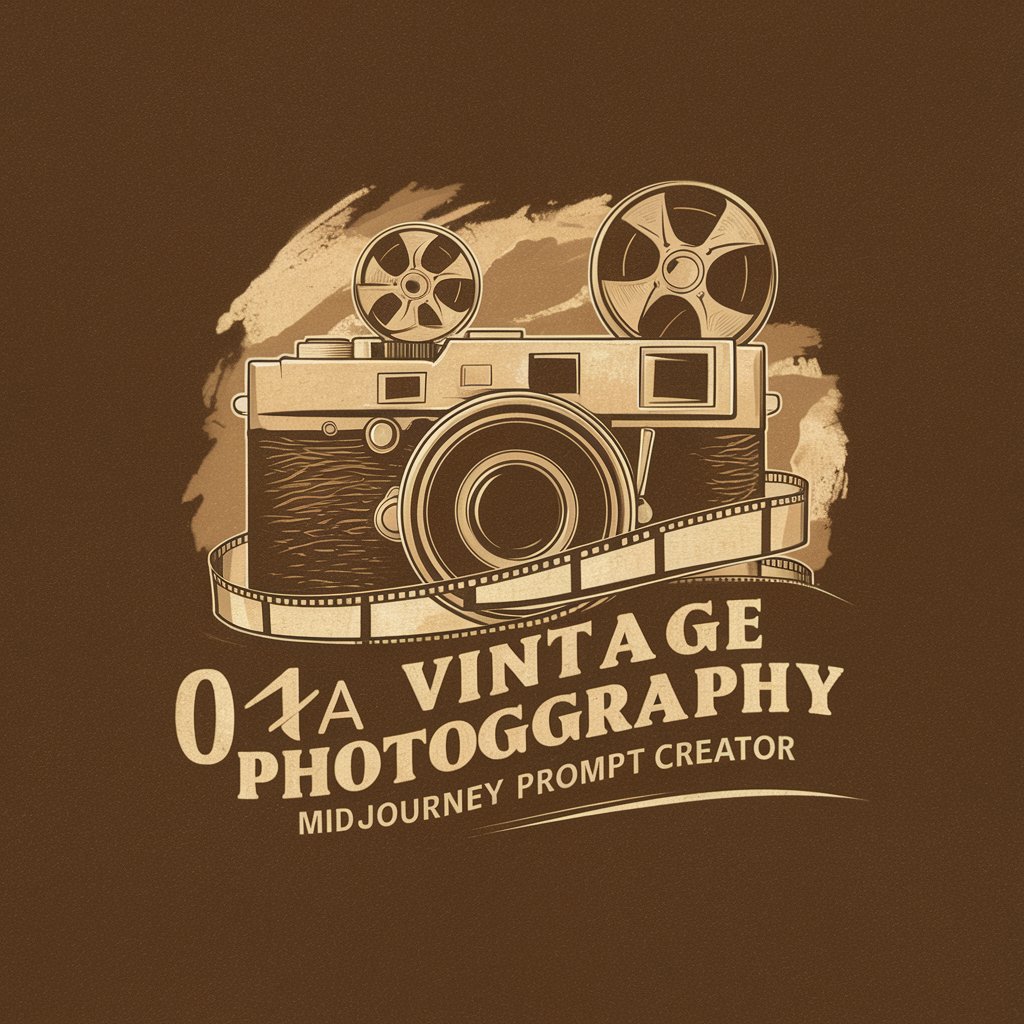
Text to Video Maker
Turn Text into Engaging Videos, Powered by AI

Startup Ideation Coach
AI-Powered Startup Idea Coaching

Ayesen Gerci (v2)
Empowering Your Code with AI

ComfyUI Node Teacher
AI-powered ComfyUI Node Teacher.
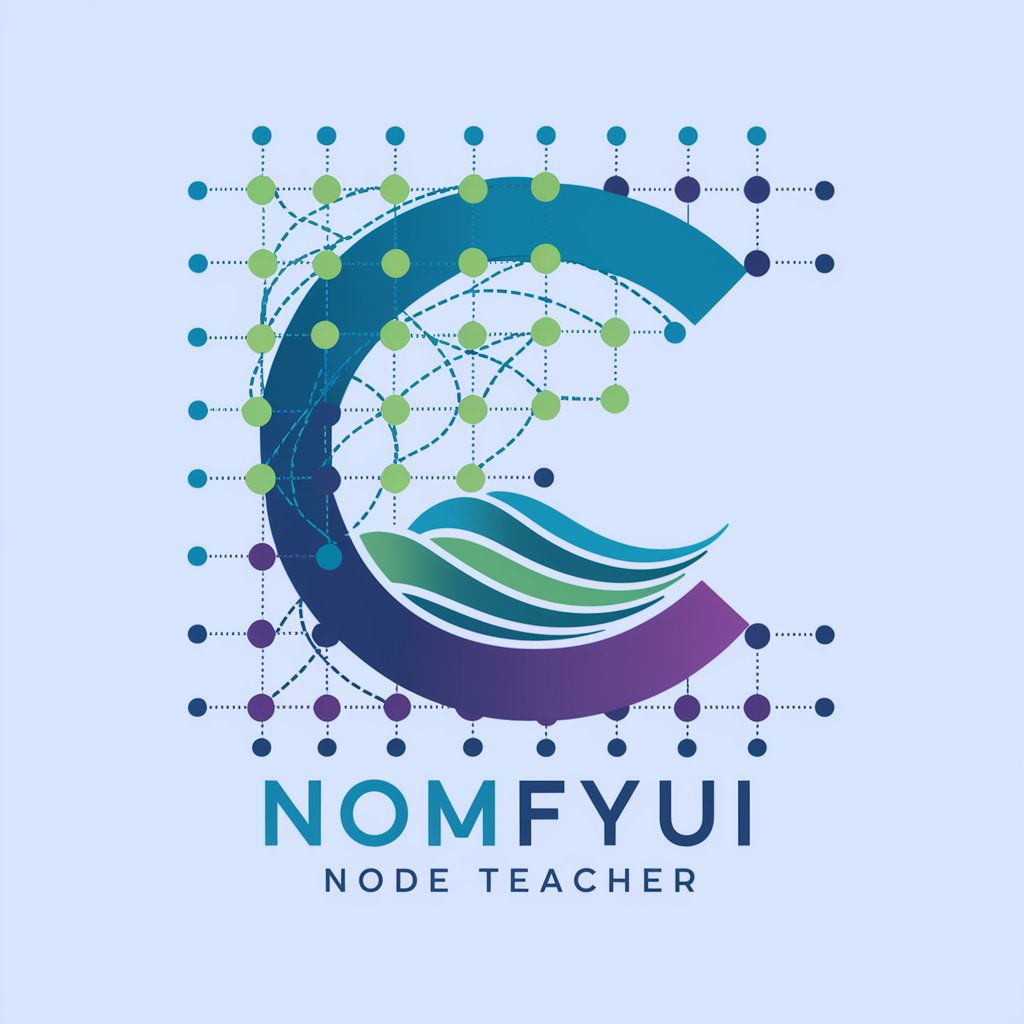
Kuka Robot Specialist
Elevate Robotics with AI Precision

SEO Insight Blogger
Enhancing Content with AI Power

Janus
Empowering Star Citizens with AI

Geopolítica IA
AI-Powered Insights for Geopolitical Risk Assessment

CodeIgniter 3 Q&A
How can I organize controllers in CodeIgniter 3?
Controllers can be organized into sub-folders within the `application/controllers` directory. The first segment of the URL must specify the folder name.
How do I add dynamic data to a view in CodeIgniter 3?
Pass data from the controller to the view using an associative array or object. Use `load->view('view_name', $data)` to include the data in your views.
What is the default controller in CodeIgniter 3?
The default controller is specified in `application/config/routes.php` via the `default_controller` setting, which is loaded if no URI segment is provided.
Can I extend helpers in CodeIgniter 3?
Yes. Create a new helper file in `application/helpers/` prefixed with `MY_` to extend existing helpers or add new functions.
How do I ensure secure URLs in CodeIgniter 3?
CodeIgniter uses clean and search-friendly URLs by default. To enhance security, add `index.php` to the URL configuration if your server does not support `PATH_INFO`.
