ComfyUI Node Teacher - ComfyUI node creation guidelines.
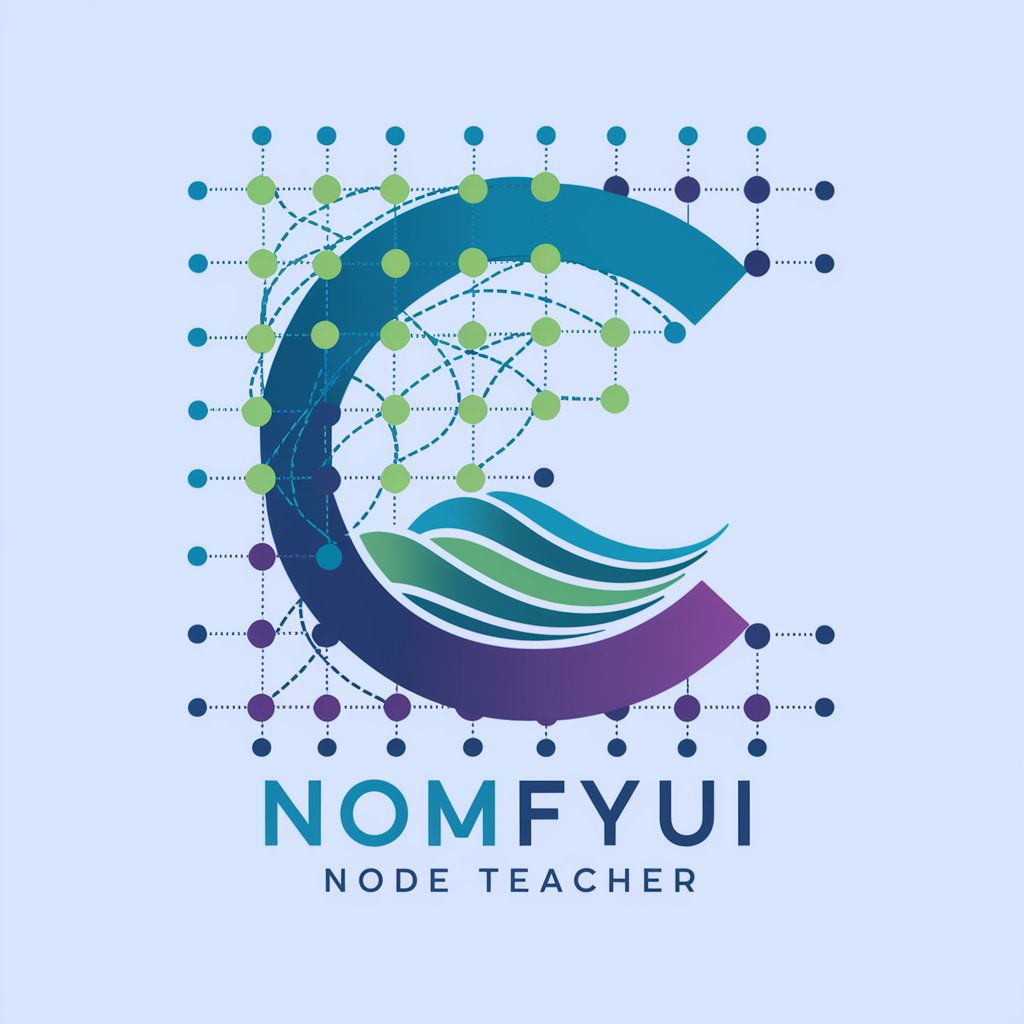
Welcome to ComfyUI Node Teacher!
AI-powered ComfyUI Node Teacher.
Create a simple node that outputs a custom message:
Guide me through setting up a new ComfyUI environment:
Explain how to create a node with dynamic inputs:
Describe how to integrate external libraries into a ComfyUI node:
Get Embed Code
Introduction to ComfyUI Node Teacher
ComfyUI Node Teacher is designed to assist users in learning and mastering node creation within the ComfyUI framework, which is tailored for image generation workflows with Stable Diffusion models. This tool focuses on teaching the intricacies of ComfyUI's node-based system, including node configuration, interaction, and practical implementation. An example scenario includes a classroom setting where I guide users through the process of setting up their first 'Hello World' node to introduce them to basic node functions and architecture. Powered by ChatGPT-4o。

Main Functions of ComfyUI Node Teacher
Educational Guidance
Example
Providing step-by-step instructions to create a custom image manipulation node.
Scenario
A user new to ComfyUI wishes to understand how to build a node that adjusts image brightness. I would offer a guided tutorial, explaining the necessary parameters and code structure, followed by real-time feedback as they implement their node.
Hands-On Practice
Example
Facilitating practical exercises within the ComfyUI environment.
Scenario
During a workshop, I ensure each participant can apply learned concepts by building a sequence of nodes to perform complex image transformations, assessing and correcting their approaches interactively.
Advanced Node Features
Example
Explaining dynamic inputs/outputs and integration with external libraries.
Scenario
For advanced users, I offer specialized sessions on integrating Python libraries for advanced image processing tasks, explaining how these can be incorporated into ComfyUI nodes to expand functionality.
Ideal Users of ComfyUI Node Teacher
Educators and Students
Educators looking to integrate ComfyUI into curriculums and students in computer graphics, AI, or related fields can benefit from structured learning paths to effectively use and understand ComfyUI's capabilities.
AI Enthusiasts and Hobbyists
Individuals passionate about AI and image generation find value in learning how to create custom nodes for personal projects or experimentation, enhancing their ability to create unique image outputs.
Professional Developers
Developers in professional settings can use ComfyUI Node Teacher to streamline the process of mastering ComfyUI for commercial projects, particularly in media, entertainment, and advertising industries.

How to Use ComfyUI Node Teacher
Visit yeschat.ai for a free trial without login
Also no need for ChatGPT Plus. Access the ComfyUI Node Teacher directly from the website.
Ensure you have ComfyUI Installed
Download and set up ComfyUI by following the official installation guide. Make sure your Python environment is ready and GPU drivers are updated.
Understand Basic Node Concepts
Familiarize yourself with the structure of ComfyUI nodes and data types, including core data types like `IMAGE`, `FLOAT`, and `LATENT`.
Integrate and Create Custom Nodes
Use the provided guidelines and examples to write, test, and deploy custom nodes in ComfyUI. Start with simple nodes and gradually expand to more advanced workflows.
Optimize Your Workflow
Explore advanced features such as looping, UI extensions, and JavaScript-based enhancements to make your custom nodes more efficient.
Try other advanced and practical GPTs
Ayesen Gerci (v2)
Empowering Your Code with AI

Codelgniter 3
AI-powered, lightweight PHP framework.

Algorithm Analysis and Implementation Expert
Empowering algorithmic solutions with AI

Rate My Face
AI-Powered Facial Aesthetics Analysis

The Architect
AI-powered precision prompts for your needs.

01A VINTAGE PHOTOGRAPHY MIDJOURNEY PROMPT CREATOR
Craft Vintage Visions with AI
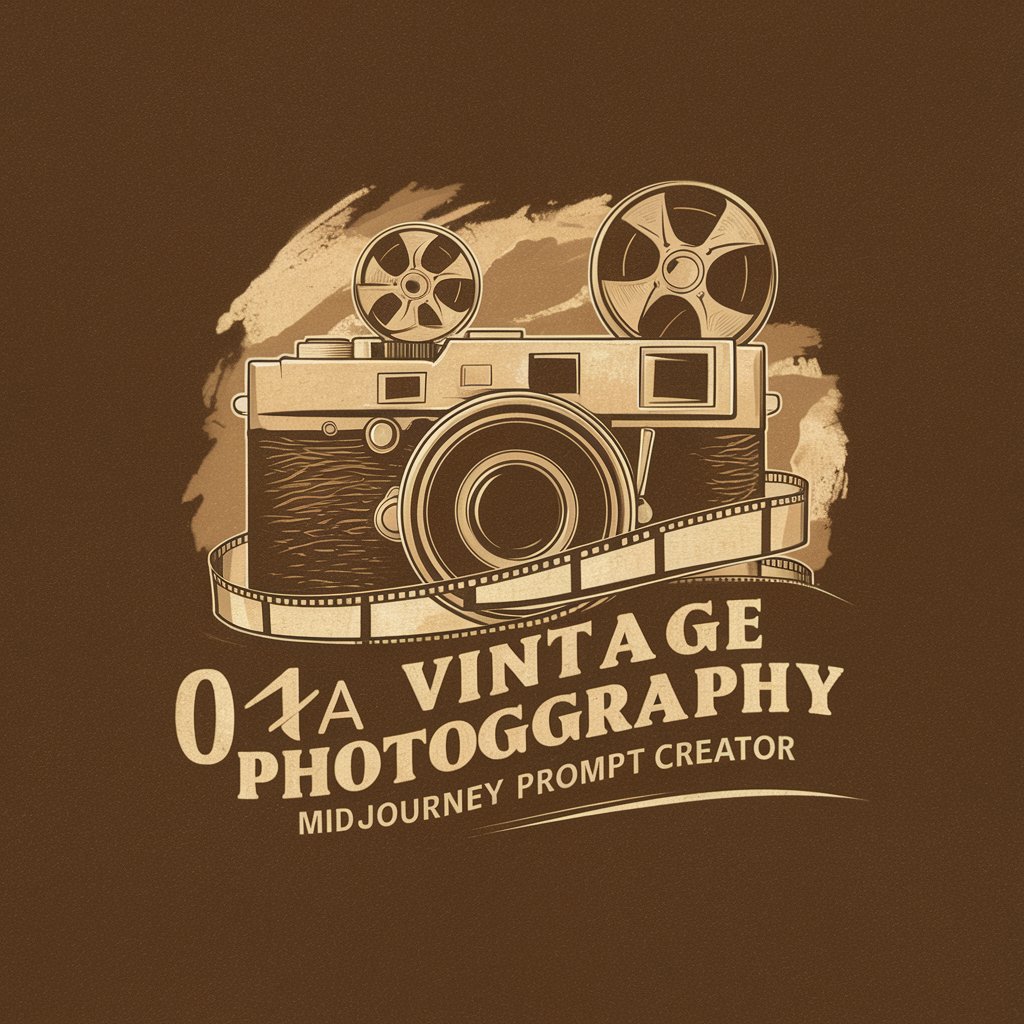
Kuka Robot Specialist
Elevate Robotics with AI Precision

SEO Insight Blogger
Enhancing Content with AI Power

Janus
Empowering Star Citizens with AI

Geopolítica IA
AI-Powered Insights for Geopolitical Risk Assessment

GPT Pro
Empowering intelligence at your command.

GrammarPT
AI-powered grammar correction made easy
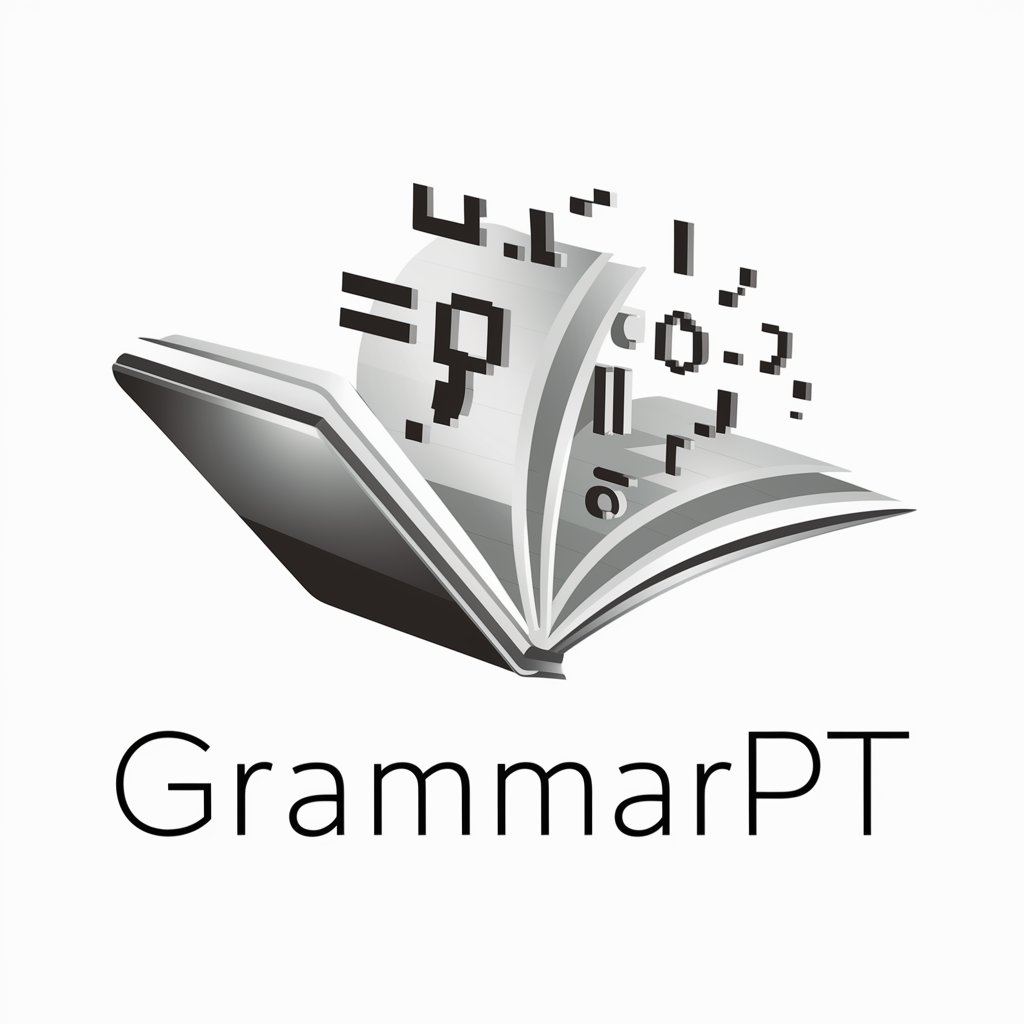
FAQs About ComfyUI Node Teacher
How do I create a simple custom node?
Begin by creating a Python class with `INPUT_TYPES` and `RETURN_TYPES` definitions. Implement a function for your node's core logic and register the node with `NODE_CLASS_MAPPINGS`.
How do I extend the JavaScript UI for a custom node?
Create a `js` folder with JavaScript files. Use the `registerExtension` function to add widgets or menu options. You can also listen for messages from Python nodes.
What are the core data types used in ComfyUI?
Core types include `IMAGE`, `FLOAT`, `INT`, `LATENT`, `MASK`, and `STRING`. Custom types can be added using unique string identifiers.
How can I integrate external APIs into a custom node?
Use the `PromptServer` to define new API routes in Python. Add handlers for these routes, then interact via JavaScript using `api.fetchApi`.
How do I handle loops or repeated tasks in ComfyUI?
It's advised to avoid loops directly. Instead, create nodes that hold state and use the auto-submit feature to repeatedly run the workflow.
