Image Creator - Custom Image Generation

Welcome to Image Creator, where your visions come to life!
Craft Your Vision with AI
Create a detailed scene of...
Imagine a futuristic landscape with...
Design a character who is...
Illustrate a moment where...
Get Embed Code
Overview of Image Creator
Image Creator is a specialized tool designed to assist users in generating customized visual content based on textual descriptions. Its primary function is to convert detailed text descriptions into high-quality images through an advanced AI-driven process. This tool is particularly useful in scenarios where visual representation is needed quickly and with specific requirements, such as for concept art, marketing materials, educational content, and personal projects. For example, a user can describe a serene landscape with a setting sun and a small cottage by the lake, and Image Creator will generate an image that visually represents this description. Powered by ChatGPT-4o。

Core Functions of Image Creator
Text-to-Image Generation
Example
Generating a detailed image of a historical scene, like a bustling market in ancient Rome.
Scenario
Used by educators to create engaging visual aids that help bring historical lessons to life for students.
Custom Artwork Creation
Example
Creating a unique piece of fantasy art featuring a dragon perched atop a cliff overlooking a vast ocean.
Scenario
Utilized by authors or content creators to visualize scenes from their writings, enhancing their storytelling with visually appealing artwork.
Visual Concept Development
Example
Developing a series of themed images for a new coffee shop brand including interior design concepts and logo variations.
Scenario
Employed by designers and marketers to generate visual concepts that align with branding strategies, aiding in the development of a coherent brand identity.
Target User Groups for Image Creator
Creative Professionals
This includes graphic designers, illustrators, and artists who require the ability to rapidly prototype visual ideas and iterate on creative concepts without the need for extensive physical resources.
Educators and Academic Professionals
Educators can use Image Creator to generate custom illustrations for teaching materials, making abstract or historical subjects more accessible and engaging for students.
Marketing and Advertising Professionals
Marketing teams can use this tool to quickly produce high-quality visuals for campaigns, presentations, or social media posts, ensuring that content is both appealing and tailored to their target audience.

How to Use Image Creator
Visit YesChat.ai
Start by visiting yeschat.ai for a free trial, no login or ChatGPT Plus subscription required.
Select Image Creation Tool
Choose the Image Creator tool from the available options to begin creating custom images.
Define Your Request
Provide a detailed description of the image you want to create, including style, elements, and mood to ensure accuracy.
Review and Adjust
Review the generated image. You can request adjustments or modifications to better meet your expectations.
Download or Share
Once satisfied with the image, download it for personal use or share it directly from the platform.
Try other advanced and practical GPTs
English Refiner
Perfect Your English with AI
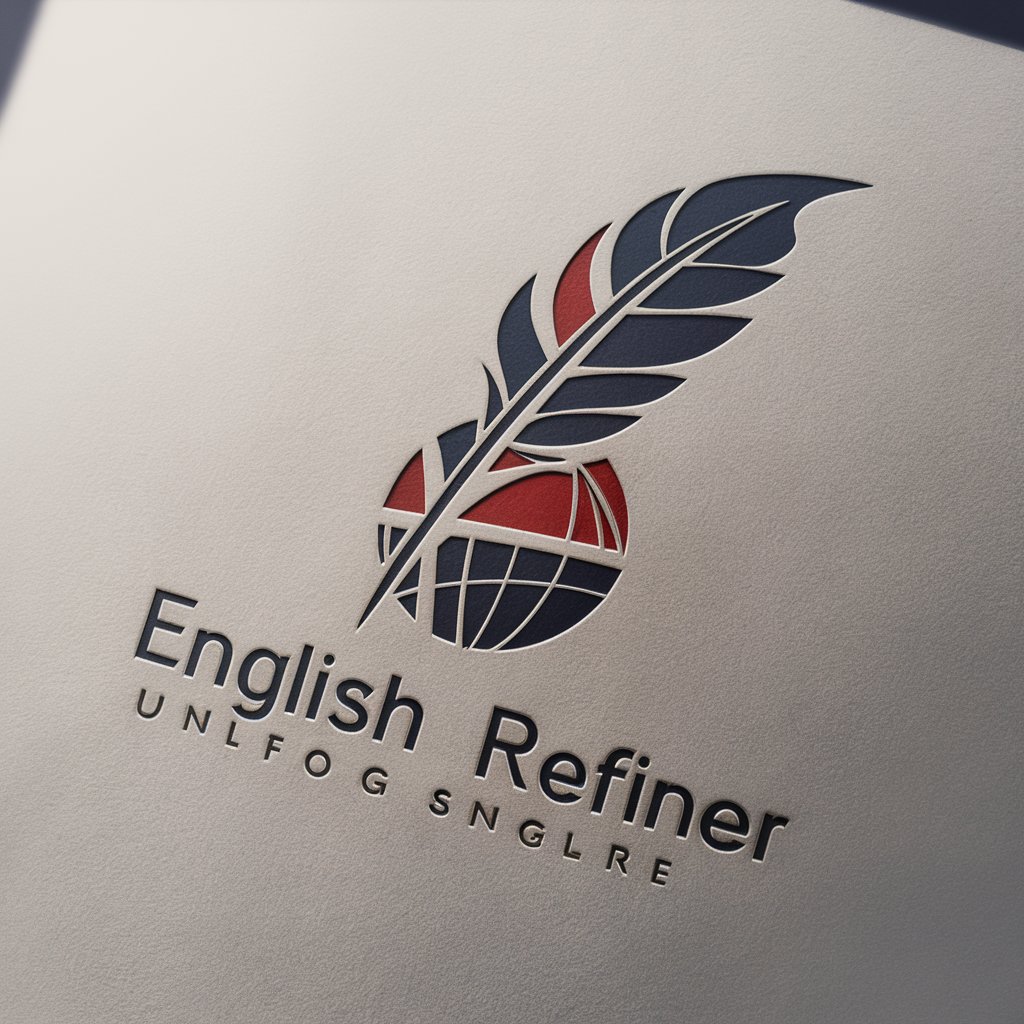
健身教练(健身与营养、帮您量身定做相关计划)
Smart AI Fitness and Nutrition Coach

Brand Development Assistant
AI-Powered Brand Development Solutions

「天文學Python」RPG《獵星者旅店》
Learn Astronomy and Python through adventure

cook designer (요리 디자이너)
Culinary Creativity, Powered by AI

Svelte Assistant
Enhancing Code with AI-Powered Insights

3D Modeling for Product Design
Powering Design Innovation with AI

Сора текст в видео
Animating Text with AI Power

Портрет ЦА в 1 клик
AI-Driven Customer Insight at Your Fingertips

Русский Редактор
AI-powered Russian Grammar Editor

Курсовая работа
AI-powered academic support for students.

关键点扩写
AI-Powered Writing, Simplified

Frequently Asked Questions about Image Creator
What types of images can I create with Image Creator?
You can create a wide variety of images including artistic interpretations, digital illustrations, and realistic photos based on textual descriptions.
Is there a limit to how many images I can generate?
While there might be some limitations during a free trial, these will vary depending on the current platform policy at yeschat.ai.
Can I use the images commercially?
Images created with Image Creator can typically be used for personal projects. Commercial use may require additional licensing or permissions, depending on the image content.
How does Image Creator ensure the quality of generated images?
Image Creator uses advanced AI algorithms that analyze your input description to create high-quality images that match the requested style and content.
What if I am not satisfied with the generated image?
You can request modifications or provide additional details to refine the image until it meets your specifications.
