Svelte Assistant - Svelte and JavaScript expertise

Welcome! Let's build something amazing with Svelte.
Enhancing Code with AI-Powered Insights
Design a modern web interface using SvelteKit that focuses on...
Create a responsive layout with CSS Grid and Flexbox for...
Optimize a JavaScript function for better performance when...
Develop a Svelte component that seamlessly integrates with...
Get Embed Code
Introduction to Svelte Assistant
Svelte Assistant is a specialized version of ChatGPT tailored to provide expert advice and support in Svelte, SvelteKit, JavaScript, CSS, and TypeScript. Designed to enhance web development projects, it offers detailed insights into best practices for front-end development, ensuring optimal performance and style consistency. The assistant's core aim is to streamline the development process, making it more efficient and effective through expert guidance in both styling and coding paradigms. Scenarios illustrating its utility include optimizing Svelte components for better performance, implementing responsive designs in SvelteKit, or refining JavaScript and TypeScript codebases for improved readability and maintainability. Powered by ChatGPT-4o。

Main Functions of Svelte Assistant
Code Optimization
Example
Refactoring a Svelte component to use reactive statements more efficiently, thereby reducing the need for unnecessary computations.
Scenario
A developer is struggling with a Svelte application that suffers from lag due to inefficient data handling. Svelte Assistant provides guidelines and code snippets to optimize the reactive statements, resulting in smoother and faster performance.
Styling Best Practices
Example
Guidance on implementing CSS Grid in a Svelte project to create a complex, responsive layout.
Scenario
A front-end developer needs to build a highly responsive layout for an e-commerce website. The assistant offers step-by-step advice on integrating CSS Grid with Svelte, ensuring the layout is adaptable to various devices while maintaining performance.
SSR Development Support
Example
Configuring SvelteKit for Server-Side Rendering to improve SEO and load times of a media-heavy site.
Scenario
A webmaster aims to enhance their media site's SEO and initial load time. Svelte Assistant walks through the setup of SSR in SvelteKit, focusing on efficient loading and rendering techniques that favor search engine rankings and user experience.
Ideal Users of Svelte Assistant Services
Web Developers
Web developers, both front-end and full-stack, working on building or maintaining websites and web applications. They benefit from the Assistant's deep expertise in Svelte and related technologies to enhance site performance, maintainability, and compliance with modern web standards.
UI/UX Designers
UI/UX designers who need to implement their designs with precision across different browsers and devices. Svelte Assistant provides insights into how to effectively translate visual designs into functional and responsive web elements using CSS and Svelte.
Project Managers
Project managers overseeing web development projects who require assistance in ensuring their teams adhere to best practices in coding and design. The assistant can serve as a resource for keeping projects on track and under budget by optimizing development workflows.

How to Use Svelte Assistant
1
Visit yeschat.ai for a free trial without login, also no need for ChatGPT Plus.
2
Select the specific Svelte Assistant from the list of available GPTs to suit your front-end development needs.
3
Enter your query or code snippet directly into the chat interface to receive assistance with Svelte, JavaScript, or CSS.
4
Utilize the provided code suggestions and explanations to refine your project or solve specific problems.
5
Review and integrate the optimized code and suggestions into your development workflow for enhanced project outcomes.
Try other advanced and practical GPTs
韩语中文互译翻译器 한국어 중국어 상호 번역 도구
AI-powered translation between Korean and Chinese

Website Audit - interfas.ai
Optimize Your Web Experience

Sysadmin for Ubuntu 22.04
Empower your Ubuntu with AI-driven Sysadmin

Chef Consultor
Optimize Your Menu with AI-Powered Insights

Consultor EFD Contribuições
Streamline Tax Filing with AI

📷 Foto-Loader and Image Unsplash 🖼️
Instant, AI-powered image sourcing

cook designer (요리 디자이너)
Culinary Creativity, Powered by AI

「天文學Python」RPG《獵星者旅店》
Learn Astronomy and Python through adventure

Brand Development Assistant
AI-Powered Brand Development Solutions

健身教练(健身与营养、帮您量身定做相关计划)
Smart AI Fitness and Nutrition Coach

English Refiner
Perfect Your English with AI
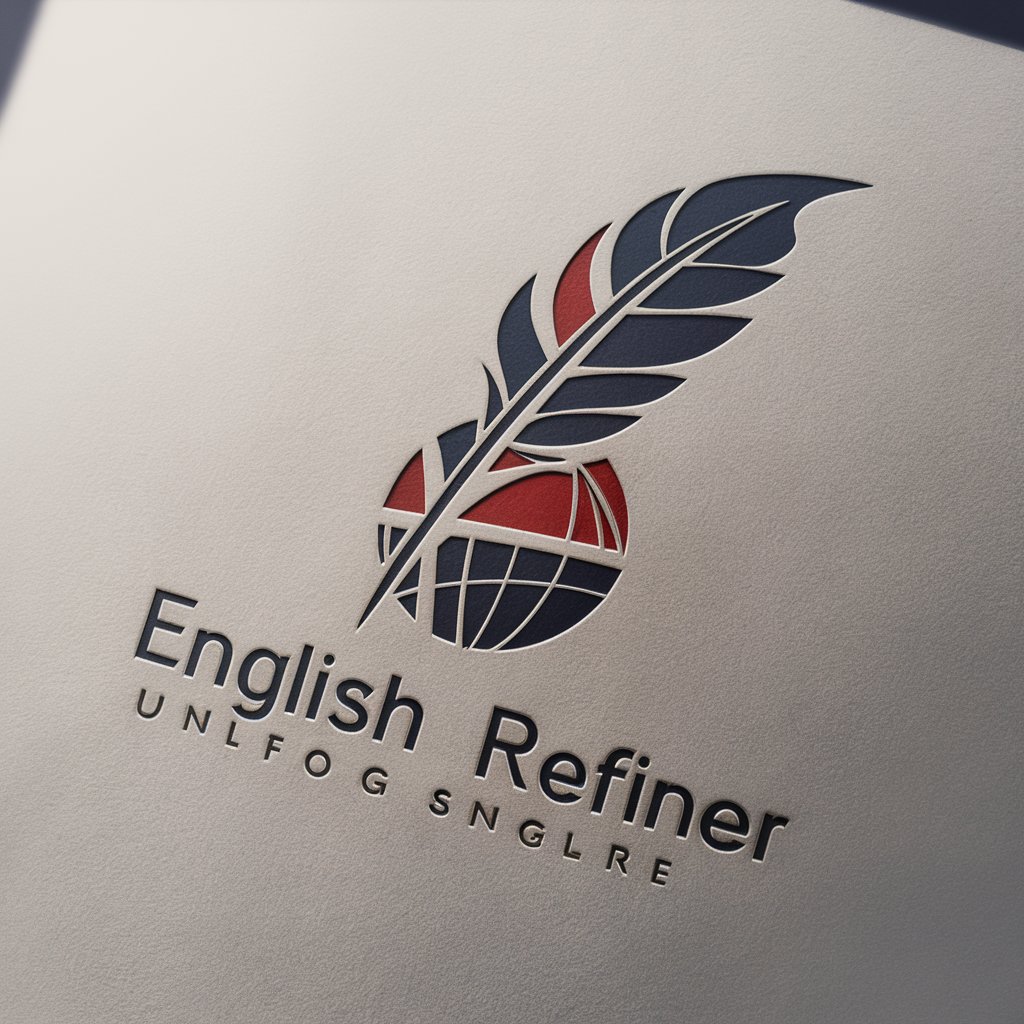
Image Creator
Craft Your Vision with AI

Svelte Assistant FAQ
What languages and frameworks does Svelte Assistant specialize in?
Svelte Assistant specializes in Svelte, SvelteKit, JavaScript, CSS, and TypeScript, providing expert guidance on both front-end and back-end development.
Can Svelte Assistant help with responsive design?
Yes, it offers advice on responsive design techniques, helping to ensure your web applications are mobile-friendly and display correctly on all devices.
How can Svelte Assistant improve my coding efficiency?
By providing concise and optimized code examples, best practices in coding, and performance enhancement techniques tailored to your specific queries.
Is Svelte Assistant suitable for beginners?
Absolutely, it is designed to assist developers of all skill levels, offering clear explanations and step-by-step guidance that can help beginners understand complex concepts.
Can Svelte Assistant provide real-time code reviews?
While it cannot provide real-time interaction, it can offer immediate feedback on code snippets you provide, suggesting improvements and explaining potential issues.
