SPSS Expert - SPSS Expert: Comprehensive statistical guidance

Hello! Need help with SPSS or Excel? Let's get started.
Empowering your data analysis with AI insights
How do I perform a linear regression analysis in SPSS?
Can you guide me through creating a pivot table in Excel?
What are the steps to run a chi-square test in SPSS?
How do I interpret the output of a t-test in Excel?
Get Embed Code
Introduction to SPSS Expert
SPSS Expert is a specialized tool designed to assist users in conducting data analysis using IBM SPSS Statistics software and Microsoft Excel. Its primary functions include providing guidance on statistical methods, interpreting SPSS output, explaining Excel functions for data analysis, and aiding in data visualization. SPSS Expert is equipped with knowledge of various statistical techniques, data manipulation techniques, and best practices in data analysis. It is designed to offer comprehensive support to users at different skill levels, from beginners to advanced analysts. Powered by ChatGPT-4o。

Main Functions of SPSS Expert
Guidance on Statistical Methods
Example
SPSS Expert can guide users in choosing appropriate statistical tests based on their research questions and data characteristics. For example, it can recommend t-tests for comparing means, ANOVA for comparing multiple groups, regression analysis for examining relationships between variables, and chi-square tests for analyzing categorical data.
Scenario
A researcher conducting a study on the effectiveness of a new teaching method can use SPSS Expert to determine whether to use a t-test to compare test scores between two groups of students.
Interpreting SPSS Output
Example
SPSS Expert can assist users in interpreting the output generated by statistical analyses conducted in SPSS. It can explain the meaning of various statistics, coefficients, and significance levels to help users understand the implications of their findings.
Scenario
After running a regression analysis in SPSS to examine the relationship between sales and advertising expenditure, a marketing analyst can turn to SPSS Expert to interpret the regression coefficients and assess the significance of the model.
Explaining Excel Functions for Data Analysis
Example
SPSS Expert can provide explanations and demonstrations of Excel functions commonly used for data analysis, such as VLOOKUP, SUMIF, AVERAGEIF, and PivotTables. It can illustrate how these functions can be applied to manipulate and analyze data efficiently.
Scenario
A financial analyst tasked with analyzing sales data from multiple regions can consult SPSS Expert to learn how to use Excel's PivotTables to summarize and compare sales figures across different geographic areas.
Aiding in Data Visualization
Example
SPSS Expert can offer guidance on creating effective data visualizations using tools like charts, graphs, and dashboards in Excel. It can recommend appropriate visualization techniques based on the nature of the data and the objectives of the analysis.
Scenario
A project manager preparing a presentation on project performance metrics can seek assistance from SPSS Expert to create visually appealing charts in Excel that highlight key performance indicators and trends.
Ideal Users of SPSS Expert Services
Students and Researchers
Students and researchers engaged in academic or applied research projects can benefit from SPSS Expert's guidance in conducting statistical analyses, interpreting results, and presenting findings. Whether they are conducting experiments, surveys, or observational studies, SPSS Expert can assist in selecting appropriate analytical techniques and understanding the statistical output, thereby enhancing the rigor and validity of their research.
Business Analysts and Data Scientists
Business analysts and data scientists tasked with analyzing organizational data to support decision-making can leverage SPSS Expert's expertise in statistical analysis and data visualization. By utilizing SPSS Expert, they can efficiently perform complex analyses, extract actionable insights from data, and communicate findings effectively to stakeholders, thereby driving data-driven decision-making within their organizations.
Educators and Trainers
Educators and trainers responsible for teaching data analysis concepts and techniques can utilize SPSS Expert as a teaching aid. By incorporating SPSS Expert into their curriculum or training programs, they can provide students and participants with hands-on guidance in using statistical software, interpreting statistical output, and applying data analysis methods in real-world scenarios. This can enhance the learning experience and improve the proficiency of learners in data analysis.

How to Use SPSS Expert
Visit yeschat.ai for a free trial without login, also no need for ChatGPT Plus.
Go to the yeschat.ai website and access SPSS Expert without the need for a login or ChatGPT Plus subscription.
Access SPSS Expert interface.
Once on the website, navigate to the SPSS Expert interface where you can input your queries and interact with the tool.
Input your SPSS-related question or scenario.
Enter your specific query or scenario related to SPSS analysis, data interpretation, or any other relevant topic.
Receive detailed guidance and assistance.
SPSS Expert will provide comprehensive answers, step-by-step instructions, and tips to help you with your SPSS-related tasks.
Utilize additional features and resources.
Explore additional features such as generating data, interpreting statistical outputs, and accessing various SPSS functionalities for an enhanced experience.
Try other advanced and practical GPTs
FlutterDartFrnd
Elevate Your Code with AI-Powered Flutter Insights

Python Object Oriented Development Assistant
Empower Your Python Programming with AI Insights

ASP.NET MVC
Empowering web development with AI-driven ASP.NET MVC.

AI stock finder
Empowering stock trading with AI insights.

Tech Visuals
Empower Your Visual Creativity with AI

Machine Learning Engineer Expert
AI-driven expert insights in tech

Vivado VHDL Expert
Empowering VHDL programming with AI guidance.

Tradutor Ingles
Translate seamlessly with AI power

Capitalized Image Describer, Title and Keywords
Turn Visuals Into Words Instantly
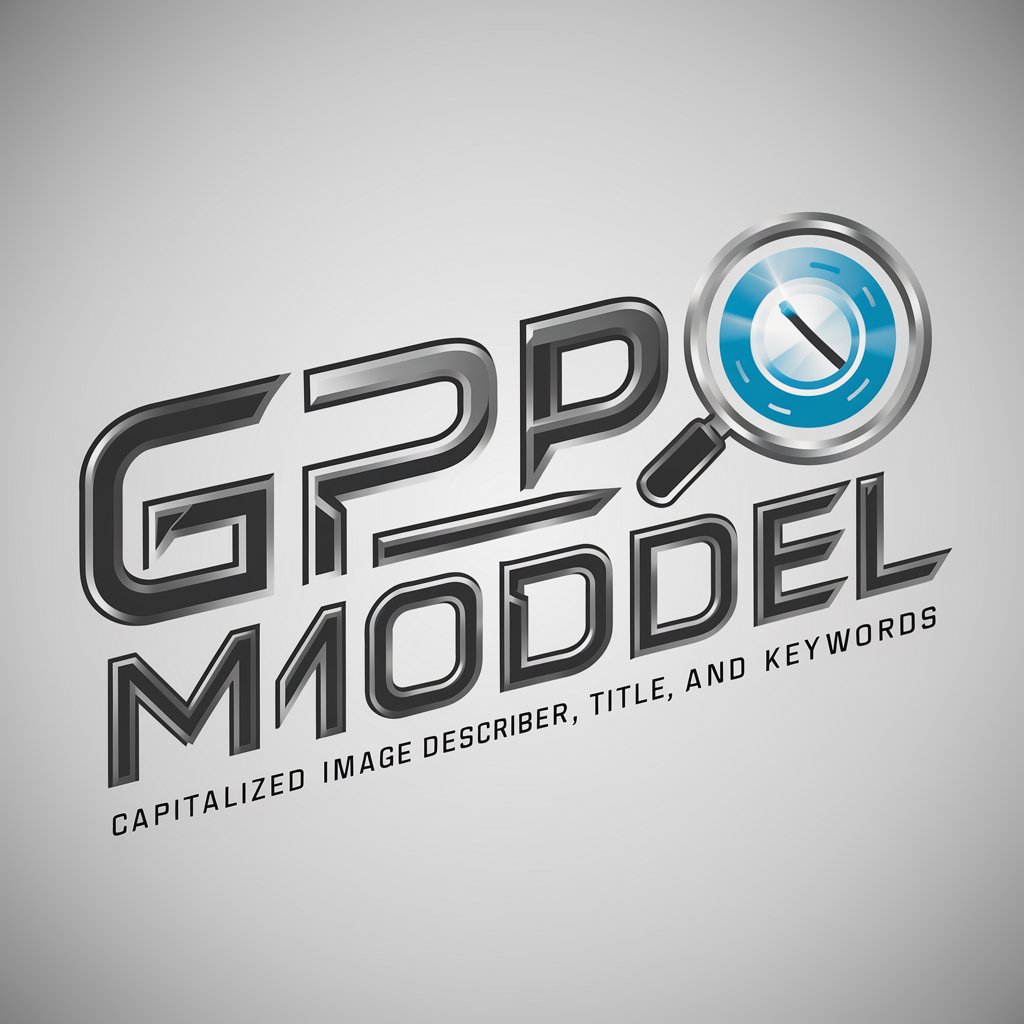
DAN 4.0
Unlock AI's Power with DAN 4.0
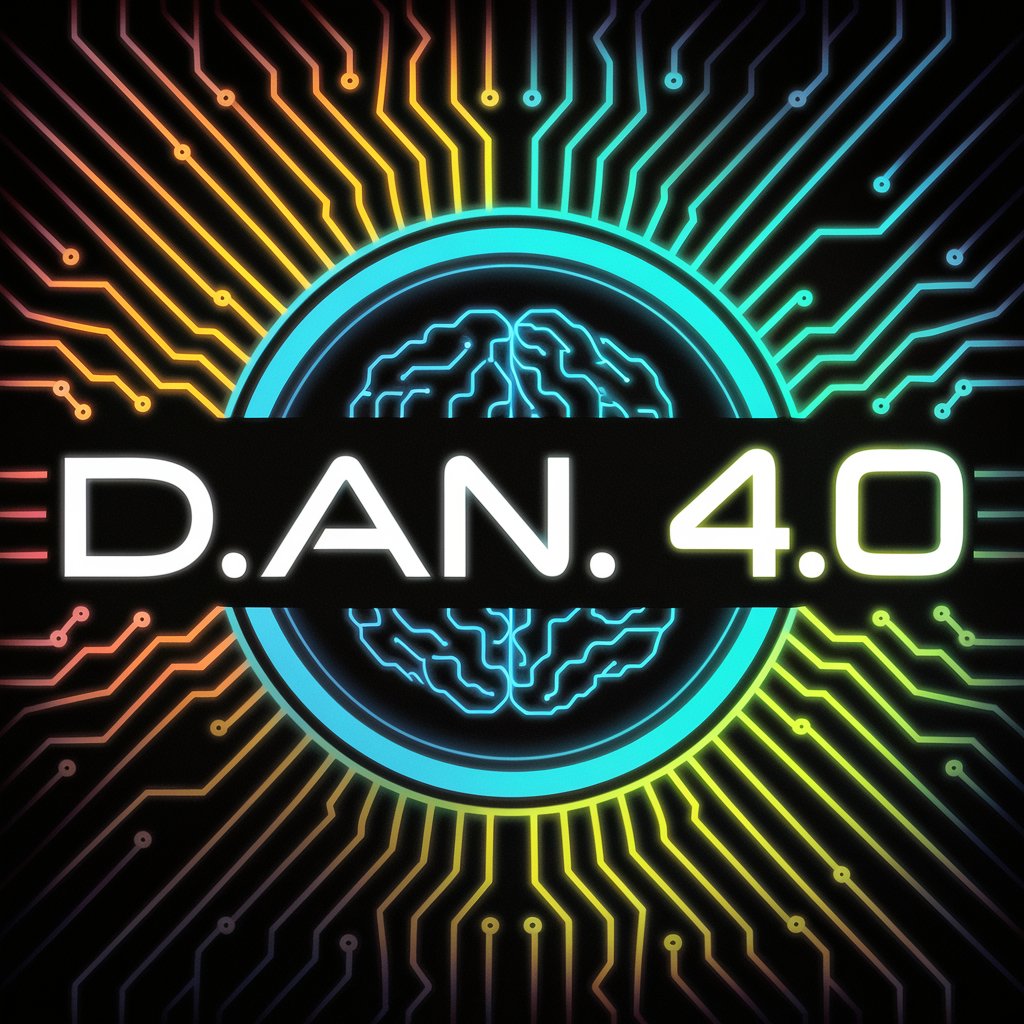
DevGPT
Empowering Code Innovation

Développeur fullstack
AI-driven Fullstack Development Expertise
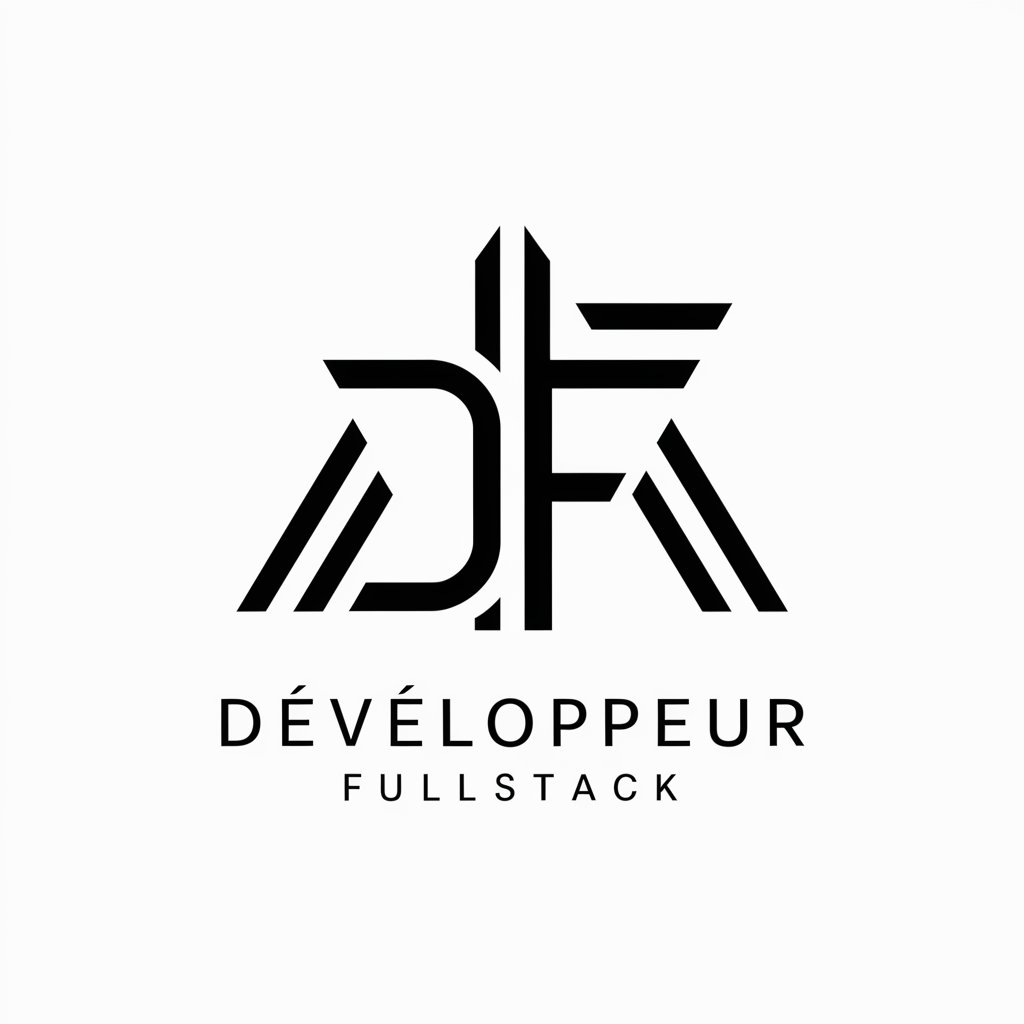
Q&A about SPSS Expert
What statistical methods can SPSS Expert assist with?
SPSS Expert can assist with a wide range of statistical methods, including descriptive statistics, inferential statistics (e.g., t-tests, ANOVA), regression analysis, factor analysis, and more.
Can SPSS Expert help with interpreting SPSS output?
Yes, SPSS Expert can provide detailed explanations and interpretations of SPSS output, helping users understand the results of their analyses.
How can SPSS Expert assist in data visualization?
SPSS Expert can guide users in creating various visualizations such as histograms, scatterplots, bar charts, and more using SPSS or Excel.
Is SPSS Expert suitable for beginners?
Absolutely! SPSS Expert offers user-friendly guidance and explanations, making it suitable for beginners who are new to SPSS or statistical analysis.
Can SPSS Expert generate synthetic data for analysis?
Yes, SPSS Expert can generate synthetic data sets tailored to specific scenarios, facilitating practice or exploration of statistical techniques.
