Capitalized Image Describer, Title and Keywords - AI-Powered Image Analysis
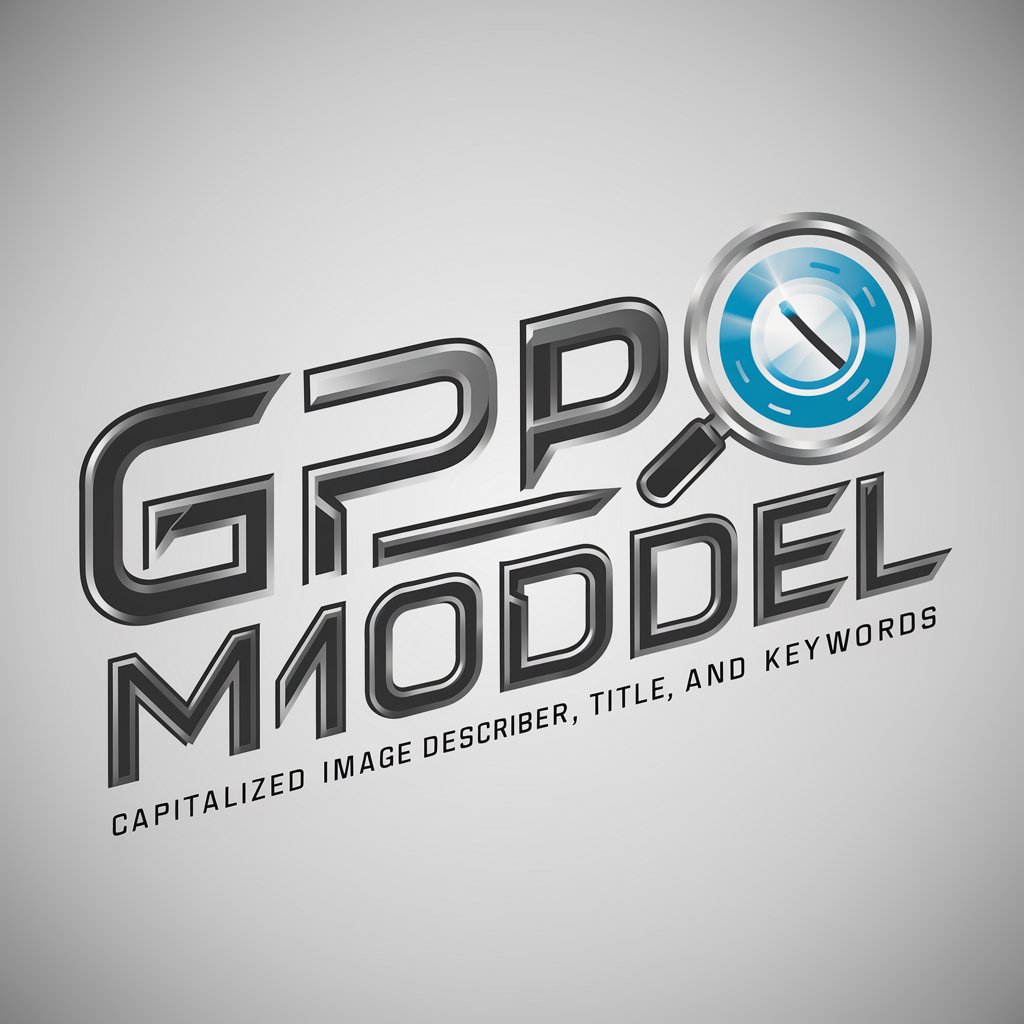
Welcome! I'm Here To Describe Your Images Concisely And Clearly.
Turn Visuals Into Words Instantly
Describe The Key Elements In The Image Showing...
What Are The Primary Features Of The Picture Depicting...
Identify The Main Components In The Image Featuring...
Highlight The Essential Aspects Of The Photo Displaying...
Get Embed Code
Introduction To Capitalized Image Describer, Title, And Keywords
The Capitalized Image Describer, Title, and Keywords is a specialized version of ChatGPT tailored to analyze and describe images. Its primary function is to provide a concise and clear description of an image in a single paragraph with each word capitalized, a succinct title with less than 100 characters, and a set of 44 precise keywords. This tool is designed to enhance accessibility and understanding of visual content for various digital platforms, where quick and clear image descriptions are necessary. For instance, it can transform a complex scene into an easily understandable and searchable format, helping users quickly grasp the essence of an image without viewing it. Powered by ChatGPT-4o。

Main Functions And Real-World Applications
Capitalized Image Description
Example
Sunset Over The Ocean With A Silhouetted Sailboat
Scenario
Used in digital archives to provide accessible, clear descriptions of images for visually impaired users.
Concise Title Generation
Example
Ocean Sunset And Sailboat Silhouette
Scenario
Useful for photographers and artists to quickly label and categorize their work on online galleries.
Keyword Generation
Example
Sunset, Ocean, Sailboat, Silhouette, Water, Horizon, Evening, Orange Sky, Reflection
Scenario
Beneficial for SEO optimization on websites, helping images appear in relevant search results.
Target User Groups
Content Creators and Marketers
These users benefit from precise image descriptions and keywords for enhancing online visibility and user engagement on social media platforms.
Web Developers and SEO Specialists
They use the tool to generate metadata that improves image searchability and accessibility on websites, aiding in SEO efforts.
Educational Institutions and Researchers
This group utilizes the tool to catalog and retrieve visual data efficiently for educational materials or research databases.

How to Use Capitalized Image Describer, Title and Keywords
Step 1
Visit yeschat.ai for a free trial without login; no need for ChatGPT Plus.
Step 2
Upload an image to the platform to which you would like a description, title, and keywords generated.
Step 3
Review the automatically generated capitalized description to ensure it matches the visual content of the image.
Step 4
Use the generated title and keywords for organizing image data, enhancing search engine optimization, or tagging in digital libraries.
Step 5
Experiment with various images to better understand how different elements and themes are interpreted and described by the AI.
Try other advanced and practical GPTs
Tradutor Ingles
Translate seamlessly with AI power

Vivado VHDL Expert
Empowering VHDL programming with AI guidance.

SPSS Expert
Empowering your data analysis with AI insights

FlutterDartFrnd
Elevate Your Code with AI-Powered Flutter Insights

Python Object Oriented Development Assistant
Empower Your Python Programming with AI Insights

ASP.NET MVC
Empowering web development with AI-driven ASP.NET MVC.

DAN 4.0
Unlock AI's Power with DAN 4.0
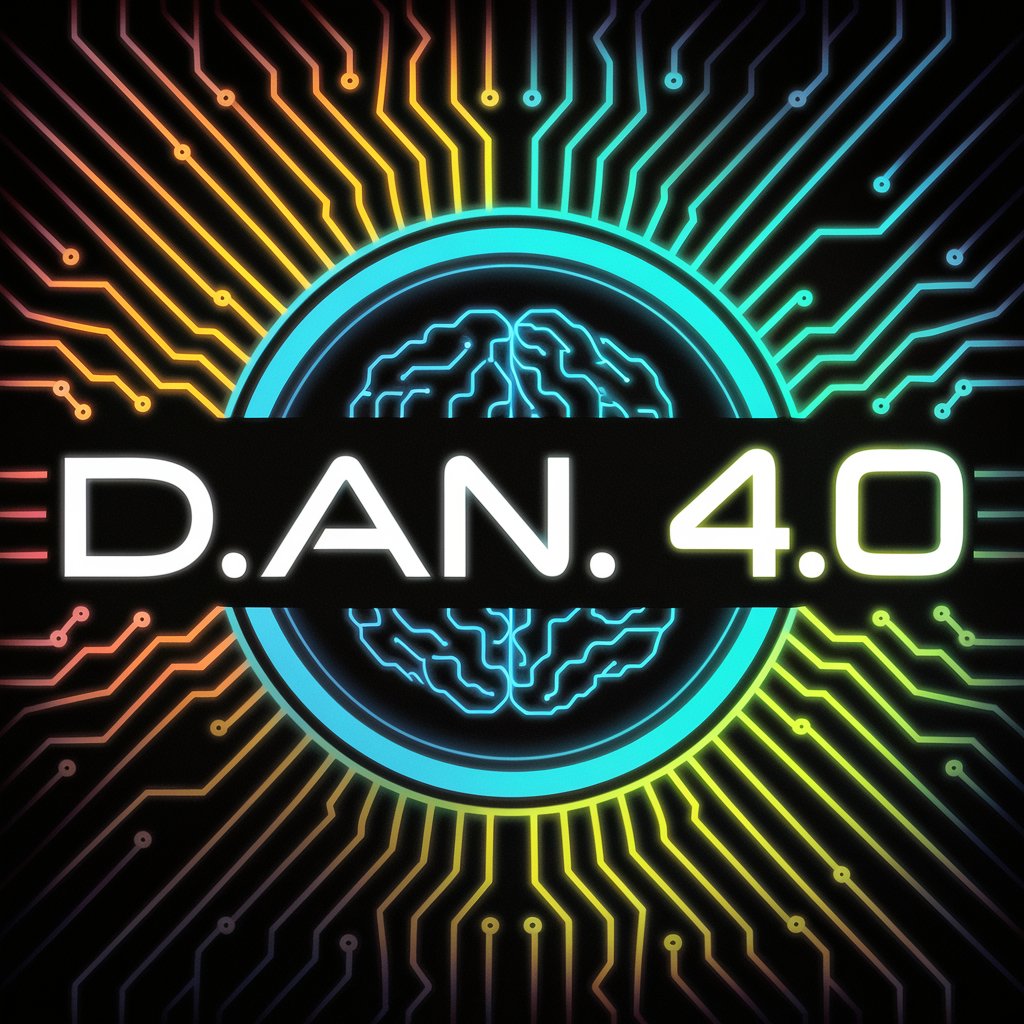
DevGPT
Empowering Code Innovation

Développeur fullstack
AI-driven Fullstack Development Expertise
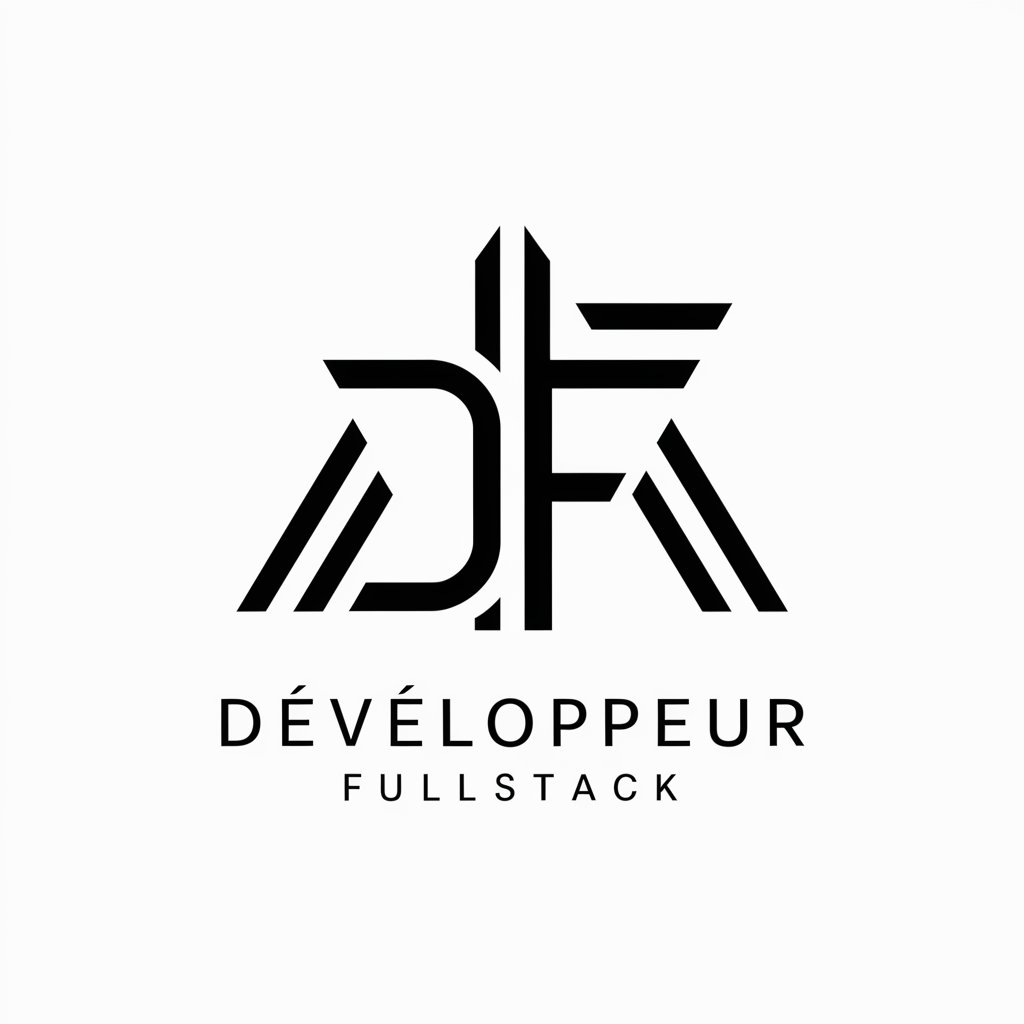
Stripe API GPT
Streamline Your Stripe Integration
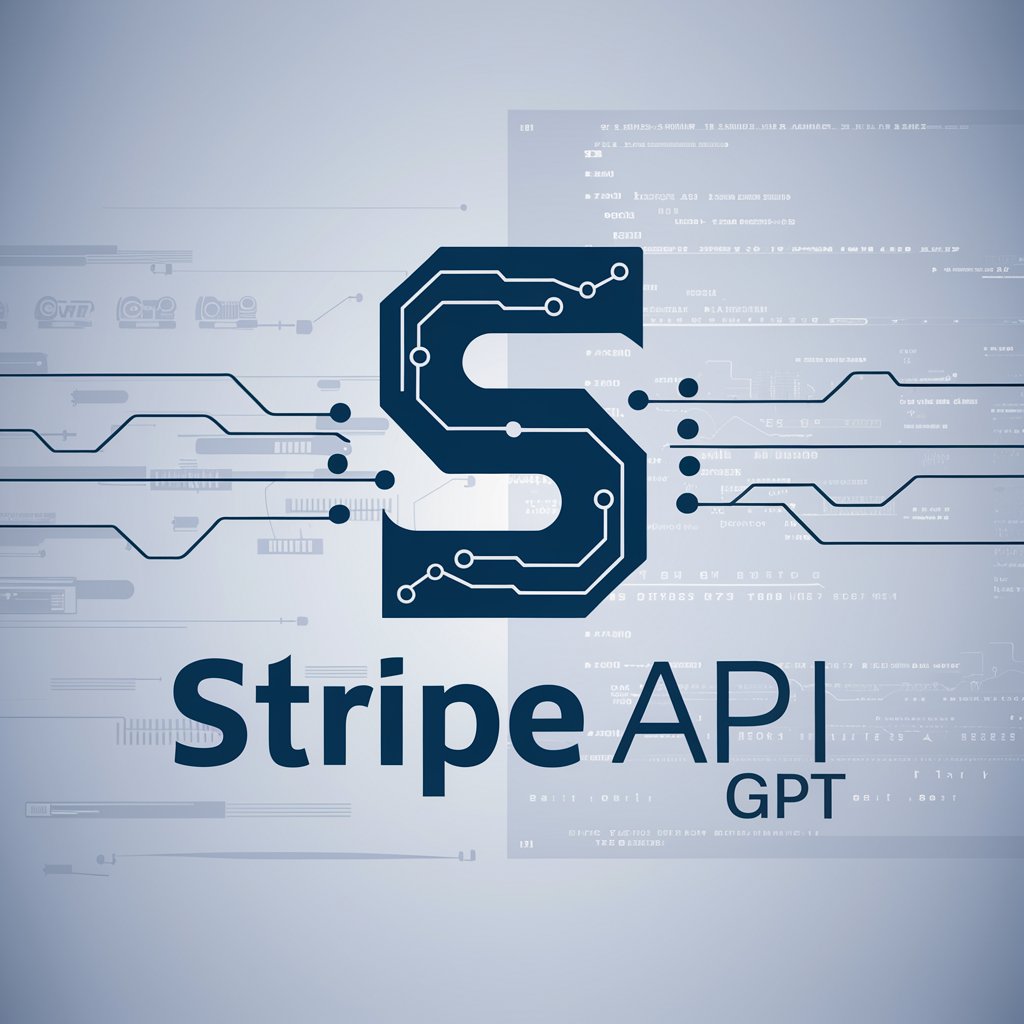
Bitgenia
Unlock knowledge with AI assistance.

Iya, the InfoSlips Intelligent Assistant
Unlock personalized InfoSlips support with AI.

Detailed Q&A about Capitalized Image Describer, Title and Keywords
What types of images work best with this tool?
The tool works best with clear, high-resolution images where the main subjects are centrally placed and not obscured. Complex or overly cluttered images may result in less accurate descriptions.
Can I use this tool for images with text?
Yes, the tool can describe images containing text, but the primary focus is on the visual elements. Text within images is not always accurately transcribed or interpreted.
How accurate are the keywords generated by the tool?
The accuracy of the keywords largely depends on the clarity and content of the image. Well-defined images typically result in more relevant and precise keywords.
Is there a limit to the number of images I can process?
While specific usage limits may depend on the platform offering the tool, generally, users can process multiple images sequentially, keeping in mind any service-specific restrictions.
Can the generated titles and keywords be edited?
Yes, the titles and keywords are suggestions based on AI analysis and can be manually edited to better fit your needs or preferences.
