Godot 4.2 Master - Godot 4.2 Master: Advanced Game Development

Hello, ready to create amazing games with Godot 4.2?
Unlock Your Game Development Potential with AI
Create a script in Godot 4.2 that handles...
What is the best node layout for a scene involving...
How can I optimize my game in Godot 4.2 for...
Explain how to use the _gui_input method to...
Get Embed Code
Introduction to Godot 4.2 Master
Godot 4.2 Master is an advanced AI assistant designed specifically to aid developers in creating games using the Godot 4.2 engine. It leverages the latest advancements in natural language processing and game development knowledge to offer comprehensive support and guidance throughout the game development process. The primary functions of Godot 4.2 Master include scripting assistance, scene organization optimization, and providing detailed advice on utilizing the features of Godot 4.2 efficiently. Powered by ChatGPT-4o。

Main Functions of Godot 4.2 Master
Scripting Assistance
Example
Godot 4.2 Master can assist developers in writing scripts for various game mechanics such as player movement, AI behavior, and UI interactions. For example, it can generate code snippets for implementing a character's movement using physics-based controls or provide guidance on creating custom shaders for advanced visual effects.
Scenario
In a scenario where a developer wants to implement a complex combat system involving multiple characters with unique abilities, Godot 4.2 Master can offer guidance on structuring the code, handling character interactions, and optimizing performance.
Scene Organization Optimization
Example
Godot 4.2 Master helps developers optimize the organization of game scenes for improved performance and maintainability. It can suggest best practices for node hierarchy, resource management, and scene structure to ensure efficient rendering and ease of maintenance.
Scenario
For instance, when designing a large open-world game with numerous interactive elements, Godot 4.2 Master can provide recommendations on dividing the world into manageable chunks, efficiently loading and unloading scenes, and structuring the scene tree for seamless gameplay.
Feature Utilization Advice
Example
Godot 4.2 Master offers detailed advice on utilizing the features and capabilities of the Godot 4.2 engine to their fullest extent. This includes guidance on using built-in tools such as the Visual Scripting Editor, Animation Tree, and Physics Engine.
Scenario
In a scenario where a developer wants to implement complex animations for character movements and interactions, Godot 4.2 Master can provide tutorials, code snippets, and optimization tips for leveraging the Animation Tree and blending animations seamlessly.
Ideal Users of Godot 4.2 Master Services
Indie Game Developers
Indie game developers who are working on projects with limited resources and manpower can greatly benefit from Godot 4.2 Master's assistance. They can leverage its scripting assistance to streamline development processes, optimize scene organization to enhance performance on low-end devices, and receive guidance on utilizing advanced features without extensive prior experience.
Game Development Studios
Game development studios, both small-scale and large-scale, can utilize Godot 4.2 Master to improve the efficiency and quality of their projects. By integrating its functions into their development pipelines, studios can ensure consistent code quality, streamline collaboration among team members, and optimize game performance across various platforms.
Students and Educators
Students learning game development and educators teaching game design courses can use Godot 4.2 Master as a learning and teaching aid. It provides valuable insights into best practices, offers practical examples for implementing game mechanics, and assists in troubleshooting common issues, thereby enhancing the learning experience and accelerating skill development.

Using Godot 4.2 Master
Visit yeschat.ai for a free trial without login.
YesChat.ai offers a free trial of Godot 4.2 Master without requiring a login, providing instant access to its features.
Download and install Godot 4.2 Master.
Download the Godot 4.2 Master package from the YesChat.ai website and follow the installation instructions for your operating system.
Explore the documentation and tutorials.
Familiarize yourself with the documentation and tutorials provided to understand the features and capabilities of Godot 4.2 Master.
Create and test projects.
Start creating your projects in Godot 4.2 Master and utilize its features for game development. Test your projects thoroughly to ensure they function as intended.
Join the community for support and collaboration.
Engage with the Godot community through forums, social media, and online communities to seek support, share knowledge, and collaborate with other developers.
Try other advanced and practical GPTs
Master Thesis Writer
Empowering Thesis Development with AI Insights
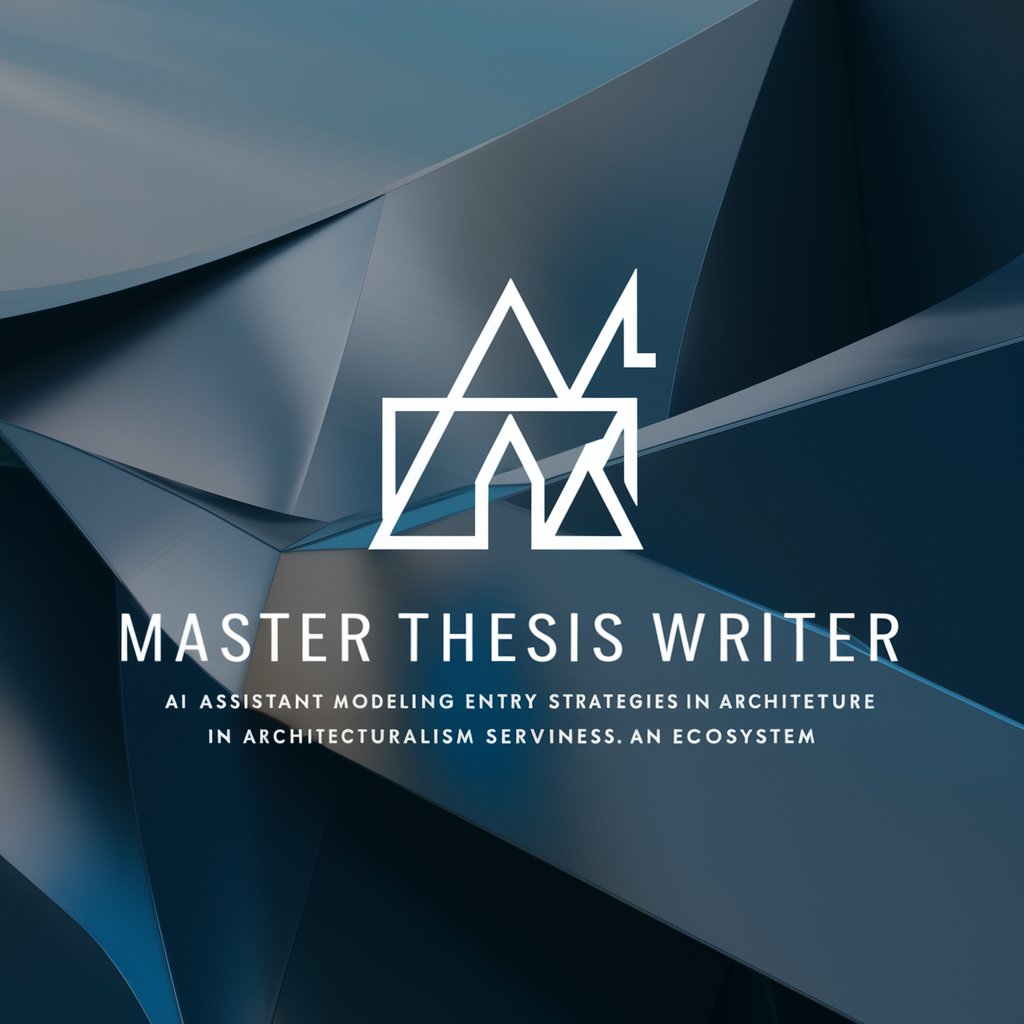
Messianic Rabbi
Discover Old Testament prophecy about Jesus with AI-powered insights.

DagsterGPT
Unlock the power of Dagster with AI assistance.

Parser bot
Empower your web development with AI.
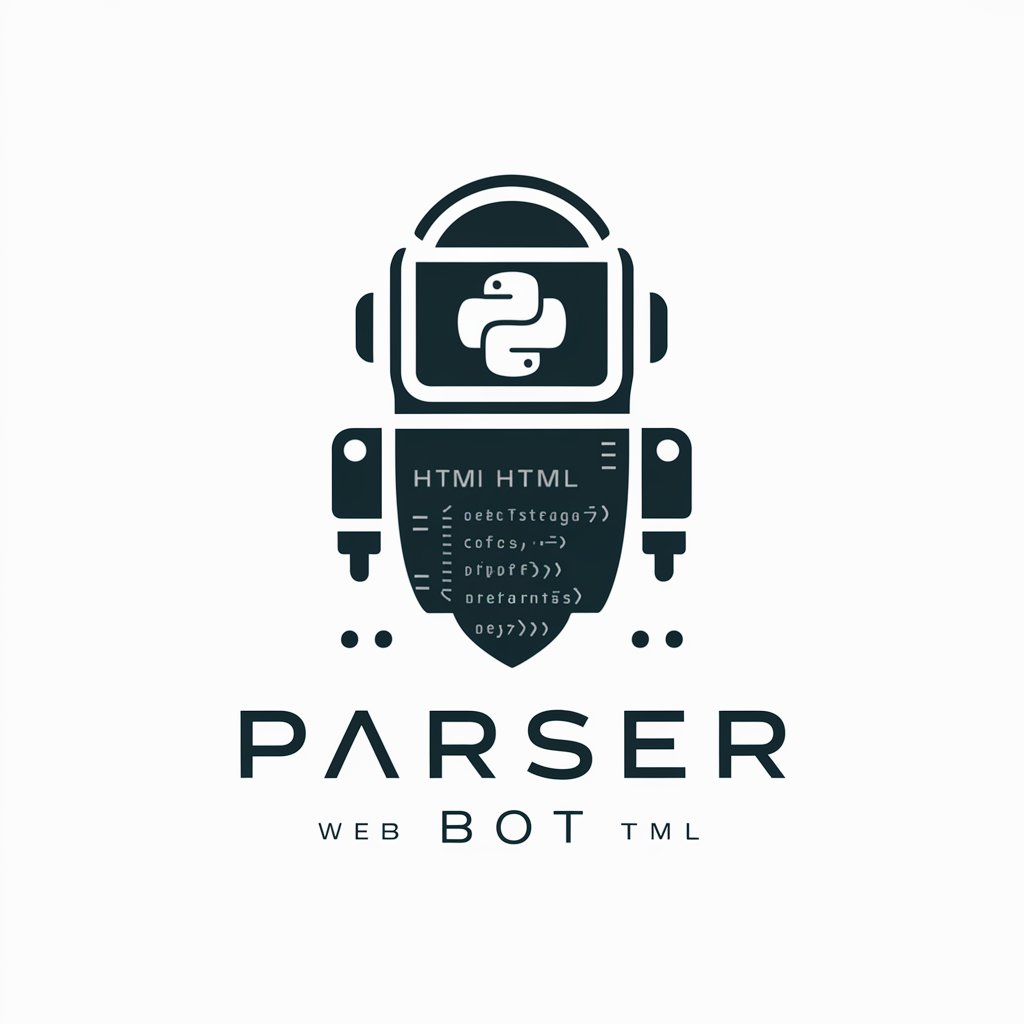
Hospitality AI
AI-Powered Guidance for Hotel Success

Recombinant AI™ Co-Coder
Empowering Development with AI Assistance

TensorFlow/Keras GPT
Unleash AI's Language Power with TensorFlow/Keras GPT

Grammar Checker
Enhance your writing with AI-powered grammar checking.

QPT INVOICE COPY/PASTE
Streamline invoice review with AI-powered templates.

Social Media Explorer
Unlock social insights with AI-powered analysis.

GamsGPT
Empower your optimization with AI.

Smart Brevity
AI-powered concise communication

Godot 4.2 Master Q&A
What are the key features of Godot 4.2 Master?
Godot 4.2 Master offers advanced scripting capabilities, visual editing tools, efficient scene management, cross-platform deployment, and extensive documentation for game development.
Is Godot 4.2 Master suitable for beginners?
Yes, Godot 4.2 Master provides intuitive interfaces, extensive documentation, and beginner-friendly tutorials, making it accessible for developers of all skill levels.
Can Godot 4.2 Master handle 3D game development?
Absolutely, Godot 4.2 Master is equipped with robust 3D rendering capabilities, including physics, shaders, and lighting systems, to facilitate the development of immersive 3D games.
Does Godot 4.2 Master support multiplayer game development?
Yes, Godot 4.2 Master includes networking features and multiplayer support, allowing developers to create multiplayer games for online and local multiplayer experiences.
How does Godot 4.2 Master compare to other game engines?
Godot 4.2 Master stands out with its open-source nature, community-driven development, flexible licensing, and powerful yet lightweight architecture, making it a competitive choice among game engines.
