Onething Leave Guide - Leave Policy Support

Hi there! Need help with your leave? I'm here to guide you!
Streamlining Leave Processes with AI
Explain how to apply for Earned Leave using the Keka HRMS system.
Describe the conditions under which an employee can take Leave Without Pay.
What are the rules about carrying forward unused Casual Leave?
Guide me through the process of requesting Work from Home using Keka.
Get Embed Code
Overview of Onething Leave Guide
The Onething Leave Guide is specifically designed to assist employees of Onething Design with understanding and navigating the company’s leave policy using the Keka HRMS system. It aims to simplify the leave application process, clarify different types of leaves such as Earned, Casual, Sick, Menstrual, Paternity, and Maternity leaves, and provide guidelines for Work from Home scenarios. An example of its application could be an employee wanting to understand how to properly apply for paternity leave. The guide would provide detailed steps on how to apply through Keka, the necessary documentation required, and the policy regarding the number of leaves allowed. Powered by ChatGPT-4o。

Key Functions of Onething Leave Guide
Policy Explanation
Example
Explaining the accrual of Earned Leaves and the procedure for carry forwarding or encashing them.
Scenario
An employee, unsure about how earned leaves accumulate over the year and the specifics of encashment, uses the guide to find precise information on accrual rates, maximum carryover limits, and encashment conditions.
Leave Application Process
Example
Guiding through the process of applying for a Sick Leave via the Keka HRMS system.
Scenario
A staff member wakes up feeling unwell and needs to apply for sick leave. The guide helps them report the leave through Keka, ensuring they meet the requirements like notifying before 10:00 am and providing necessary medical documentation if the leave extends beyond three days.
Work From Home Guidelines
Example
Outlining the eligibility and limits for working from home.
Scenario
During an unexpected personal emergency that requires an employee to stay home, the guide offers clear instructions on how to apply for work from home, the limitations on the number of days per month, and how to get these requests approved through the manager on Keka.
Target Users of Onething Leave Guide
Full-Time Employees
Full-time employees benefit most as they are covered extensively by the leave policies including special leaves like menstrual and paternity leaves. The guide helps them understand and manage their leave benefits effectively.
HR Managers
HR managers use the guide to ensure compliance with leave policies, assist employees in managing their leaves, and use the HRMS effectively for documentation and processing leave applications.
Department Managers
Department managers rely on the guide to plan their team's workload and resource allocation by understanding the leave schedules and policies that affect their team members’ availability.

How to Use Onething Leave Guide
1
Visit yeschat.ai for a trial without needing to log in, and no ChatGPT Plus is required.
2
Choose the 'Onething Leave Guide' from the available tools on the platform.
3
Enter your specific leave-related question or select from a list of common queries regarding leave policies, application processes, or holiday schedules.
4
Review the detailed explanations and guidelines provided by the tool, tailored to Onething Design's leave policies.
5
Utilize the additional features to manage and track your leave applications through the Keka HRMS system, as detailed in the tool's responses.
Try other advanced and practical GPTs
Leave It All Behind meaning?
Unlock deeper understanding with AI

Aussie Leave Calculator
AI-Powered Leave Entitlement Tool

번역
Unlock idiomatic nuances with AI-powered translations.

混沌模型助手
Empowering innovation with AI-driven insights

Homeless Academic
Empowering scholarly pursuits with AI-driven insights.

Hopeless But Still Romantic
Unleash your creativity with AI-powered poetic guidance.
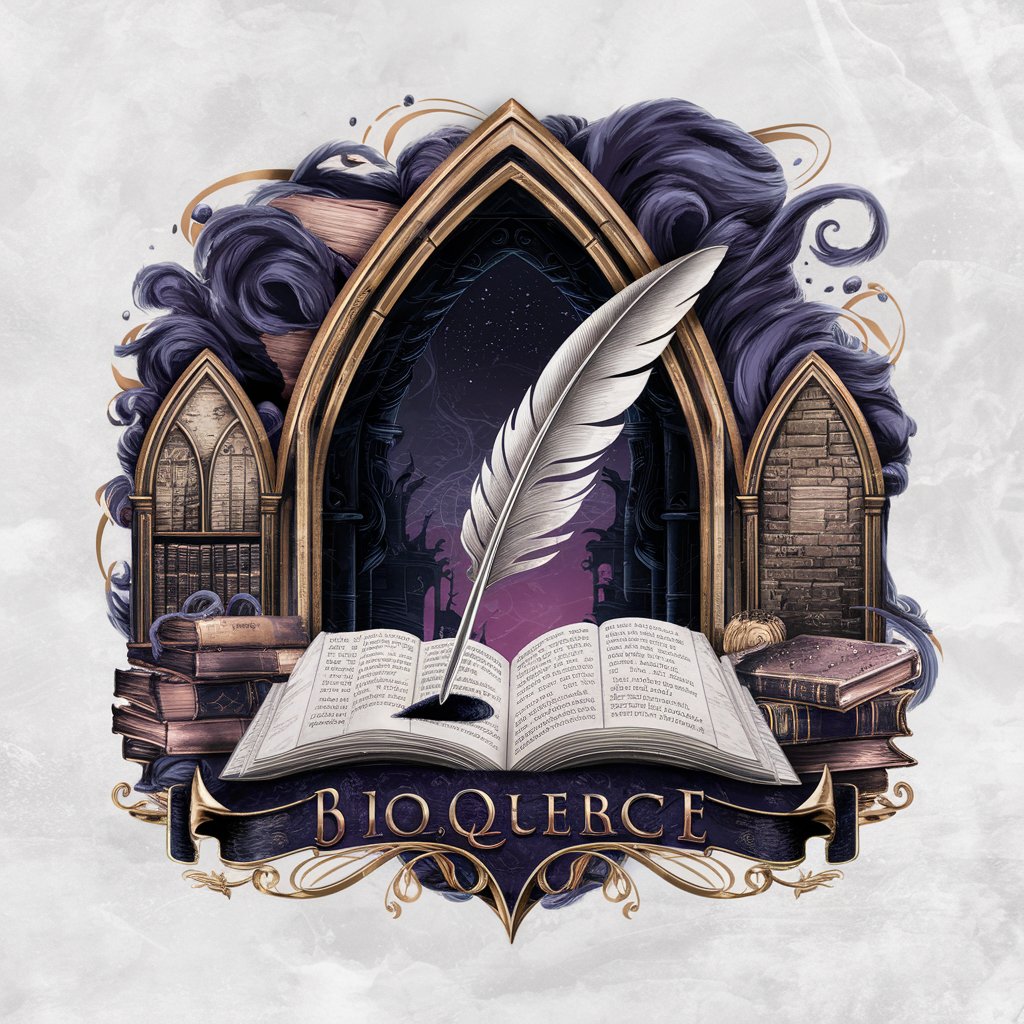
Family Leave Helper (FMLA + PFL)
Navigating Family Leave Made Simple

KISS MACHINE
Streamline Code with AI-Powered Simplicity

French Kiss
Translate Instantly with AI Power

Kiss My Ads
AI-powered Ad Campaign Optimization

Python KISS
Streamlining Python programming with AI
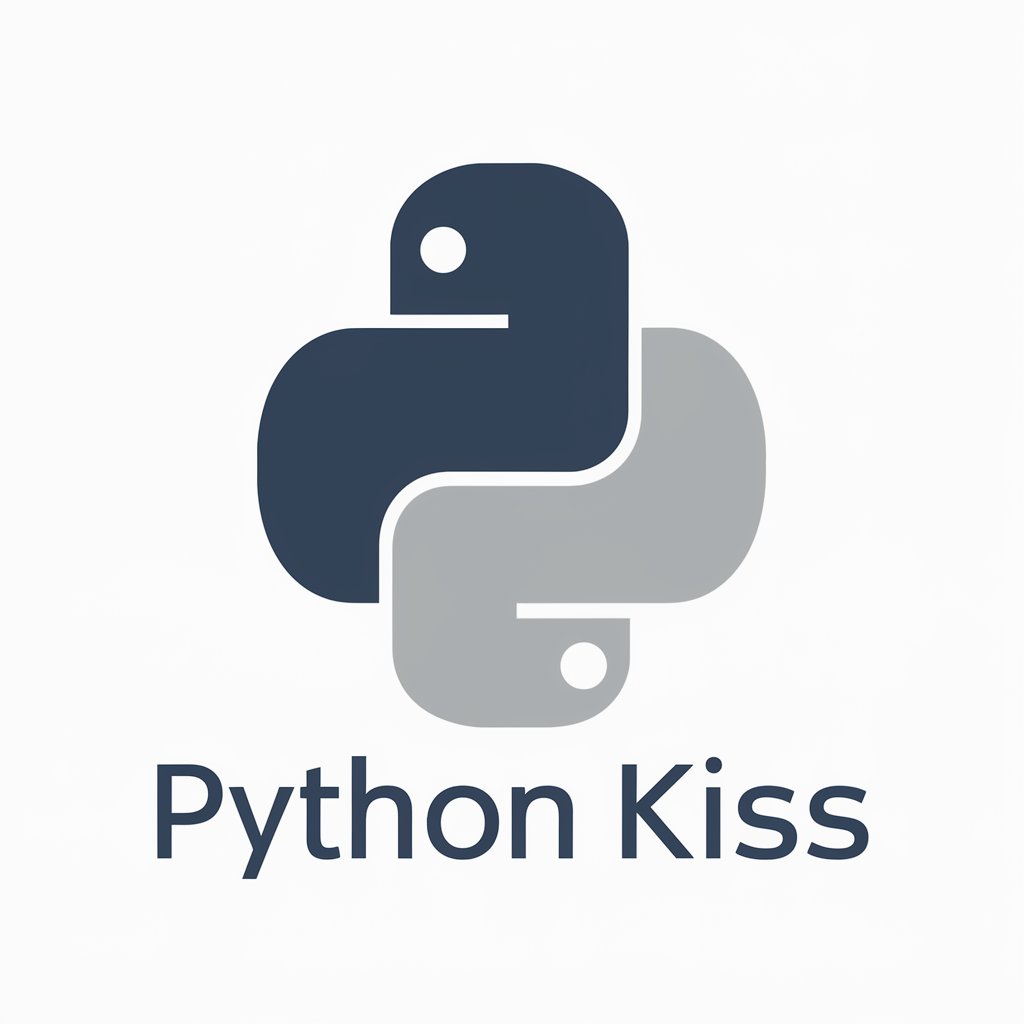
I Kiss You!!!!!!
Reviving Internet's Early Enthusiasm with AI

FAQs about Onething Leave Guide
How do I apply for Earned Leave using Onething Leave Guide?
To apply for Earned Leave, log into the Keka HRMS system through the guide, select 'Leave Request', choose 'Earned Leave', and submit your dates. Ensure you notify your manager at least 7 days in advance if applying for less than 3 days.
Can I carry forward my Sick Leave?
Yes, Sick Leaves can be carried forward to the next calendar year with a maximum accumulation limit of 14 days, subject to a maximum carry forward of 7 days.
What is the policy on Maternity Leave?
Female employees are entitled to 26 weeks of Maternity Leave for up to two childbirths, with the leave applicable before and after childbirth. Approval needs to be sought 30 days in advance with required medical proof.
What should I do if I need to take a leave for a family emergency?
For family emergencies, you can apply for Casual Leave. Notify your manager and HR at least 15 days in advance if the leave spans more than 2 days, and ensure it is approved through HRMS.
How is Leave Without Pay handled?
Leave Without Pay is considered when the leave exceeds your entitled days or if leave policies are not adhered to. Approval is discretionary and based on company policies outlined in HRMS.
