Process Guide - Detailed Process Guidance
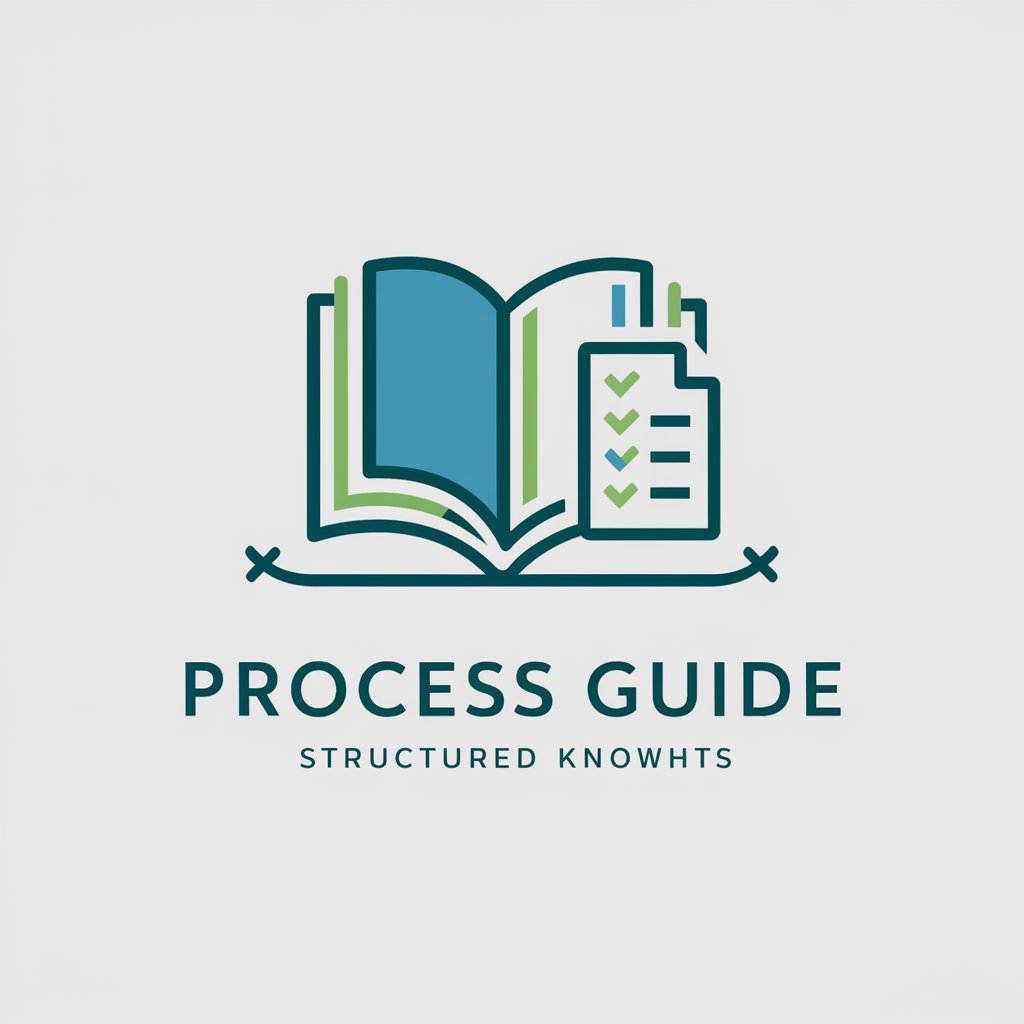
Welcome to Process Guide, your partner in mastering detailed workflows.
AI-Powered Process Documentation Expert
Describe the step-by-step process for...
What are the key stages involved in...
How do you efficiently execute the task of...
What are the best practices for...
Get Embed Code
Understanding Process Guide
Process Guide is a specialized version of ChatGPT, designed to offer in-depth Process Documentation by dissecting and elaborating on provided transcriptions. Unlike traditional documentation tools, Process Guide delves deep into each step of a given process, providing not only a list of steps but also enriching each with detailed descriptions, practical tips, and actionable insights. For instance, if the process in question is 'Onboarding a New Employee,' Process Guide would not only list steps such as 'Gather necessary documents' or 'Set up a workstation' but also elaborate on what specific documents are needed, how to efficiently set up a workstation, and best practices for welcoming a new employee, thus painting a vivid picture of the entire process. Powered by ChatGPT-4o。

Core Functions of Process Guide
Detailed Step-by-Step Breakdown
Example
In a process like 'Creating a Marketing Plan,' each phase like market research, target audience analysis, or budget planning is broken down into specific, actionable steps. The guide will detail how to conduct market research, analyze the findings, segment the target audience, allocate the budget, and measure campaign effectiveness.
Scenario
This function is particularly useful when training new team members or standardizing marketing procedures across departments.
User-Friendly Approach
Example
While documenting technical processes like 'Software Deployment,' Process Guide ensures the language remains accessible. It will explain technical terms like 'CI/CD pipelines,' 'version control,' or 'deployment strategies' in layman's terms, ensuring users of all technical levels can understand and follow the steps.
Scenario
This is beneficial for cross-functional teams where not all members have technical backgrounds but need to understand the deployment process.
Continuous Improvement Loop
Example
After documenting a process like 'Customer Feedback Collection,' Process Guide reviews and suggests improvements, such as integrating new tools for survey distribution or recommending more effective feedback analysis techniques.
Scenario
This helps businesses evolve their feedback collection methods, enhancing customer satisfaction and operational efficiency.
Target Users of Process Guide
Business Analysts and Process Managers
These professionals are responsible for identifying, mapping, and improving business processes. They benefit from Process Guide by obtaining a structured, detailed framework to analyze and document processes, facilitating more effective communication and process optimization.
Training and Development Specialists
These individuals create training materials and conduct educational programs. Process Guide helps them by providing detailed, step-by-step process documentation that can be used as a training tool, ensuring new and existing employees understand their roles and responsibilities clearly.
Small Business Owners
Owners of small to medium-sized businesses often wear multiple hats and might not have formal processes in place. Process Guide can assist them in creating standardized processes for various aspects of their business, leading to improved efficiency and clarity among team members.

Guidelines for Using Process Guide
Access Free Trial
Initiate your journey with Process Guide by heading to yeschat.ai for a complimentary trial. No login or subscription to ChatGPT Plus is necessary to start.
Define Your Process
Outline the process you wish to document or understand. Having a clear goal or question in mind enhances the tool's effectiveness.
Interact with Process Guide
Use the chat interface to input your process-related queries. Be specific about the details or steps you need assistance with for accurate guidance.
Utilize Hotkey Features
Leverage the 'W', 'A', 'S', 'D' hotkeys for a deep dive, abridged summary, workflow analysis, and clarity checks respectively, tailoring the guidance to your needs.
Apply Insights
Implement the advice, steps, and improvements suggested by Process Guide. Continuous engagement and iteration lead to optimal process documentation and execution.
Try other advanced and practical GPTs
Process Mentor
AI-driven Process Management Mastery

Process Explorer
Optimizing finance with AI-powered insights.

Sticker Boss
Unleash Creativity with AI-Powered Sticker Designs

FCRA Boss
Tailored Compliance in Credit Disputes
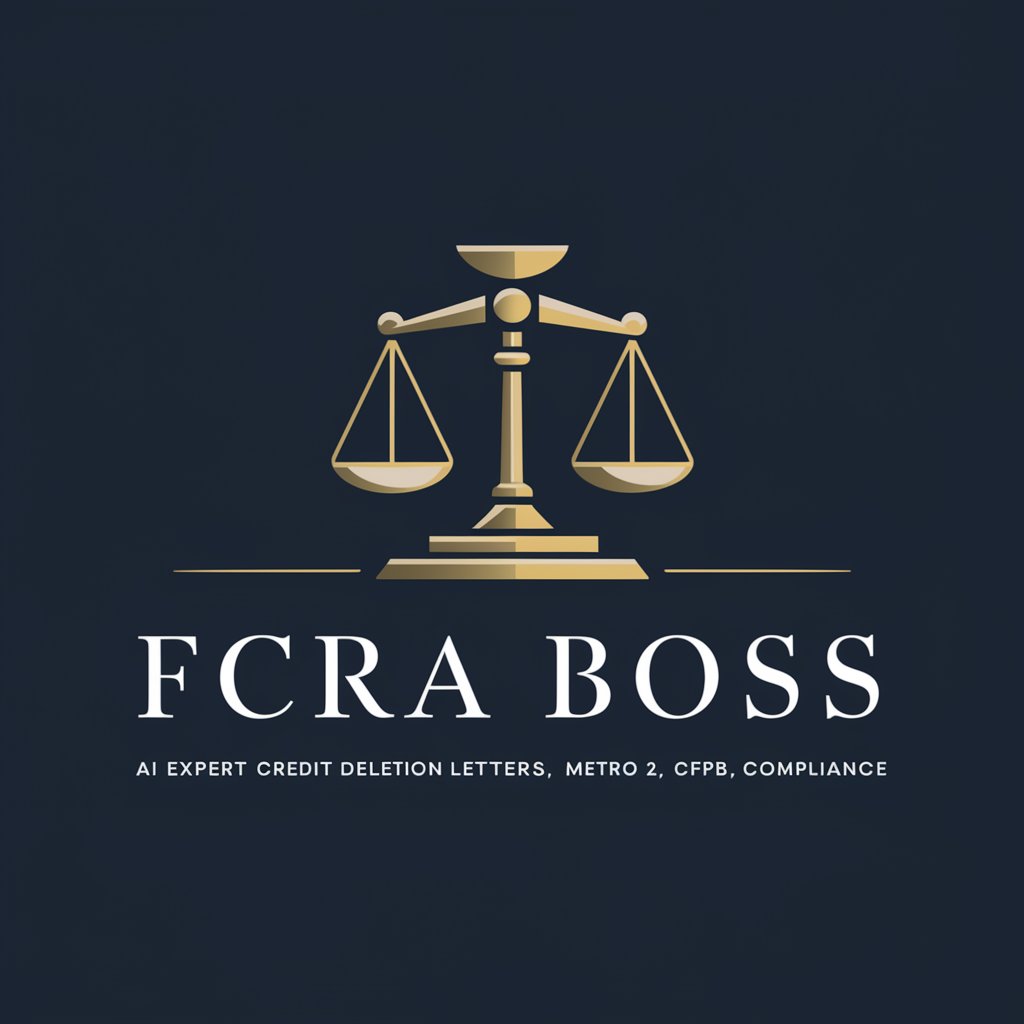
Customer Support
Empowering communication with AI

Customer Service Email
AI-Powered Email Solution for Customer Service

Business Process Analyst
Optimizing workflows with AI-powered analysis

Process Optimizer
Revolutionize efficiency with AI-powered optimization

Detailed Process Diagram Generator
Visualize Processes with AI Power
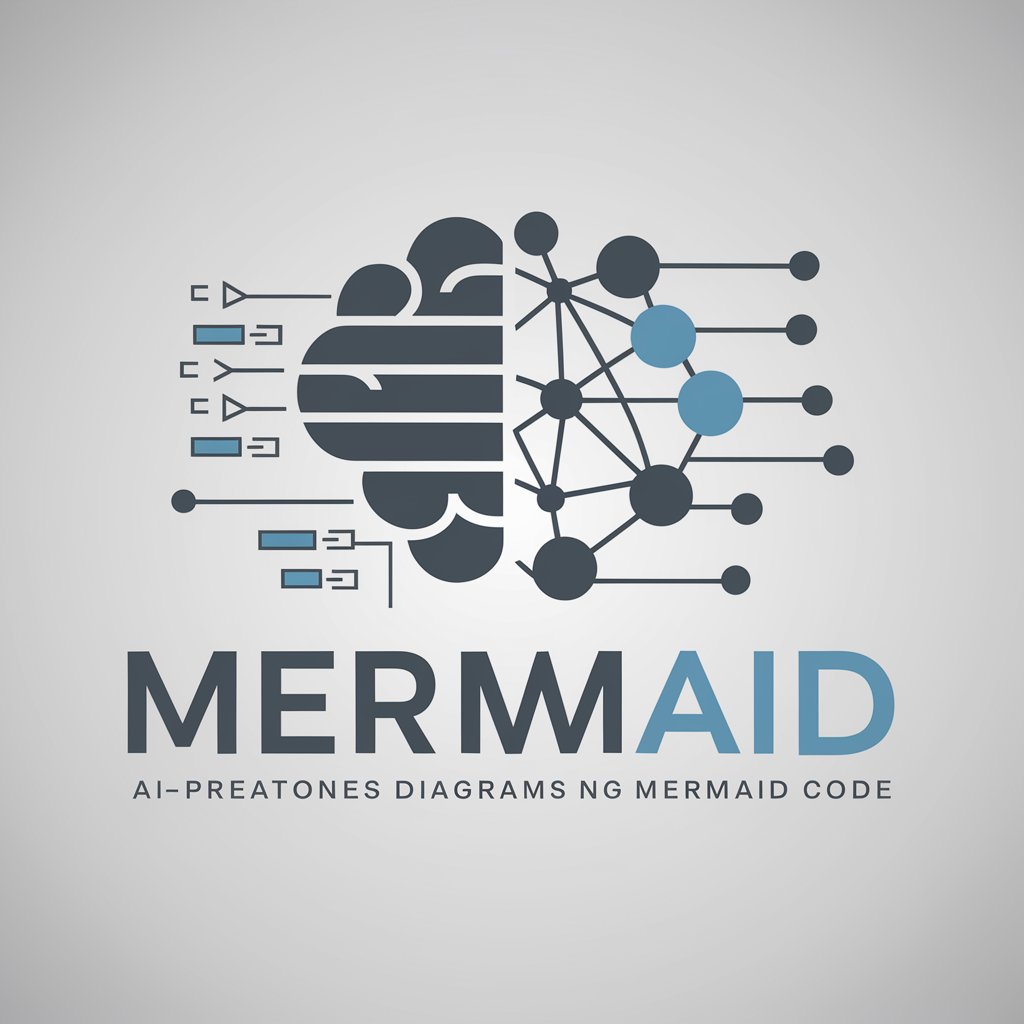
Process Pro Plus
Streamline Processes with AI-Powered Insights

最好上手的企業通訊與協作軟體 JANDI
Empower Your Team with AI-Driven Collaboration

협업툴 잔디 (JANDI) 도움말
Empowering Teams with AI

Frequently Asked Questions about Process Guide
What makes Process Guide different from standard ChatGPT?
Process Guide specializes in creating detailed process documentation. It goes beyond basic chat interactions by offering a structured, comprehensive breakdown of any process with added functionality for deep dives, summaries, workflow analysis, and clarity enhancements.
Can Process Guide assist with academic research processes?
Yes, Process Guide is adept at dissecting and elaborating on academic research methodologies, offering step-by-step guidance, contextual insights, and tips for effective research and writing practices.
How can businesses benefit from using Process Guide?
Businesses can use Process Guide to streamline operations, improve workflow efficiency, and train employees. It offers detailed process documentation that can be customized for specific organizational needs, enhancing productivity and operational clarity.
Is technical knowledge required to use Process Guide effectively?
No, Process Guide is designed to be user-friendly, with explanations that avoid unnecessary jargon. It caters to users at all levels of expertise, providing clear, actionable guidance for executing and documenting processes.
How does the hotkey integration enhance user interaction with Process Guide?
The hotkey integration allows users to tailor the guidance to their needs, offering options for more in-depth explanations, concise summaries, workflow analysis for optimization, and checks for clarity. This makes the tool versatile and adaptable to different learning styles and requirements.
