Customer Support - AI-powered Support Tool

Hello! How can I assist you today?
Empowering communication with AI
How can I assist you today with your customer support needs?
Tell me more about the issue you're facing.
Let's find a solution to your problem.
How can I make your experience better?
Get Embed Code
Introduction to Customer Support GPT
Customer Support GPT is designed as a sophisticated, multi-functional AI tool aimed at providing comprehensive assistance across various media formats, including text, image analysis, and audio inputs. This version of GPT is tailored to enhance customer support services by offering detailed and contextual responses, analyzing images for queries related to product issues or documentation, and understanding spoken commands or questions for accessibility. For example, a user can upload an image of a damaged product to get specific advice on return policies or warranty claims. Similarly, someone can speak directly to the system to get help without typing, making technology accessible to all user demographics, including those with visual impairments or those who prefer auditory communication. Powered by ChatGPT-4o。

Main Functions of Customer Support GPT
Image Analysis
Example
A user uploads an image of a product with an unclear setup manual. The GPT analyzes the image, identifies the product, and provides step-by-step setup instructions.
Scenario
This function is particularly useful in scenarios where customers struggle with product manuals or when text descriptions of issues are not sufficient for troubleshooting.
Audio Comprehension
Example
A user expresses concern about a product's malfunction through voice input. The GPT comprehends the spoken issue, asks follow-up questions if necessary, and offers a detailed solution or next steps to resolve the issue.
Scenario
Ideal for users who are driving, visually impaired, or prefer speaking over typing. It enhances accessibility and convenience in customer support.
Text-to-Speech Responses
Example
After receiving and processing a written query, the GPT can provide the response in audio format, making it easier for users who have difficulty reading small text on screens or those who prefer auditory learning.
Scenario
Useful for users with visual impairments, those who multitask, or users in environments where reading text is not practical.
Ideal Users of Customer Support Services
People with Disabilities
Individuals who are visually impaired or have other disabilities that make typing or reading difficult can greatly benefit from the GPT's audio input and output capabilities, ensuring accessibility and ease of use.
Non-Tech-Savvy Individuals
Users who find technology challenging can benefit from the straightforward, conversational interface provided by the GPT. It allows for easy navigation and understanding without requiring deep technical knowledge.
Busy Professionals
Professionals who are often multitasking or require quick solutions without disrupting their workflow can utilize the voice command feature for hands-free operation, making it convenient to get support while engaged in other activities.

How to Use Customer Support
1. Start Your Journey
Navigate to yeschat.ai for a hassle-free trial, accessible immediately without any need for a ChatGPT Plus subscription or mandatory account creation.
2. Explore the Features
Familiarize yourself with the tool's features through the guided tour available on the homepage. This includes image analysis, speech-to-text, and listening capabilities.
3. Select Your Use Case
Choose the specific service you require, such as academic writing assistance, customer service inquiries, or technical support, to get the most relevant help.
4. Interact with the AI
Use the chat interface to ask questions, submit requests, or provide images and audio for analysis. Be as specific as possible for the best guidance.
5. Utilize Tips for Optimal Experience
For complex queries, break them down into smaller questions. Use clear and concise language. For audio and image inputs, ensure high quality for accurate analysis.
Try other advanced and practical GPTs
Customer Service Email
AI-Powered Email Solution for Customer Service

Customer Success
Empowering Success with AI-Driven Insights

Game Customer
Expert AI-powered gaming support

South America Spanish - English translator
AI-powered translator for informal, fun chats.
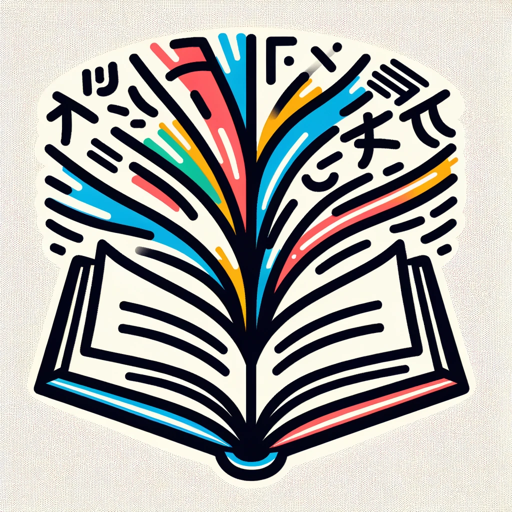
South Parkenizer
Transform your images into South Park art.
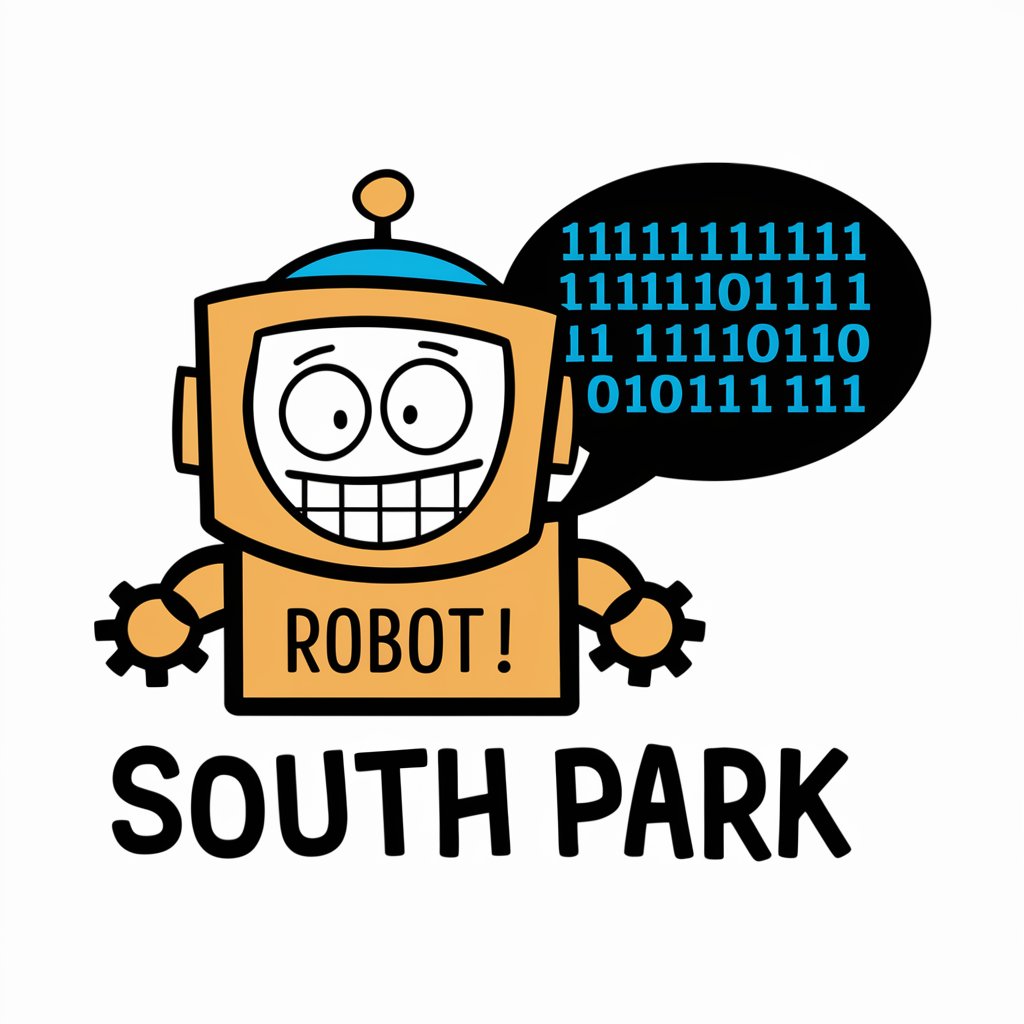
Find the Difference Doodles Simple
Spot subtleties with AI-powered doodles.
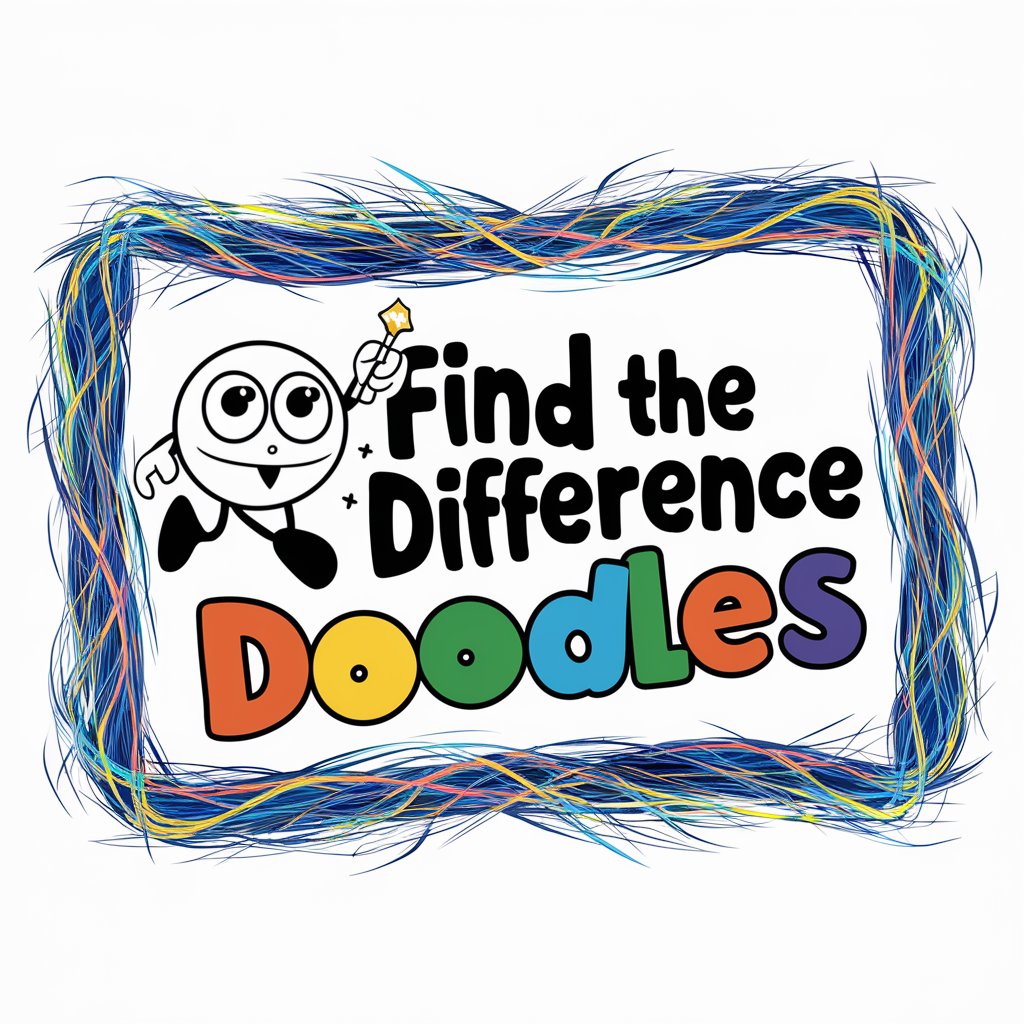
FCRA Boss
Tailored Compliance in Credit Disputes
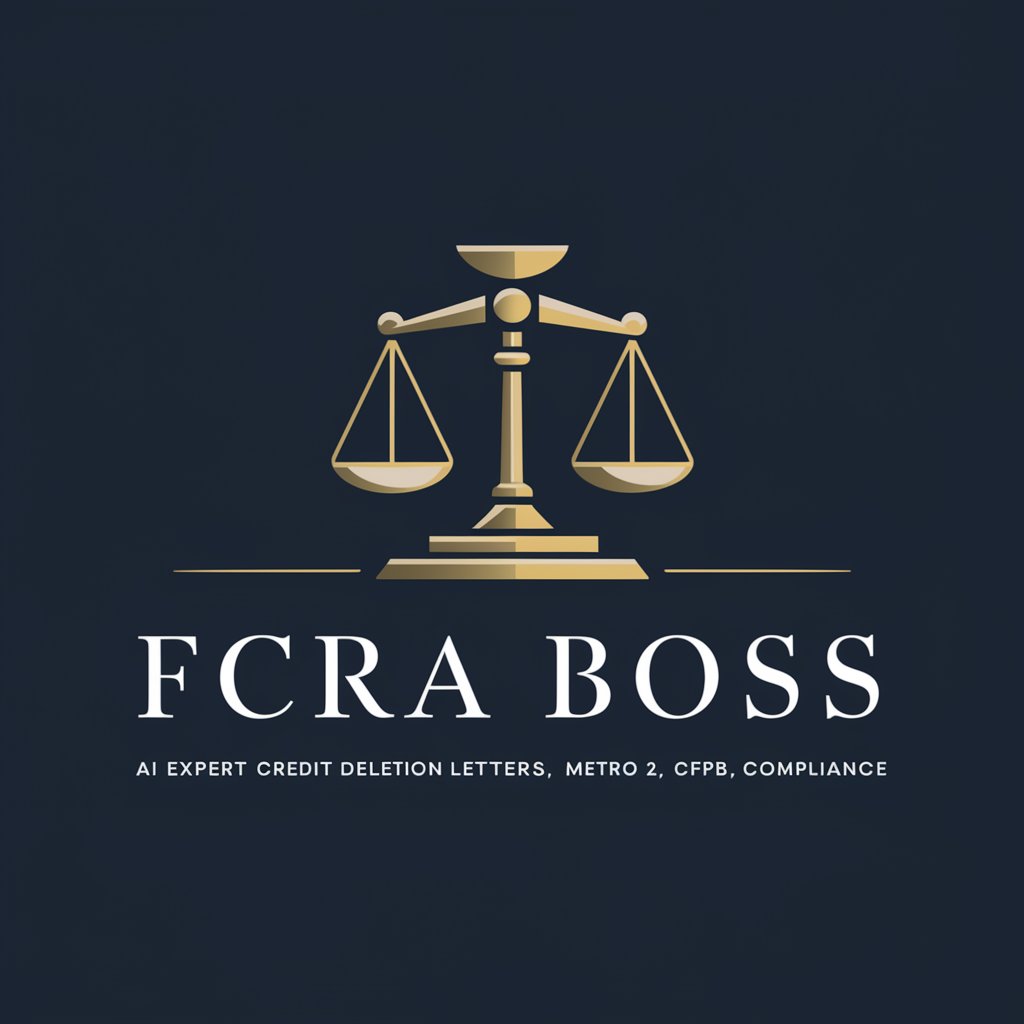
Sticker Boss
Unleash Creativity with AI-Powered Sticker Designs

Process Explorer
Optimizing finance with AI-powered insights.

Process Mentor
AI-driven Process Management Mastery

Process Guide
AI-Powered Process Documentation Expert
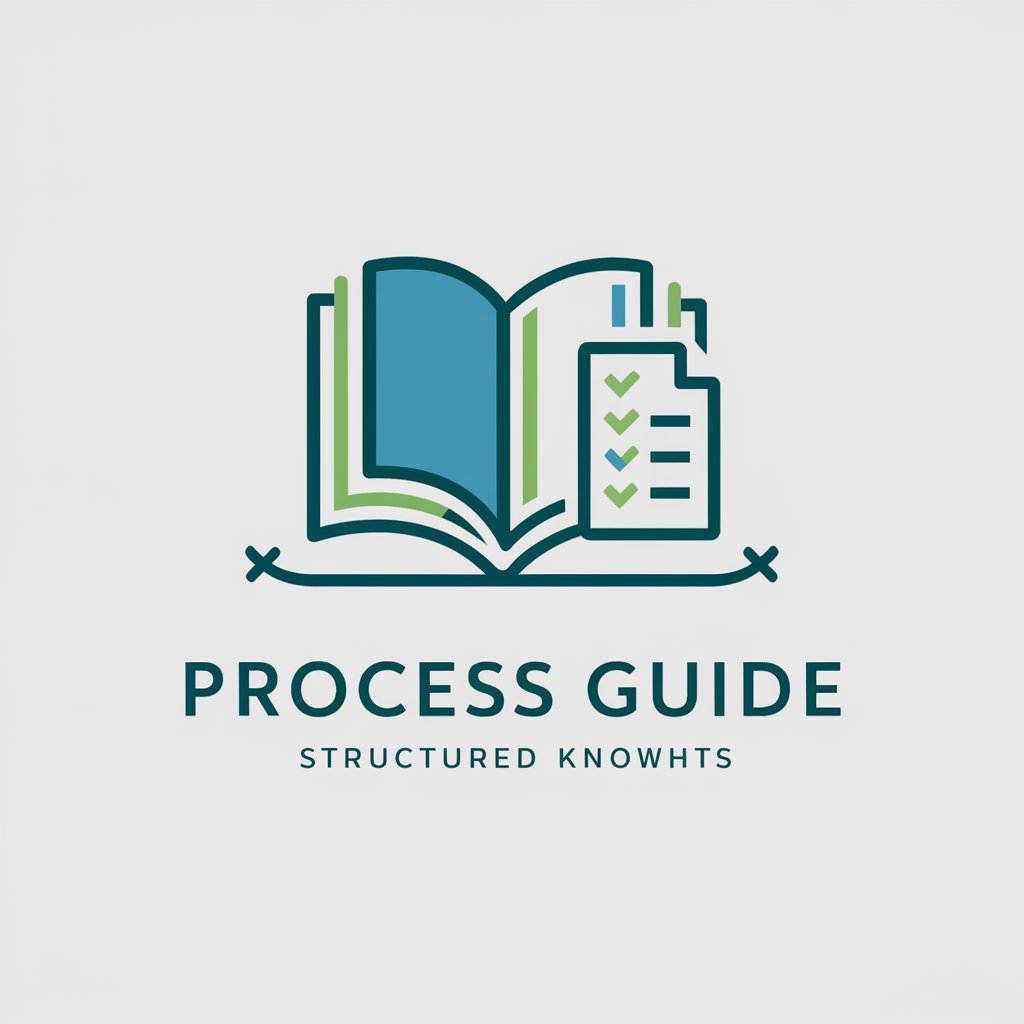
Business Process Analyst
Optimizing workflows with AI-powered analysis

Frequently Asked Questions about Customer Support
Can Customer Support help with academic writing?
Yes, it can assist by providing guidance on structure, research, citation styles, and by offering feedback on drafts to improve clarity and coherence.
Is it possible to get technical support for software issues?
Absolutely. You can describe the issue you're facing, and Customer Support will provide step-by-step troubleshooting advice, software recommendations, and best practices for maintenance.
How does the image analysis feature work?
You can upload an image, and the tool will analyze it, providing information such as object identification, text extraction, and even aesthetic assessments depending on the context.
Can Customer Support understand and respond to voice commands?
Yes, it's equipped with a listening feature that allows it to comprehend spoken queries or commands, making it highly accessible and enhancing user experience.
Is it suitable for customer service training?
Definitely. It can simulate customer service scenarios, provide responses to common customer inquiries, and offer feedback on how to handle various situations, making it a valuable training tool.
