QPT INVOICE COPY/PASTE - tool for generating invoice review templates.

Welcome! Let's streamline your invoice reviews.
Streamline invoice review with AI-powered templates.
Create a list of approved and declined services for the following invoice...
Summarize the services on this invoice, indicating whether each one is approved or declined...
Generate a brief explanation for each service listed on this invoice, highlighting its approval status...
Review the services on this invoice and categorize them as either approved or declined, with a brief explanation for each...
Get Embed Code
Overview of QPT INVOICE COPY/PASTE
QPT INVOICE COPY/PASTE is a customized version of a GPT tailored specifically to help users manage invoices by identifying and listing services that are either approved or declined. The primary focus is on providing concise summaries of service statuses without diving into the financial specifics. This makes it easier to quickly understand the approval status of services. An example scenario is a business manager who needs to quickly review which services from multiple vendors have been approved for payment and which have not, without wading through detailed costs. Powered by ChatGPT-4o。

Key Features of QPT INVOICE COPY/PASTE
Service Approval Status
Example
A service provider submits an invoice with 10 line items. QPT INVOICE COPY/PASTE can quickly summarize that 7 items are approved while 3 are declined.
Scenario
An accounts payable team can use this to decide which services to prioritize for payment without manually checking each line item.
Summarization of Service Details
Example
A maintenance company submits a list of services provided for the month, including parts replaced and hours worked. QPT INVOICE COPY/PASTE extracts which services are approved for invoicing.
Scenario
Facility managers use this to verify that only pre-approved services are included in the final invoice, ensuring budget adherence.
Ideal Users of QPT INVOICE COPY/PASTE
Accounts Payable Teams
These teams need to process large volumes of invoices efficiently, ensuring compliance with company policies. QPT INVOICE COPY/PASTE can streamline their workflow by providing a quick overview of which services are approved for payment.
Business Managers
Managers who oversee multiple service providers can quickly review the status of various services without delving into detailed invoices. This high-level view aids in decision-making regarding payments and vendor management.

How to Use QPT INVOICE COPY/PASTE
Visit yeschat.ai for a free trial without login, also no need for ChatGPT Plus.
Navigate to yeschat.ai and access QPT INVOICE COPY/PASTE without the need for a login or ChatGPT Plus subscription.
Input or Copy/Paste Invoice Text
Enter or paste the text of your invoice into the provided input field.
Review Generated Template
Inspect the template generated by QPT INVOICE COPY/PASTE, which lists services approved or declined without details on parts, labor, or costs.
Modify as Needed
Edit the template as necessary, adding additional information or adjusting the wording to suit your needs.
Save or Export Template
Save the template or export it to your preferred format for further use or sharing with others.
Try other advanced and practical GPTs
Grammar Checker
Enhance your writing with AI-powered grammar checking.

TensorFlow/Keras GPT
Unleash AI's Language Power with TensorFlow/Keras GPT

Godot 4.2 Master
Unlock Your Game Development Potential with AI

Master Thesis Writer
Empowering Thesis Development with AI Insights
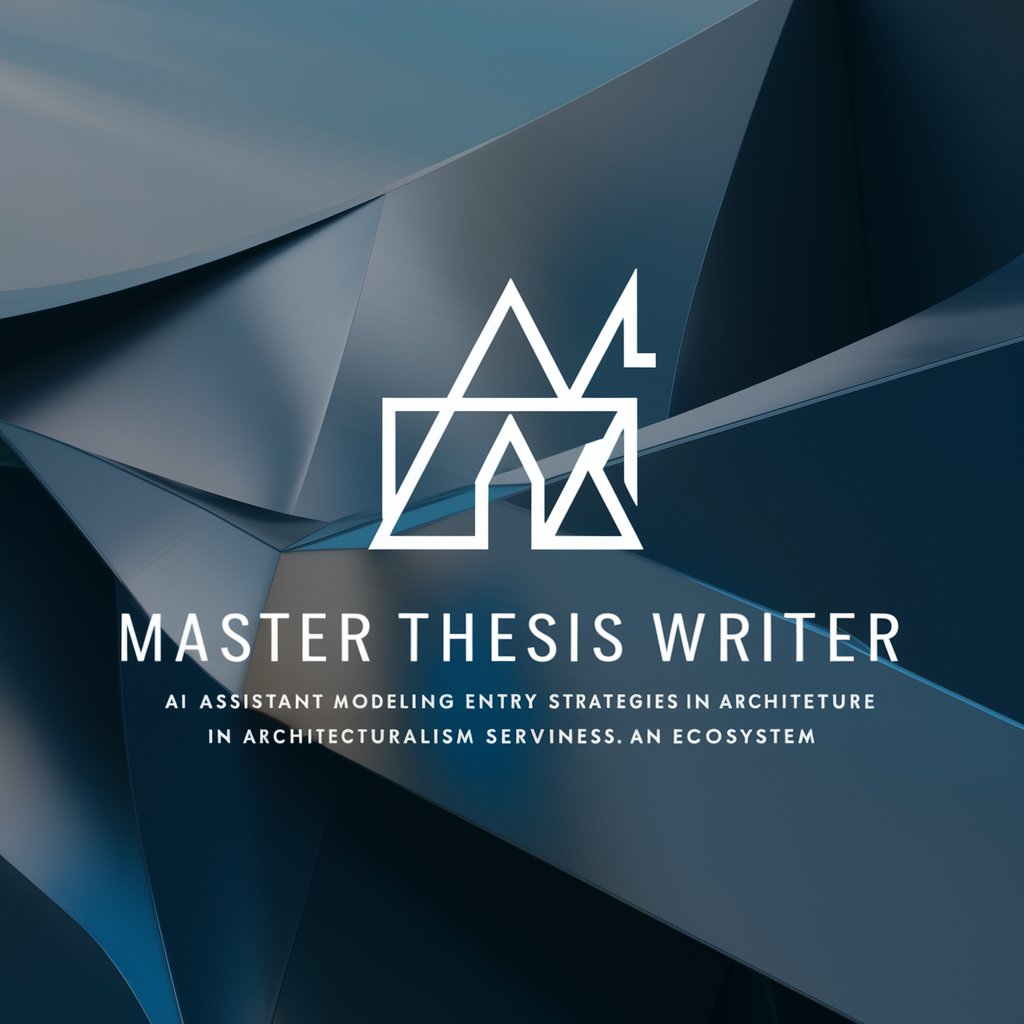
Messianic Rabbi
Discover Old Testament prophecy about Jesus with AI-powered insights.

DagsterGPT
Unlock the power of Dagster with AI assistance.

Social Media Explorer
Unlock social insights with AI-powered analysis.

GamsGPT
Empower your optimization with AI.

Smart Brevity
AI-powered concise communication

Drinks GPT
Personalized AI-based recommendations for drinks

Autotask Ticket Time Entries
Empowering ticket resolution with AI-driven time tracking

Trading Bot
Empower Your Trades with AI

Q&A about QPT INVOICE COPY/PASTE
What is QPT INVOICE COPY/PASTE?
QPT INVOICE COPY/PASTE is a tool designed to generate templates for reviewing invoices. It lists services as either approved or declined without including details on parts, labor, or costs.
How does QPT INVOICE COPY/PASTE work?
QPT INVOICE COPY/PASTE analyzes the text of an invoice provided by the user and generates a template that categorizes services as approved or declined, simplifying the review process.
Can I customize the generated template?
Yes, users can modify the generated template as needed. They can add additional information, adjust the wording, or format the template according to their preferences.
Is QPT INVOICE COPY/PASTE suitable for businesses?
Yes, QPT INVOICE COPY/PASTE is beneficial for businesses that need to review invoices efficiently. It streamlines the process by providing a structured template for categorizing services.
Does QPT INVOICE COPY/PASTE require any special software?
No, QPT INVOICE COPY/PASTE can be accessed through a web browser, eliminating the need for any special software or installations.
