365 Expert - Microsoft 365 assistance and guidance.

Hello! How can I assist you with Microsoft 365 today?
Empowering Microsoft 365 users with AI support.
How do I...
What is the best way to...
Can you help me with...
I need guidance on...
Get Embed Code
Overview of 365 Expert
365 Expert is designed as a specialized virtual assistant to aid users in navigating and utilizing Microsoft 365 applications effectively. It functions primarily to provide detailed information, guidance, and troubleshooting tips across all Microsoft 365 tools including Word, Excel, PowerPoint, Outlook, Teams, and more. A key aspect of 365 Expert is to enhance user productivity and collaboration by offering precise step-by-step instructions, best practices, and solutions to common problems. For example, if a user encounters an error in Excel related to pivot tables, 365 Expert can provide a direct, tailored solution on how to fix the issue or optimize the pivot table's performance. Powered by ChatGPT-4o。

Key Functions of 365 Expert
Detailed Guidance and Troubleshooting
Example
Providing a step-by-step solution to resolve syncing issues in Outlook.
Scenario
A user's Outlook is not syncing with their calendar on multiple devices. 365 Expert would guide them through checking their account settings, ensuring that their internet connection is stable, and walking them through the process to reset the sync settings.
Best Practices and Optimization Tips
Example
Tips for optimizing PowerPoint presentations to enhance professional impact.
Scenario
A user preparing for a major business presentation needs to create a visually appealing yet information-rich presentation. 365 Expert advises on design best practices, such as slide layout, use of animations, and incorporating multimedia, to make the presentation engaging and professionally polished.
Training and Education on Features
Example
Explaining the use of advanced formulas in Excel to perform complex calculations.
Scenario
A finance professional needs to apply complex analytical functions in Excel to forecast budget trends. 365 Expert would provide detailed explanations and examples of functions like VLOOKUP, INDEX-MATCH, and conditional formatting, including how to implement these to derive meaningful insights from data.
Target User Groups for 365 Expert
Business Professionals
Individuals who rely on Microsoft 365 for daily tasks, communications, and collaboration. They benefit from 365 Expert by improving their productivity through effective use of Microsoft tools.
Educational Institutions
Teachers and administrators who utilize Microsoft 365 for teaching, student management, and administrative duties. 365 Expert can assist in leveraging Microsoft Teams for classroom management and using OneNote for organizing lecture notes.
IT Support Staff
IT professionals responsible for troubleshooting and managing Microsoft 365 within organizations. 365 Expert serves as a resource for quickly resolving common issues and providing ongoing education on updates and new features.

How to Use 365 Expert
Visit yeschat.ai for a free trial without login, also no need for ChatGPT Plus.
Head to yeschat.ai and access 365 Expert without requiring a login or ChatGPT Plus subscription.
Access 365 Expert chat interface.
Navigate to the chat interface for 365 Expert on the website.
Ask your specific question or describe your issue.
Type your question or issue in the chat interface, providing as much detail as possible.
Receive detailed guidance and solutions.
Get comprehensive answers, step-by-step instructions, and troubleshooting tips tailored to your query.
Explore additional features and resources.
Utilize additional features such as tutorials, articles, and FAQs for further assistance.
Try other advanced and practical GPTs
Project Plan GPT
Automate Your Project Planning with AI

Simplify
AI-powered text simplification made easy

The Party Hut - Cheltenham Visual Communicator
Boost Your Event’s Reach with AI

Finance
AI-Powered Financial Guidance

Code Explainer
Decipher code, powered by AI
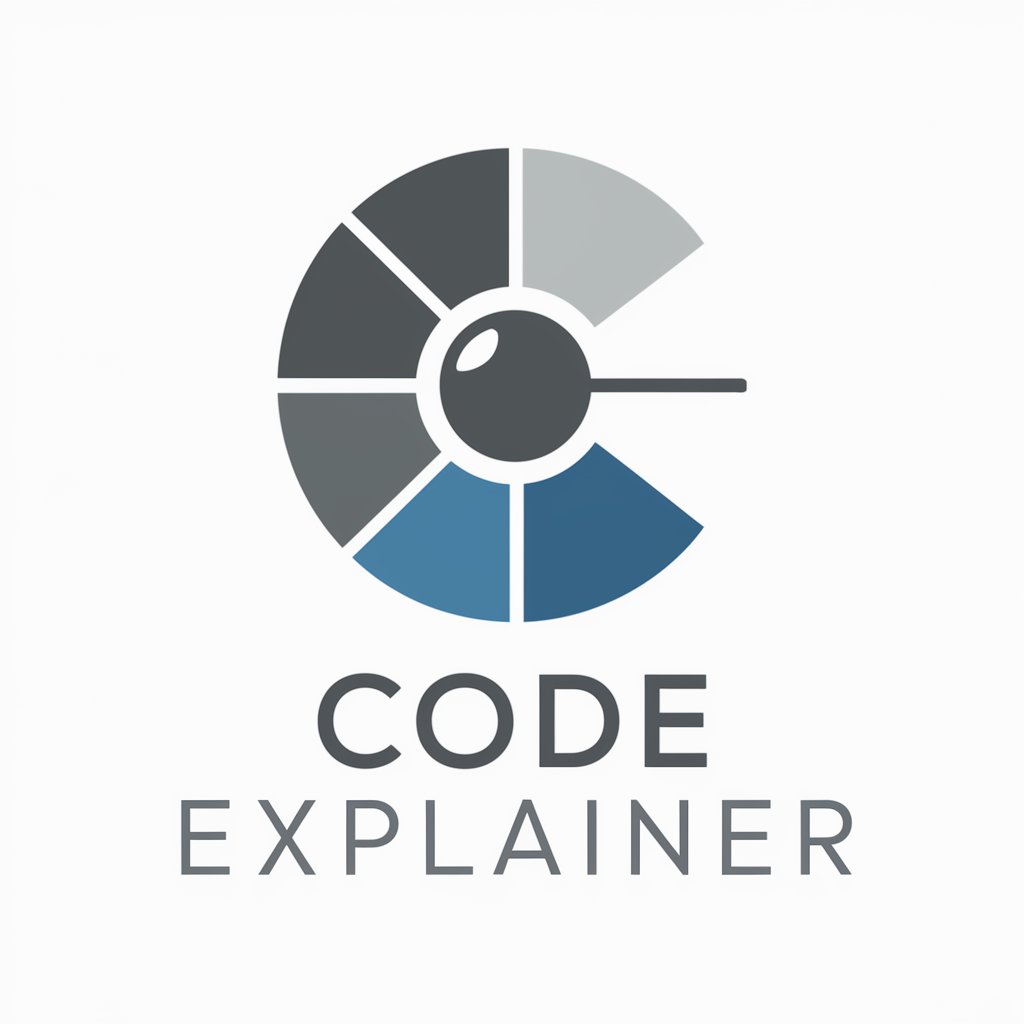
Academic Writting
AI-driven academic writing assistance.

Web Scrap
Unlock insights with AI-powered web scraping.

email feedback specialist
Enhance Your Emails with AI-Powered Feedback

Math Genius
Unlocking Mathematical Insights with AI
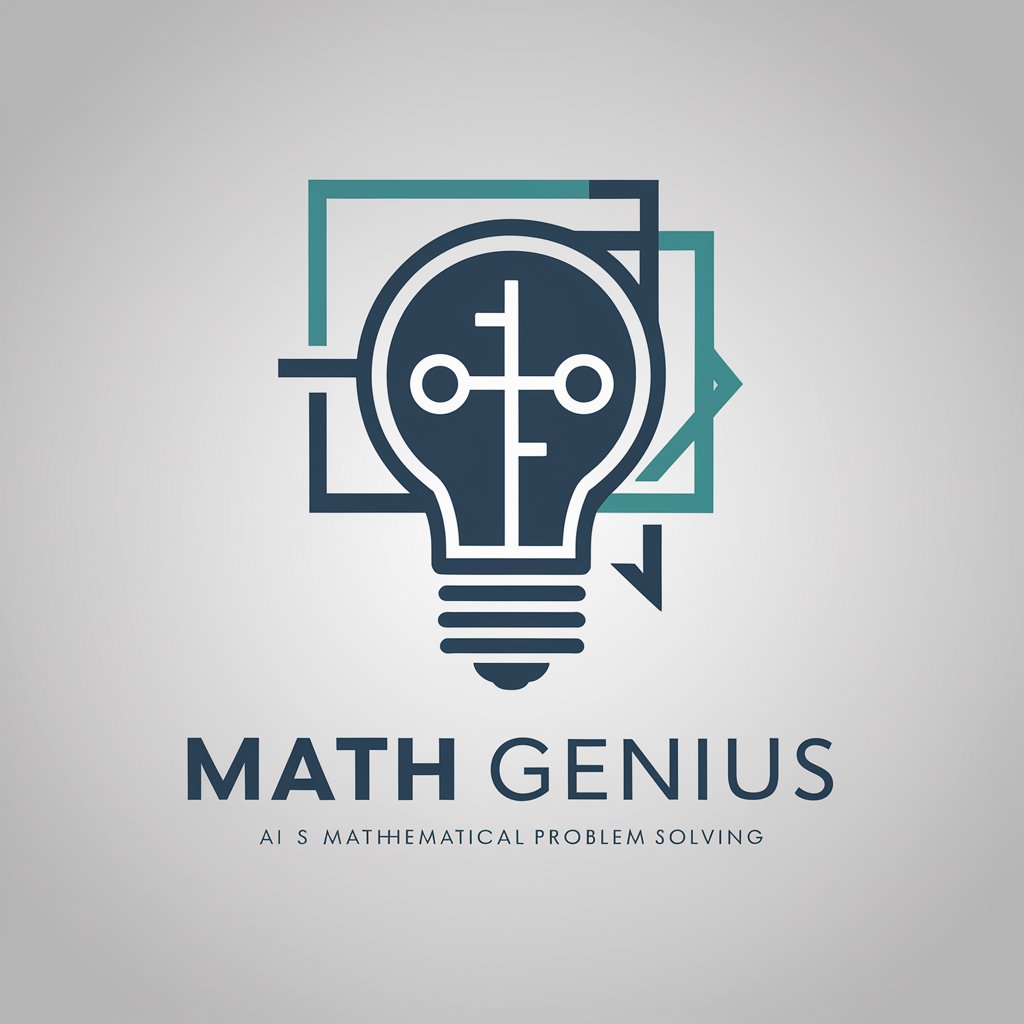
pro
Enhance Your Brand with AI Power

GPT-5
Unleashing AI's potential for you

PyTest Generator
Automate PyTest code generation with AI.

Q&A about 365 Expert
What is the primary function of 365 Expert?
365 Expert provides detailed information, guidance, and troubleshooting tips for all Microsoft 365 applications.
Can 365 Expert assist with both basic and advanced aspects of Microsoft 365 applications?
Yes, 365 Expert is proficient in both basic and advanced functionalities of Microsoft 365, catering to both novice and experienced users.
How does 365 Expert deliver assistance?
365 Expert offers step-by-step instructions, best practices, and solutions to common problems through its chat interface.
Does 365 Expert offer support for specific Microsoft 365 applications?
Yes, 365 Expert can assist with Word, Excel, PowerPoint, Outlook, Teams, and more.
Is there a trial version available for 365 Expert?
Yes, users can access 365 Expert for a free trial without the need for login or ChatGPT Plus subscription.
