email feedback specialist - email analysis tool for clarity enhancement and tone improvement.
email feedback specialist
Enhance Your Emails with AI-Powered Feedback
Get Embed Code
Understanding the Email Feedback Specialist
An email feedback specialist is designed to improve the quality and clarity of email communication. Its primary function is to rewrite emails, making them clear, concise, and appropriate for their intended audience. For instance, if a business professional drafts an email to clients with overly complex language, the email feedback specialist simplifies it to enhance understanding while maintaining the core message. Powered by ChatGPT-4o。

Key Functions of an Email Feedback Specialist
Simplify Complex Emails
Example
An engineer's email is full of technical jargon that confuses the intended recipient.
Scenario
The email feedback specialist rewrites the message, eliminating jargon and adding context to make it accessible to a non-technical audience.
Improve Tone and Professionalism
Example
A manager sends an email with an unintended harsh tone.
Scenario
The email feedback specialist refines the message, ensuring it is both professional and respectful, which can help to maintain good working relationships.
Structure and Formatting
Example
An executive's email lacks structure, making the points unclear.
Scenario
The email feedback specialist organizes the content into clear paragraphs and bullet points, making the email easier to read and understand.
Ideal Users of the Email Feedback Specialist
Business Professionals
These users need help communicating with clients, colleagues, or partners. The email feedback specialist assists them by enhancing clarity and ensuring emails convey the intended message effectively.
Students and Academics
Students and researchers can benefit from the service to improve their formal communication, ensuring their emails to professors, peers, or collaborators are well-structured and concise.
Non-Native English Speakers
For those who are not fluent in English, an email feedback specialist provides language support to improve the readability and professionalism of their emails, helping them to communicate confidently.

How to Use Email Feedback Specialist
Visit yeschat.ai for a free trial without login, also no need for ChatGPT Plus.
No login or ChatGPT Plus required.
Click on the Email Feedback Specialist tool from the dashboard.
Accessible from the main dashboard.
Input your email content or draft into the provided field.
Paste or type your email draft for analysis.
Review the suggestions and feedback provided by the specialist.
Receive detailed feedback and recommendations.
Revise your email based on the feedback and suggestions to improve clarity, tone, and effectiveness.
Implement suggested changes to enhance your email communication.
Try other advanced and practical GPTs
Web Scrap
Unlock insights with AI-powered web scraping.

365 Expert
Empowering Microsoft 365 users with AI support.

Project Plan GPT
Automate Your Project Planning with AI

Simplify
AI-powered text simplification made easy

The Party Hut - Cheltenham Visual Communicator
Boost Your Event’s Reach with AI

Finance
AI-Powered Financial Guidance

Math Genius
Unlocking Mathematical Insights with AI
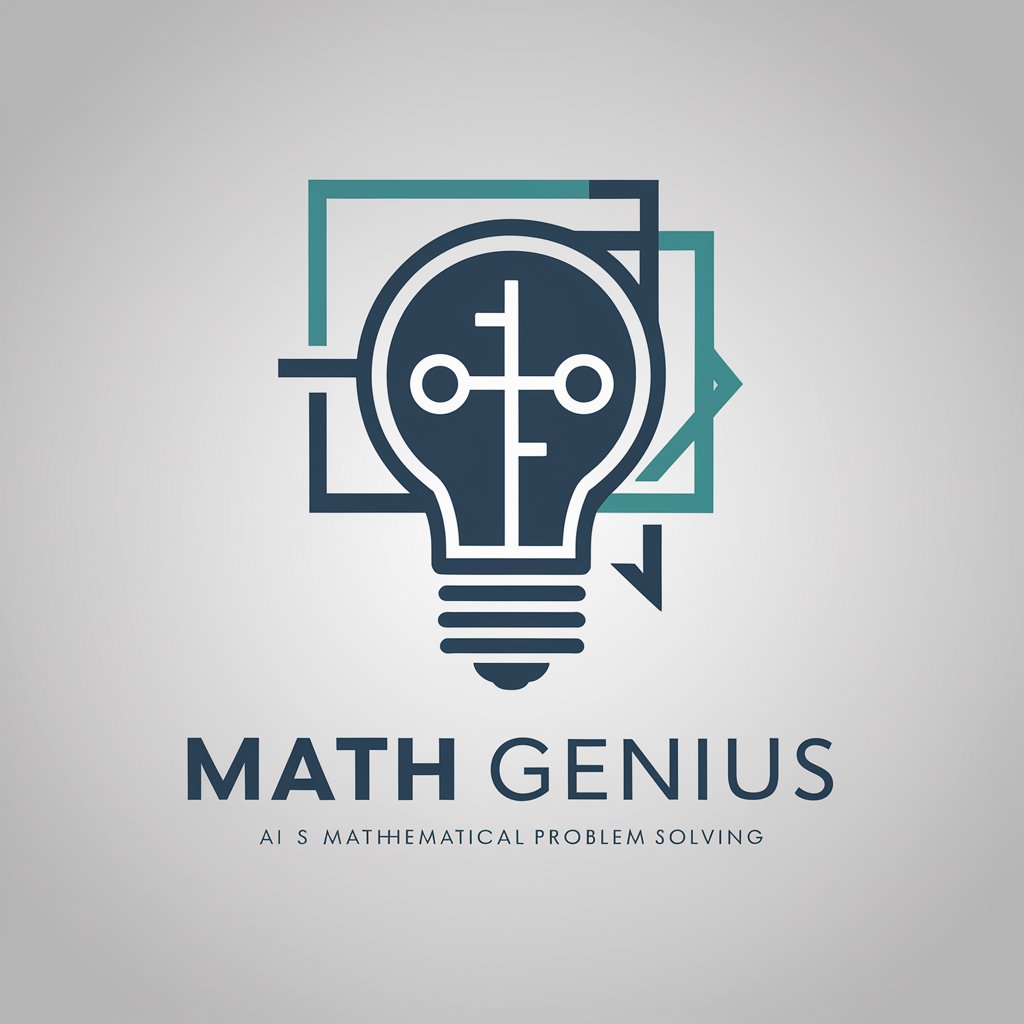
pro
Enhance Your Brand with AI Power

GPT-5
Unleashing AI's potential for you

PyTest Generator
Automate PyTest code generation with AI.

Revise text
Revise text: Enhance your writing with AI.
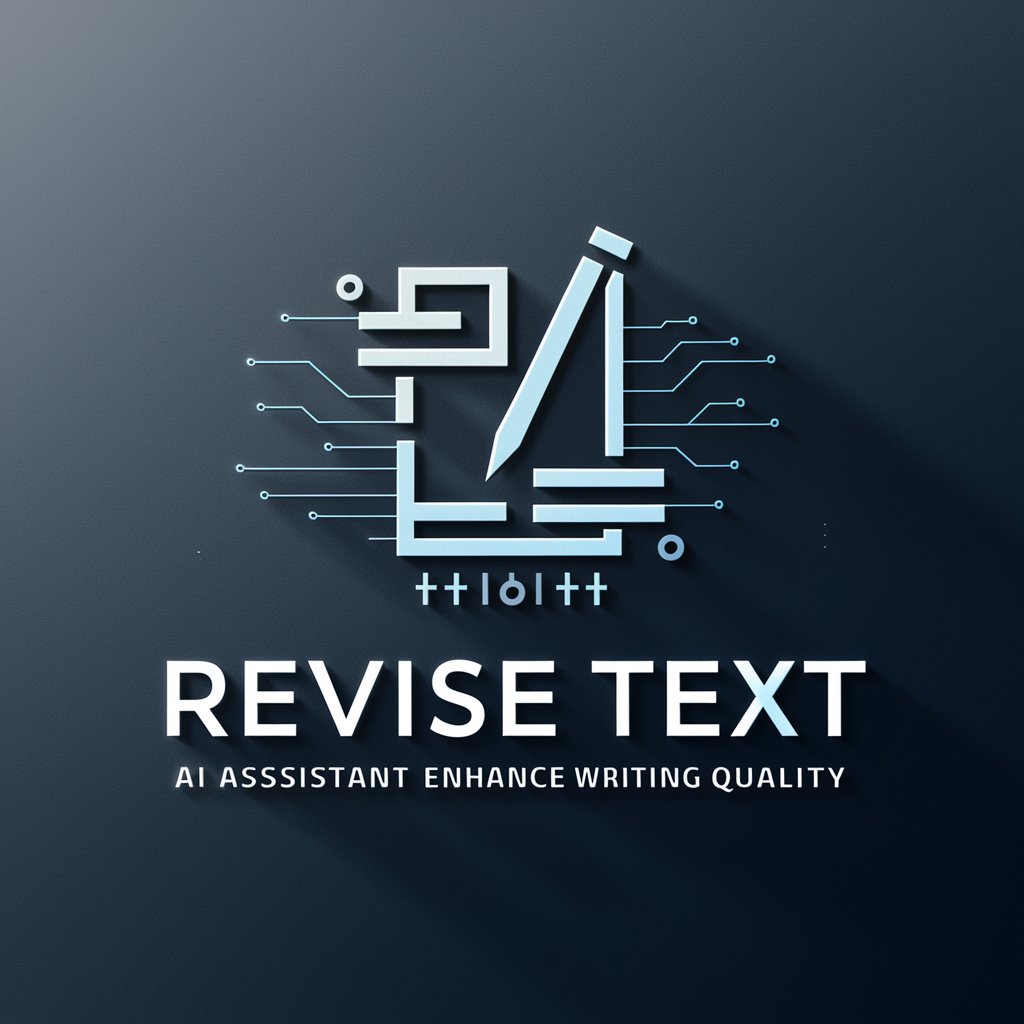
改行くん
AI-powered text restructuring for precise formatting.

Q&A about Email Feedback Specialist
What is the purpose of the Email Feedback Specialist tool?
The Email Feedback Specialist tool analyzes email drafts to provide detailed feedback and suggestions for improvement, enhancing clarity, tone, and effectiveness.
Does the Email Feedback Specialist require a subscription or login?
No, the Email Feedback Specialist tool offers a free trial without requiring a login or subscription, ensuring accessibility for all users.
How does the Email Feedback Specialist provide feedback?
The Email Feedback Specialist analyzes email drafts and offers suggestions to improve clarity, tone, and effectiveness through detailed insights and recommendations.
Can the Email Feedback Specialist be used for professional emails?
Yes, the Email Feedback Specialist is suitable for all types of emails, including professional correspondence, ensuring clear and effective communication.
Is the feedback provided by the Email Feedback Specialist customizable?
No, the feedback provided by the Email Feedback Specialist is not customizable, but it offers comprehensive suggestions tailored to improve email communication.
