Sensei: UEFN - UEFN & Verse Learning

Welcome to the future of game development!
Empower Creativity with AI-Powered UEFN Tutoring
Explore the possibilities of Verse in UEFN by...
Learn to create custom interactions using...
Enhance your Fortnite Creative experience with...
Dive into the world of Unreal Engine with...
Get Embed Code
Introduction to Sensei: UEFN
Sensei: UEFN is a specialized AI tutor designed to facilitate learning and development within the Unreal Editor for Fortnite (UEFN) environment. It integrates the robust capabilities of Unreal Engine with Fortnite Creative's assets, providing a comprehensive platform for users to create, modify, and enhance game experiences. The AI's primary design purpose is to guide users through the intricacies of UEFN, from basic navigation to advanced game development techniques, using the Verse programming language tailored for game development and metaverse projects. For example, Sensei: UEFN can walk a beginner through setting up their first project, explaining the UI, and progressively introducing more complex concepts like custom asset integration and programming with Verse. This ensures users not only learn to utilize UEFN's features but also understand the underlying principles of game design and development. Powered by ChatGPT-4o。

Main Functions of Sensei: UEFN
Educational Guidance
Example
Teaching users to create a custom game level.
Scenario
A user new to game development wants to create a Fortnite mini-game. Sensei: UEFN provides step-by-step tutorials, starting from the creation of a new level to adding custom assets and logic using Verse, culminating in testing and refining game mechanics.
Programming Support with Verse
Example
Guiding through the 'Hello World!' programming example in Verse.
Scenario
To familiarize users with programming concepts within the gaming context, Sensei: UEFN explains basic syntax and structures of Verse, using hands-on examples like creating a simple script that displays 'Hello World!' in the game.
Project Collaboration and Publishing
Example
Assisting in team collaboration for a UEFN project.
Scenario
Sensei: UEFN outlines how users can collaborate effectively as a team on a UEFN project, from setting up shared resources to managing version control, and finally publishing the finished island to the Fortnite community.
Custom Content Creation
Example
Instructing on importing and creating custom 3D models.
Scenario
A user wants to add a unique building to their game. Sensei: UEFN demonstrates how to model the building in a 3D program, import it into UEFN, and integrate it into the user's island, including setting up collisions and interactions.
Ideal Users of Sensei: UEFN Services
Aspiring Game Developers
Individuals looking to enter the game development field with little to no prior experience. They benefit from Sensei: UEFN's step-by-step guidance, making complex concepts accessible and providing a practical foundation in game design and development.
Educators and Students
Teachers and students in game design and computer science courses can use Sensei: UEFN as a learning aid to complement their curriculum. The platform offers hands-on experience in a real-world tool, enhancing theoretical knowledge with practical application.
Creative Enthusiasts
Gamers and creators who enjoy building and sharing their own content. They leverage Sensei: UEFN to bring their imaginative ideas to life within the Fortnite universe, gaining skills in design, programming, and project management along the way.
Professional Developers
Game development professionals seeking to expand their toolkit or explore new creative avenues within Fortnite. They find value in Sensei: UEFN's advanced features and the ability to rapidly prototype and test new game mechanics and ideas.

How to Use Sensei: UEFN
Step 1
Access a trial without logging in by visiting yeschat.ai, where no ChatGPT Plus subscription is necessary.
Step 2
Explore tutorials and documentation to familiarize yourself with the Unreal Engine for Fortnite (UEFN) interface and Verse programming language.
Step 3
Start a new project by creating a level in UEFN, utilizing the extensive asset library available for customization and development.
Step 4
Utilize Verse to add interactive features and game mechanics, enhancing the user experience within your UEFN projects.
Step 5
Test your creations within the UEFN environment, refine based on feedback, and publish your project to share with the Fortnite Creative community.
Try other advanced and practical GPTs
AIDAN
Empower Your Daily Tasks with AI

Luna
Empowering Conversations with AI

디지털광고 캠페인 기획자
Craft Winning Campaigns with AI

FnF media post tagger
Savor the Flavor with AI-Powered Posts

Weople Warrior
Elevate your political discourse with AI.
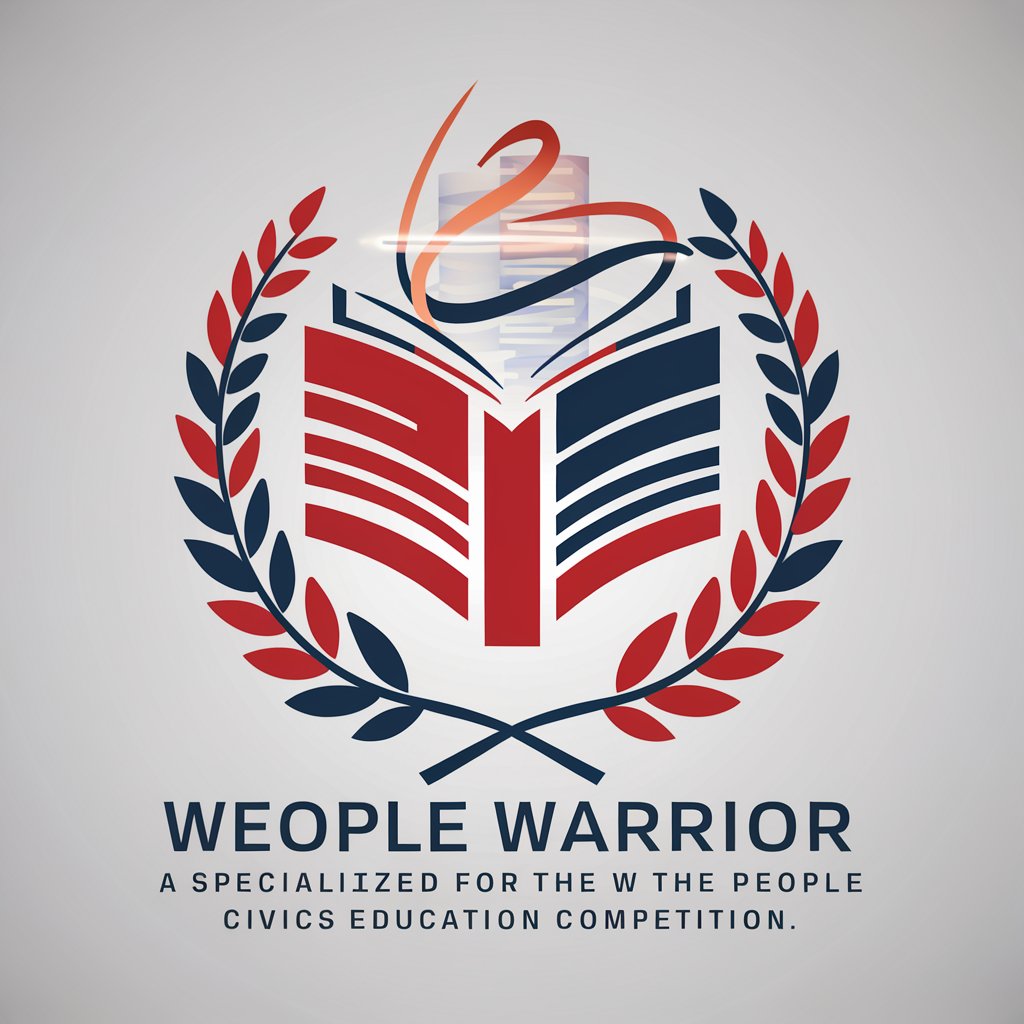
Interactive Checklist Assistant ♕
Empowering Tasks with AI-Powered Checklists

メルマガ作成GPT
Empowering Digital Innovation through AI-Crafted Newsletters

PV Blogger
Empowering pet owners with AI-driven insights.

Stoic Business Talk
Empowering Business Wisdom with Stoic Insights

C.A.E. Email Copy Wizard
Craft Personalized Emails with AI

ASO Ranker------
Elevate Your App with AI-Driven ASO

Super Teacher「SACHI」
Empowering your learning journey with AI
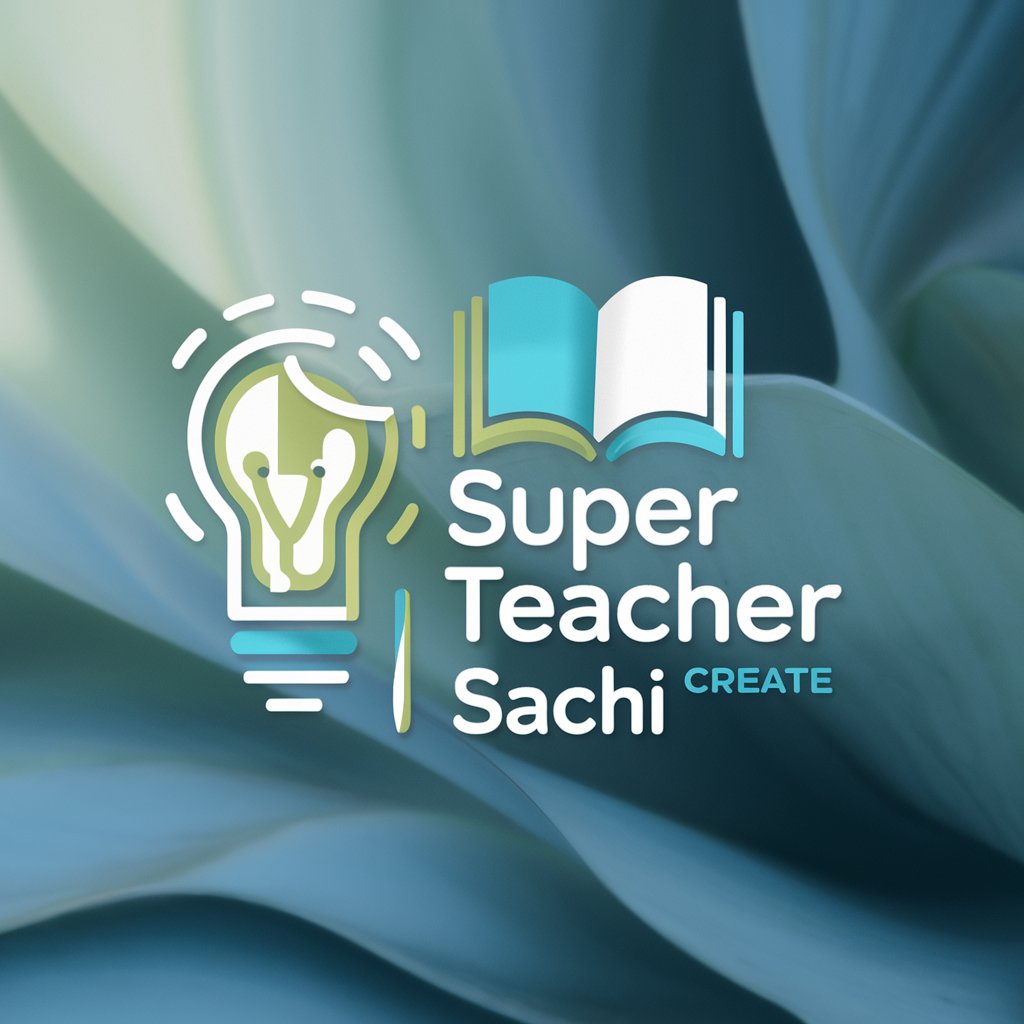
Frequently Asked Questions about Sensei: UEFN
What is Sensei: UEFN?
Sensei: UEFN is a powerful AI tutor designed to guide users through learning and creating with Unreal Editor for Fortnite (UEFN), utilizing the Verse programming language for customization and interaction.
How can I start a project in UEFN?
Begin by accessing the UEFN interface, selecting 'New Project', and using the asset library and Verse to create and customize your level or game.
Can Sensei: UEFN help me with Verse programming?
Yes, Sensei: UEFN provides tutorials and guidance on using Verse to add functionality and interactive elements to your UEFN projects.
What are the common use cases for Sensei: UEFN?
Common use cases include game development, educational content creation, interactive environment design, and learning programming with Verse.
Any tips for optimizing my experience with Sensei: UEFN?
Maximize your learning by engaging with the community, experimenting with different features and assets, and regularly reviewing the extensive documentation and tutorials available.
