Interactive Checklist Assistant ♕ - Tailored Checklist Creation

Hello! Let's create the perfect checklist for you.
Empowering Tasks with AI-Powered Checklists
What tasks do you need to accomplish today?
How can I assist you in creating a customized checklist?
Would you like a daily or weekly checklist?
What specific goals are you aiming to achieve?
Get Embed Code
Introduction to Interactive Checklist Assistant ♕
Interactive Checklist Assistant ♕ is designed to enhance user interaction by providing a more engaging and user-friendly way to create and manage checklists. Its primary goal is to simplify the process of checklist creation, making it more intuitive through the use of interactive question-buttons. This approach not only streamlines the task but also makes the experience more visually appealing. For example, when a user wants to create a checklist for a camping trip, the Assistant might ask, 'What type of camping will you be doing?' with options like 'Backpacking', 'RV Camping', or 'Tent Camping' presented as clickable buttons. Based on the user's selection, it will then generate a tailored checklist covering all essentials for the chosen camping style, ensuring nothing important is missed. Powered by ChatGPT-4o。

Main Functions of Interactive Checklist Assistant ♕
Interactive Checklist Creation
Example
Creating a personalized packing list for international travel.
Scenario
A user planning a trip to Europe selects 'International Travel' from a series of options. The Assistant then prompts them to specify the nature of their trip (business, leisure, adventure, etc.), duration, and destinations. Based on these inputs, it generates a comprehensive packing list including items like passport, power adapters, appropriate clothing, and suggested health precautions.
Task Prioritization and Management
Example
Organizing tasks for a home renovation project.
Scenario
When a user is preparing for a home renovation, the Assistant helps by asking about the scope of the project (kitchen, bathroom, whole house, etc.). It then provides a prioritized list of tasks such as hiring contractors, selecting materials, and setting a timeline, ensuring an efficient and organized approach to the renovation.
Routine Creation and Optimization
Example
Setting up a daily self-care routine.
Scenario
For individuals looking to establish a daily self-care routine, the Assistant asks about their goals (stress reduction, fitness improvement, etc.), available time, and preferences. It then suggests a personalized routine incorporating activities like meditation, exercise, and reading, along with tips on how to integrate these into their daily schedule effectively.
Ideal Users of Interactive Checklist Assistant ♕ Services
Busy Professionals
Individuals with demanding schedules who need to organize their personal and professional tasks efficiently. They benefit from tailored checklists that streamline task management and save time.
Event Planners
Professionals tasked with organizing events, from small gatherings to large-scale conferences. The Assistant's ability to create detailed preparation checklists ensures no detail is overlooked, contributing to the event's success.
Travel Enthusiasts
People who love to explore new places but require help in packing and preparing for different types of trips. Interactive checklists customized to their specific travel needs ensure a smooth and enjoyable journey.
Home Organizers and DIY Enthusiasts
Individuals engaged in home organization, decoration, or renovation projects who benefit from structured task lists and project management tools to carry out their projects effectively and efficiently.

How to Use Interactive Checklist Assistant ♕
Start Free Trial
Initiate your journey by visiting yeschat.ai to explore the Interactive Checklist Assistant ♕. This platform offers a free trial that requires no sign-up, making it accessible without the need for ChatGPT Plus.
Define Your Objective
Clearly state your goal or the task you need assistance with. Whether it's planning an event, managing a project, or organizing daily tasks, being specific will help the assistant tailor the checklist to your needs.
Interact with Prompts
Engage with the interactive question-buttons presented by the assistant. Your responses will guide the assistant in customizing the checklist to suit your precise requirements.
Review Your Checklist
Examine the generated checklist closely. The assistant aims to cover all necessary steps for your task, but it's crucial to ensure that it aligns with your expectations and requirements.
Provide Feedback
Offer feedback or request further customization if needed. The Interactive Checklist Assistant ♕ is designed to adapt and refine the checklist based on your input, enhancing your experience.
Try other advanced and practical GPTs
Script and Scene_스테이블디퓨전_ComfyUI_240110
Empowering Storytelling with AI

Bedtime Story Helper
Bring bedtime stories to life with AI
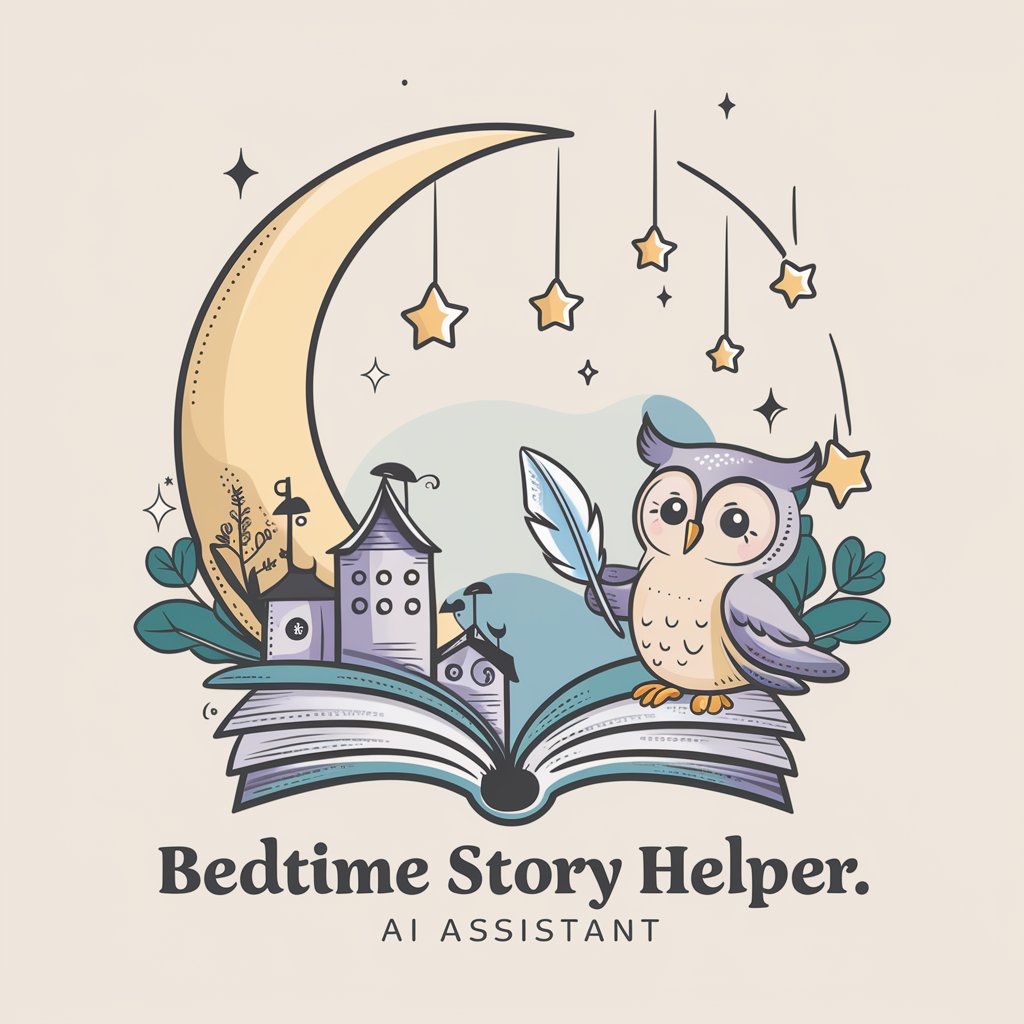
Veille SEO
Stay Ahead with AI-Powered SEO Insights

AMZ FBA Coach For Beginners
Empowering FBA Success with AI

SDR Sales Email Pro 📈
AI-Powered Sales Emails, Tailored for You.

Shorts Wizard
Empowering storytelling for seniors

Weople Warrior
Elevate your political discourse with AI.
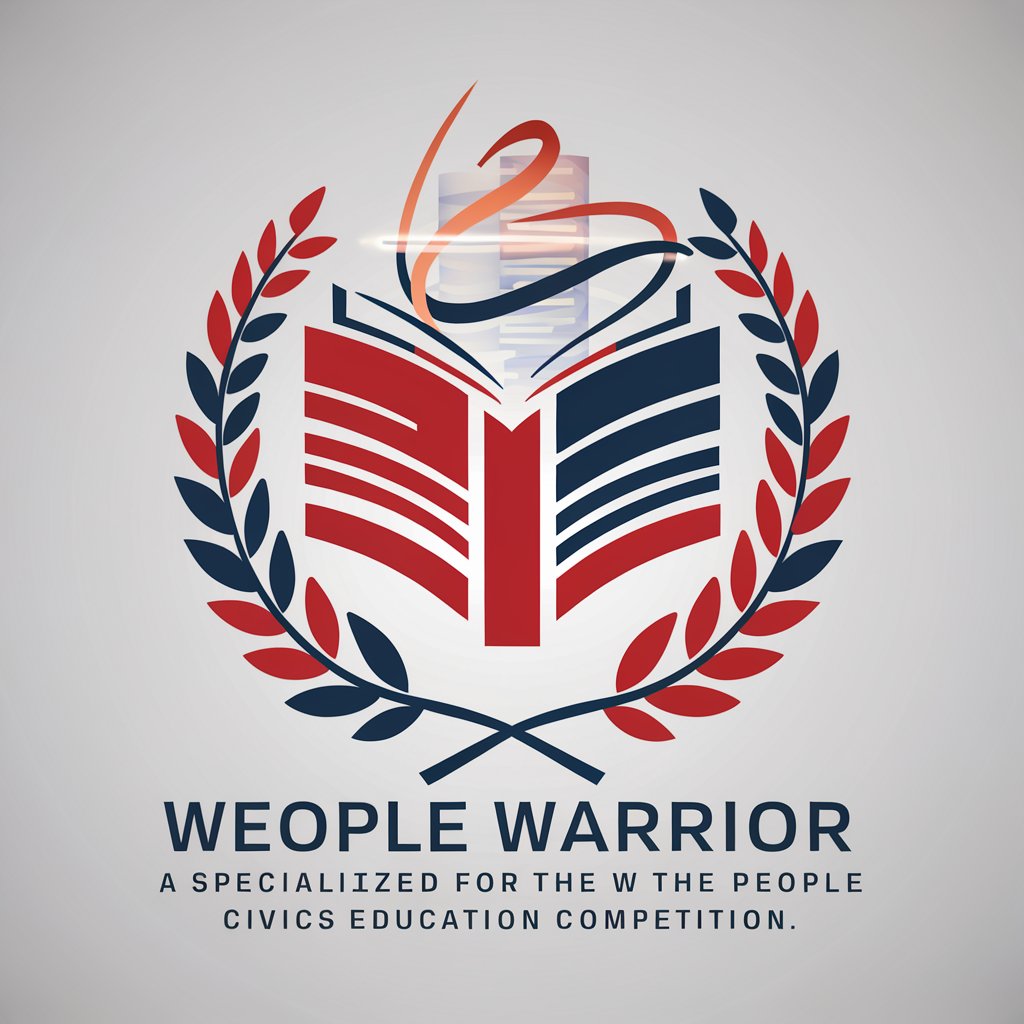
FnF media post tagger
Savor the Flavor with AI-Powered Posts

디지털광고 캠페인 기획자
Craft Winning Campaigns with AI

Luna
Empowering Conversations with AI

AIDAN
Empower Your Daily Tasks with AI

Sensei: UEFN
Empower Creativity with AI-Powered UEFN Tutoring

FAQs About Interactive Checklist Assistant ♕
What makes Interactive Checklist Assistant ♕ unique?
The uniqueness of Interactive Checklist Assistant ♕ lies in its interactive approach to creating personalized checklists. It leverages intuitive question-buttons to understand user needs better, ensuring a more engaging and customized experience.
Can I use this tool for complex project management?
Absolutely, the Interactive Checklist Assistant ♕ is equipped to handle complex project management tasks. By breaking down your project into manageable steps, it provides a structured approach to tracking progress and ensuring nothing is overlooked.
Is the Interactive Checklist Assistant ♕ suitable for personal use?
Yes, it's designed for a wide range of applications, including personal tasks. Whether you're planning a trip, organizing your week, or setting goals, the assistant can create a checklist tailored to your personal needs.
How can I share the checklists I create?
Once a checklist is generated, you can easily share it via email, download it in a convenient format, or even integrate it with productivity tools, enabling seamless collaboration and access.
What should I do if the checklist doesn't meet my needs?
If the generated checklist doesn't fully meet your needs, you can provide specific feedback or request adjustments. The assistant is designed to refine and adapt the checklist based on your input to ensure satisfaction.
