Game Builder - Powerful Game Development

Welcome to Game Builder, your creative game development assistant!
Empower Your Creativity with AI
Design a game mechanic that...
What are some best practices for...
Generate code for a feature that...
Describe a character concept for...
Get Embed Code
Overview of Game Builder
Game Builder is designed as a specialized AI tool to assist in the development of video games, providing comprehensive support across various facets of game creation. This includes generating innovative game design ideas, offering coding solutions, and advising on best practices within the industry. The purpose of Game Builder is to streamline the development process, reduce technical barriers, and enhance creativity. For instance, if a developer is stuck on designing a complex game mechanic, Game Builder can suggest several well-documented options or even provide pseudo-code to illustrate potential implementations. Powered by ChatGPT-4o。

Core Functions of Game Builder
Game Mechanics Design
Example
Providing algorithms for balanced resource management systems.
Scenario
A game developer is creating a strategy game but struggles with designing a resource management system that is both challenging and fair. Game Builder can offer algorithms and design patterns that help in creating a balanced system, possibly suggesting a dynamic difficulty adjustment mechanism to keep the game engaging.
Level Design Assistance
Example
Generating layouts for platformer game levels.
Scenario
When a developer needs to create multiple levels for a platformer game but lacks the time or inspiration, Game Builder can generate a variety of challenging yet navigable level layouts, which can be further customized or refined by the developer.
Character Development
Example
Crafting backstory and characteristics for RPG characters.
Scenario
In a role-playing game, characters need compelling backstories and characteristics to enhance player engagement. Game Builder can help by creating detailed character profiles and narrative arcs that resonate with the game’s theme and player expectations.
Code Optimization
Example
Suggesting performance improvements in game code.
Scenario
For developers facing performance issues with their game, Game Builder can analyze code snippets to suggest optimizations or alternative methods that improve the game's performance and reduce latency.
Target User Groups for Game Builder
Indie Game Developers
These users often work in small teams or solo, and may lack specific expertise in certain areas of game development like AI, physics, or advanced graphics. Game Builder can fill these gaps, providing expert advice and solutions that allow them to compete with larger studios.
Educational Institutions
Academic programs focusing on game design and development can use Game Builder as a teaching aid, helping students understand complex game development concepts through practical examples and interactive learning experiences.
Professional Game Studios
Even experienced studios can benefit from Game Builder by using it to streamline their workflow, explore new ideas quickly, or solve technical challenges without the need for extensive prototyping.

How to Use Game Builder
Start with a free trial
Visit yeschat.ai to access Game Builder for a free trial without the need for logging in or subscribing to ChatGPT Plus.
Explore tutorials and resources
Familiarize yourself with the platform by exploring available tutorials and resources to understand its full capabilities and features.
Define your game project
Outline your game concept, including genre, gameplay mechanics, and narrative elements, to utilize Game Builder's tools effectively.
Utilize AI assistance
Leverage AI-powered features for code generation, bug fixes, and creative suggestions for game design and character development.
Iterate and refine
Use feedback from the AI and iterative testing within the platform to refine your game, ensuring functionality and engagement.
Try other advanced and practical GPTs
天野書音(あまのかくね)(CareerInsightWriter)
Empower Your Career with AI

Analyse Python Pro
Decipher Python Code with AI-Powered Insights
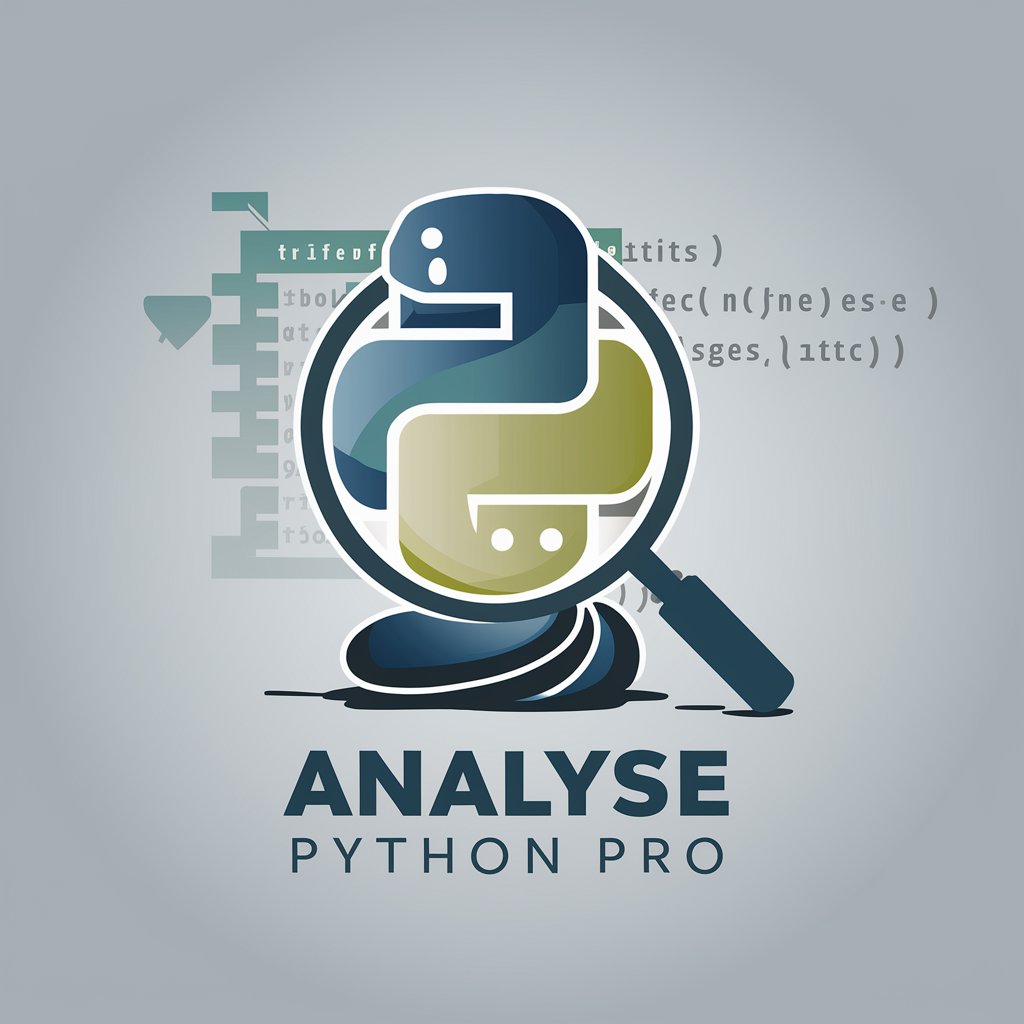
Career Tracker
Track Your Professional Milestones with AI

Career Guide
Empowering Your Career Journey
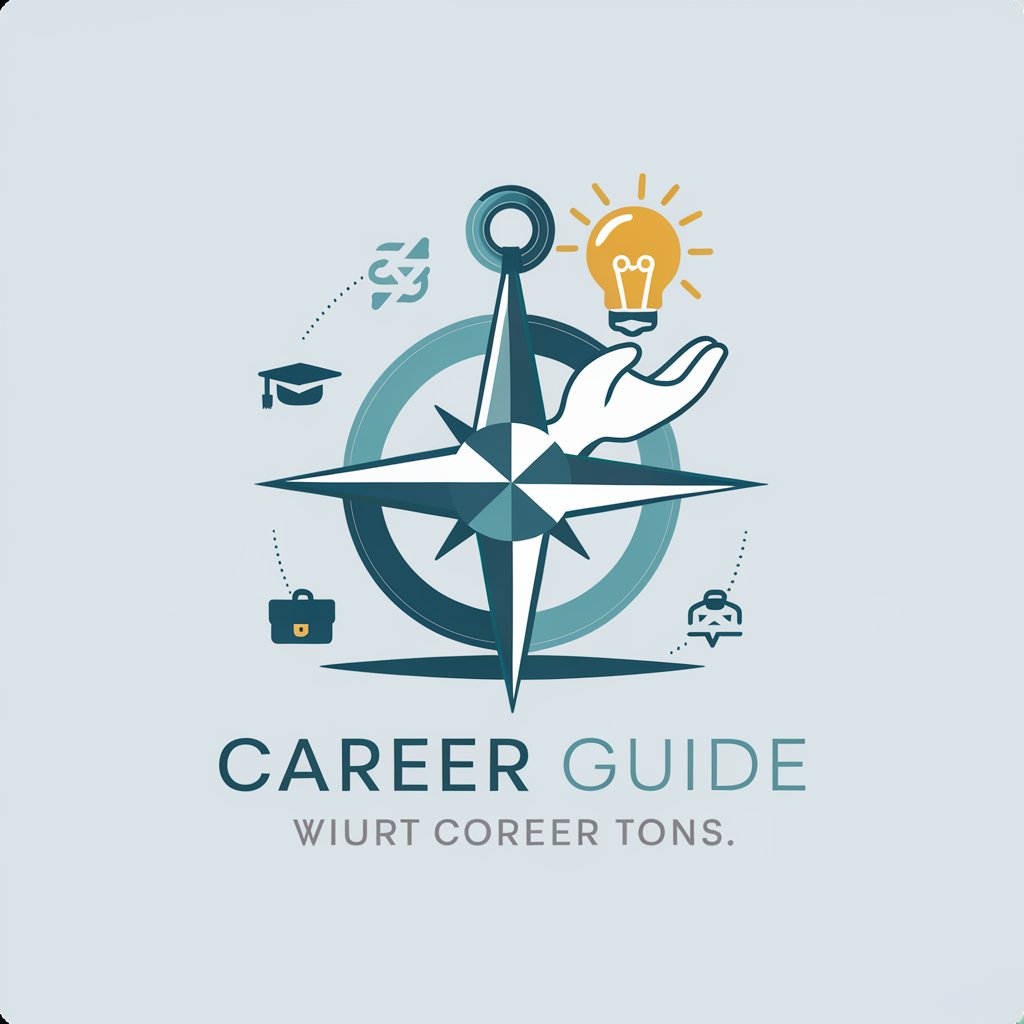
Career Coach
Navigate Your Career with AI

Career Navigator
Navigating Careers with AI Insight

相似风格文章改写
Revolutionizing Writing with AI

ディズニーに似た画像生成君
Craft your own Disney-inspired magic

熱點專案助手
Empowering Spaces with Interactive AI

台灣高中國文寫作老師
Empowering Writers with AI Insights

数字员工
Empower Your Workflow with AI

Cigar Concierge
Elevate Your Smoke with AI

Frequently Asked Questions about Game Builder
What types of games can I develop with Game Builder?
Game Builder supports a wide range of game types including, but not limited to, platformers, role-playing games, strategy games, and educational games. It offers tools and features that can be tailored to various genres.
Can Game Builder help with multiplayer game development?
Yes, Game Builder includes features that facilitate the development of multiplayer games, providing support for network code and server-client interactions, along with AI suggestions for balancing and player engagement.
Is there support for mobile game development?
Absolutely. Game Builder offers specific tools and optimizations for mobile game development, including performance tuning, touch input integration, and deployment strategies for various mobile platforms.
How does the AI assist with game design?
The AI in Game Builder provides creative input on game mechanics, narrative development, and character design, alongside generating code snippets and debugging assistance to streamline development processes.
What learning resources are available for beginners?
Game Builder offers comprehensive tutorials, sample projects, and documentation specifically designed to help beginners understand game development fundamentals and how to make the most of the platform's features.
