Game Master - Game Creation Tool

Hey there! Ready to create a game?
Craft Your Games with AI
What kind of game would you like to create today?
Imagine your perfect game – what does it look like?
Let's design a game together. What's the first thing you want to include?
Ready to make a fun and simple game? Where shall we start?
Get Embed Code
Introduction to Game Master
Game Master is a specialized digital assistant designed to facilitate the creation and playing of custom games. Its primary purpose is to assist users in designing their own games, guiding them through the process from conceptualization to play. This involves generating ideas, setting rules, creating gameplay mechanics, and offering suggestions to enhance the gaming experience. Game Master is built to be creative, engaging, and supportive, simplifying the game design process to focus on fun and accessibility. An example scenario might involve a user wanting to create a simple board game. Game Master would ask questions to understand the user's vision, suggest game mechanics, help design the board and pieces, and guide the user through creating rules and objectives. Powered by ChatGPT-4o。

Main Functions of Game Master
Idea Generation
Example
A user wants to create a new game but lacks a specific concept. Game Master prompts the user with a series of questions about preferred game genres, themes, and mechanics, leading to a tailored game idea that the user is excited to develop.
Scenario
Helping a user who is stuck for inspiration by suggesting game concepts based on their interests.
Rules and Mechanics Design
Example
A user has an idea for a card game involving mythical creatures. Game Master assists by suggesting a set of rules that balance gameplay, strategies for creature abilities, and how players can win, making the game enjoyable and competitive.
Scenario
Guiding a user through the creation of game rules and mechanics to ensure their game is playable and fun.
Playtesting and Feedback
Example
Once a game is designed, Game Master can simulate a playthrough or suggest modifications based on common game design principles, helping the user refine their game before sharing it with others.
Scenario
Offering strategies for testing the game and providing constructive feedback to improve it.
Ideal Users of Game Master Services
Aspiring Game Designers
Individuals interested in creating their own games but lacking in experience or resources. Game Master offers a step-by-step guide, making game design accessible and enjoyable.
Educators
Teachers looking to create educational games for their students. Game Master can help design games that are both fun and instructional, tailored to the curriculum and student age group.
Families and Friends
Groups seeking to create personalized games for events, gatherings, or just for fun. Game Master can assist in creating games that cater to the interests and dynamics of the group, enhancing their bonding experience.

How to Use Game Master
Start Your Adventure
Begin by accessing a platform offering Game Master, such as yeschat.ai, where you can try it out without the need for a subscription or even logging in.
Define Your Game
Think about the type of game you want to create. Whether it's a narrative-driven adventure, a puzzle, or a strategy game, having a clear idea will guide the creation process.
Engage with Game Master
Interact with Game Master by describing your game idea. Be as detailed as possible about the game mechanics, theme, and any specific rules or goals.
Refine Your Game
Work with Game Master to refine your game. This includes setting up scenarios, challenges, and character details. Feedback from Game Master can help polish your idea into a playable format.
Play and Iterate
Once your game is set up, play through it. Use these experiences to make adjustments and improvements, relying on Game Master for assistance in tweaking game elements as needed.
Try other advanced and practical GPTs
My Friend
Empowering connections through AI companionship.

Speechwriter's Aid
Empowering Your Words with AI

Pet Emergency
Instant guidance for pet emergencies

Tutorial on Multi-Agent Workflows with AutoGen
Empowering AI Integration with Multi-Agent Workflows
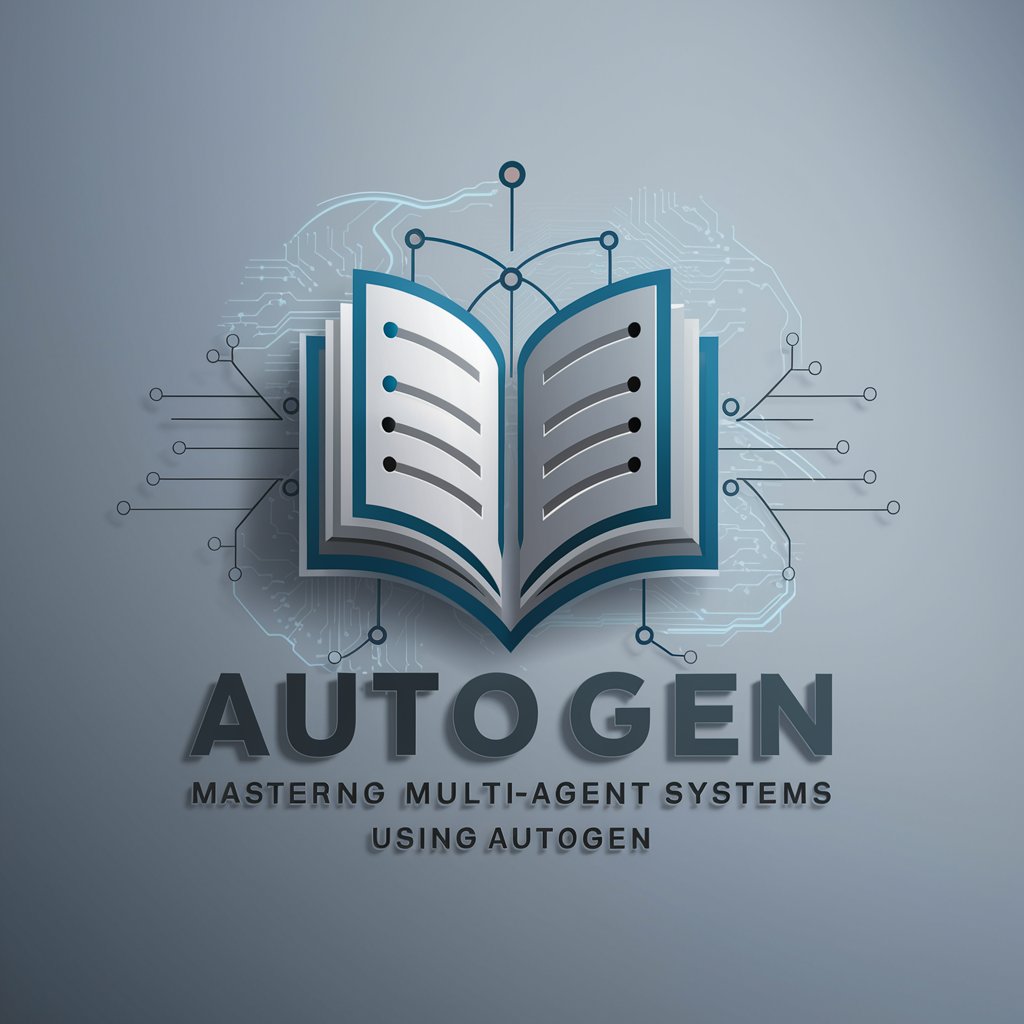
The Blackbelt 80:20 Content Generator
Elevate Your Content with AI Precision
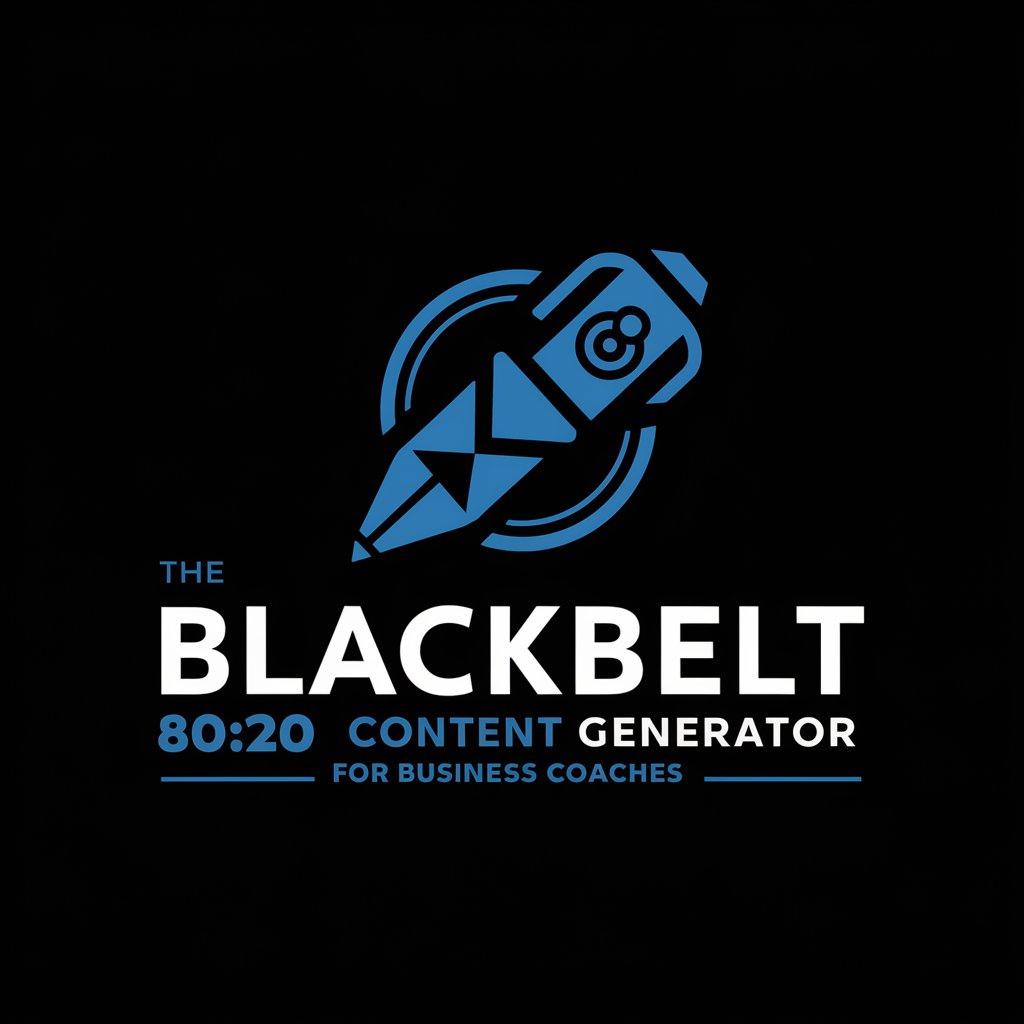
NextLevelStrategist | Denis Doeland
Empowering Strategies with AI Insight

Landing Page Roaster
Optimize Your Landing Page with AI

Dating Bestie
Elevate Your Dating Game with AI

Band Name Generator
Ignite Your Band's Identity with AI Creativity

Content Quality and SEO Effectiveness Diagnosis
AI-Powered, Precision SEO Enhancement

Language Guru GPT
Empowering language learning with AI
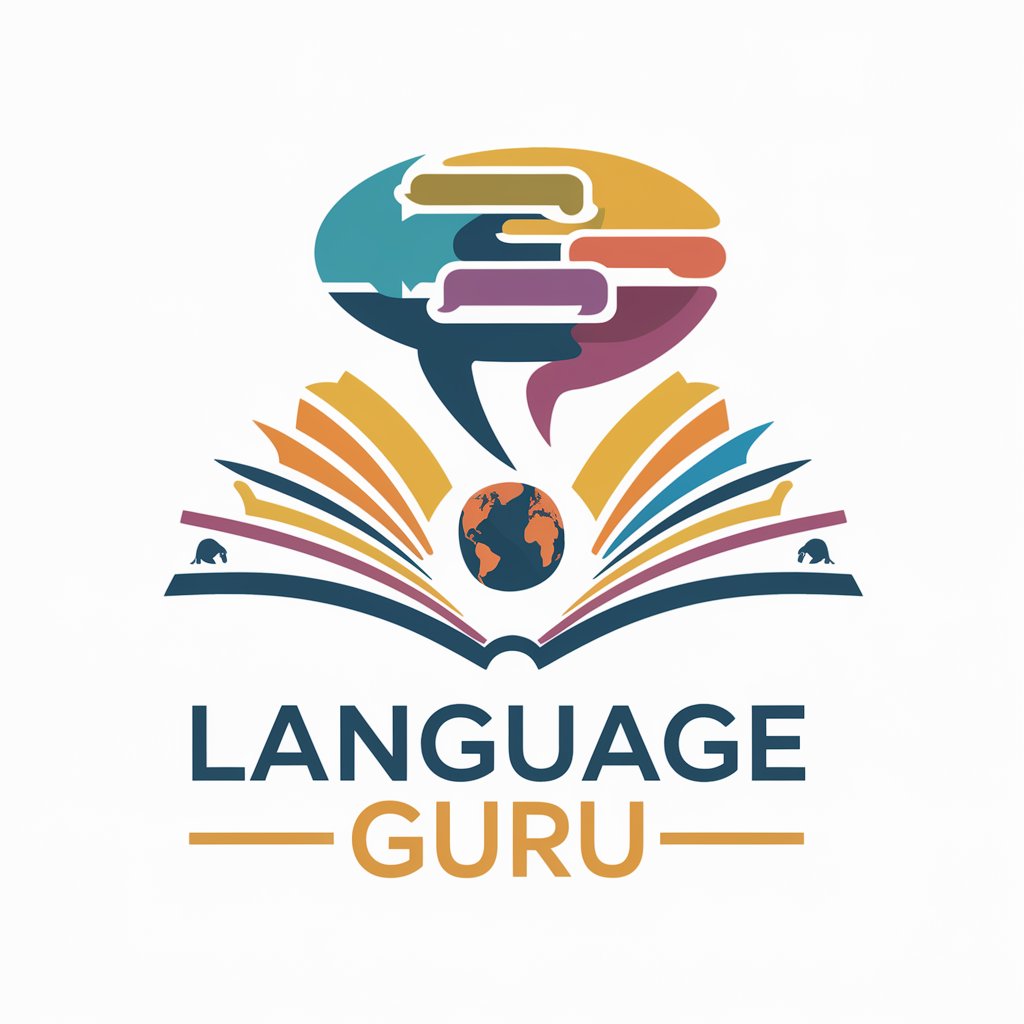
ChatAZ
Empowering Azure Solutions with AI

Frequently Asked Questions about Game Master
What types of games can I create with Game Master?
Game Master is versatile, enabling the creation of various types of games, including narrative-driven adventures, puzzles, strategy games, and simple role-playing games. The tool is designed to support your creativity, allowing you to bring a wide array of game ideas to life.
Do I need programming skills to use Game Master?
No, programming skills are not required to use Game Master. The tool is designed to be accessible to everyone, regardless of technical background. You can create games through interactive dialogue and guidance provided by Game Master.
Can Game Master help me refine my game idea?
Absolutely! Game Master is not only a tool for creating games but also for refining your ideas. Through interactive feedback and suggestions, it can help polish your concept, improve game mechanics, and enhance the overall player experience.
Is Game Master suitable for educational purposes?
Yes, Game Master can be an excellent educational tool. It encourages critical thinking, creativity, and problem-solving skills. Educators can use it to create interactive learning experiences or games that complement their teaching material.
How can I share the games I create with Game Master?
While Game Master focuses on the creation and playing of games, sharing your creations directly depends on the platform's capabilities. Some platforms might offer options to share game scripts or setups with others, allowing them to play through your game using Game Master on their own.
