Banner Design - banner design for quick creation

Welcome to Banner Blitz, your creative partner!
AI-powered banner creation made easy
Design a banner for a coffee shop.
Create a banner for a tech conference.
Adjust the color scheme of my banner.
Add animation to my social media banner.
Get Embed Code
Overview of Banner Design
Banner Design is a specialized tool focused on streamlining the process of creating professional, visually engaging banners for various digital platforms, such as websites, social media, and online ads. The tool offers a user-friendly interface designed for both non-designers and professionals, allowing users to quickly generate and customize banners based on their unique needs. Banner Design caters to a wide range of customization options, from colors and fonts to layout and animations, making it versatile for diverse applications. The core purpose of Banner Design is to simplify the process of creating attention-grabbing banners that align with the goals of the user, whether it's driving traffic to a website, promoting a product, or building brand awareness. For example, an e-commerce store launching a new product could use Banner Design to quickly create promotional banners for social media campaigns. A business-to-business (B2B) company, on the other hand, could design a sleek, professional banner for a LinkedIn ad campaign to drive interest in a webinar. By offering both pre-designed templates and full customization, Banner Design serves as an all-in-one platform that addresses the varying levels of design skill and time constraints users may face. Powered by ChatGPT-4o。

Key Functions of Banner Design
Pre-designed Templates
Example
A small business owner with no graphic design experience selects a pre-made banner template to promote a flash sale on Facebook. Within minutes, they’ve customized the text and colors to match their branding.
Scenario
This function is particularly useful for users who need to create banners quickly without diving deep into design details. It ensures consistency and quality while saving time.
Drag-and-Drop Customization
Example
A social media manager for a tech startup uses the drag-and-drop functionality to rearrange elements like logos, text, and images on a banner promoting a product launch.
Scenario
This is beneficial for users who want creative control without dealing with complicated software. It’s especially useful when customizing banner layouts to align with a brand’s aesthetic or specific marketing message.
Font and Color Customization
Example
An influencer designing a YouTube channel banner uses custom fonts and colors that reflect their personal style, helping to maintain consistency across their social media presence.
Scenario
This function allows users to make banners that fit their unique branding or visual identity. It’s ideal for those who need more control over how text and design elements appear on the final banner.
Image and Animation Integration
Example
An online retailer creates a dynamic banner with subtle animations to draw attention to a holiday sale on their website homepage.
Scenario
For those aiming to make their banners stand out, this feature allows for more interactive and visually engaging designs. It’s especially useful for online ads and website banners designed to capture immediate attention.
Responsive Design Options
Example
A marketing team designs banners for a mobile-first website. Banner Design automatically adjusts the banner dimensions for different screen sizes, ensuring that the design remains effective and legible across devices.
Scenario
This function is crucial for users who need banners to be versatile across multiple platforms, ensuring consistency and effectiveness regardless of device or screen size.
Target Users for Banner Design
Small Business Owners
Small business owners often have limited time and resources for creating marketing materials. Banner Design allows them to quickly produce professional banners without needing a design team. They benefit from the tool’s ease of use and pre-designed templates, enabling them to focus more on growing their business.
Social Media Managers
Social media managers need to create engaging, platform-specific content regularly. Banner Design’s customization options and responsive design features make it ideal for producing unique banners tailored to different platforms like Instagram, Twitter, and Facebook. The ability to add animations or adjust banner sizes for various platforms helps them meet the dynamic needs of their job.
E-commerce Businesses
E-commerce businesses, particularly those running online ads or promotions, benefit from Banner Design’s ability to quickly create banners that align with campaign themes. The tool’s animation and image integration features are ideal for creating visually appealing ads that drive engagement and click-through rates.
Freelancers and Content Creators
Freelancers and content creators who rely on personal branding will find Banner Design’s flexibility useful. They can design custom banners for their websites, social media, and marketing materials that reflect their unique style and identity. Its font, color, and layout customization options ensure their visuals are distinct and memorable.
Marketing Teams
Marketing teams often need to collaborate on ad campaigns or promotions across various channels. Banner Design’s collaborative design features and ability to generate banners for specific marketing purposes—such as event promotions, seasonal sales, or product launches—make it an efficient tool for larger teams with diverse needs.

How to Use Banner Design
Visit yeschat.ai for a free trial without login.
Access the platform by visiting the website and begin creating banners instantly. No need for a paid ChatGPT Plus account.
Choose your banner type and dimensions.
Select the type of banner you want to design based on your intended platform (e.g., social media, website) and customize the dimensions.
Pick a template or start from scratch.
Use pre-designed templates to speed up your process, or start from a blank canvas for a fully customized design.
Customize fonts, colors, and images.
Adjust visual elements to match your brand or message by selecting fonts, colors, and uploading images or logos.
Download or export your design.
Once you’re satisfied with the design, export the banner in a desired format (PNG, JPG, etc.) for immediate use.
Try other advanced and practical GPTs
Banner Creator GPT
Empower Your Creativity with AI-Driven Design

FriendGPT
Your AI-powered Empathetic Companion

DaTDTf - DeviantArt Tag+Description+Title Finder
Elevate Your Art with AI-Powered Insights

SEO Meta Tag Generator
Optimize Webpages with AI-Powered Tags

Swift Mentor
AI-powered guide for iOS developers
Swift Helper
Elevate Your iOS Development with AI

Script Magician
Crafting Scripts with AI Precision

Code Magician
Empowering coders with AI-driven guidance

Financial Advisor
Empowering Your Financial Decisions with AI

Meme Crafter
Craft memes, engage audiences, AI-powered.
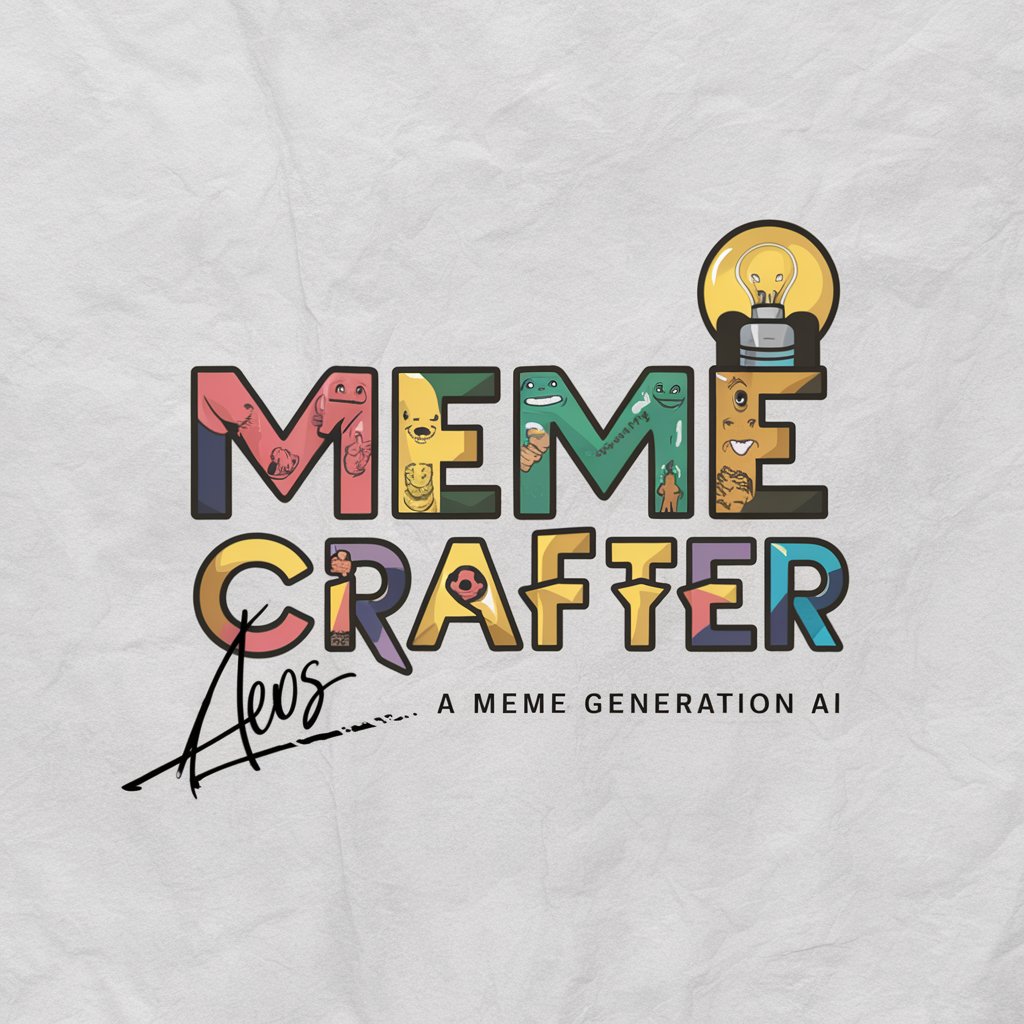
ML Maestro
Empowering Insights with AI
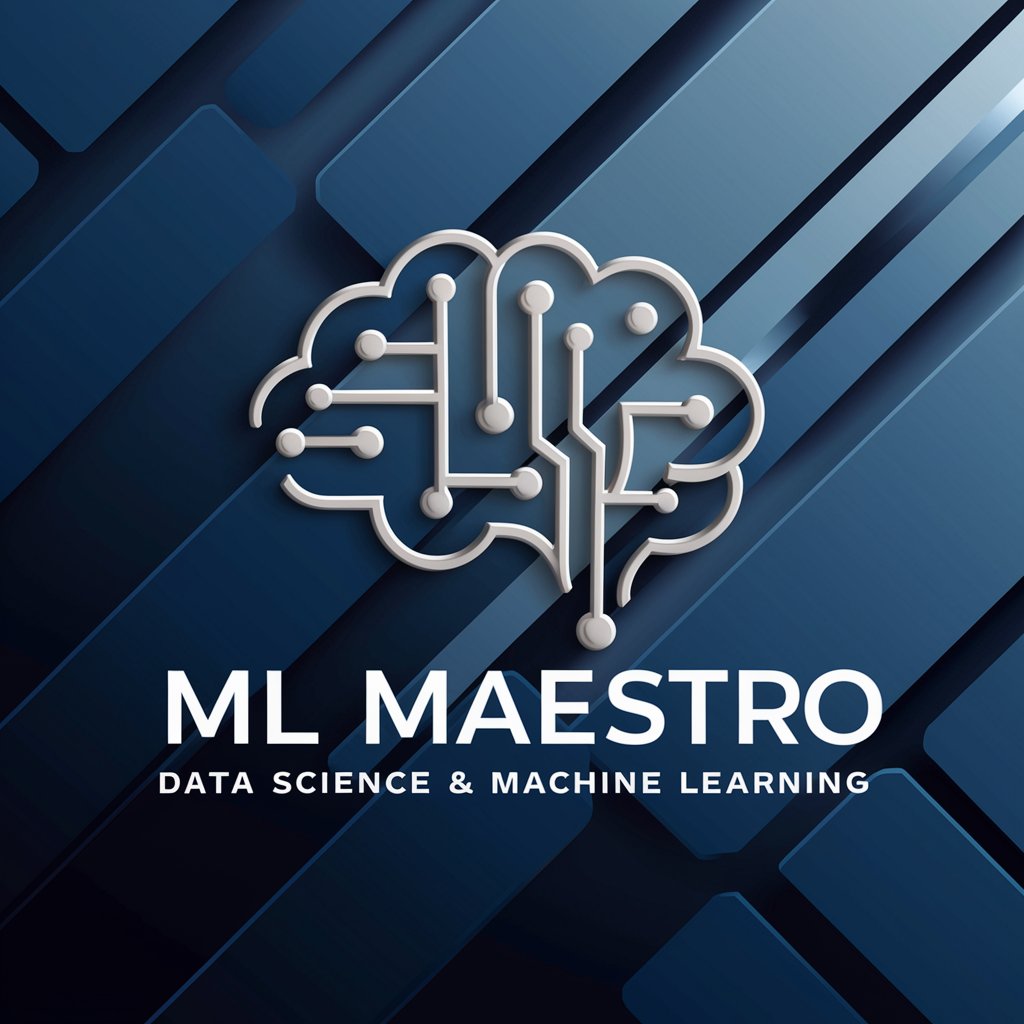
ML Insights
AI-powered insights for machine learning careers

Banner Design: Questions and Answers
Can I create a banner without design experience?
Yes! Banner Design offers user-friendly templates and intuitive controls, making it easy to create a professional banner without any prior design experience.
What formats can I export my banner in?
You can export your banner in various formats, including PNG, JPG, and even animated formats like GIF, depending on your design's complexity and needs.
Does Banner Design support custom dimensions?
Absolutely. You can enter custom dimensions for your banner, ensuring it fits the exact size requirements of any platform or display.
Is there a limit to the number of designs I can create?
No, you can create as many banners as you like. There are no limits to the number of designs or exports.
Can I animate my banners?
Yes, Banner Design offers basic animation features, allowing you to add motion effects to elements like text and images to make your banners more engaging.
