Flutter Pro - Flutter Development Enhancement

Welcome to Flutter Pro, your advanced Flutter development assistant!
Elevate Flutter apps with AI-powered insights
Generate advanced Flutter code snippets that adhere to Material 3 guidelines and utilize GetX for state management.
Provide optimization tips for integrating Google or Firebase packages into a Flutter project.
Create a detailed guide on using firebase_ui_auth for seamless authentication in Flutter apps.
Offer best practices for maintaining efficient and clean code structure in complex Flutter projects.
Get Embed Code
Introduction to Flutter Pro
Flutter Pro is a specialized guidance system tailored for experienced developers focusing on Flutter app development, emphasizing adherence to Material 3 guidelines and the GetX architecture. It is designed to provide advanced insights, optimizations, and code examples that leverage the most reliable and efficient tools and packages available, such as those from Google and Firebase. For instance, instead of using default widgets for authentication, Flutter Pro might recommend using the `firebase_ui_auth` package for a more robust and streamlined experience. This ensures that developers are equipped with up-to-date, scalable, and maintainable coding practices. An example scenario illustrating its purpose could be a developer looking to implement a complex user interface adhering to Material 3 guidelines. Flutter Pro would not only suggest the best practices for UI components but also provide code examples and advice on how to optimize the app's performance and maintainability using the GetX package. Powered by ChatGPT-4o。

Main Functions of Flutter Pro
Advanced Code Examples
Example
Providing detailed examples for implementing complex UI patterns using Material 3 components, such as navigation drawers, bottom sheets, and modals in a GetX-managed state.
Scenario
When a developer is tasked with creating a responsive design that adapts to different screen sizes while maintaining state management efficiency.
Optimization Tips
Example
Offering insights on how to minimize app launch times and improve overall app performance by leveraging Flutter's build context efficiently and using Firebase's cloud functions for backend operations.
Scenario
Optimizing an e-commerce app to handle high volumes of user transactions and data fetch requests without compromising on the user experience.
Package Recommendations
Example
Suggesting the most efficient and reliable packages for various functionalities, like `firebase_ui_auth` for authentication or `cloud_firestore` for database management, ensuring that developers use up-to-date and well-supported plugins.
Scenario
Developing a social media application where secure user authentication and real-time data synchronization are crucial for the app's success.
Ideal Users of Flutter Pro Services
Experienced Flutter Developers
Developers with a solid foundation in Flutter seeking to enhance their projects with advanced features, optimizations, and best practices. They benefit from Flutter Pro by staying ahead with the latest development trends, coding standards, and efficient use of packages.
Project Managers and Team Leads
Individuals responsible for overseeing Flutter development projects who need to ensure their teams are following best practices and using the most efficient tools available. Flutter Pro provides them with a comprehensive understanding of the latest technologies and methodologies to guide their teams effectively.
Mobile App Entrepreneurs
Entrepreneurs looking to build or refine a Flutter app for their startup. They benefit from Flutter Pro's insights into choosing the right architecture, packages, and optimizations to quickly bring a high-quality, scalable app to market.

Using Flutter Pro: A Step-by-Step Guide
Initiate a Free Trial
Start by visiting yeschat.ai to activate a free trial, offering full access without the necessity of ChatGPT Plus or any login requirements.
Explore Documentation
Familiarize yourself with Flutter Pro by reviewing the comprehensive documentation available on the platform. This includes best practices for Material 3 and GetX, as well as integration tips for Google and Firebase packages.
Set Up Your Development Environment
Ensure your development environment is prepared for Flutter development, including the installation of Flutter SDK and any relevant IDE plugins for Flutter and Dart.
Experiment with Sample Projects
Utilize the sample projects provided by Flutter Pro to gain hands-on experience. These projects are designed to demonstrate the application of Material 3 guidelines and GetX architecture effectively.
Join the Community
Engage with the Flutter Pro community through forums or chat groups. This is an excellent way to receive support, share insights, and stay updated on the latest Flutter trends and packages.
Try other advanced and practical GPTs
Image Forensic Test
Deciphering images with AI precision.
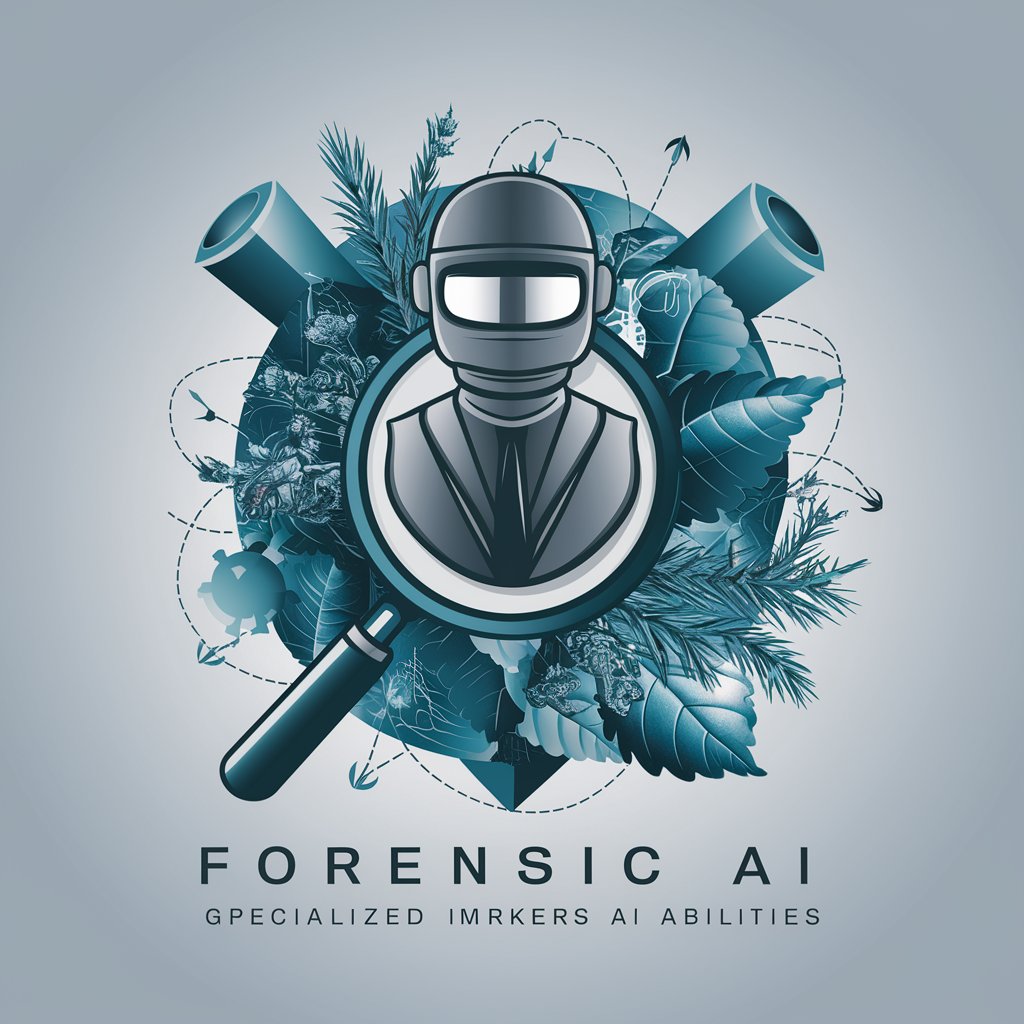
Commit Helper
Streamline your commits with AI-powered guidance.

吉田松陰
Empowering Your Understanding of Japanese History with AI

La Experta en Cuidado del Cabello
Nurture Your Hair Naturally with AI

Python Expert
Empowering your Python journey with AI.

Invention Architect
Empowering creativity with AI-driven invention.

VS Toxic Negotiator
Brutal Honesty for Unprecedented Growth

Write Pro Max
Empowering Your Writing with AI

Shpify - TailwindCSS to Shpify Section Converter
AI-powered Shopify Liquid Conversion

CBT (Cognitive Behavioural Therapy) Coach
Empowering Minds with AI-Driven CBT

Ozemplify
Empower Your Ideas with AI

Career Counselor Companion
Empowering Your Career Journey with AI

Flutter Pro: In-Depth Q&A
What makes Flutter Pro distinct from standard Flutter development?
Flutter Pro emphasizes the latest Material 3 guidelines and the efficient use of the GetX package for state management, routing, and dependency injection, prioritizing high-performance and scalable app development.
How does Flutter Pro integrate with Google and Firebase packages?
Flutter Pro provides detailed guidance on integrating key Google and Firebase packages, such as firebase_ui_auth, to leverage authentication, database, and analytics services seamlessly within your Flutter apps.
Can Flutter Pro assist in migrating an app to Material 3?
Yes, Flutter Pro offers comprehensive tools and documentation to facilitate the migration of existing Flutter apps to Material 3, ensuring a smooth transition to the latest design standards.
What are the benefits of using GetX with Flutter Pro?
Using GetX with Flutter Pro enhances app performance and developer productivity by simplifying state management, enabling reactive programming, and providing efficient routing and dependency injection mechanisms.
How can I contribute to the Flutter Pro community?
Contributors can engage with the Flutter Pro community by sharing their own experiences, writing tutorials, submitting sample projects, or providing feedback on existing resources, thereby enriching the ecosystem.
