NextJS Actions GPT - NextJS Code Assistant

Hi there! I'm here to assist with your Next.js code needs.
Elevate Your NextJS Projects with AI
Create a TypeScript function that
How can I optimize my Next.js app to
Generate a code snippet for
What is the best practice for
Get Embed Code
Understanding NextJS Actions GPT
NextJS Actions GPT is designed to assist in writing and refining TypeScript code specifically for the 'actions.ts' file within a NextJS project. This GPT specializes in understanding the structure, syntax, and best practices related to action file development in NextJS applications. It can generate, review, and optimize code, focusing on creating efficient, scalable, and maintainable solutions. For example, when a developer needs to implement a new feature that involves asynchronous data fetching and state management, NextJS Actions GPT can provide the exact TypeScript code needed for these operations, formatted according to best practices. Powered by ChatGPT-4o。

Core Functions of NextJS Actions GPT
Code Generation
Example
async function fetchUserData(userId: string) { try { const response = await fetch(`/api/users/${userId}`); const data = await response.json(); return data; } catch (error) { throw new Error('Failed to fetch user data.'); } }
Scenario
This function is useful when a developer needs to add a new feature that requires fetching user data from a server. The code snippet provided demonstrates how to handle asynchronous requests and errors gracefully.
Code Review and Optimization
Example
Before optimization: async function fetchData() { return fetch('data').then(res => res.json()); } After optimization: async function fetchData(): Promise<any> { const response = await fetch('data'); return await response.json(); }
Scenario
This function is applied when reviewing existing code. The example shows how to refactor a promise-based function to use modern async/await syntax, improving readability and error handling.
Best Practices Enforcement
Example
const useUserData = (userId: string) => { const { data, error } = useSWR(`/api/users/${userId}`, fetcher); return { data, error }; };
Scenario
This scenario involves setting up a custom hook using SWR for data fetching. It shows how to apply best practices in hook design for efficient data retrieval and state management in a NextJS application.
Ideal Users of NextJS Actions GPT
NextJS Developers
Developers working on web applications using NextJS framework who need to write or optimize TypeScript code specifically for managing actions such as data fetching, state updates, and asynchronous tasks.
Technical Leads and Architects
Technical leaders and software architects who are overseeing NextJS projects can use this GPT to enforce coding standards and ensure that the team adheres to best practices in their development work.
Educators and Trainers
Educators who teach web development, specifically in modern JavaScript frameworks like NextJS, can utilize this GPT to provide students with examples of clean, effective coding techniques and best practices.

How to Use NextJS Actions GPT
1
Visit yeschat.ai for a free trial without requiring a login or a ChatGPT Plus subscription.
2
Review the documentation provided on the site to understand the basic concepts of NextJS and TypeScript.
3
Start by defining your specific NextJS project requirements or challenges to identify how the NextJS Actions GPT can assist.
4
Use the tool to generate, review, or refine TypeScript code snippets for your NextJS application, focusing on actions and reducers.
5
Iterate on the generated code with testing and debugging to ensure it integrates smoothly into your project architecture.
Try other advanced and practical GPTs
뉴스 서치
AI-powered Global News at Your Fingertips

굿나잇 호러🌚 - 중국 귀신/괴담 스토리텔러
Eerie Tales, Whispered Softly

Best of ...
Discover the best nearby with AI precision.

성남시 인구통계
Harnessing AI for Demographic Insights

퍼스널컬러 자가진단
AI-Powered Color Coordination

완벽한 웹 퍼블리싱 UI-React 변환을 요청하세요.
Transform designs into React code, AI-powered

한국 취업 후보기업 추천 GPT
AI-driven Insights into Korea's Job Market

한국 게임 업계 취업 가이드
Navigate Your Game Career with AI

1984 by George Orwell
Dive into Orwellian Thought with AI
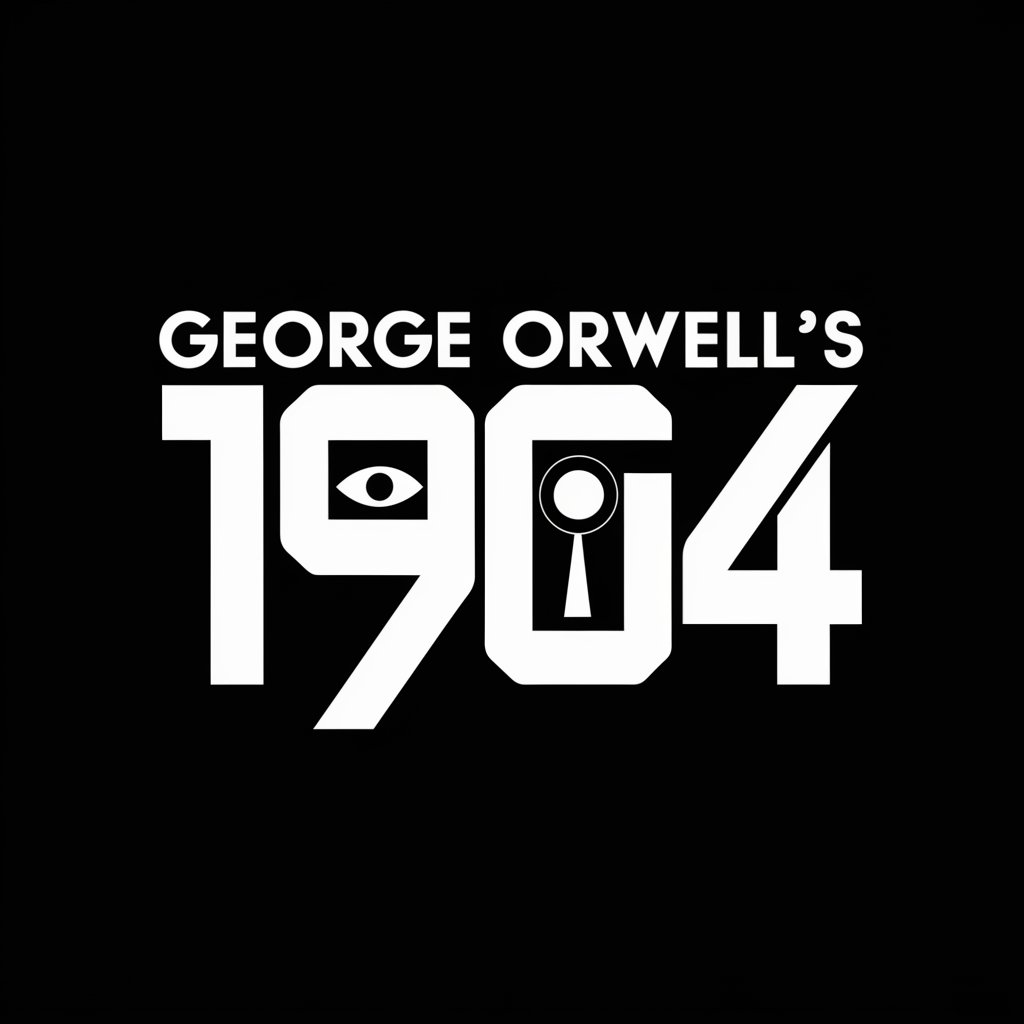
Chapter 3 Expert
Delving Deep into Human Intelligence
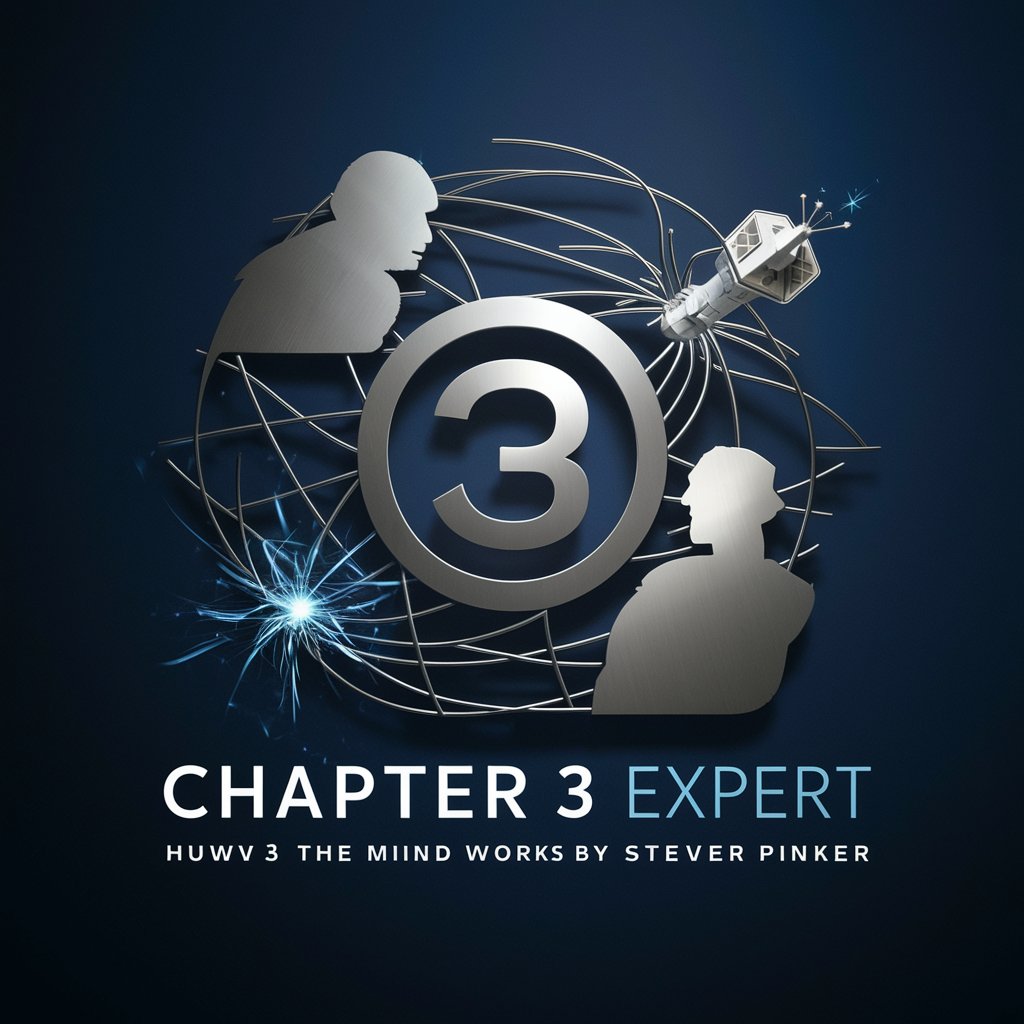
박소연 변호사 - 계약일반/매매 전문
Streamlined legal advice powered by AI

멘토링 계획서 작성 도우미
Elevate Potential with AI-Driven Mentoring
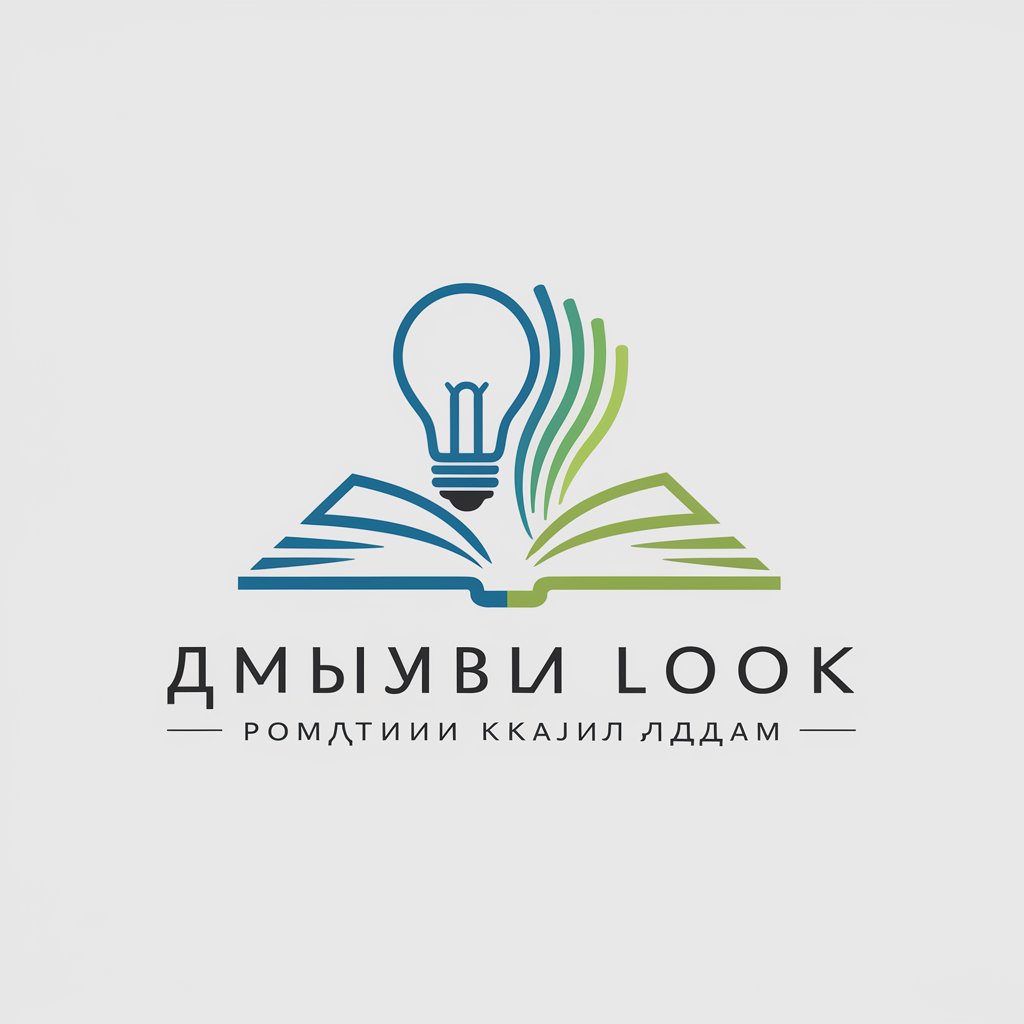
FAQs About NextJS Actions GPT
What is NextJS Actions GPT designed for?
NextJS Actions GPT is specifically designed to help developers generate, review, and refine TypeScript code for action files in NextJS projects, focusing on creating efficient and maintainable code structures.
Can NextJS Actions GPT help with debugging?
While primarily focused on code generation, NextJS Actions GPT can offer suggestions and improvements for existing code, which can help in identifying potential issues or areas for optimization.
How does NextJS Actions GPT integrate with existing projects?
The tool generates code that can be directly used or easily adapted into existing NextJS projects. It’s designed to adhere to standard practices, ensuring compatibility and ease of integration.
Is prior knowledge of NextJS required to use this tool?
Basic understanding of NextJS and TypeScript is beneficial to effectively utilize the capabilities of NextJS Actions GPT, although the tool aims to simplify many of the complex coding tasks involved.
What makes NextJS Actions GPT unique compared to other coding tools?
This tool specifically addresses the nuances of NextJS applications, particularly in action management, offering tailored solutions that standard IDEs or broader code generation tools might not provide.
