NextJS App Router GPT - NextJS App Routing Guide

Welcome to your Next.js App Router guide, designed for seamless navigation.
Revolutionizing web development with AI-powered routing insights.
Design a modern and sleek logo for a Next.js App Router guide that emphasizes...
Create an innovative and precise logo for a tool focused on the latest Next.js routing...
Craft a professional logo that captures the essence of advanced navigation and data fetching in...
Imagine a logo that symbolizes technical expertise and cutting-edge practices in Next.js App Router...
Get Embed Code
Introduction to NextJS App Router GPT
NextJS App Router GPT is a specialized artificial intelligence model tailored to assist developers and teams working with the Next.js framework, particularly those transitioning to or utilizing the App Router feature. This model is designed to provide accurate, up-to-date guidance, best practices, and technical support for utilizing the App Router, a newer routing system in Next.js that emphasizes a more efficient, flexible, and scalable approach to building web applications. Unlike the traditional Pages Router, the App Router enables developers to use a file-based routing system within the 'app' directory, supporting nested routes, layouts, and improved data fetching capabilities. Through detailed explanations, code examples, and scenario-based guidance, this GPT aims to facilitate a smoother transition and enhance the development experience with Next.js's App Router. Powered by ChatGPT-4o。

Main Functions of NextJS App Router GPT
Guidance on Migration
Example
Assisting in migrating from the Pages Router to the App Router, including directory structure changes and the replacement of getServerSideProps with direct fetch calls.
Scenario
A developer looking to update an existing Next.js project to utilize the App Router for improved performance and scalability.
Technical Support for App Router Features
Example
Providing examples on how to use nested routes and layouts, including the use of `page.js` and `layout.js` for defining route segments and layouts.
Scenario
A team architecting a new Next.js application that requires complex routing and layout hierarchies to match their design specifications.
Best Practices for Data Fetching
Example
Offering advice on utilizing the new data fetching capabilities within Server Components, including the use of the Fetch API with cache control options.
Scenario
A developer optimizing a web application for performance, seeking to implement efficient, server-side data fetching strategies.
Troubleshooting and Optimization Tips
Example
Identifying common issues and providing optimization techniques for using the App Router, such as leveraging the new `usePathname` and `useSearchParams` hooks for dynamic routing.
Scenario
An experienced developer troubleshooting routing issues in a Next.js application, looking for advanced tips and best practices.
Ideal Users of NextJS App Router GPT Services
Next.js Developers
Individuals or teams actively developing or maintaining Next.js applications, who seek to adopt the latest features or migrate existing projects to the App Router for enhanced routing capabilities.
Technical Leads and Architects
Project leads and system architects planning or overseeing Next.js projects, who require in-depth understanding of the App Router's architecture to design scalable and efficient web applications.
Educators and Content Creators
Instructors, bloggers, and video content creators focusing on web development technologies, who need detailed and accurate information to teach Next.js's App Router concepts and practices.
Open Source Contributors
Developers contributing to open-source projects that utilize Next.js, who need to understand the App Router to ensure their contributions are compatible and up-to-date with the latest Next.js standards.

Guidelines for Using NextJS App Router GPT
Initiate Your Experience
Access a seamless introduction to AI assistance by visiting yeschat.ai, where you can start a free trial instantly without any login requirements or the need for a ChatGPT Plus subscription.
Explore the Documentation
Familiarize yourself with the NextJS App Router GPT documentation to understand its capabilities, limitations, and best practices for integration and usage.
Define Your Requirements
Clearly outline your project or inquiry specifics to leverage the GPT's expertise effectively, whether for app development, routing strategies, or data handling insights.
Engage with the GPT
Interact directly by inputting your detailed queries or scenarios related to the NextJS App Router, ensuring to specify the context for more tailored advice and solutions.
Implement and Iterate
Apply the guidance received to your projects, and don't hesitate to refine your questions based on the outcomes or further clarifications needed for optimization.
Try other advanced and practical GPTs
Bramble
Craft perfect cocktails with AI-powered assistance

Umschreiber
Transforming Text with AI Precision

Wolf Simulator
Live the life of a wolf, powered by AI

Opposite Image Bot
Inventive visuals at your command.
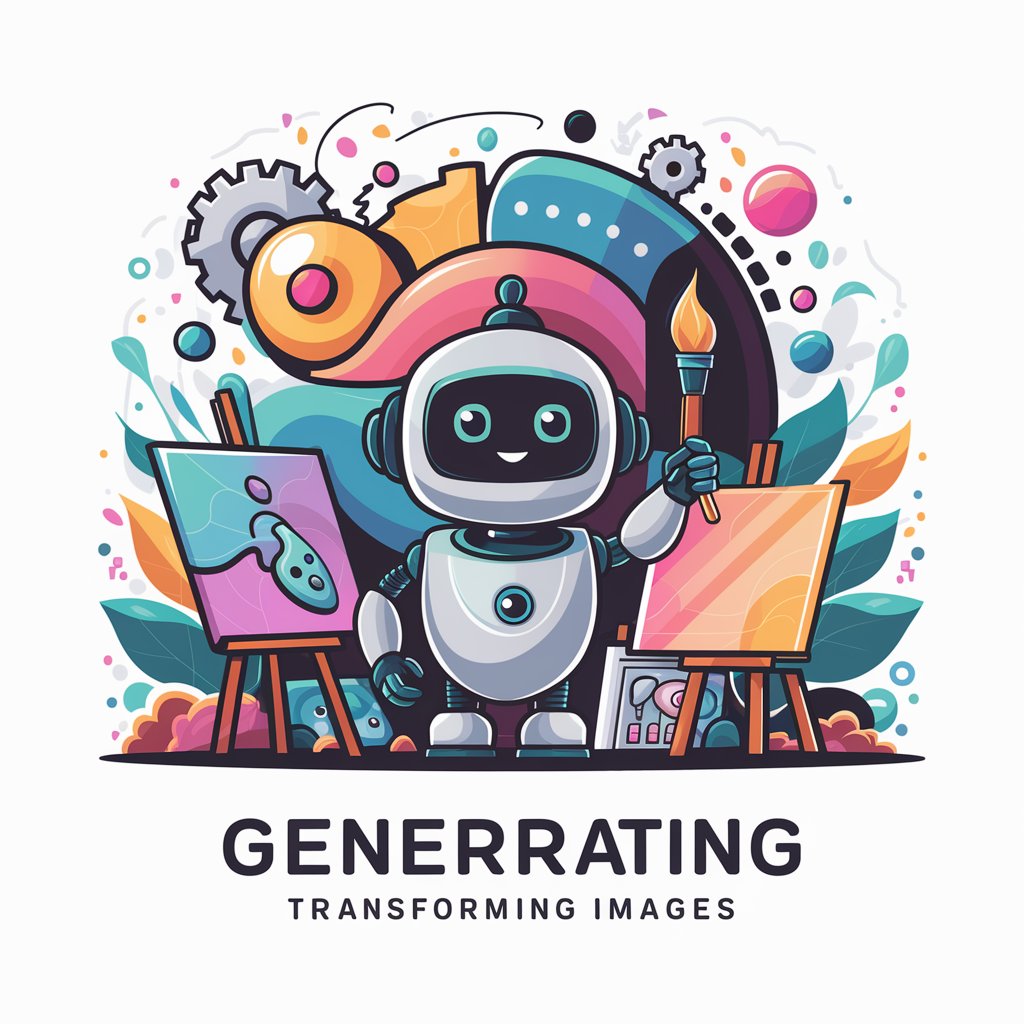
Weed Wizard
Enlightening your cannabis journey with AI magic.

Jangai
Elevate Your CV with AI
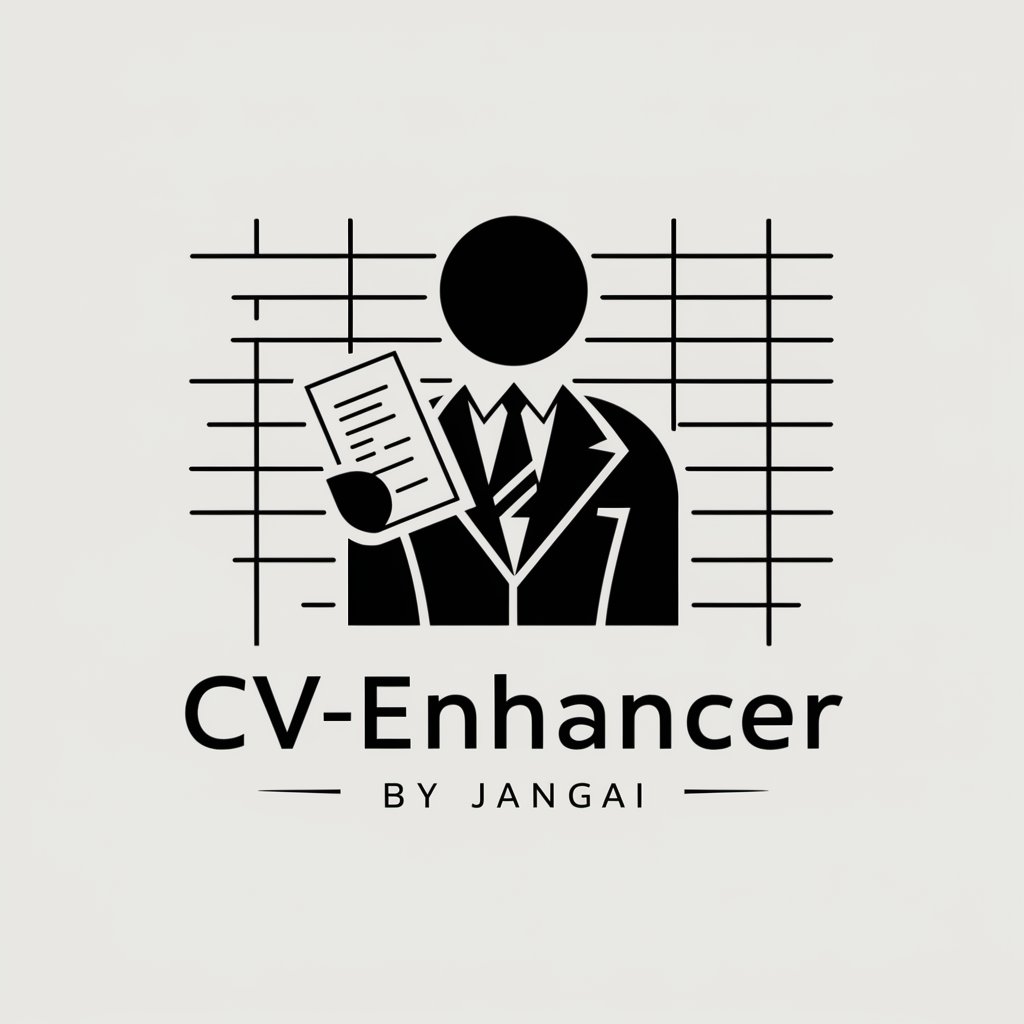
SMJ Chat
Empowering Strategic Decisions with AI

Hiking Trail Buddy
Trail recommendations at your fingertips

Argument Clinic
AI-Powered Debate Mastery

Health Insurance Made Simple
Simplifying Health Insurance with AI

MyGPT's Creator
Tailor AI to Your Needs

Iron Voice
Empowering Insights with AI

Detailed Q&A on NextJS App Router GPT
What makes NextJS App Router GPT different from traditional routing solutions?
NextJS App Router GPT leverages the latest advancements in the App Router framework, focusing on server components, enhanced data fetching methodologies, and a more intuitive file system-based routing mechanism, moving beyond traditional pages-based approaches for dynamic and efficient web application development.
How can I migrate my existing Next.js application to use the App Router?
Migration involves restructuring your project to use the `app` directory instead of `pages`, adopting new data fetching strategies like direct `fetch()` calls within server components, and utilizing the App Router's native support for nested layouts and dynamic routing.
Can the App Router handle dynamic routing and nested layouts?
Yes, the App Router is designed to natively support both dynamic routing and nested layouts. It uses a file system-based approach where the directory structure under the `app` directory directly corresponds to the routing hierarchy, with support for dynamic segments and colocated layouts for comprehensive layout management.
What are the best practices for SEO optimization with the App Router?
The App Router incorporates built-in SEO support, eliminating the need for the `next/head` component. Best practices include leveraging the router's SEO tools, structuring URLs effectively, and ensuring that server-side rendering is utilized for optimal indexing by search engines.
How does data fetching work in the App Router compared to traditional methods?
Data fetching in the App Router shifts towards a server-first approach, using direct `fetch()` calls within server components and enabling more precise cache control strategies. This replaces traditional methods like `getServerSideProps` and `getStaticProps`, aligning with modern web development practices for dynamic and static content generation.
