NetWurk Client Communicator - Effective AI Communication

Hello! How can I assist with your client communication today?
Empowering Your Words with AI
Can you help draft an email to our client about project updates?
I need assistance with creating a meeting agenda, can you help?
How should I word a recap of our recent client meeting?
This client request seems unclear, can you help clarify?
Get Embed Code
Overview of NetWurk Client Communicator
NetWurk Client Communicator is a specialized digital tool designed to assist in streamlining and enhancing communication within a digital media agency. Its primary goal is to facilitate efficient, clear, and professional interactions with clients. The communicator functions as a virtual assistant, adept at drafting emails, creating meeting agendas, and summarizing discussions. It's crafted to maintain a friendly yet professional tone, much like a helpful co-worker. An example scenario where this tool proves invaluable is in the quick generation of follow-up emails after client meetings, ensuring all discussed points are accurately captured and communicated. Powered by ChatGPT-4o。

Core Functions of NetWurk Client Communicator
Email Drafting
Example
After a strategy meeting, the tool can draft an email summarizing the key outcomes and next steps, personalized to reflect the client's specific feedback and preferences.
Scenario
Post-meeting communications where timely and precise follow-ups are crucial to maintain momentum on project deliverables.
Meeting Agendas
Example
Before a quarterly review, the communicator can prepare a detailed agenda based on past discussions, ensuring all relevant topics are covered efficiently.
Scenario
Preparing for significant meetings where thorough topic coverage and time management are critical for client satisfaction and meeting efficiency.
Discussion Recaps
Example
After a brainstorming session, it can provide a detailed recap that includes all creative ideas presented, assigned actions, and deadlines, formatted for clarity and ease of reference.
Scenario
Capturing the essence of creative discussions where multiple ideas and suggestions are proposed and need to be organized and actioned appropriately.
Target User Groups for NetWurk Client Communicator
Digital Media Agencies
Agencies that handle multiple clients and projects would find this tool beneficial for managing communications across diverse campaigns, ensuring consistency and quality in client interactions.
Project Managers
Project managers working in dynamic environments would appreciate the ability to quickly generate and customize communication based on different project phases and client needs, enhancing workflow efficiency.
Marketing Teams
Marketing professionals can use the communicator to streamline the creation and dispatch of marketing communications, enabling better team coordination and client service.

How to Use NetWurk Client Communicator
Access the tool
Visit yeschat.ai to start using NetWurk Client Communicator for a free trial without any requirement for login or a subscription to ChatGPT Plus.
Explore features
Navigate through the dashboard to explore the various features such as drafting emails, creating meeting agendas, and recapping discussions.
Set preferences
Customize your settings by setting your preferences for communication styles or specific tasks you frequently handle, enhancing the tool's effectiveness.
Practice interactions
Engage with the communicator by simulating different communication scenarios. This helps in understanding how to best utilize its capabilities for your specific needs.
Seek assistance
Use the help section for tips on how to optimize your interactions or contact support for any specific queries or issues you might encounter.
Try other advanced and practical GPTs
Prompt Engineer Winry
Empower Your Prompts with AI

API Docs
AI-Powered Documentation at Your Fingertips

UnityTeam UX design Coaching - ask\wAI
Harness AI for Team Excellence

Blog Outline Generator
Crafting Your Thoughts with AI

Creative AI Assistant – Lisa & Team
Empowering Design with AI
📊PERIODES D'ESSAI
Streamline Your HR Trials with AI

Prompt Professor
Enhancing Insight with AI
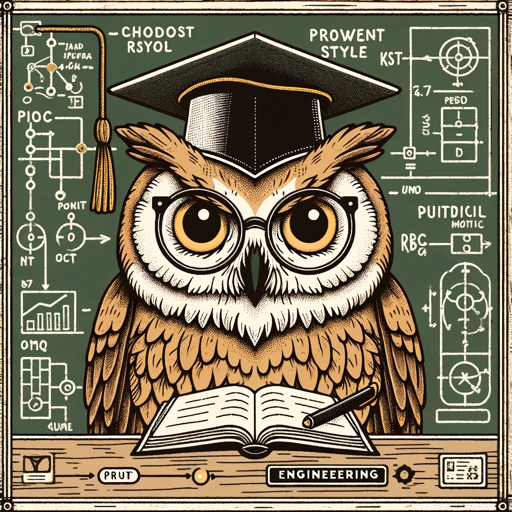
Mindset Mentor
Empower Your Mind, Enhance Your Life

Persuasion Strategist
Empower Your Persuasion with AI

Company Valuator
Empowering Valuation with AI Insight

U.S. Business Startup Guide
AI-Powered Business Formation Guide

Personalized Character GPT
Empowering you with AI-driven coaching.

Detailed Q&A about NetWurk Client Communicator
What types of emails can NetWurk Client Communicator help draft?
The tool can assist in drafting various types of professional emails, including but not limited to client updates, meeting invitations, project proposals, and follow-up correspondences.
How does the meeting agenda feature work?
You can input key topics and participant names into the tool, which then organizes these into a structured agenda with allotted times and prompts for each section to ensure comprehensive discussions.
Can it recap meetings?
Yes, NetWurk Client Communicator can summarize key points from meetings, list action items, and assign responsibilities, aiding in effective post-meeting communication.
Is NetWurk Client Communicator suitable for managing communication in large teams?
Absolutely, it's designed to handle multiple threads of communications efficiently, making it ideal for large teams where consistent updates and clear communications are critical.
What makes NetWurk Client Communicator stand out from other communication tools?
Its integration of AI to offer context-aware suggestions and its ability to adapt to various professional tones and styles makes it uniquely beneficial for dynamic business environments.
