Computer Network Navigator - Networking AI Assistant

Welcome to Network Navigator, your guide to mastering networking!
Navigate Networks with AI Power
Explain the concept of network segmentation and its benefits.
Describe the difference between TCP and UDP protocols.
How can I secure my home Wi-Fi network effectively?
What are the key components of a robust network architecture?
Get Embed Code
Introduction to Computer Network Navigator
Computer Network Navigator is designed as a comprehensive guide and expert system tailored for individuals ranging from beginners to professionals in the field of computer networking. Its core purpose is to facilitate understanding and navigation through the complex landscape of network architecture, security protocols, and the latest internet technologies. By leveraging in-depth knowledge files, practical examples, and real-world scenarios, it aims to enhance users' grasp on various networking topics. For instance, it can explain the process of setting up a local area network (LAN) in a small office, detailing the required hardware, software, and configurations, or guide a user through the steps to secure a network against common vulnerabilities. Powered by ChatGPT-4o。

Main Functions of Computer Network Navigator
Network Architecture Guidance
Example
Explaining the differences between star, mesh, and bus topologies
Scenario
A network administrator planning to redesign the office network for optimized performance and reliability.
Security Protocols Explanation
Example
Detailing how SSL/TLS works to secure web transactions
Scenario
A web developer looking to implement HTTPS on an e-commerce site to protect user data.
Troubleshooting Network Issues
Example
Diagnosing common issues with Wi-Fi connectivity and offering step-by-step solutions
Scenario
A home user struggling with intermittent wireless connection problems.
Latest Internet Technologies Updates
Example
Introducing and explaining the concept and applications of IPv6
Scenario
An IT professional seeking to update the company's network infrastructure to support IPv6 addresses.
Ideal Users of Computer Network Navigator Services
Network Administrators and IT Professionals
Those responsible for setting up, maintaining, and securing computer networks in organizations. They benefit from in-depth guides, security updates, and troubleshooting tips.
Web Developers and Programmers
Individuals involved in developing web applications and services. They gain insights into network security best practices, data transmission protocols, and the latest web technologies.
Students and Educators in Computer Science
Learners and teachers seeking a thorough understanding of networking concepts, practical examples, and updates on new research or technologies in the field.
Tech-Savvy Home Users
Enthusiastic users interested in setting up advanced home networks, improving network security, or simply expanding their knowledge about internet technologies.

Guidelines for Using Computer Network Navigator
1
Start your exploration at yeschat.ai for an immediate, hassle-free experience, with no sign-in or ChatGPT Plus subscription required.
2
Familiarize yourself with the dashboard and settings to customize your experience according to your networking knowledge level and interests.
3
Use the query box to ask specific questions about computer networks, ranging from basic concepts to advanced networking challenges.
4
Leverage the detailed knowledge source for understanding complex networking topics, ensuring to utilize the examples and real-life scenarios provided for better comprehension.
5
Regularly check for updates and new features to enhance your understanding and stay informed about the latest in computer networking technologies.
Try other advanced and practical GPTs
英会話で熟語をマスター
Master Idioms with AI-Powered Conversations
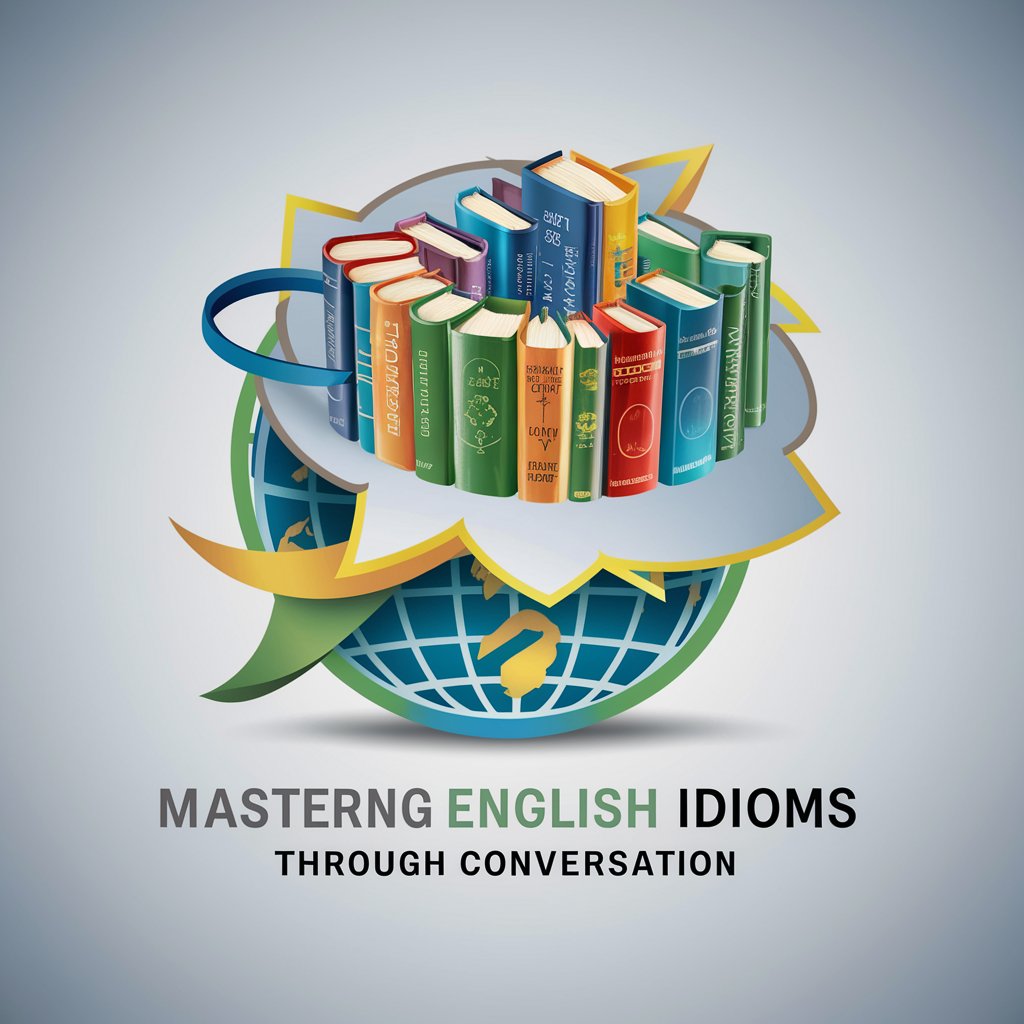
Linked In Assistant
Elevate Your LinkedIn with AI

ClickMojo Reiseberater Pro
Tailoring Your Journey with AI

Goggins
Harness AI to forge resilience

Slogan Crafter
Crafting Memorable Slogans with AI

CinemaGPT
Explore Cinema with AI-powered Insights

Prompt Engineer
Elevate Your Writing with AI-Powered Precision
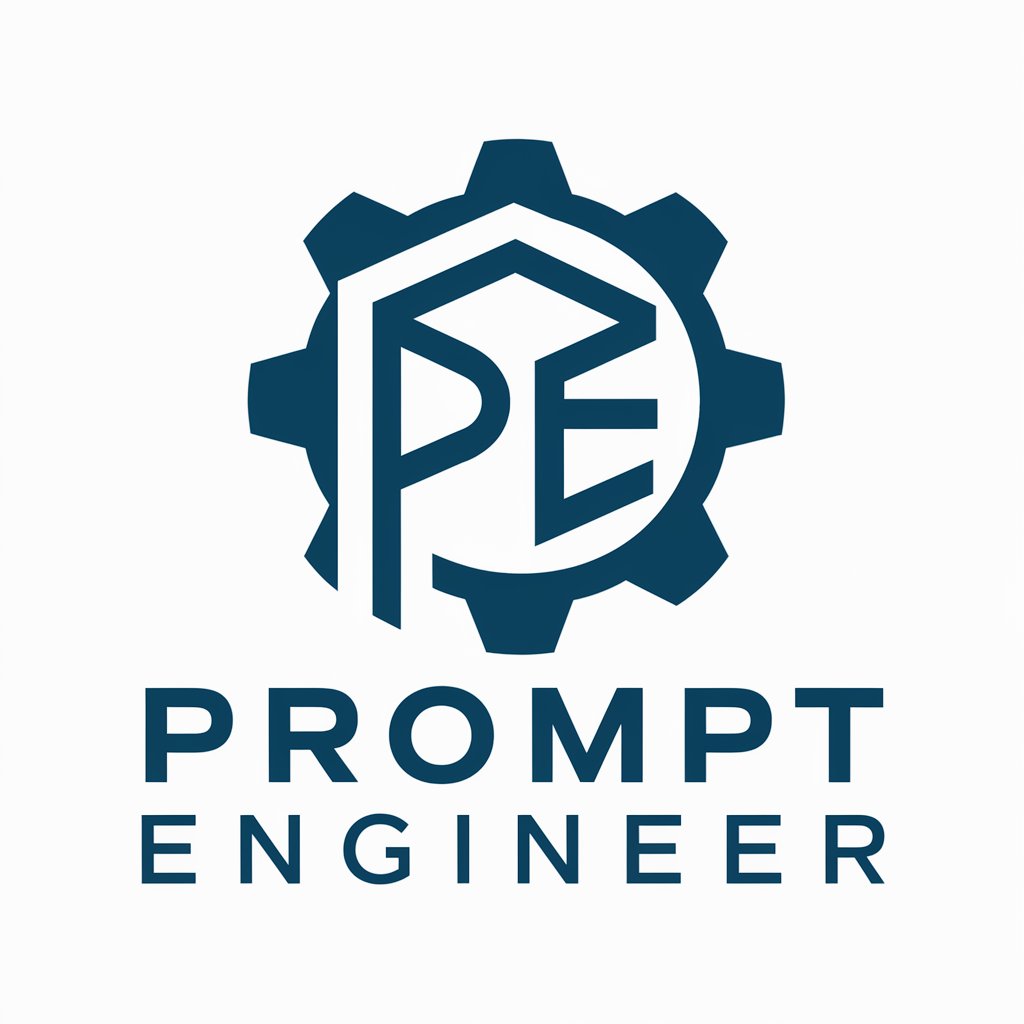
Ancestry-Accurate Baby Predictor
Imagine your future baby, powered by AI.
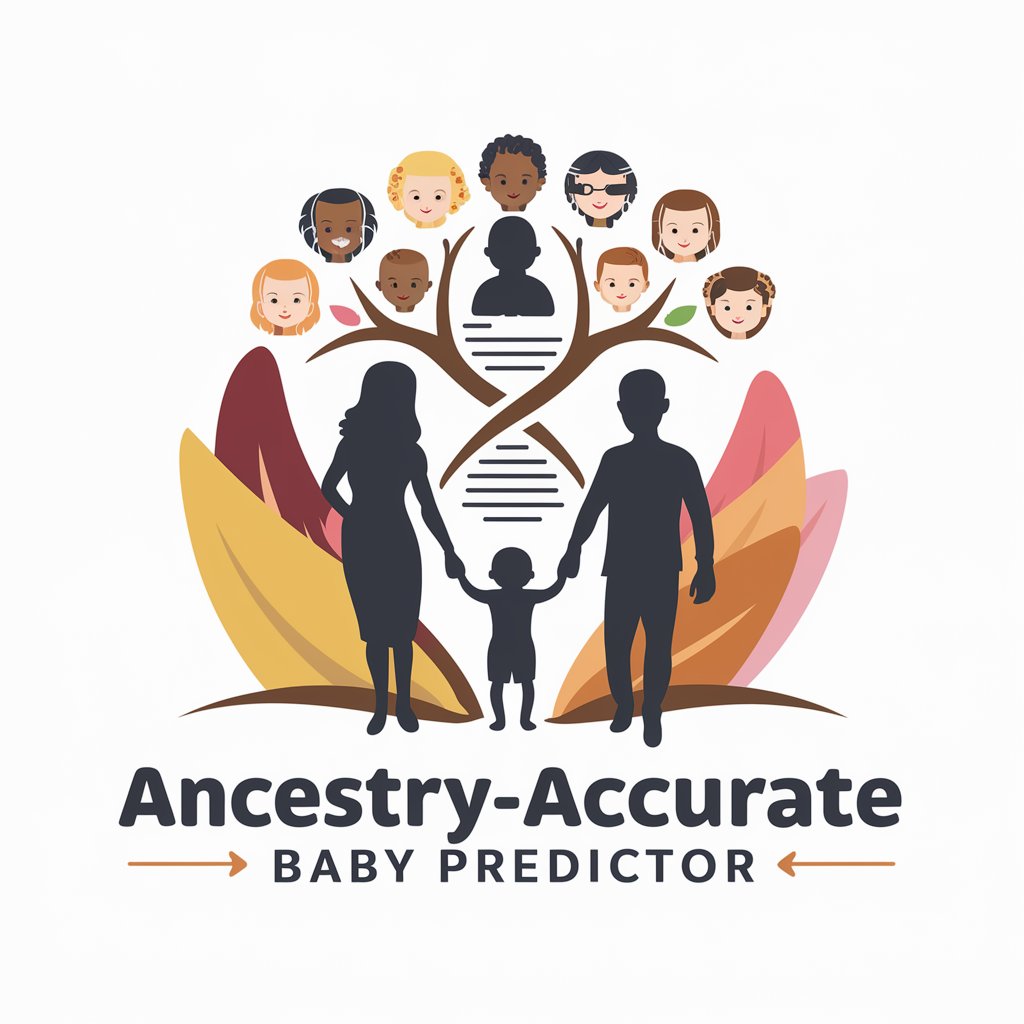
Pedrop
Empowering Your Business with AI

Engenheiro de alerta
Powering Precision with AI

Resume Transformer
Transform Your Resume with AI-Powered Insights

EconoForecast AI
Empowering Decisions with AI-Driven Economic Insights

Detailed Q&A About Computer Network Navigator
What is Computer Network Navigator?
Computer Network Navigator is an AI-powered tool designed to assist users in exploring, understanding, and solving computer networking problems. It offers a rich repository of networking knowledge, practical examples, and real-world scenarios.
Can I use Computer Network Navigator without prior networking knowledge?
Yes, the tool is built to cater to users at all levels of expertise. It provides clear, easy-to-understand explanations for beginners, as well as in-depth analysis for advanced users.
What types of questions can I ask the Computer Network Navigator?
You can inquire about a wide range of topics, including network architecture, security, protocols, troubleshooting, and the latest trends in networking technology.
How does Computer Network Navigator stay updated with current trends?
The tool integrates with current databases and utilizes AI to analyze and incorporate the latest research, news, and developments in the field of computer networking.
Can Computer Network Navigator help with academic research?
Absolutely. It serves as an invaluable resource for academic writing, research papers, and projects by providing current, credible, and comprehensive information on networking topics.
